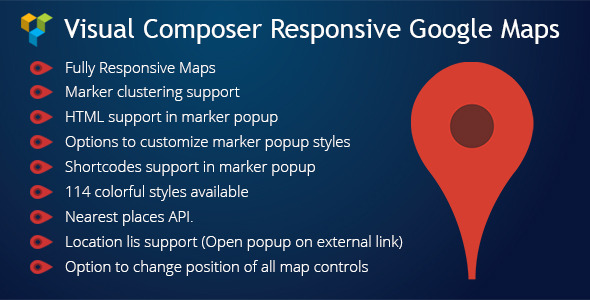Inventive 3d world engine is the first creative wordpress 3d theme that act as an “engine”, where you can place 3d objects, pages, post and other content in a 3d space.

MAIN FEATURES
 3d parallax backgrounds
3d parallax backgrounds
 Easy to use admin interface without any coding knowledge
Easy to use admin interface without any coding knowledge
 Real 3d space
Real 3d space
 Cross browser
Cross browser
 You can load 3d objects
You can load 3d objects
 Particles system
Particles system
 You can create infinite kind of camera animations
You can create infinite kind of camera animations
 Woocommerce ready
Woocommerce ready
 Multilingual ready
Multilingual ready
 Gravity forms compatible
Gravity forms compatible
 You can place you pages, posts, taxonomies and so on in a 3d space
You can place you pages, posts, taxonomies and so on in a 3d space
 There is a 2d version as fallback for older devices
There is a 2d version as fallback for older devices
Your 3d world if easily managable from an admin area inside wordpress without any coding knowledge.

If you are looking for a creative wordpress 3d theme, discover all the infinite possibilities of placing your wordpress content no longer in a static 2d place, but in a 3d space.
If you like parallax wordpress themes, drop into this new kind of experience, beeing one of the first using wordpress 3d themes.
Create or choose between over 25 ready made skyboxes to be the first using 3d parallax.

Create spectacular particles systems to bring life to your background.

This wordpress 3d theme works totally asynchronously, so you won’t refresh your page anymore, creating a no-stop experience to your users.
It is completely responsive and compatible with almost all device and browsers; and for older devices or ie 9 there is a fallback 2d version.
Inventive 3d world brings classic parallax wordpress theme to the next level, so your creative wordpress 3d theme will catch the eye of your users.



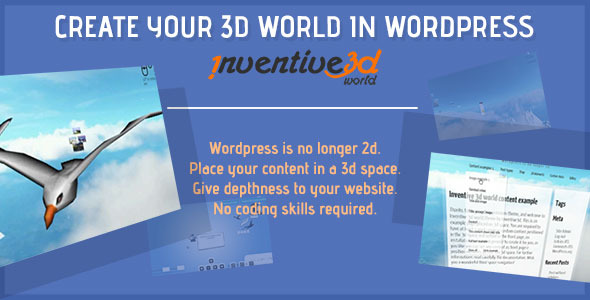














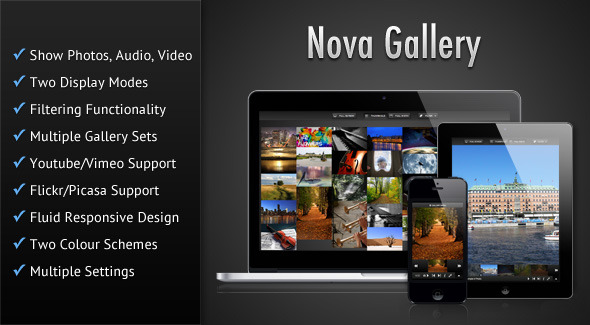




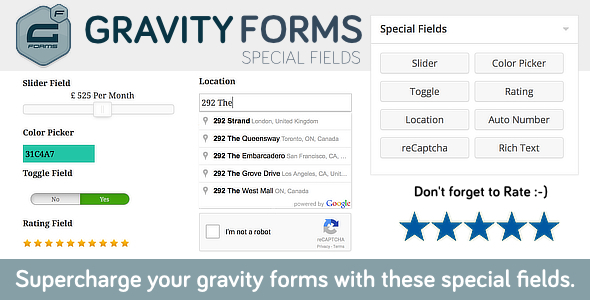




 – Please don’t forget to rate my plugin if you enjoy it!
– Please don’t forget to rate my plugin if you enjoy it! .jpg)
.jpg)