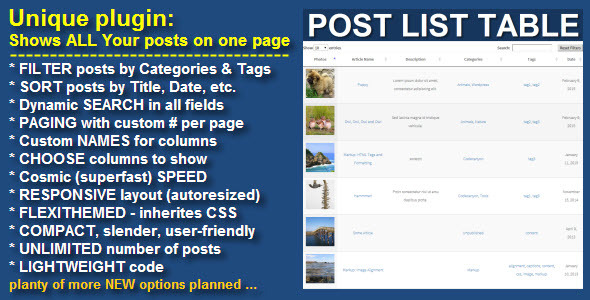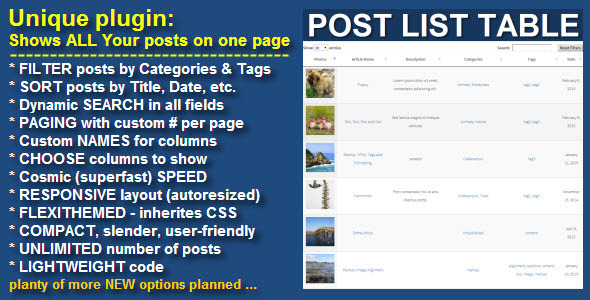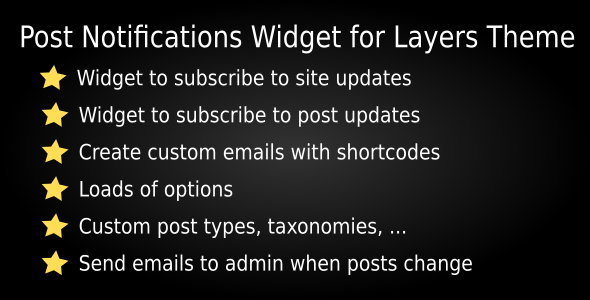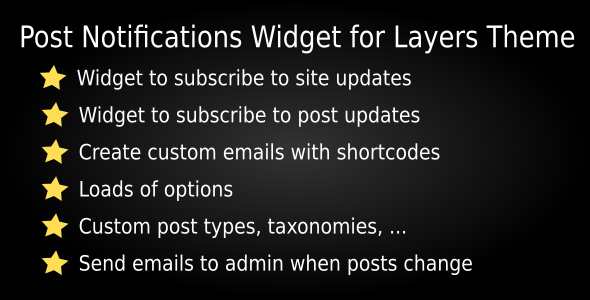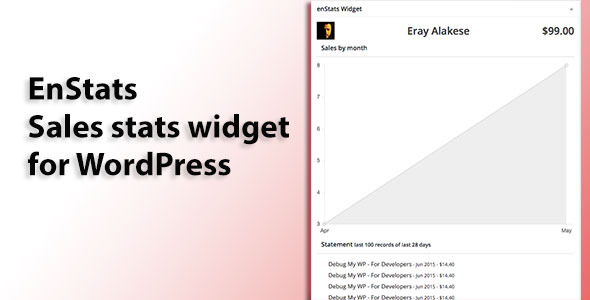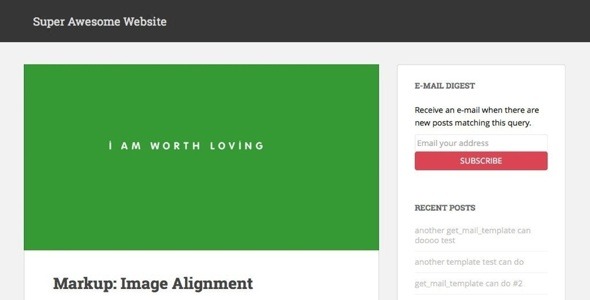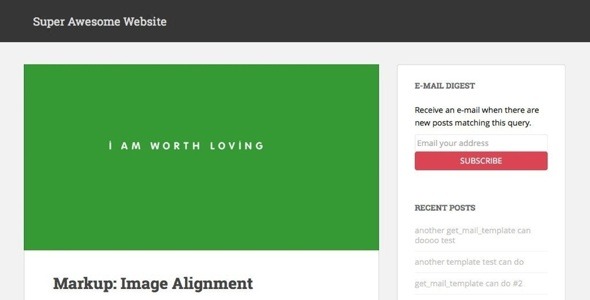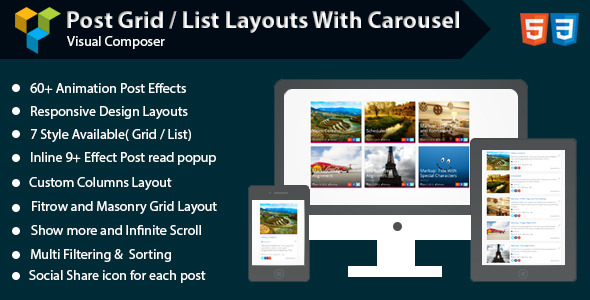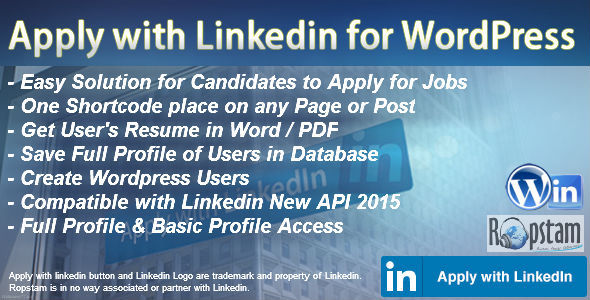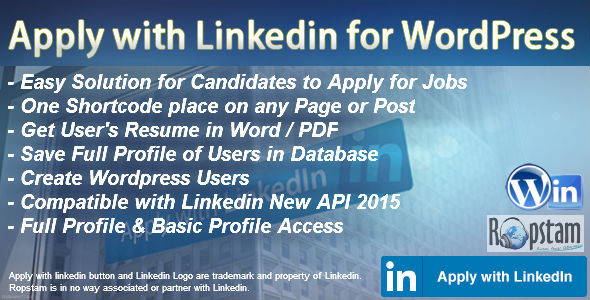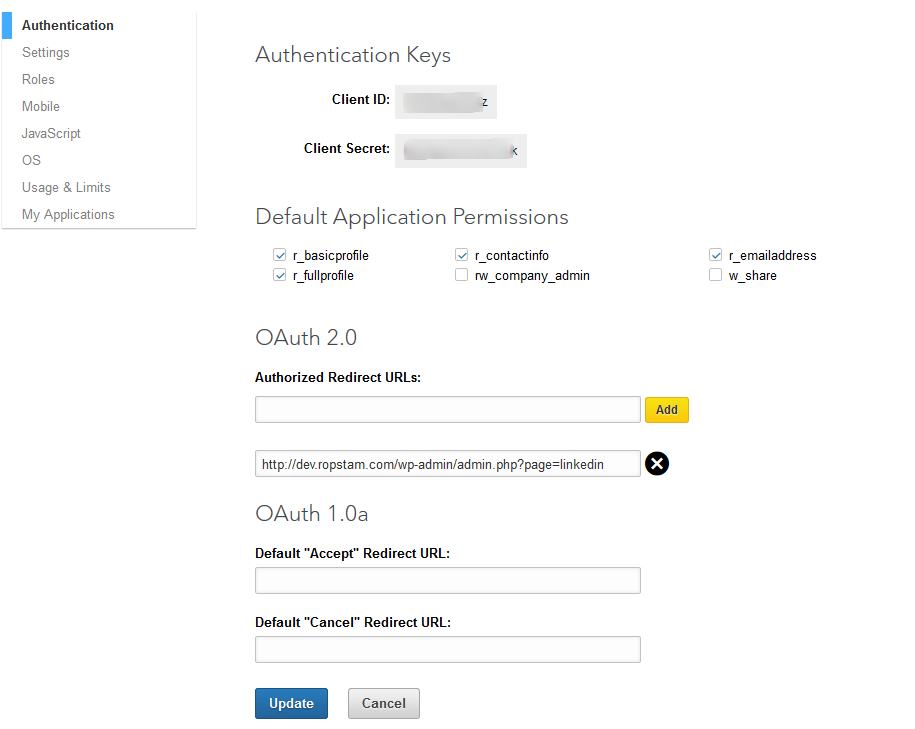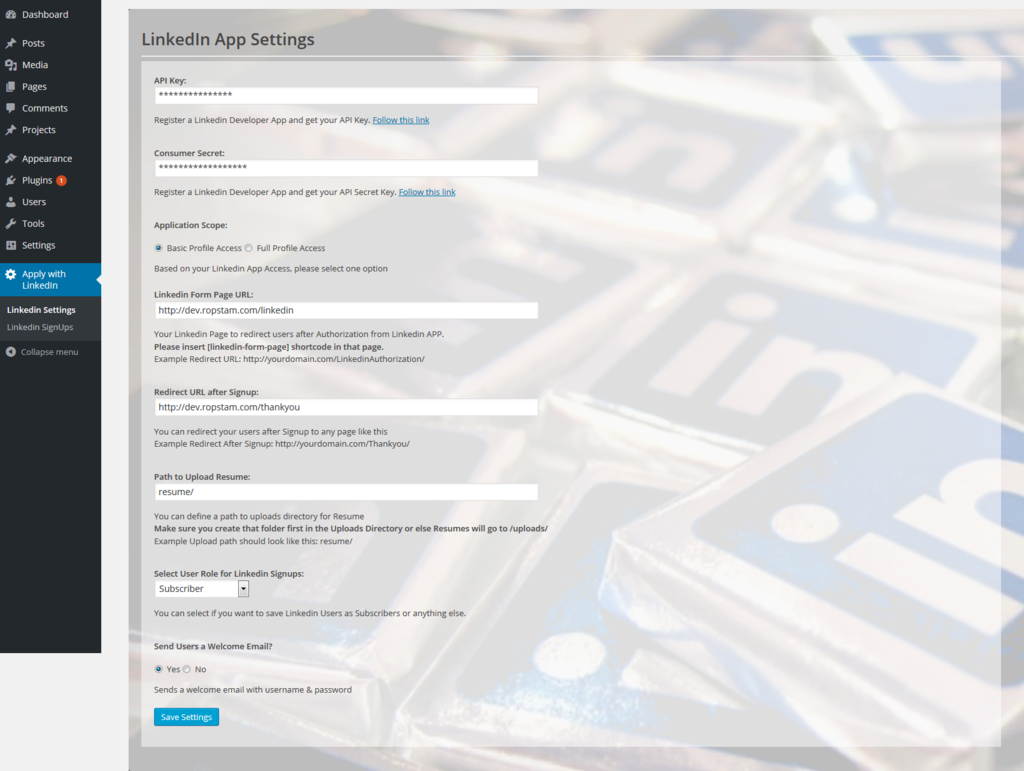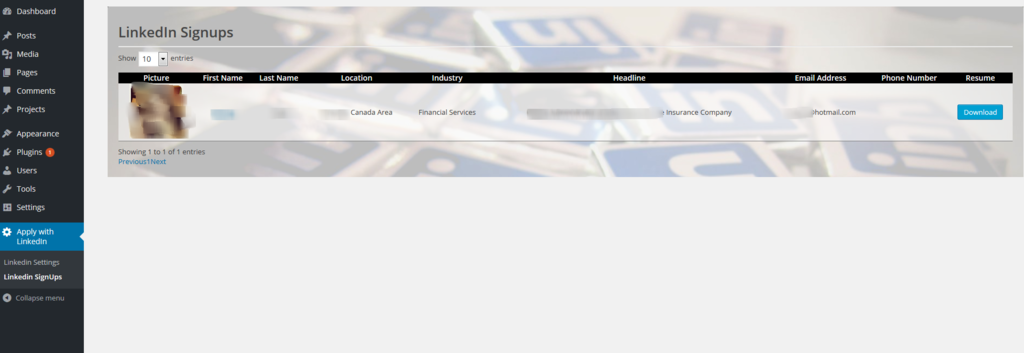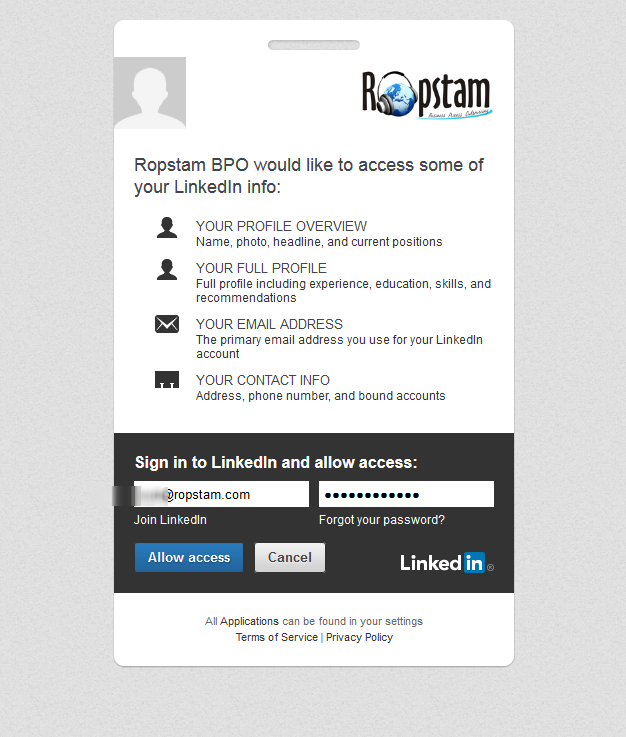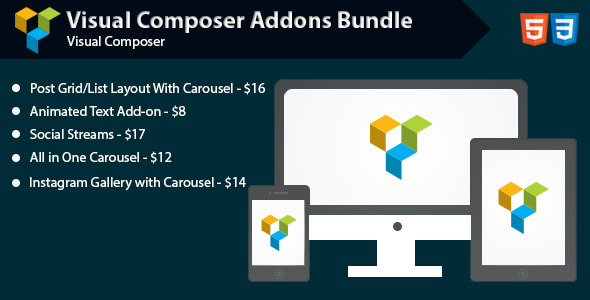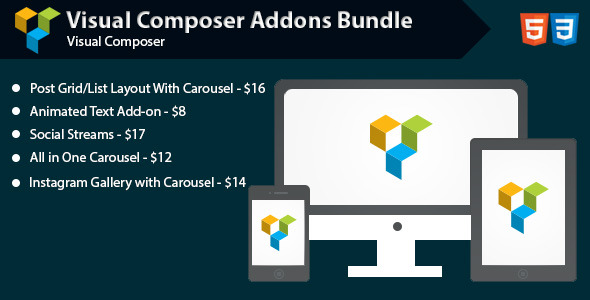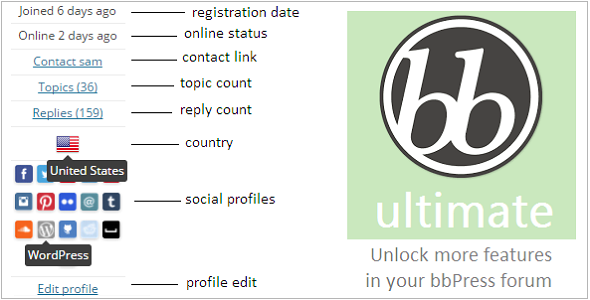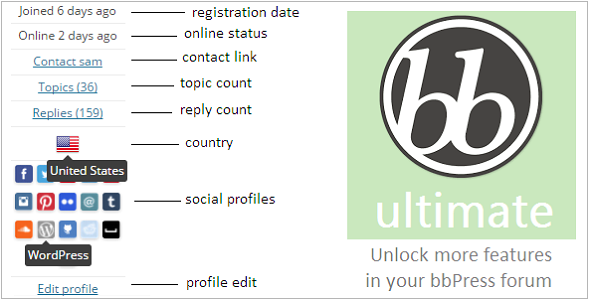This WordPress Post List Table plugin gives You easiest, efficient and user-friendly way to present all your work/posts on one page via flexible and responsive table with Filtering, Sorting and Searching capabilities. The table completely customizable and responsive and it is compatible with all browsers and devices (iPhone, iPad and Android smartphones). You will be able to insert it in any page or post you want with a simple short code.
Category: Wordpress Plugins
Videography – WordPress video plugin (Media)
Videography WP is a plugin that creates WordPress posts out of videos from Vimeo, YouTube, Dailymotion and Vine.
The plugin is fully compatible with WordPress 4.2+ and works in all modern browsers.
Key features
- Quickly create any post type out of video links;
- Control how embeds look from plugin options;
- Responsive video embeds;
- Import video title and description plus image;
- Embed videos using your WordPress theme instead of plugin;
- Switch between WordPress themes without losing information;
- Embed videos into post content or add button that opens modal window;
- Lazy load videos for faster page loading.
Video embedding can be handled by the plugin or your video-enabled WordPress theme.
By default, the plugin can import videos for WP themes: TrueMag, Avada, Goodwork, SimpleMag, Sahifa, Wave, DeTube, Video, Beetube, VideoTube and VideoTouch.In case your current WordPress theme isn’t listed above, you can follow this simple tutorial to make your theme compatible.
Full documentation on plugin usage can be found here: Videography WP Docs.

Easy Video Participant svPlayer Plugin (Media)
Simple Video Player WordPress Plugin
- WordPress 3.5+
- Responsive design
- Mobile Support
- Support mp4,ogg,webm
- All browsers compatibility
- Support fullscreen video background
download fonts Ubuntu Titling