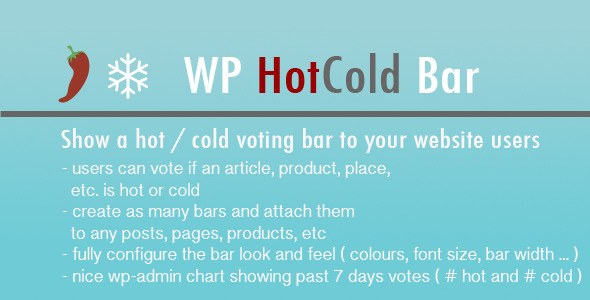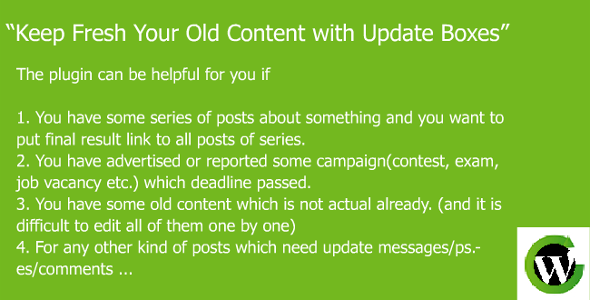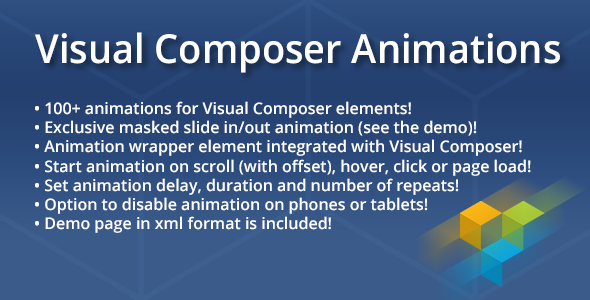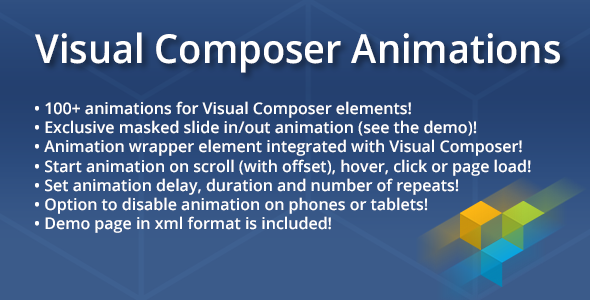WPGeoIP Actions plugin provides facility to perform actions (redirection/hide/show content) on the basis of geolocation(country/region/city) of the visitor from the IP address.
Demo Details
Demo URL
username: demouser
pwd: demouser@geoipplugin
username: demouser
pwd: demouser@geoipplugin
You can define many different rules(actions) as you want to apply based on the geolocation of visitor. To add rules, you need to enter the country, type of action (Redirect/Hide) and what action to be perrformed if that geolocation (Country) matched.
You can also add region/state and city if region/state and city based data is also available. To get geolocation from the IP address of the user, three different options are integrated. You can select anyone of these three options as per your convenience.
You can define different rules/actions as per different posts, posttype, category and site wide action also.
If visitor geolocation doesn’t matches any rule then you can define the mass action rule that can be defined in settings and will be applied to visitor. You can also define the pages that you want not to perform any redirection in any case like rss feeds, sitemap pages etc.
To read the complete details about plugin,
click here
Credits
1. Chosen
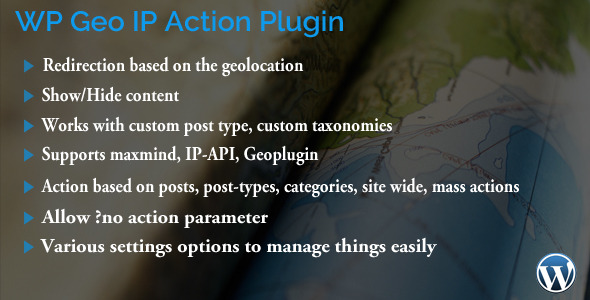























 Who is interested about my listing
Who is interested about my listing 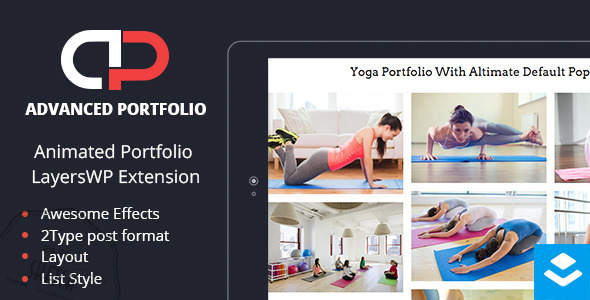








 Video Player WordPress Plugin – YouTube/FLV/H264 (it has both right-side and bottom playlist)- $25 value
Video Player WordPress Plugin – YouTube/FLV/H264 (it has both right-side and bottom playlist)- $25 value