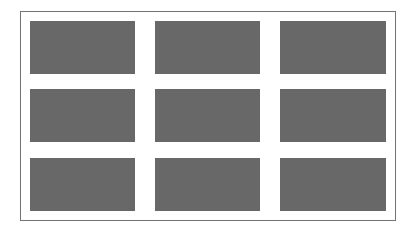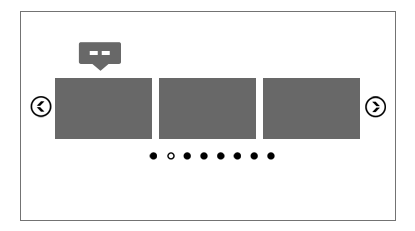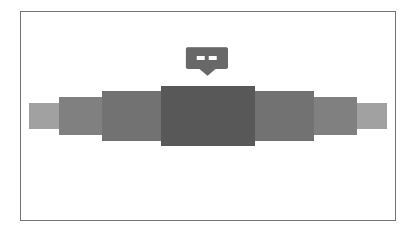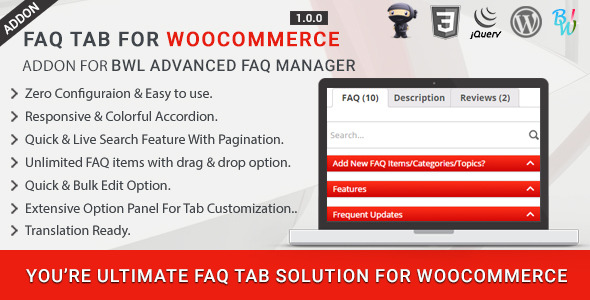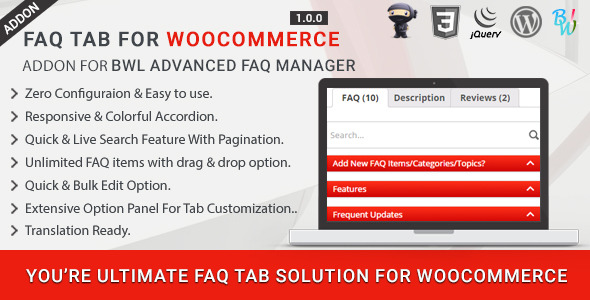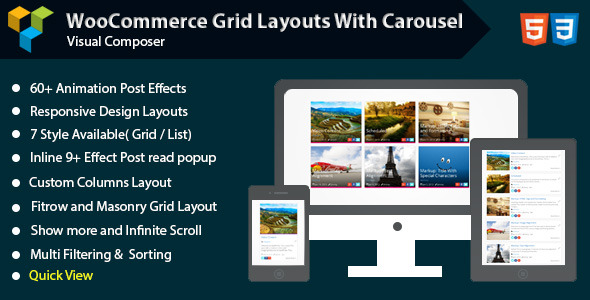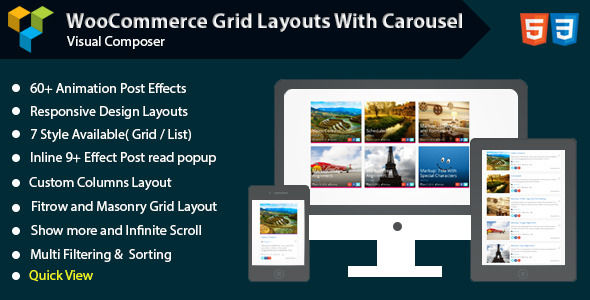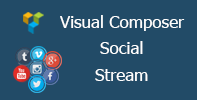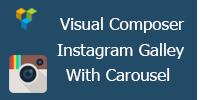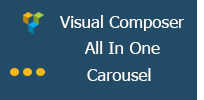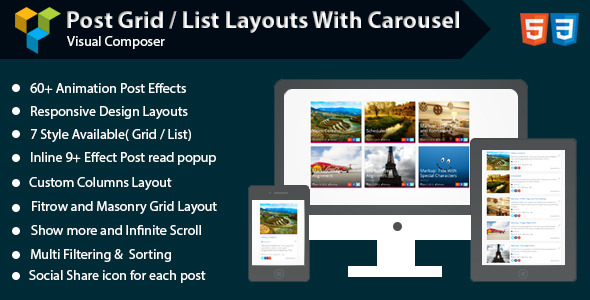Ads EZ is a clever plugin to serve your ads to multiple web sites. It can work as standalone web application or as a WordPress plugin. Using Ads EZ, you can centralize your banner ads in one location, and use simple shortcodes to place them on your blog pages, or generate invocation codes to place them on any other web sites or blogs. You can even serve HTML ads with the same shortcode and invocation code mechanism.
Do you have multiple websites which you monetize using advertising? If so, this personal ad server may be the right tool for you. Ads EZ makes it easy for you to set up an optimized ad server that can service your websites. Aiming at simplicity, Ads EZ does away with all the complicated zone and expiry settings. All you have to do is to collect your banners in a folder, upload them and specify their targets using a simple and intuitive interface.
Take a look at the admin demo page or download a fully functional lite version with a slightly reduced feature set. Note that the Live Preview link above works only if you click on the “Remove Frame” button near the top right.
Quick Start
- Upload your banners to the
bannersfolder (wp-content/plugins/ads-ez-pro/banners) on your server and hit the Batch Process menu item to provide banner data. - Get the invocation codes and place them on your websites to start serving ads.
- Take a tour any time you would like to go through the application features.
- More context-aware help is available on every admin page and option setting.
Features
- Fully Automated Setup: Ads EZ gets you started within two minutes, rather than hours and days.
- Modern Admin Interface: Ads EZ sports a modern and beautiful admin interface based on the twitter bootstrap framework. Fully responsive, with editable tables to set up and modify your ads.
- Admin Interface Tour: A slick tour will take you around the admin page and familiarize you with its features.
- Generous Help for Admin: Whenever you need help, the information and hint is only a click away in Ads EZ. (In fact, it is only a mouseover away.)
- No Coding Required: Ads EZ is written for creative people who have some ads in the form of banners or ad codes. So it doesn’t call for any deep computing knowledge. The most you will have to do is perhaps to cut and paste some ad code.
- Batch Processing: Ads EZ makes it a cinch to get your existing banners into your database through an intuitive batch processing.
- Memory Caching: Ads EZ uses memory caching where available so that the database access is minimized. Caching can tremendously improve performance of busy sites.
- Robust Security: Unbreakable authentication (using hash and salt), impervious to SQL injection etc.
- Data Validation: Client-side and server-side data validation to minimize data errors.
- Cache Visualization and Management: You can see detailed cache statistics with options to set the cache expiry, and to manually clear it, if needed.
- CDN Support: Put your static files, such as your banners, on a Content Delivery Network (CDN) for improved performance.
- In-Browser Banner Uploads: Easily upload multiple banners (through drag and drop) and enter their meta data.
- Statistics and Charts: Optionally collect statistics about your ad serving and present you with detailed performance reports and charts, including geolocation.
- Category Management: Create as many ad categories as you want.
- HTML Ads: Store and serve HTML and JavaScript ads such as AdSense and other providers.
- OpenX Replacement: Ads EZ is designed to be drop-in replacement for OpenX. You can generate the
.htaccessdirectives that will make your Ads EZ app act like your OpenX server to the world.
Field-tested for my own ad serving, handling about 200k ad impressions a month.
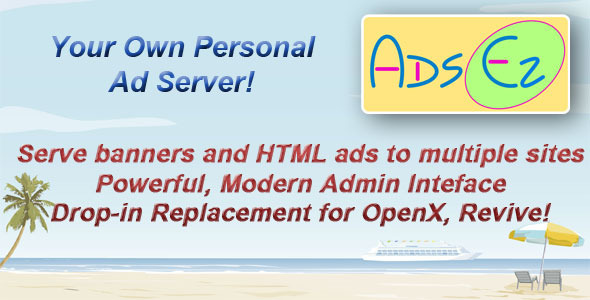





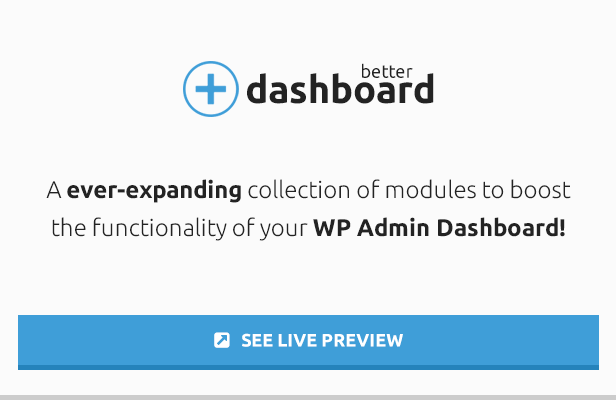
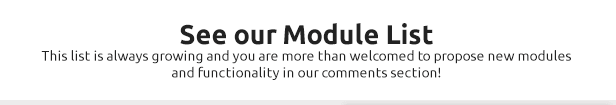
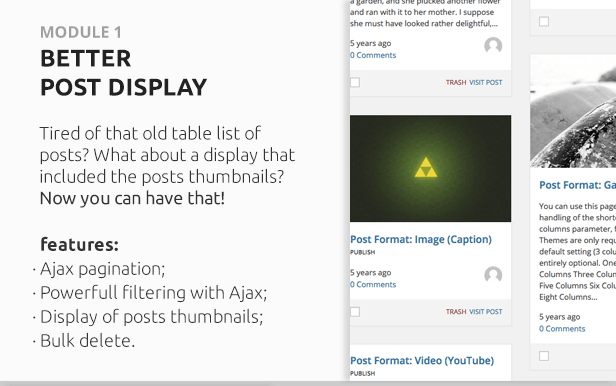
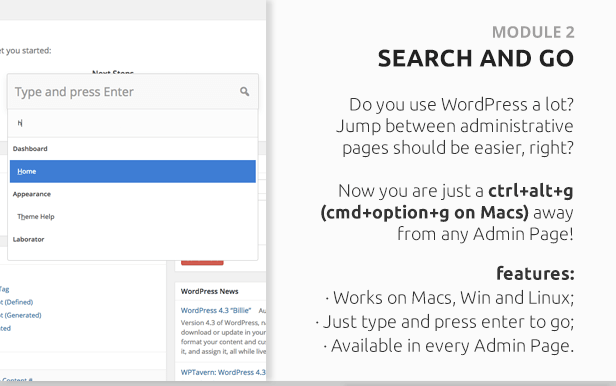

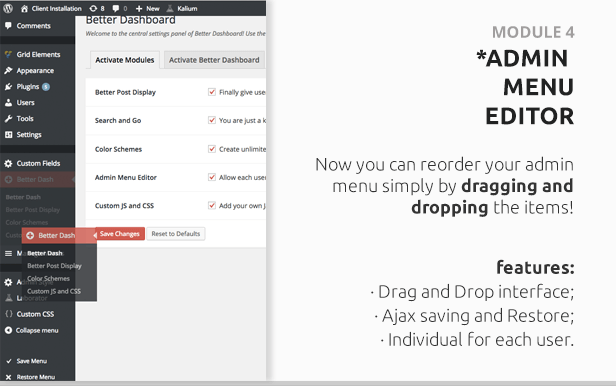

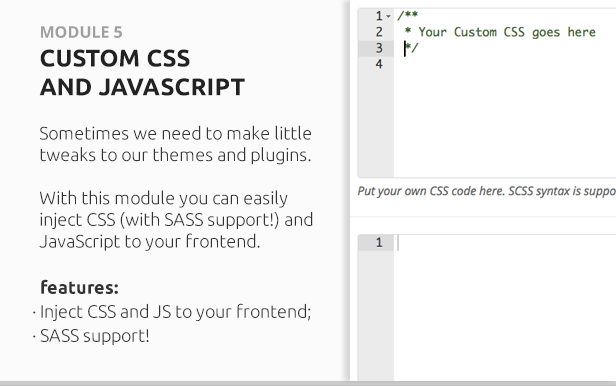





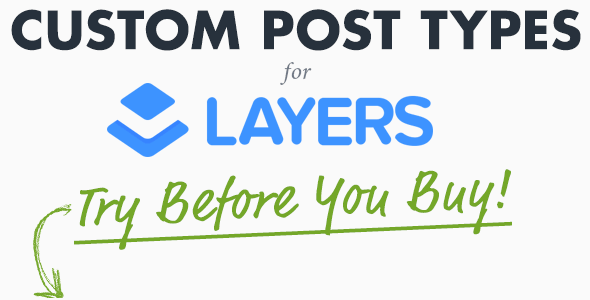

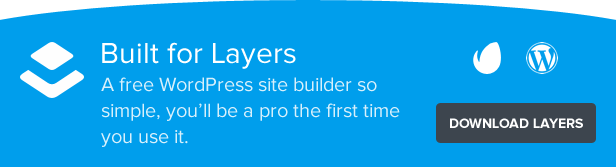







 GRID
GRID