Image Showcase For Cornerstone is an addon for cornerstone page builder which allows you to showcase images using different hover animation effects.
This plugin adds a new element named as Image Showcase to the cornerstone’s list of elements and allows you to have 30 different types of hover effects and stles for the Images.
The plugin also allows you to choose the number of images you would like to displayed on each row with a maximum option of 4 images in one row.
Features
- 30 Different image hover effects.
- Fully customizable using the cornerstone page builder.
- Allows you the change colors of the texts, overlay background and hover background.
- Allows you to choose number of images you would like to display on each row.
- Allows you to put different types of styles and layouts on the same page.
- 100% responsive and works great on mobiles.
- Works with all modern browsers and across all platforms.
Support & Queries
You can contact us directly via the comments section of the plugin or mail us on support@magnigenie.com



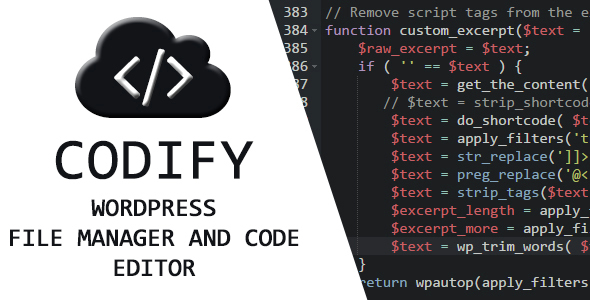
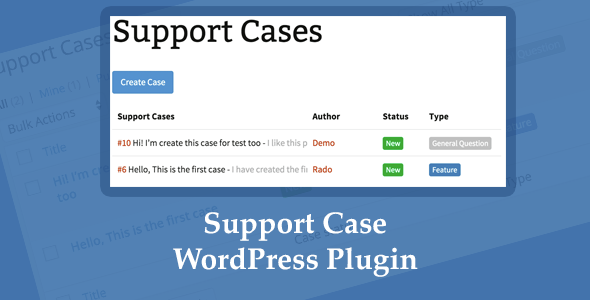



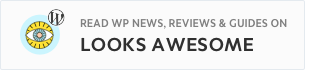










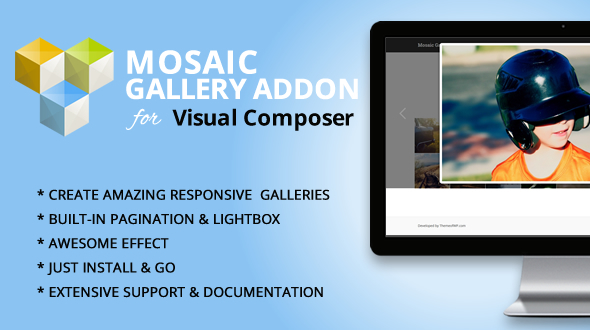
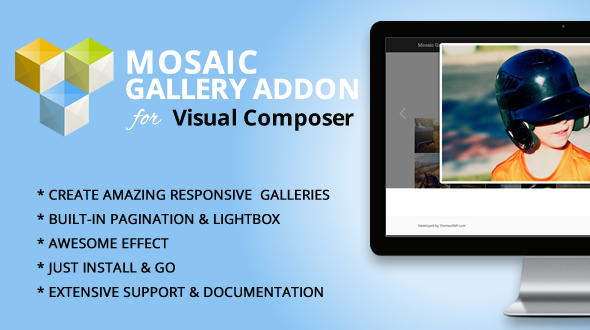


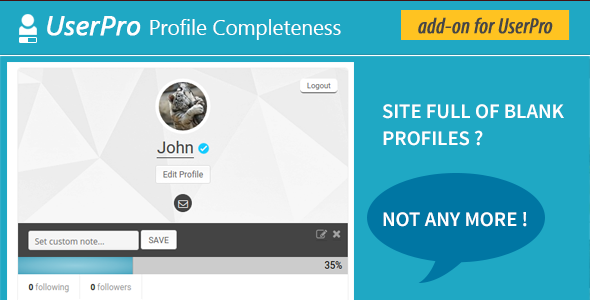
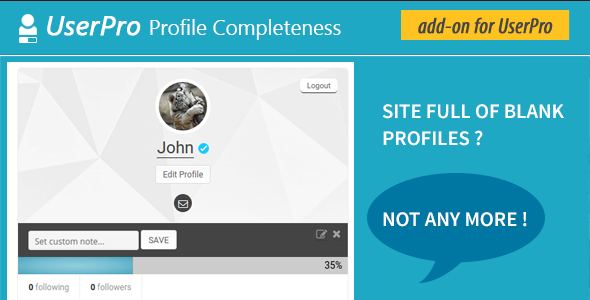
 General settings include threshold percentage that sets restrictions for :
General settings include threshold percentage that sets restrictions for :