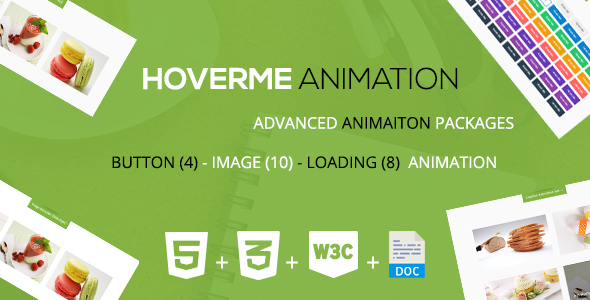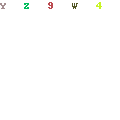About Flex-Register – Bootstrap 3 lightbox for Register Wordress
Flex-Register allows you to Add Register form into a lightbox displaying form Register , Login without refreshing the page.
The lightbox works out of the box and require no configuration. It also takes care of matching the style of the currently active WordPress theme on your site.
If you wish to spice up your corporate website, blog, ecommerce site or a message board, with Tabbed it’s easy to show any content, video, price or data tables, form or other elements.

Check out the Features
 Clean design and commented code.
Clean design and commented code. Easy to customize to fit any design and color scheme.
Easy to customize to fit any design and color scheme.  Fits into any website, blog, ecommerce or other site.
Fits into any website, blog, ecommerce or other site.  Responsive and adaptive to various screen sizes.
Responsive and adaptive to various screen sizes.  Compatible with Bootstrap v3
Compatible with Bootstrap v3 Easy to customize.
Easy to customize. Cross-browser compatibility.
Cross-browser compatibility. Clean HTML, Javascript & CSS Code
Clean HTML, Javascript & CSS Code Clean Design
Clean Design Valid XHTML Code
Valid XHTML Code Uses Font Awesome
Uses Font Awesome And much more!
And much more!
Sources & Credits
Support
If you have any question about Flex-Register, please feel free to send email me an via my user page contact form.