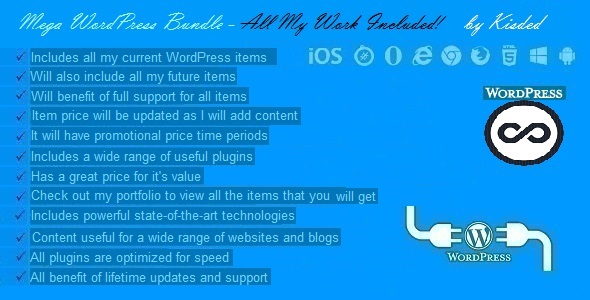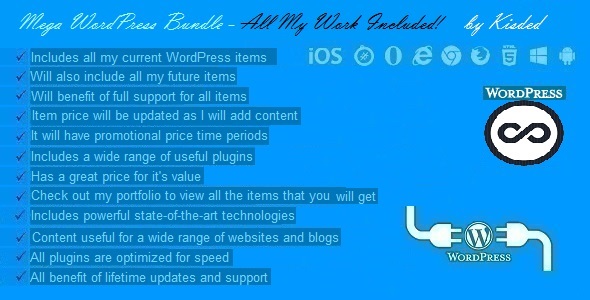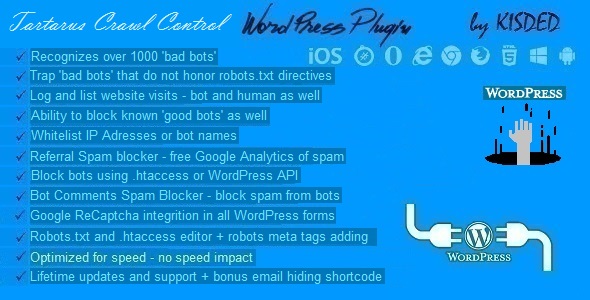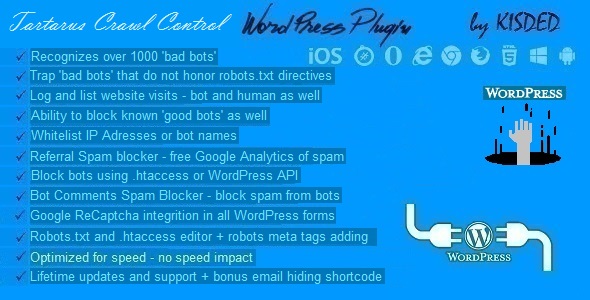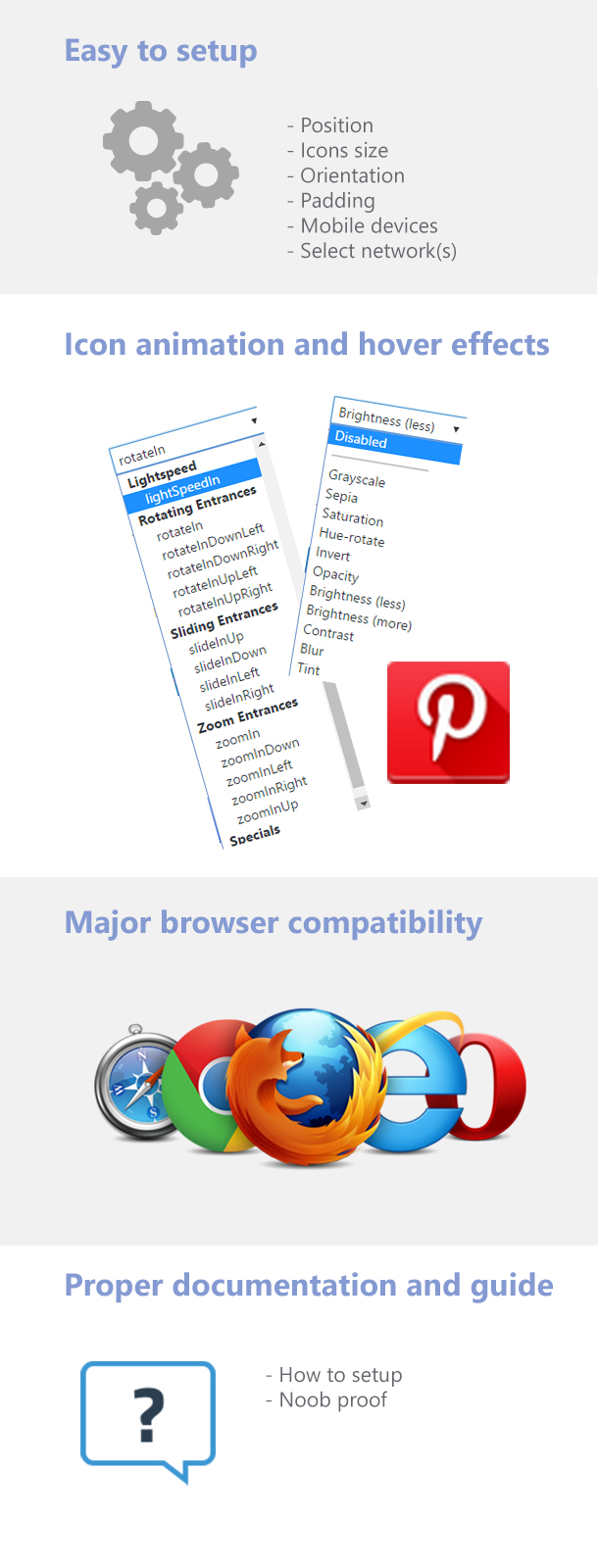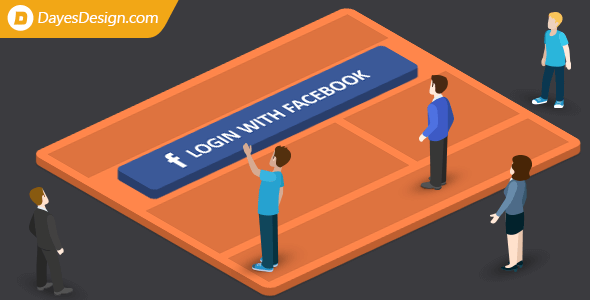What is it
Instantly share and promote your online products or pages on the most popular instant social Whatsapp messenger.
Whatsapp Page Share empowers WhatsApp users to share product details and pages on your website through WhatsApp with Individual users and groups when browsing your website through a mobile device.
Users receiving this promotion link on their WhatsApp group or personal account and can click and get directed to the page you want to promote. This will help improve the traffic to your online goods and result into increased sales conversion.
Only visible on Mobile devices
A protection is added to our code so the share with Whatsapp feature is only available for mobile devices. This way you can add the code to your website and don’t harm desktop users with the share button.
Check out our cool demo

The best solution to get your posts shared on WhatsApp. Now updated with very cool mobile device check security. Extremely lightweight based plugin.

Encourage Visitors to Connect with you on Social Media
If you want to convert your site traffic to the best social messager solution, then this plugin is the right one!
Features
– WhatsApp share button mobile detection
– Share everything you like on WhatsApp
– WhatsApp Sharing module is extremely easy use. No code
– User Guide Documentation
– Simple and easy to use.
– Cross-browsing – The plugin works in all modern browsers.

Final words
The plugin includes full source with documentation. The highly requested version of the WhatsApp share puts the power of social sharing into an easy to use plugin.
Configurable
No configuration is needed. Just add the plugin and your done.
Valid on all browser on mobile
Google Chrome
Mozilla Firefox
Internet Explorer (8+)
Safari
Opera
See how it work
Change log
December 15, 2016, Version 1.13
- [Bug Fix] Updated the responsive display
- [Bug Fix] Code cleaned up
- [Bug Fix] Javascript fixes
November 1, 2016, Version 1.12
- [Bug Fix] Cleaned the code
October 26, 2016, Version 1.11
[Bug Fix] Updated the vendor jQuery files
October 23, 2016, Version 1.10
[NEW] Mobile detection protection
October 22, 2016, Version 1.09
- Fixed: Updated to the new code standards.
- Lots of minor bug fixes and browser compatibility fixes.