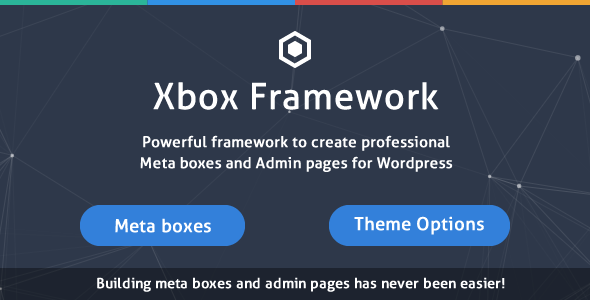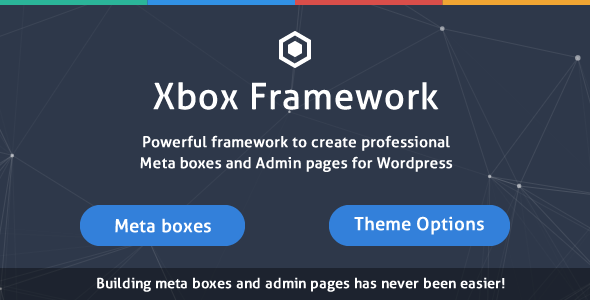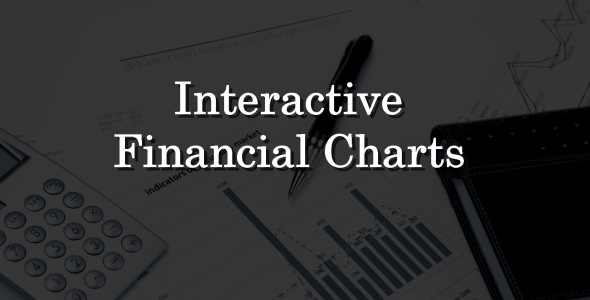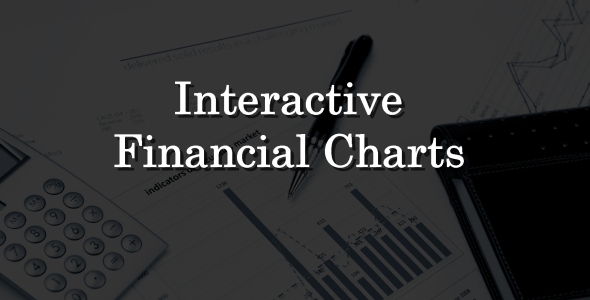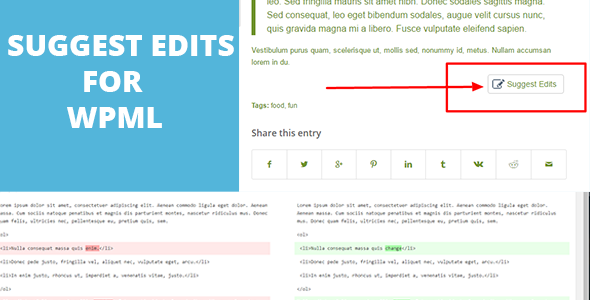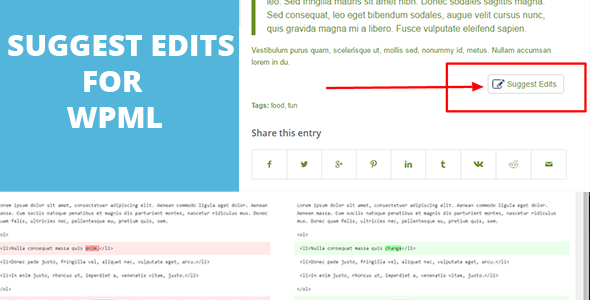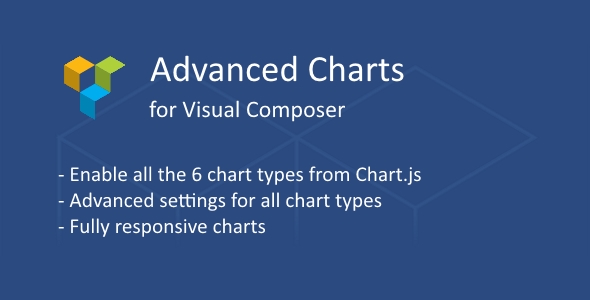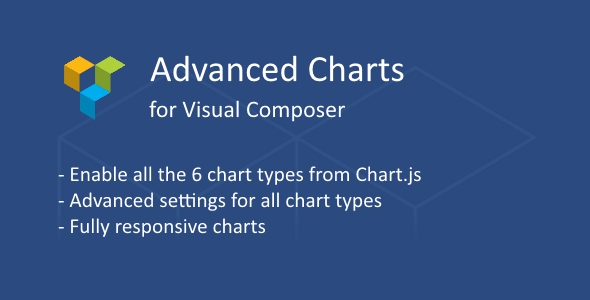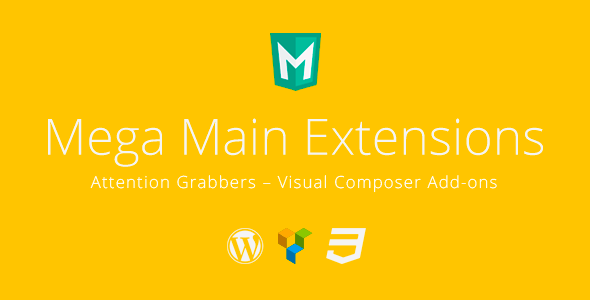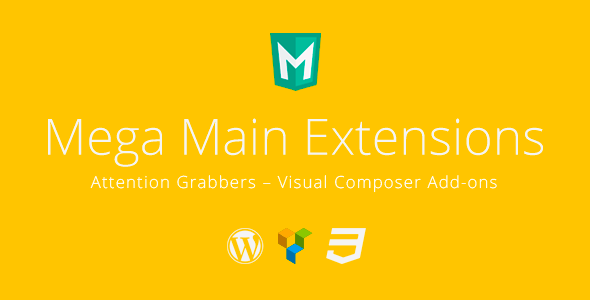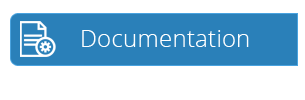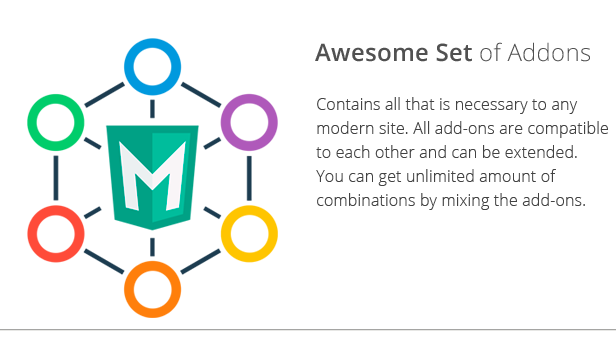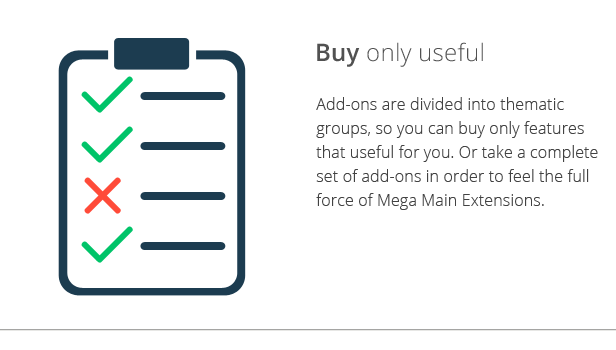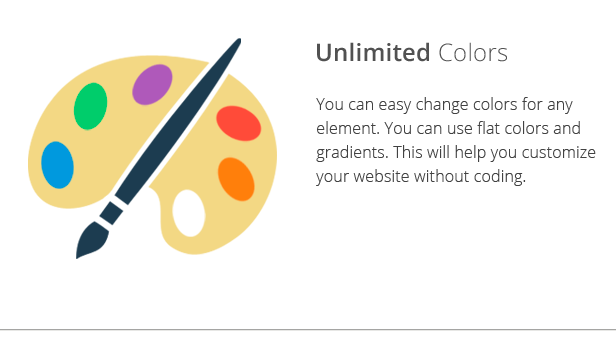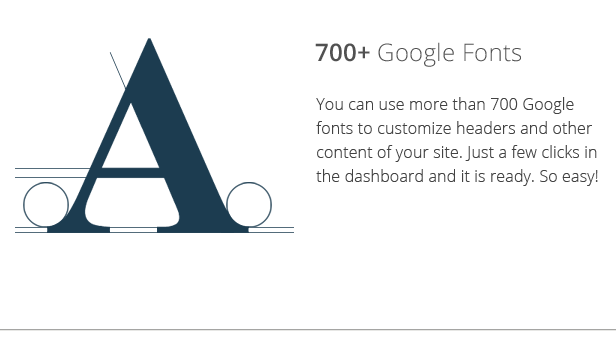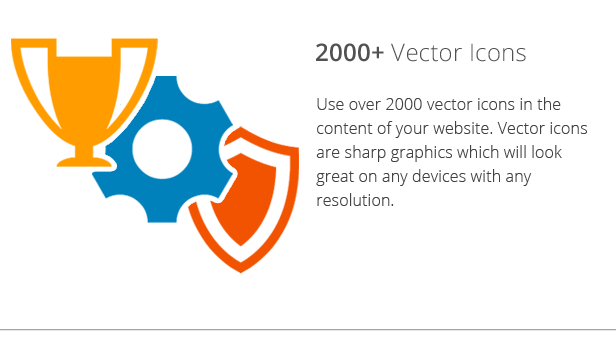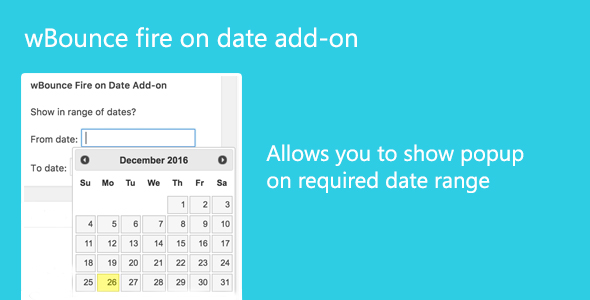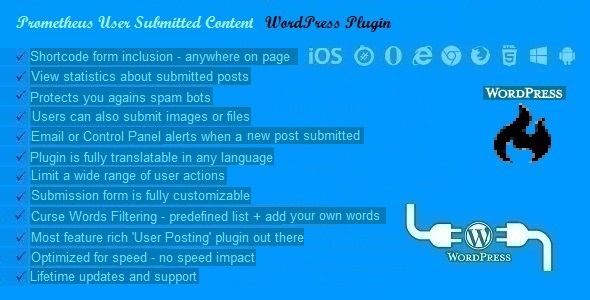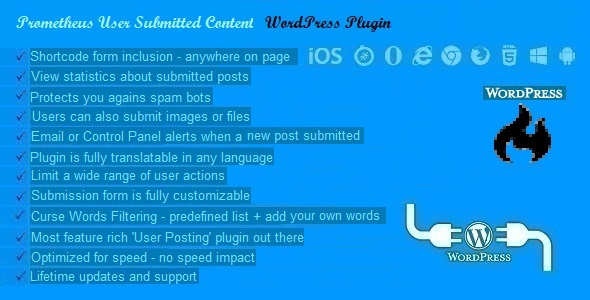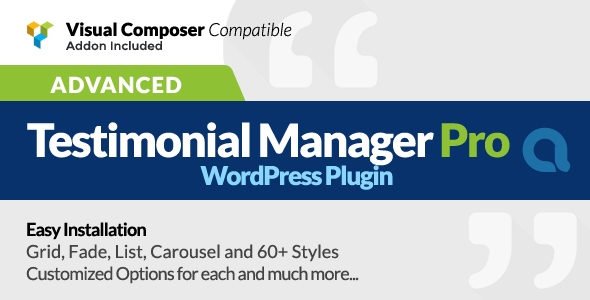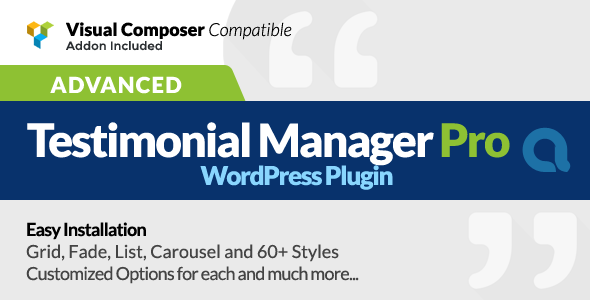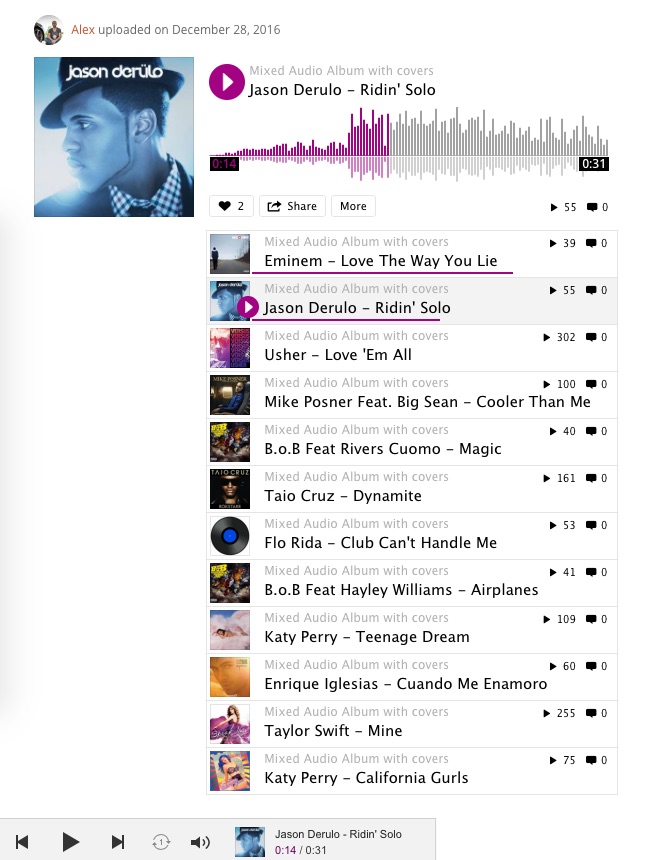About Interactive Financial Charts for WordPress
Interactive Financial Charts is a WordPress plugin, which takes advantage of Quandl, the largest online source of economic and financial data, and lets you easily add fully interactive and responsive charts. All you need to do is choose a data set (be it stock or commodity prices, gross domestic or national product, inflation or benchmark interest rate), customize chart options and get a chart shortcode – all through the native WordPress admin interface, no coding skills are required at all. It’s never been easier to empower your website with advanced financial charts.

Plugin features
- Graphic user interface to configure look and feel of your financial charts
- Unlimited number of charts on a single page
- Unlimited number of data series on a single chart
- Automatic data refresh and caching
- Supported chart types: Line, Smoothed Line, Column, Step
Examples
So what kind of charts can this plugin display? For example, it can plot the unemployment rate in the US by race and ethnicity:

Or it can compare personal income growth against consumer price index:

Or it can simply display the historical price of a stock (Apple Inc in this case):

The possibilities are nearly endless. Browse Quandl to see what data is available there. Most of the core financial data on Quandl is FREE, however some advanced databases will require a paid subscription.
Credits
Charting library is provided by amCharts.
System requirements
- WordPress 3.0 and above
- PHP 5.4 and above
Stay in touch
Do you have a question or would like to suggest a feature? Contact us and we will do our best to help!


Rate our product
Please help us to make our product better and rate it with 5 stars. Your support is priceless.