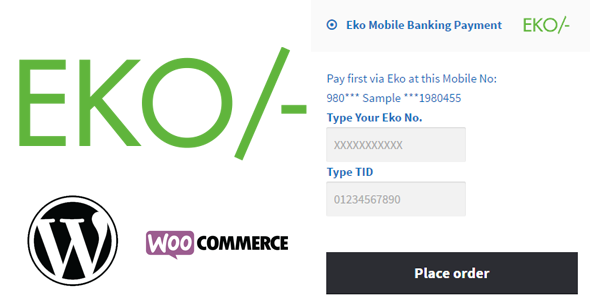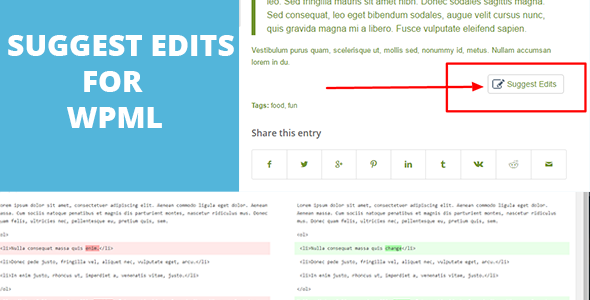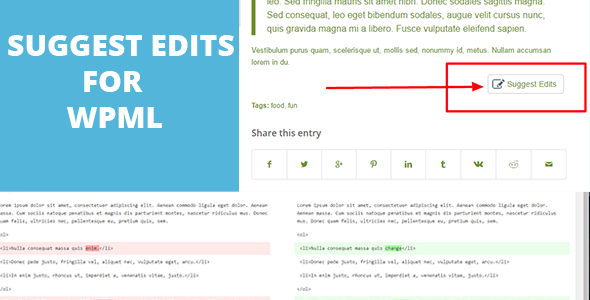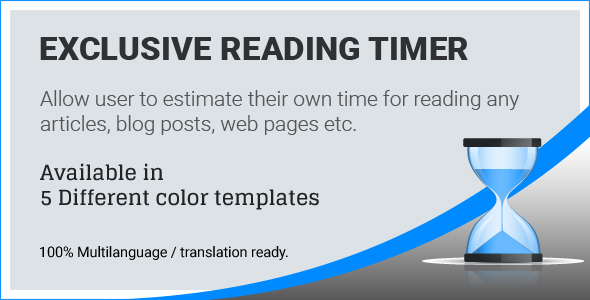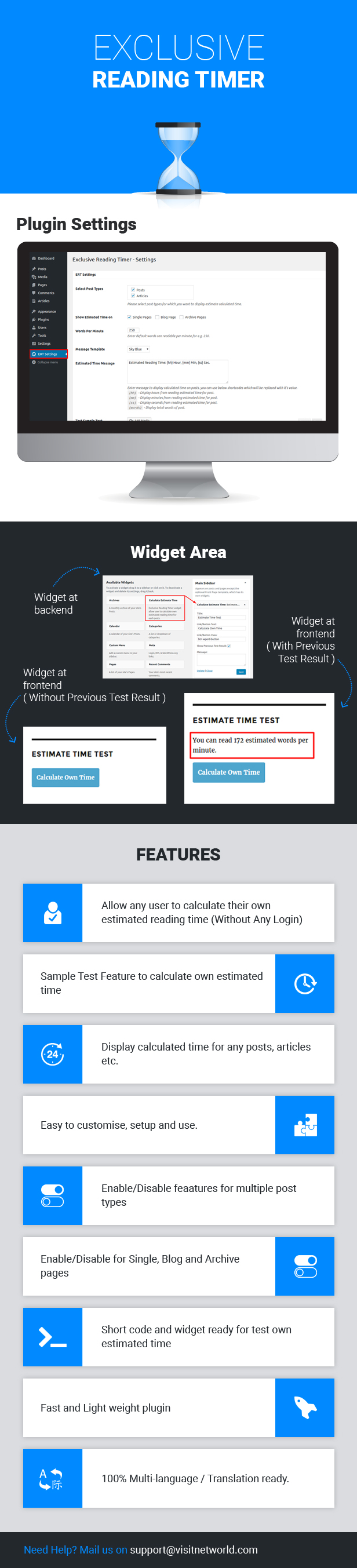The Best Way to Display Facebook Reviews for WordPress
FEATURES
SHOW ALL REVIEWS
Plugin display all of your Facebook Page reviews or limit it through pagination setting.
WORK WITH VISUAL COMPOSER
We love Visual Composer, and we think you do, too
NO CODING REQUIRED
Free yourself from the coding hassle
SHORTCODE
Powerful Shortcode – Display Facebook reviews in any place for your WordPress website as list with custom columns.
SUPER EASY TO USE
Intuitive UI lets you configure quickly and easily
STILL MORE TO EXPLORE
Purchase and experience more functions
HOW IT WORKS
Your customers are already viewing your site so why not make it easy for them to view your positive reviews? Now you can! With Facebook Reviews you can quickly and easily embed your reviews directly on your WordPress powered website.
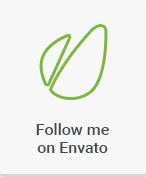
|
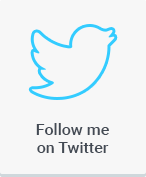
|

|

|
CHANGELOG
01/09/2017: (version 1.0)
- Version 1.0 Initial Release


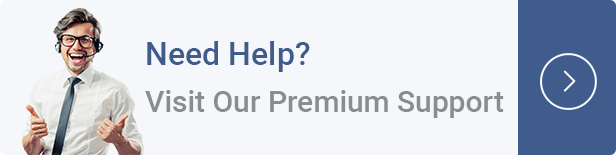






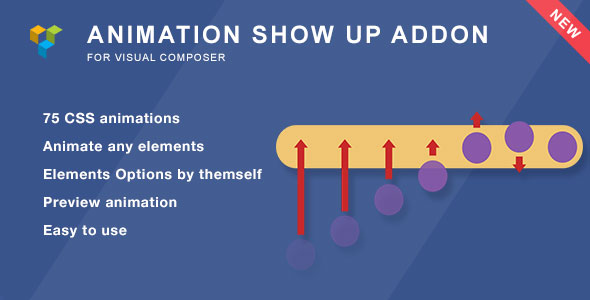
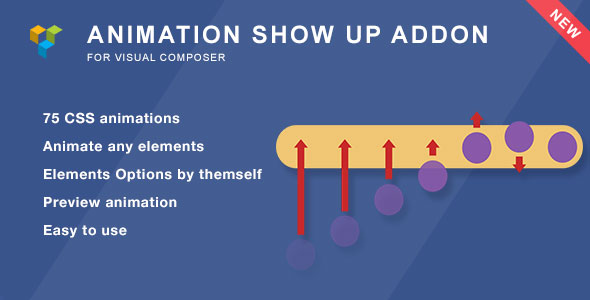
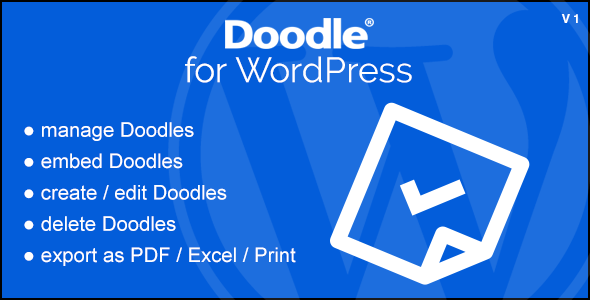



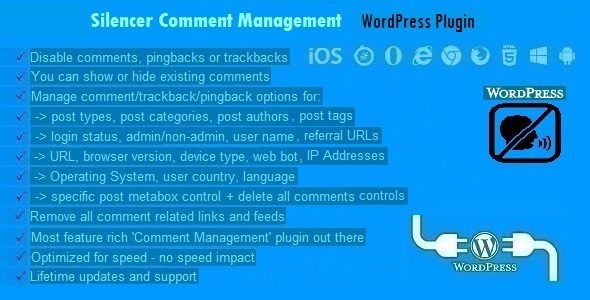
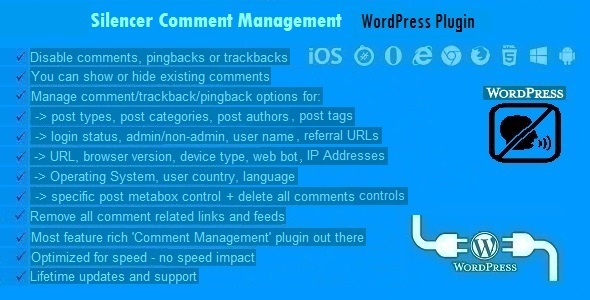
 .
.