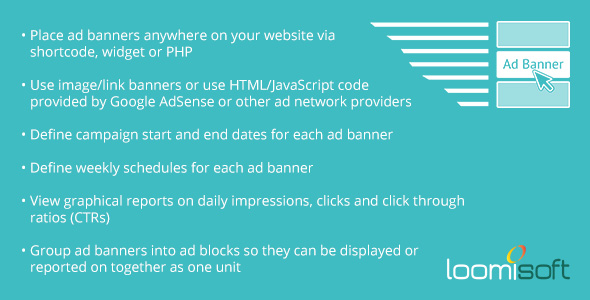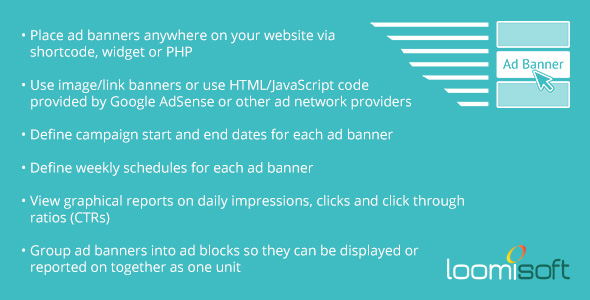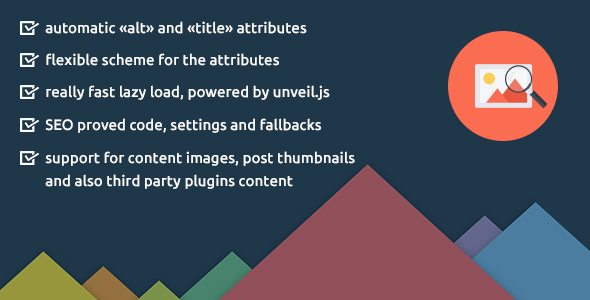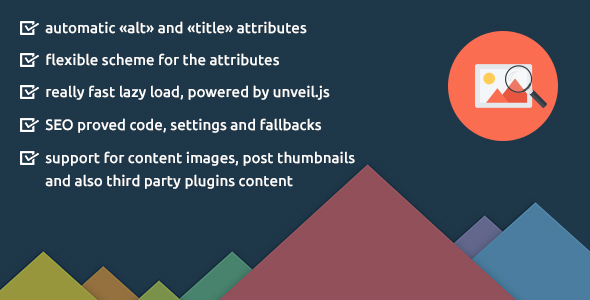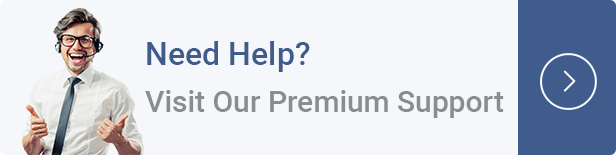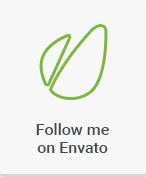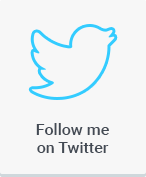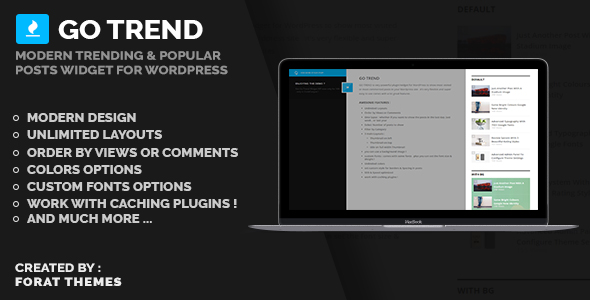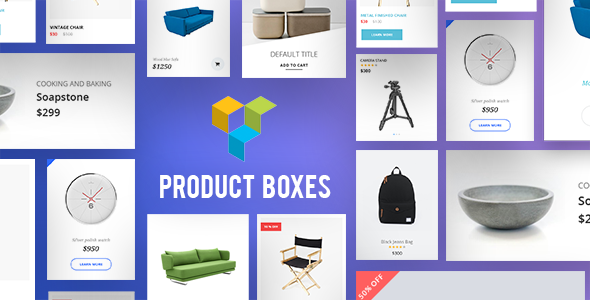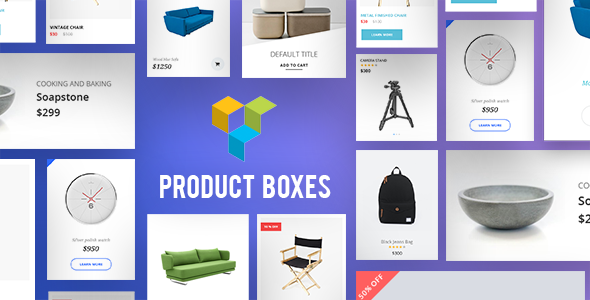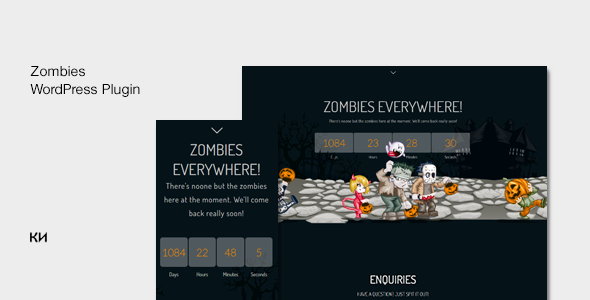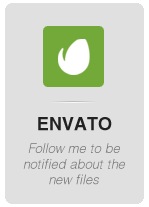Ideal for content websites that need to display advertising banners, whether for direct advertising customers or from advertising networks like Google AdSense, Loomisoft’s Advertising Banner Manager plugin provides functionality that makes it easy to set up banners place them anywhere on your WordPress website via shortcode, via widgets or via PHP.
From simple image banners to HTML/JavaScript code, the plugin can accommodate all of them with ease allowing various configurations for placement, size and alignment.
Not only does the plugin make it easy to add and manage ad banners, but it also provides great control on scheduling and provides daily graphical reports on impressions, clicks and click through ratios (CTR).
Features
- Place ad banners anywhere on your website via shortcode, widget or PHP
- Use image/link banners or use HTML/JavaScript code provided by Google AdSense or other ad network providers
- Define campaign start and end dates for each ad banner
- Define weekly schedules for each ad banner
- View graphical reports on daily impressions, clicks and click through ratios (CTRs)
- Group ad banners into ad blocks so they can be displayed or reported on together as one unit
Easy Banner Set Up
Whether your advertising banner is an image with a link or uses HTML/JavaScript code, setting up banners is designed to be easy and intuitive in the familiar WordPress setting.



Campaign Start & End Dates
If a banner is part of an advertising campaign and needs to run between specific dates, then these can be set up also.

Weekly Schedule
If you or your advertising customers are specific about weekly scheduling and you need to refine exactly when a banner is displayed, this can be added very quickly.

Reporting
To see the daily performance of individual banners, the plugin provides a graphical view of the impressions, clicks and click through ratios (CTRs) of each banner. This allows testing the effectiveness of the banner image, positioning and scheduling. Where the banner is for an advertising customer, this also allows effective feedback.

Grouping into Blocks
Ad blocks allow for grouping ad banners together using a simple drag & drop interface. Ad blocks serve two functions. On the one hand, they allow a number of ad banners to be displayed together. On the other hand, if you have an advertising customer with multiple ad banners, ad blocks allow for the ad banners to be reported on as a unit.