DEMO
Unlimited devices


2 ways to use
1. Use “Responsive Design Option” Element



2. Use “Elements option by themselves”











DGTheme ShortCodes is a fully responsive plugin with many useful shortcodes. With this plugin you can easily create corporate website, events website, etc. Plugin is ready to translate.
Grid – Section DEMO
Grid – Row DEMO
Grid – Columns DEMO
Pricing Tables DEMO
Counters DEMO
Countdown Clock DEMO
Posts Carousel DEMO
Logos Carousel DEMO
Testimonials Carousel DEMO
Team Members DEMO

The best WordPress plugin for Travel Agencies.
JT Travel Booking is a WordPress plugin that gives you the option to create modern and responsive lists with travel destinations that users can check in order to book their favorite trip using the booking form they can find on every destination’s page.



You can find more info on how this plugin works on its official page.

We are here to help you solve any problems that are related to this item. You can get access to support using one of the following ways:
.
Please, feel free to contact us and we will reply as soon as possible.
We provide both online and offline documentations (in HTML format) in order to access it easily anytime. You can find the documentations of all our items on our website.
In order to build this widget, we used:
Version 1.0.0
- Initial Release
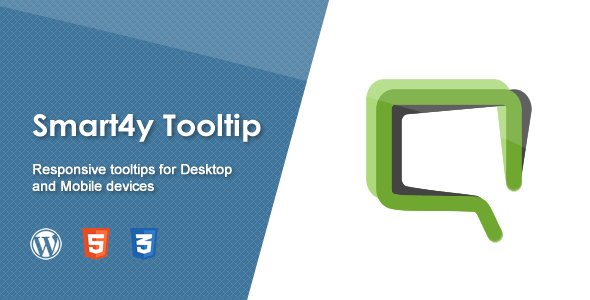
A flexible and responsive plugin for modern tooltips without any Javascript library dependencies. Advantages: fully responsive, the possibility of inserting HTML content, support effects, optimized for desktop and mobile devices, full integration into the WYSIWYG editor and much more. Demo on smart4y-plugins.com.
It is automatically controlled according to the visible area of the page. User can set default (top or bottom) position but script will determine the real position based on the visible area of the page.
Installation and Instruction manual can be found at the download package. If you can’t find what you need please do not hesitate to contact me at support@smart4y-plugins.com.

The best Countdown pack for Visual Composer page builder. Choose from 23 different customisable Countdown layouts and styles we created just for your needs. This pack is truly awesome and unique in its design and usability.

The best Statistic Counters pack for Visual Composer page builder. Choose from various different customisable Statistic Counter layouts we created just for your needs. This pack is truly awesome and unique in its design and usability.
The best Carousels pack for Visual Composer page builder. Choose from 22 different customisable Carousel layouts we created just for your needs. This pack is truly awesome and unique in its design and usability.

Coupon Pro is an ultimate Coupons and Deals Management plugin for WordPress, which allow you to add and manage Coupons or Affiliate Links in a very easy way. There are Unlimited Color Schemes, and multiple layouts to choose from. Coupon Pro Plugin also gives you feature to geo-target your coupons and serve right coupon to the right people.
Version 1.0 – Initial Release
Please read plugin Documentation to learn how to use this plugin? Or if you need any Help, please leave a comment or email us at plugins@sourcewp.com.

Mountee allows access to WordPress theme files as Mac Finder files, so you can work efficiently in your favorite coding app to edit (or add new files) on the fly instead of using FTP.
Use Your Favorite Tools
Everyone has their favorite Mac coding application, so why be limited to editing your theme files inside the WordPress browser window, or downloading and uploading over and over using FTP?
Work With Files & Folders
Mountee allows you to access your theme files as Finder files, so you can work uninterrupted in your favorite app. Open, edit, and save—Mountee takes care of uploading for you, saving you time and creating efficiency.
Kickstart New Projects
Creating a new theme file is as easy as creating a new file or folder. Develop your own set of re-usable templates, then simply drag them into your Mountee drive to kick-start new projects.
Who Needs Mountee
Mountee is a tool intended to make the work of web developers who code WordPress sites easier and more effective. It’s ideal for developers who maintain many different sites, and who start new sites frequently. Although it’s very easy to use, it’s intended for advanced WordPress developers and designers who work directly with code.
Requirements
Mountee is really two pieces of software: a Mac application, and a WordPress plugin.
The plugin requires PHP 4.4.9 or later, and works with WordPress 4.4 and higher. To use the application, you’ll need Mac OS X 10.8 or higher.
Documentation
You’ll find a handy Quick Start Guide in the downloadable files to get you going. You can always find complete documentation and software updates on Mountee’s home on the web: https://hellomountee.com/docs_mountee_for_wordpress/.