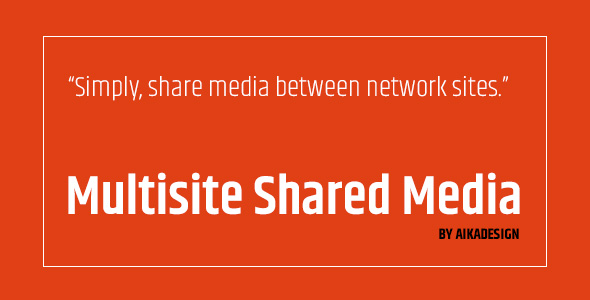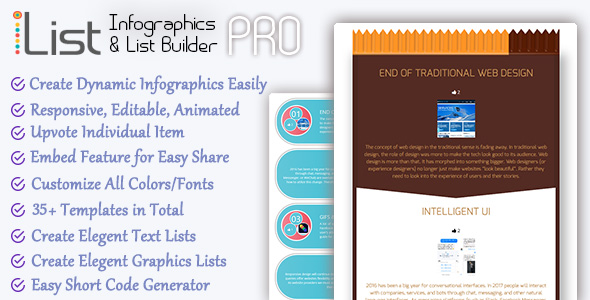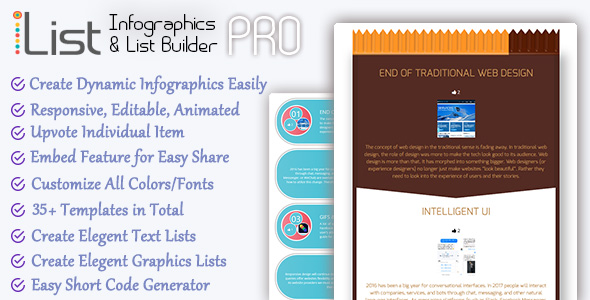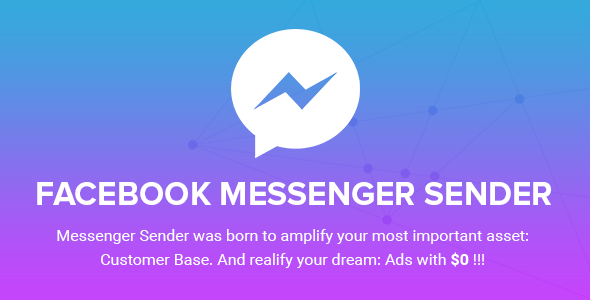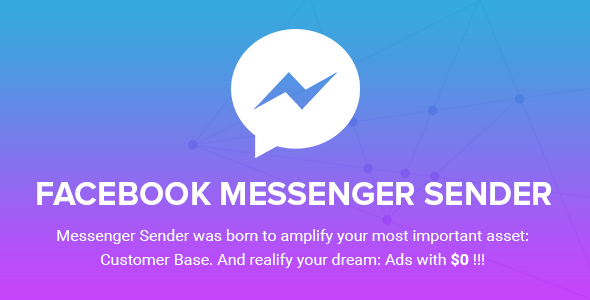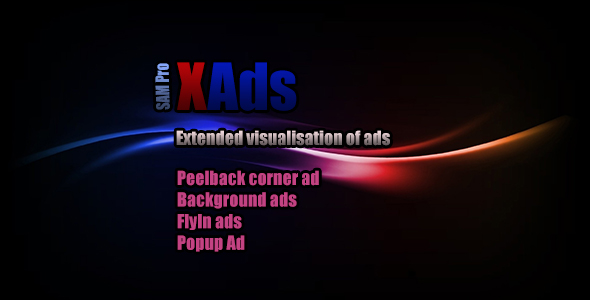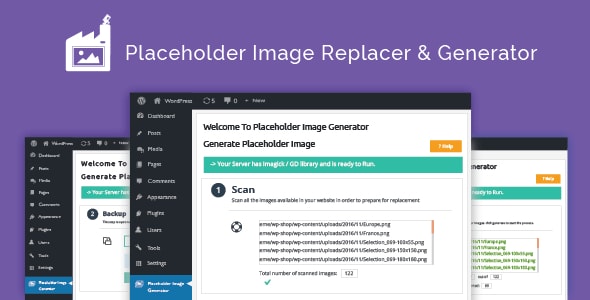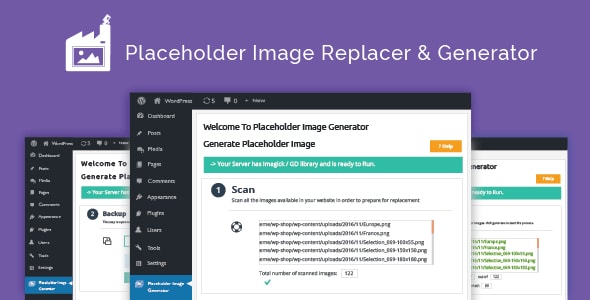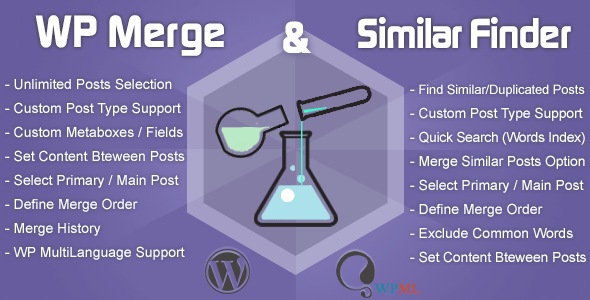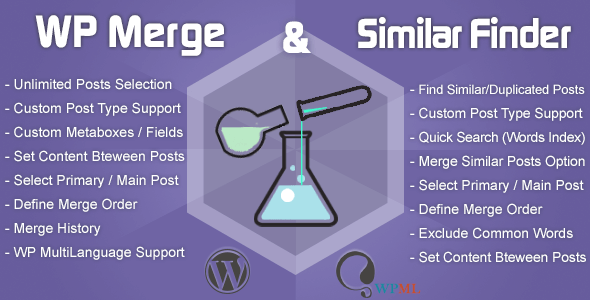About Virtual Coin Widgets
This shortcode provides 10 widgets for your WordPress page, so you to can share with your visitors information from more than 600 currencies.
Just plug and play, Virtual Currency World will be part of your WordPress project.
ShortCode List:
- Change Label
- Price Label
- Change Big Label
- Price Big Label
- Change Card
- Price Card
- Full Card
- Table
- Small Table
- Converter
All widgets can be displayed in 26 different colors:
- Red
- Pink
- Purple
- Deep Purple
- Indigo
- Blue
- Light Blue
- Cyan
- Teal
- Green
- Light Green
- Lime
- Yellow
- Amber
- Orange
- Deep Orange
- Brown
- Grey
- Blue Grey
- Black
- White
Use Examples
-
[vcw-change-label color="black" symbol="ETH"]
-
[vcw-price-label color="white" symbol="BTC" currency="USD"]
-
[vcw-change-big-label color="orange" symbol="XMR"]
-
[vcw-price-big-label color="blue" symbol="XMR" currency1="USD" currency2="EUR" currency3="GBP"]
-
[vcw-change-card color="yellow" symbol="XRP"]
-
[vcw-price-card color="teal" symbol="LTC" currency1="BTC" currency2="ETH" currency3="XRP"]
-
[vcw-full-card color="amber" symbol="ETC" currency1="EUR" currency2="BTC" currency3="JPY"]
-
[vcw-table color="cyan" symbols="BTC,ETH,XRP,LTC,XMR" currency="USD"]
-
[vcw-small-table color="white" symbols="BTC,ETH,XRP,LTC,XMR" currency="USD"]
-
[vcw-converter color="indigo"]
Requirements
- WordPress 2.5+
- PHP 5.3+