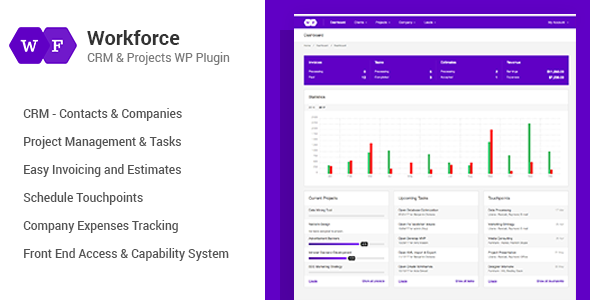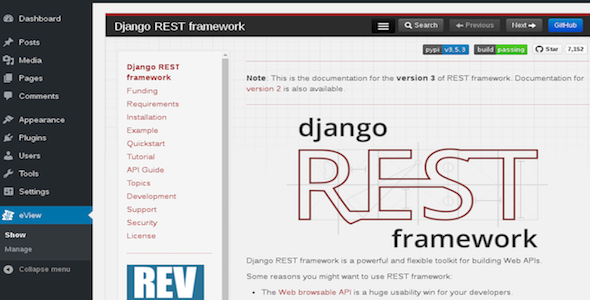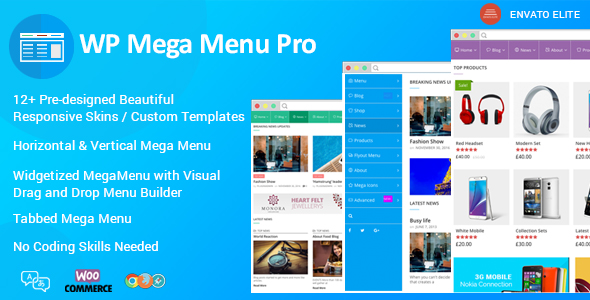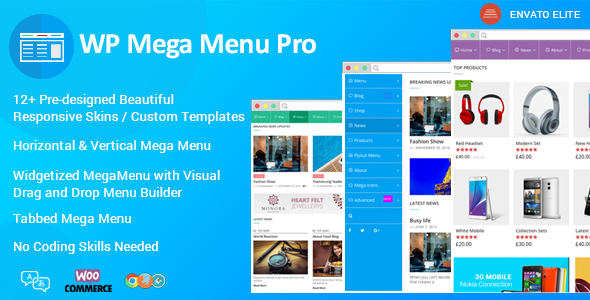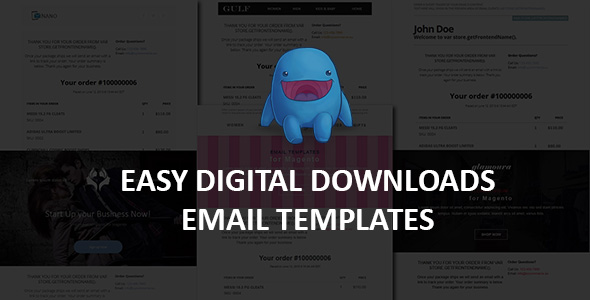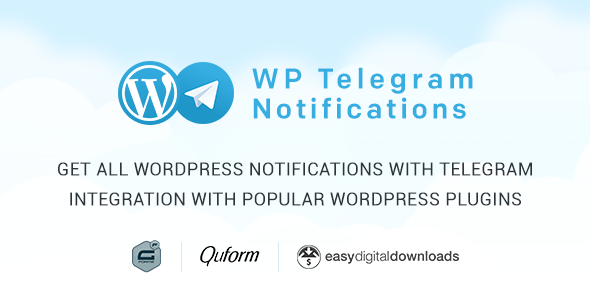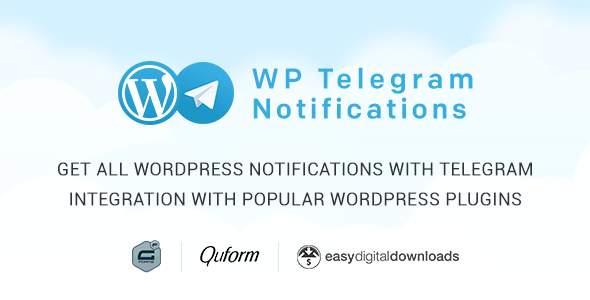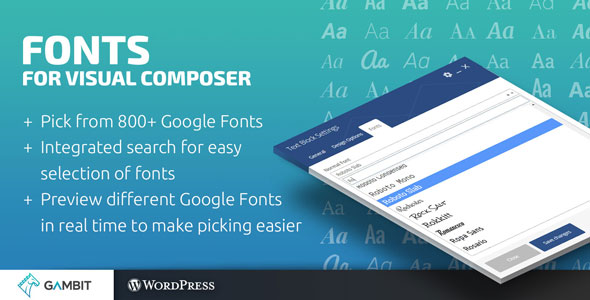Official plugin documentation
* Before purchase please don’t forget to check documentation
Standalone WordPress CRM & Project Management Plugin
Workforce is an advanced CRM and project management plugin made for WordPress. Main purpose of this plugin is to simplify business processes for companies. By using Workforce plugin you will get your company headquarters available in few clicks.
Get robust solution for the fraction of the price
By purchasing Workforce you will get CRM solution based on WordPress. You can install it on your own hosting, modify functionality and visual of website instead of sticking with the predefined components. There are no monthly nor hidden fees for using.
CRM System
Easily manage all your contacts. You can create unlimited persons which you can assign to companies. Now all your employees will be available to access all contacts and schedule meetings which will appear in the calendar as new event. Of course all CRM types (person, company, touchpoint) have their own administration screens where you can do basic CRUD operations
Project Management
Before starting a new project you can create a proposal for the client and then send it as PDF. Create new projects and manage all your tasks. Each task can be assigned to different employee. When the task is completed mark it as closed. All tasks will appear as new events in the calendar.
Company Processes
Track all expenses and create invoices to see complex information about the company. You can easily access all employees information as well. After successful creation of invoice or estimate you can download theme as PDF and send them to your clients.
Leads
Insert or collect list of your leads. You can collect leads by creating capture form and embedding it on your site. At the end you can easily convert lead into customer.
Client Zone
Allow access to your clients to see whats going on with their projects. They can see currenly running projects and tasks. Of course they can download their invoices as well.
Supported CRM & Projects Tools
- Companies – Collect your business partners
- People – Contact information about person. Can be part of company.
- Leads – List of potential customers.
- Capture forms – Create embedded forms for capturing leads.
- Customers – Converted leads.
- Touchpoints – Create new meetings for your colleagues.
- Estimates – Before starting a project send an estimate your client.
- Projects – Create projects which you are working on.
- Tasks – Assign tasks to colleagues.
- Colleagues – View all information about your colleagues.
- Expenses – Track all your company expenses.
- Invoices – Easily create invoices. You can convert project into invoice as well.
CRM & Project Management Features
- CRUD Operations – All Workforce post types have their CRUD screens where you can make all basic data operations.
- Custom fields – Fields are handled through the CMB2 library which can be overrided from the child themes without touching core source code.
- Filters – You can filter all post types by using predefined filters for each post type.
- Capabilities – Manage users access permissions.
- Notifications – Be notified about upcoming tasks and touchpoints.
- Widgets – You can easily place the touchpoints, tasks, projects widgets.
- Vicual Composer – All Workforce’s widgets have their Visual Composer (must purchase separately if needed) component.
- Statistics – See in chart all your expenses and earnings.
- Shortcodes – We prepared custom shortcodes for displaying intersting data from your sytem.
- CSV Export – Export all posts into CSV format. You can export filtered results as well.
- User Roles – Only “Employee” role is capable to access dashboard.
- Client Zone – Access for clients.
Smooth Installation Experience
- Download theme from ThemeForest (ZIP file containing style.css).
- Upload, install and active theme under “Appearance – Themes”.
- Install and activate all plugins which will appear at the top of admin.
- Run one click installation from “Tools – One Click Installation”.
- Set permalinks to “Post name” under “Settings – Permalinks” and save.
After reproducing steps above you will get same site as our demo site.
Plugin Features
CRM on Front End
Experience the CRM & Project Management functionality on front end instead of accessing WordPress admin.
One Click Installation
Import demo content and get configured website by using our one click installation tool. You can fint this functionality under “Tools – One Click Installation”.
Child Theme
We recommend to use child theme to make your customizations and not to loose the changes after update.
SASS & Susy
All CSS styles for bundled theme are written in SASS by using Susy library. Everything is well structured and organized. Experienced developers will be happy to work with it.
Envato Market Plugin
Bored by manually updating theme? No problem at all. Theme is bundling Envato Market plugin which will help you to get automatic updates.
Easy Translations
- Translate theme into any language.
- All strings are properly wrapped into translation function.
- POT files are available.
- We recommend to use Loco Translate.
- Theme to translate: workforce-front. Plugins to translate: workforce.
Notes:
- Workforce plugin does not contain styling. Please be aware that it is up to theme authors to provide styling.
- Images on our demo site are not a part of package. Downloadable package contains only placeholders.
- Use most recent version of PHP. We recommend to use PHP 7.x.
- Visual Composer is NOT part of the package. You can purchase it separately.
- Only users with role “Employee” are able to access dashboard.
- Don’t forget to check documentation before purchasing this product.
- Customizations like adding new fields or filters are not part of support.
* We understand how complex company processes could be. Each company has different workflows and data processing. So if you found something what could be improved please feel free to contact us through our contact form with the detailed description. Keep in mind that it is not possible to implement everything but we will do our best to add at least new filters and actions to easily extend current functionality in your third party plugin.
Tags: crm, intranet, project, task, management, invoice, estimate, lead, company, people, capture form, dashboard, client