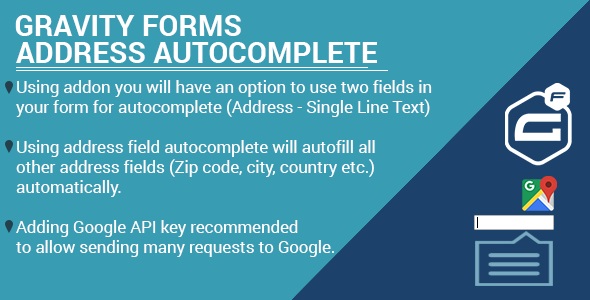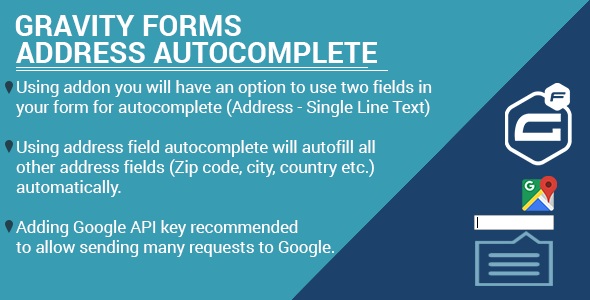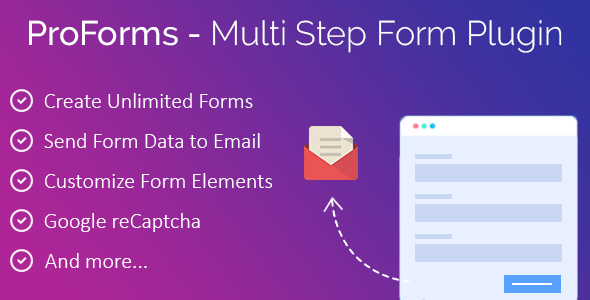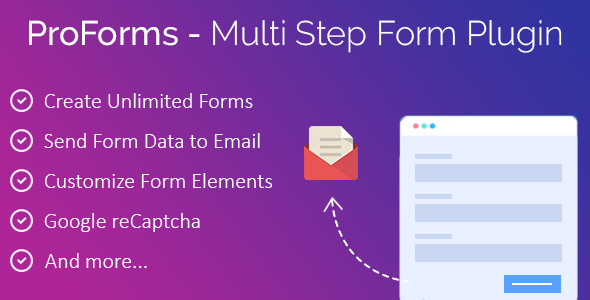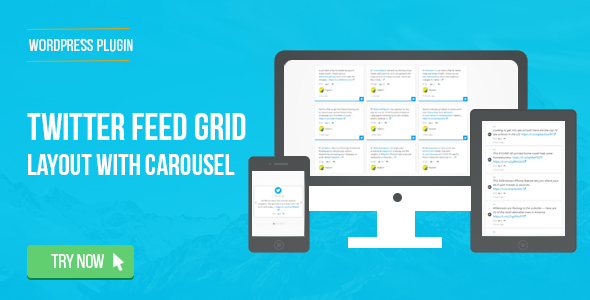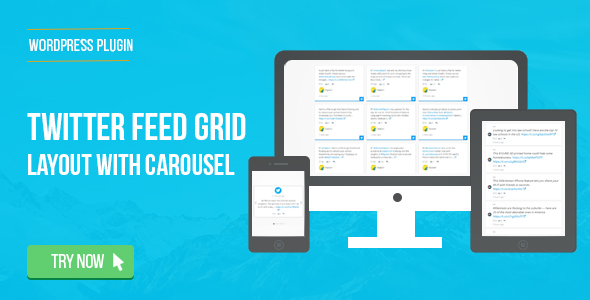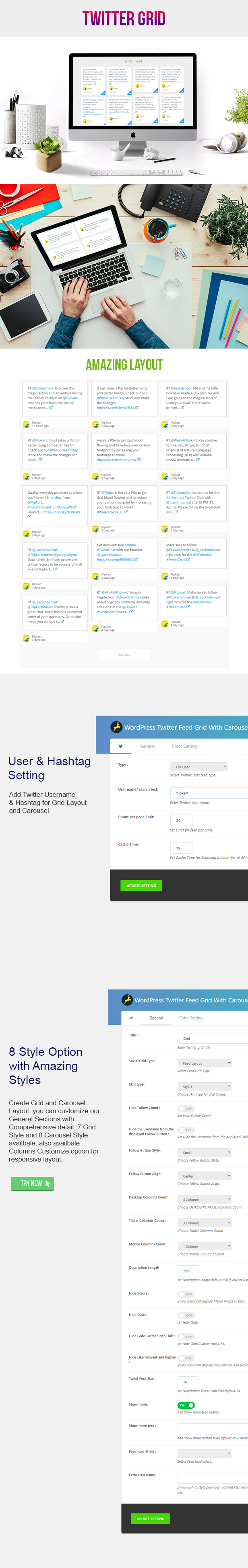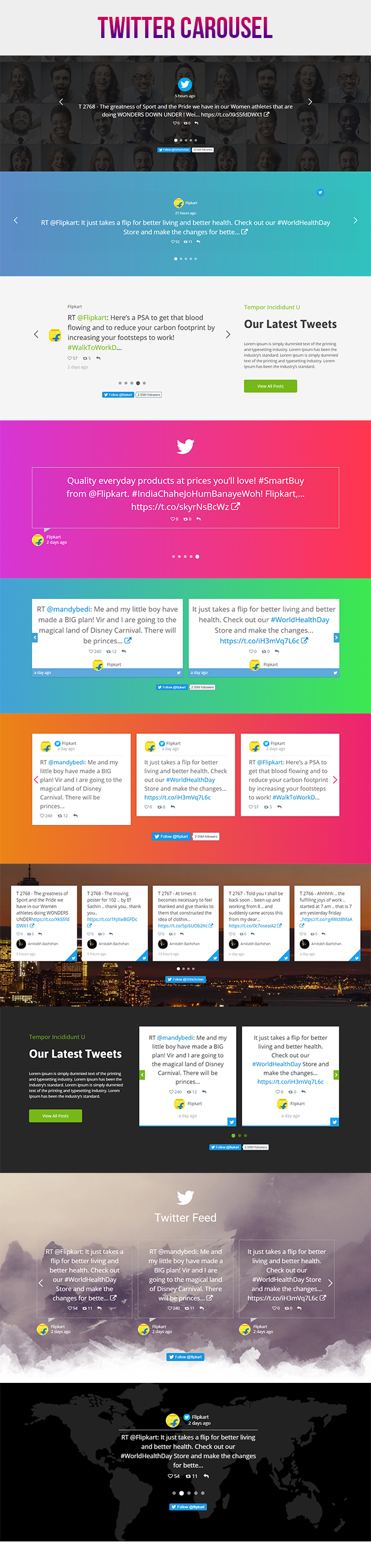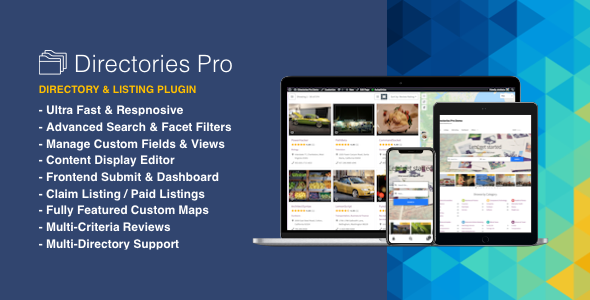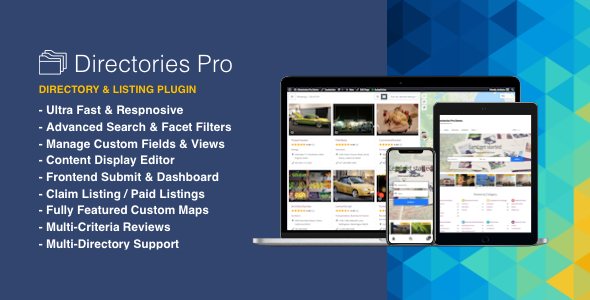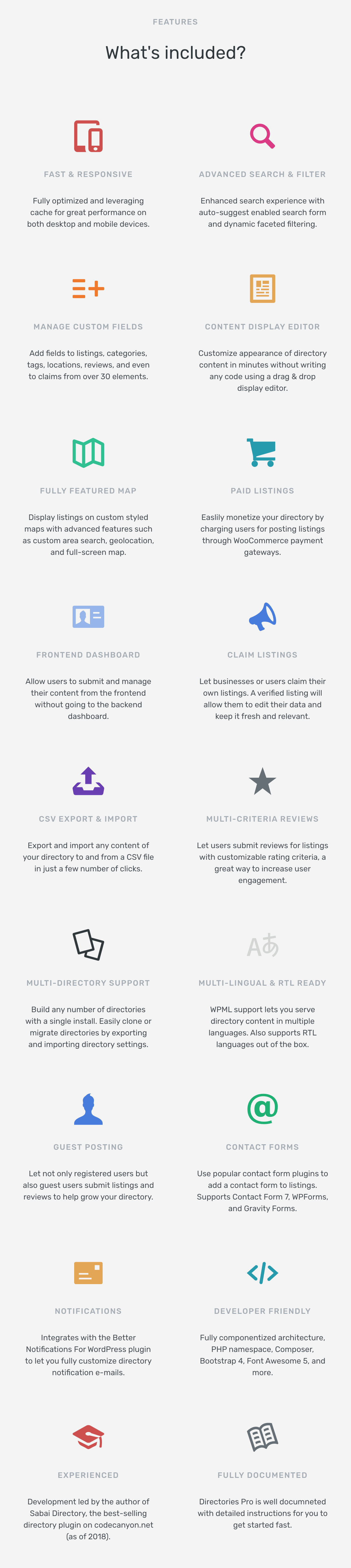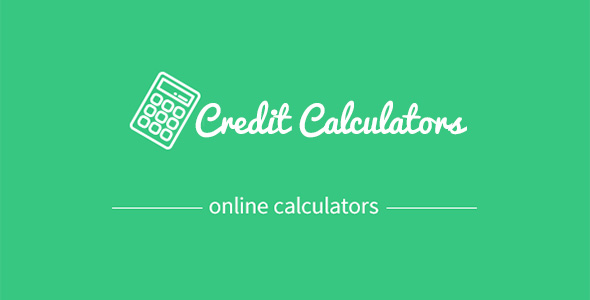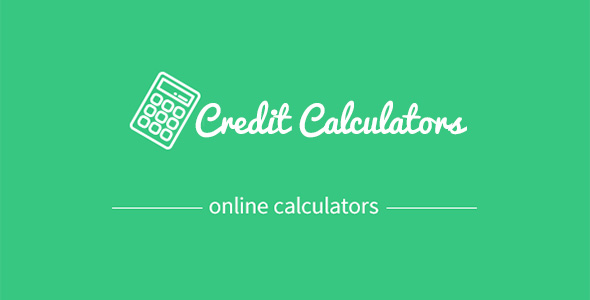Gravity Forms Address Autocomplete is a WordPress addon that allow customers to enable google places address autocomplete on two text fields types (Address or Single Line Text) by using its name
Addon Features
-
Using addon you will have an option to use two fields in your form for autocomplete (Address – Single Line Text)
-
Using address field autocomplete will autofill all other address fields (Zip code, city, country etc…) automatically.
-
Adding Google API key recommended to allow sending many requests to Google.
Add Google API key settings
-
Select Forms then GF Autocomplete settings, recommended to add this settings if their will be many API requests.
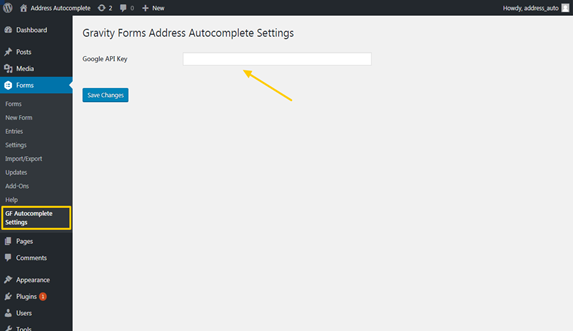
Add Gravity Form Single Line Text field.
-
Add Single Line Text.
-
Select checkbox “Enable Autocomplete Suggest with Google Places API”.
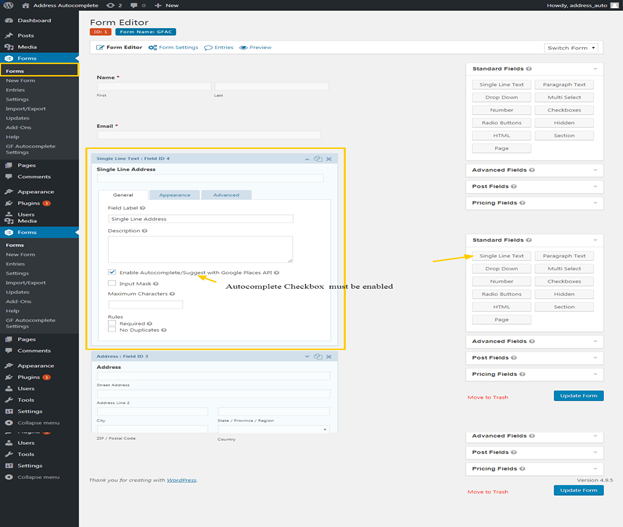
Add Gravity Form Address Text field.
-
Add Address text field
-
Select checkbox “Enable Autocomplete Suggest with Google Places API”.
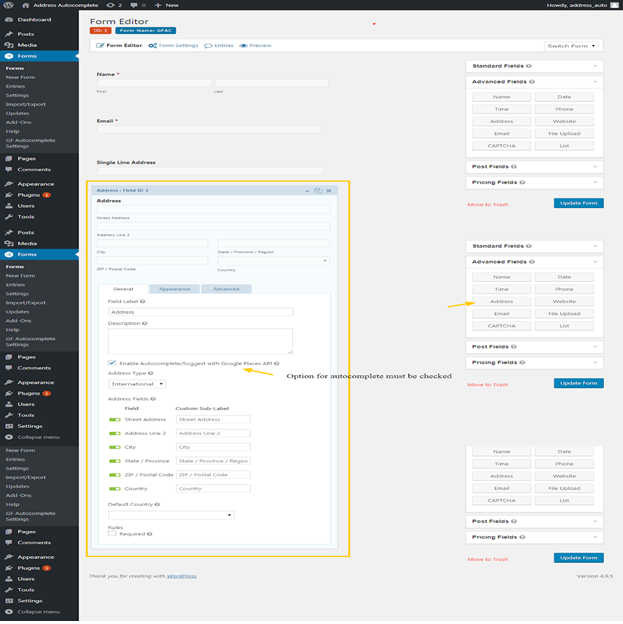
Gravity Form Address Text field view.
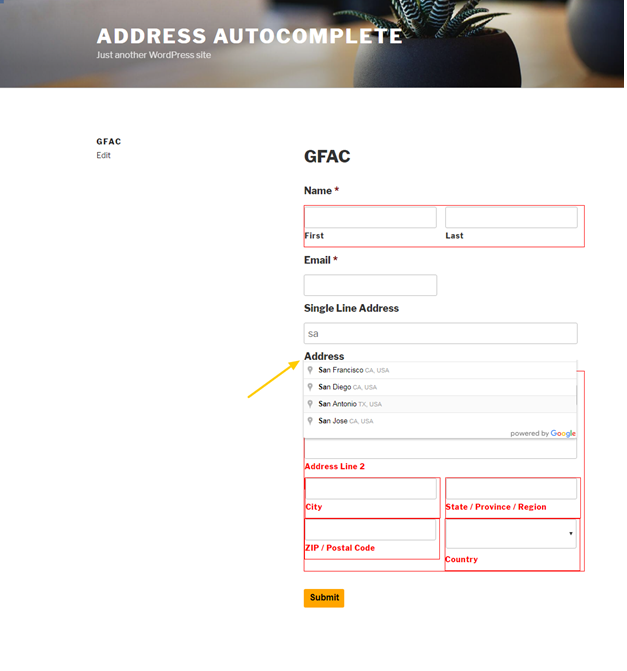
Requirements
-
Gravity Forms Plugin.