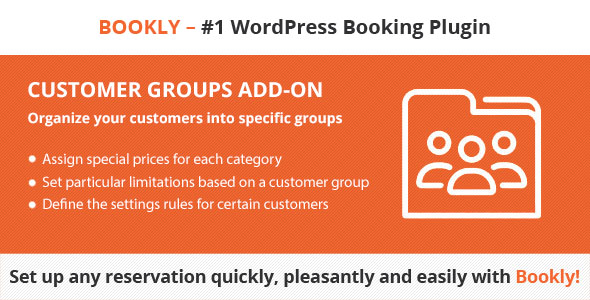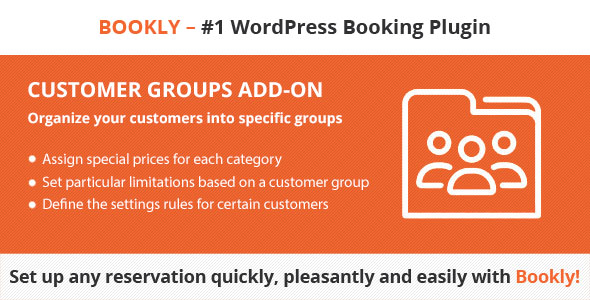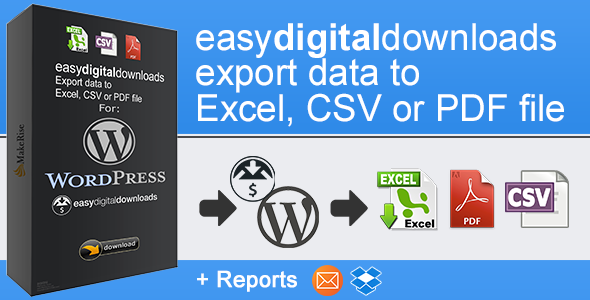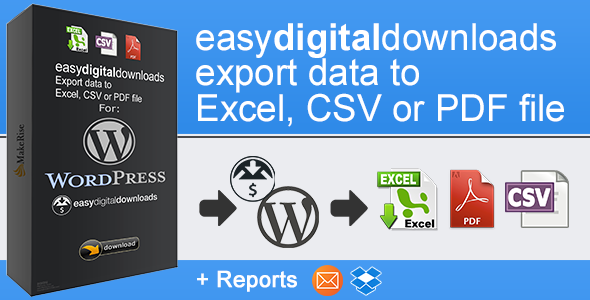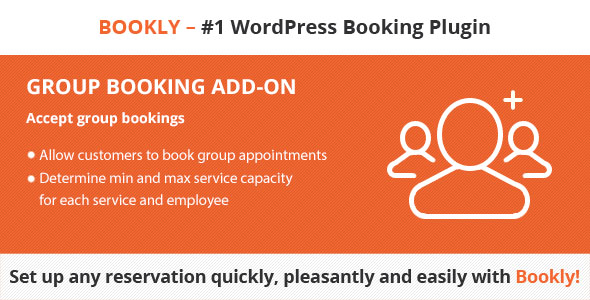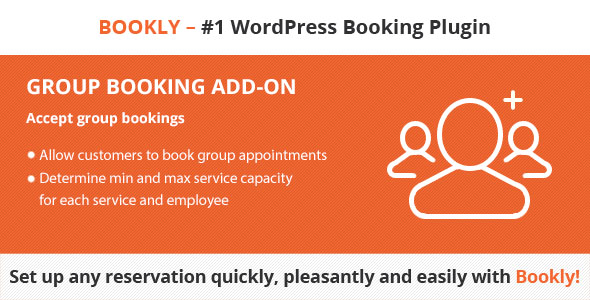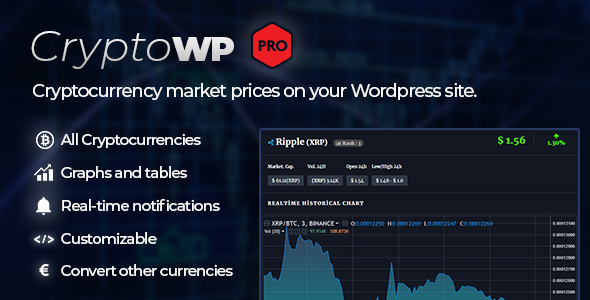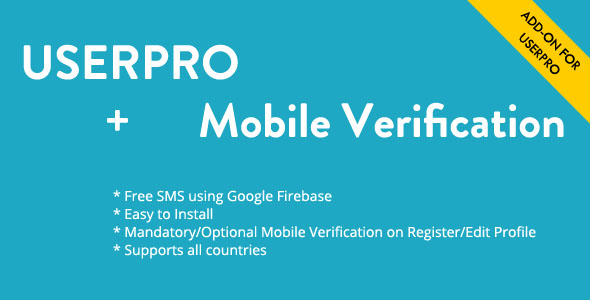Add cryptocurrency icons everywhere in your WordPress page with few simple clicks!
CryptoIcons include over 280 high quality vector icons, ready-to-use on your site. Easy to resize, easy to change color, easy to use!
Full icons list
Cardano, Cardano (alt), AudioCoin, AudioCoin (alt), Aeon, Aeon (alt), Synereo, Synereo (alt), Anoncoin, Anoncoin (alt), ARCHcoin, ARCHcoin (alt), Ardor, Ardor (alt), Ark, Ark (alt), Auroracoin, Auroracoin (alt), Ban, Ban (alt), Basic Attention Token, Basic Attention Token (alt), BitBay, BitBay (alt), BlackCoin, BlackCoin (alt), Bitcoin Cash, Bytecoin, Bytecoin (alt), Blockfreight, Blockfreight (alt), Breakout, Breakout (alt), Breakout Stake, Breakout Stake (alt), Bitsend, Bitsend (alt), Bata, Bitcoin, Bitcoin (alt), BitcoinDark, BitcoinDark (alt), Bytom, Bytom (alt), BitShares, BitShares (alt), Clams, Clams (alt), Cloakcoin, Cloakcoin (alt), The DAO, The DAO (alt), Dash, Dash (alt), Decred, Decred (alt), Decent, Decent (alt), DigiByte, DigiByte (alt), DigixDAO, Digix Gold, Diamond, Diamond (alt), Dogecoin, Dogecoin (alt), EmerCoin, EmerCoin (alt), EOS, EOS (alt), Europecoin, Europecoin (alt), Ethereum Classic, Ethereum Classic (alt), Ethereum, Ethereum (alt), FuelCoin, FuelCoin (alt), Facton, Facton (alt), Florincoin, Florincoin (alt), Franko, Franko (alt), Feathercoin, Feathercoin (alt), GameCredits, GameCredits (alt), Byteball, Byteball (alt), Digitalcoin, Digitalcoin (alt), GetGems, GetGems (alt), Goldcoin, Goldcoin (alt), Gnosis, Gnosis (alt), Golem Network, Golem Network (alt), Golos, Golos (alt), Gridcoin, Gridcoin (alt), Groestlcoin, Heat Ledger, Heat Ledger (alt), Iconomi, Iconomi (alt), Infinitecoin, Infinitecoin (alt), Incent, Incent (alt), I/O Coin, I/O Coin (alt), IOTA, IOTA (alt), Jumbucks, Jumbucks (alt), Komodo, Komodo (alt), Kobocoin, KoreCoin, KoreCoin (alt), LBRY, LBRY (alt), LiteDoge, LiteDoge (alt), Lisk, Lisk (alt), Litecoin, Litecoin (alt), MaidSafeCoin, MaidSafeCoin (alt), Monaco, Monaco (alt), MintCoin, MintCoin (alt), MonaCoin, MonaCoin (alt), MicroCoin, Mastercoin, Mastercoin (alt), MasterTraderCoin, MasterTraderCoin (alt), Monetary Unit, Monetary Unit (alt), NuBits, NEO, NEO (alt), Neos, Neos (alt), NeuCoin, NeuCoin (alt), Gulden, Gulden (alt), Namecoin, Namecoin (alt), DNotes, DNotes (alt), Novacoin, Novacoin (alt), NXT, NXT (alt), OKcash, OKcash (alt), OmiseGO, OmiseGO (alt), Omni, Omni (alt), OpalCoin, OpalCoin (alt), Particl, Particl (alt), PiggyCoin, PiggyCoin (alt), Pinkcoin, Pinkcoin (alt), PIV, PIV (alt), PotCoin, PotCoin (alt), Peercoin, Peercoin (alt), Quark, Quark (alt), QTUM, QTUM (alt), Radium, Radium (alt), Rubies, Rubies (alt), Rimbit, Rimbit (alt), Rubycoin, Rubycoin (alt), Reddcoin, Reddcoin (alt), Augur, Augur (alt), RISE, RISE (alt), SALT, SALT (alt), Sarcoin, Sarcoin (alt), Scotcoin, Scotcoin (alt), Shadow, Shadow (alt), Sia, Sia (alt), Storj, Storj (alt), SterlingCoin, SterlingCoin (alt), Salus, Salus (alt), SynergyCoin, SynergyCoin (alt), Startcoin, Startcoin (alt), Steem, Steem (alt), Stellar, Stellar (alt), Stratis, Stratis (alt), BitSwift, BitSwift (alt), Sync, Sync (alt), Syscoin, Syscoin (alt), Triggers, Triggers (alt), Transfercoin, Transfercoin (alt), UBIQ, UBIQ (alt), SuperNET, SuperNET (alt), Tether, Tether (alt), Viorcoin, Viorcoin (alt), Vanillacoin, Vanillacoin (alt), VPN coin, VPN coin (alt), VeriCoin, VeriCoin (alt), Vertcoin, Vertcoin (alt), Waves, Waves (alt), Sapience AIF, Sapience AIF (alt), BitStake, BitStake (alt), Counterparty, Counterparty (alt), NEM, NEM (alt), Monero, Primecoin, Primecoin (alt), Ripple, Ripple (alt), Tezos, Tezos (alt), Verge, Verge (alt), Zcoin, Zcoin (alt), YbCoin, YbCoin (alt), Z-Cash, Z-Cash (alt), Zeitcoin, Zeitcoin (alt)
Updates
v1.0
- Initial release
Uses Cryptocoins font by Martin Allien