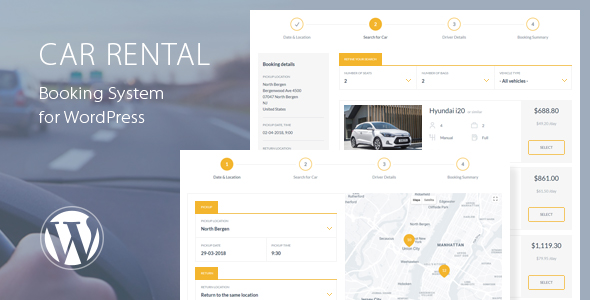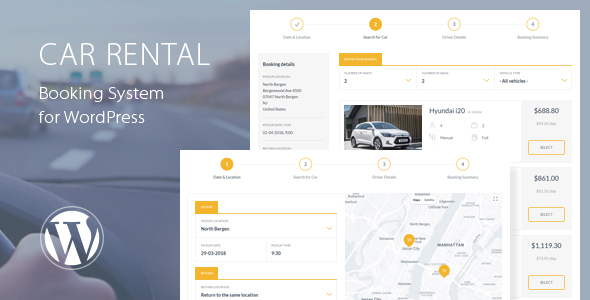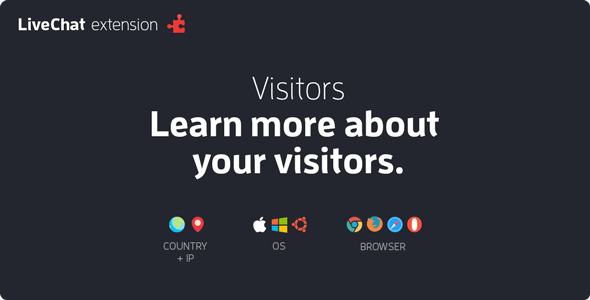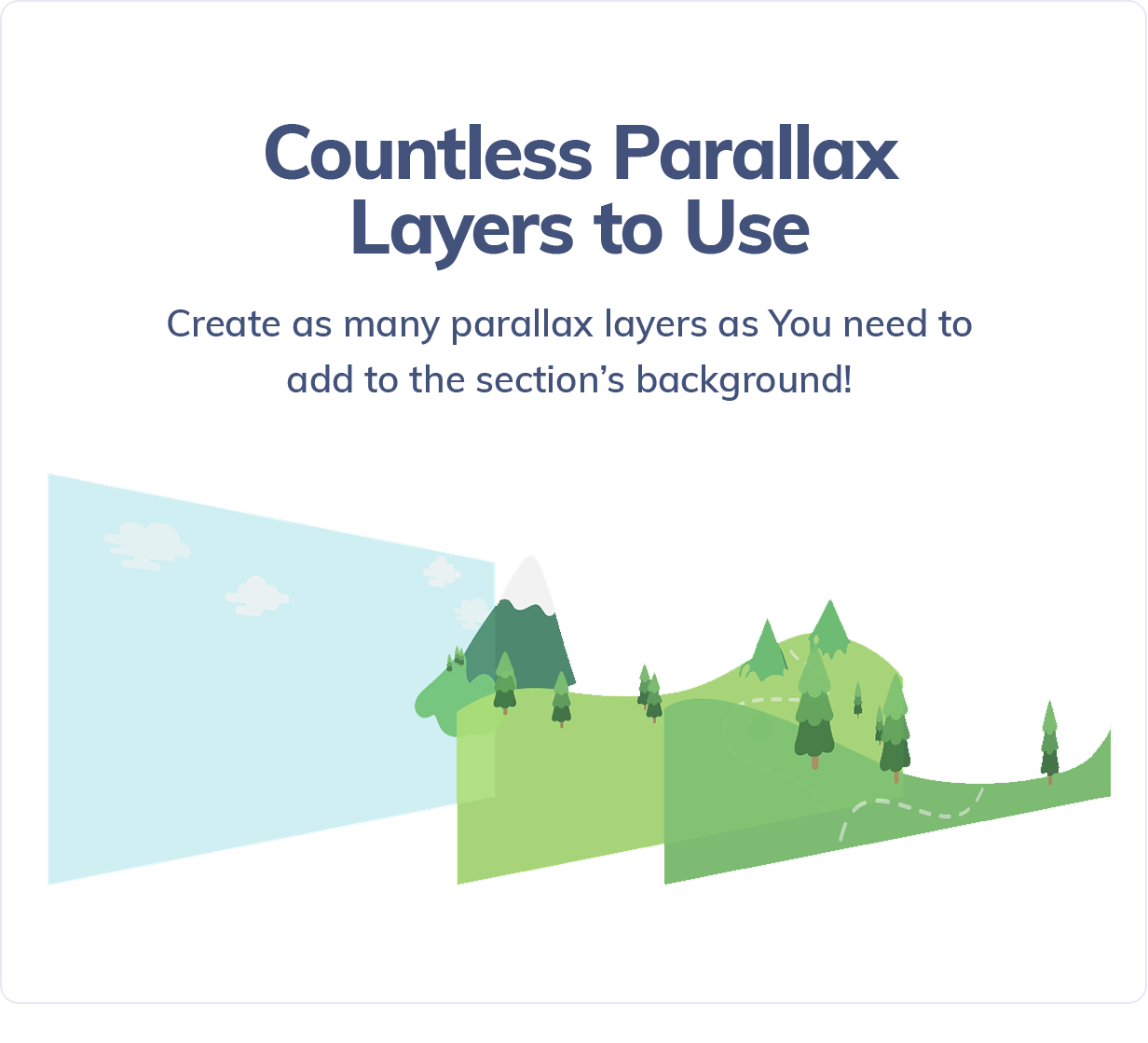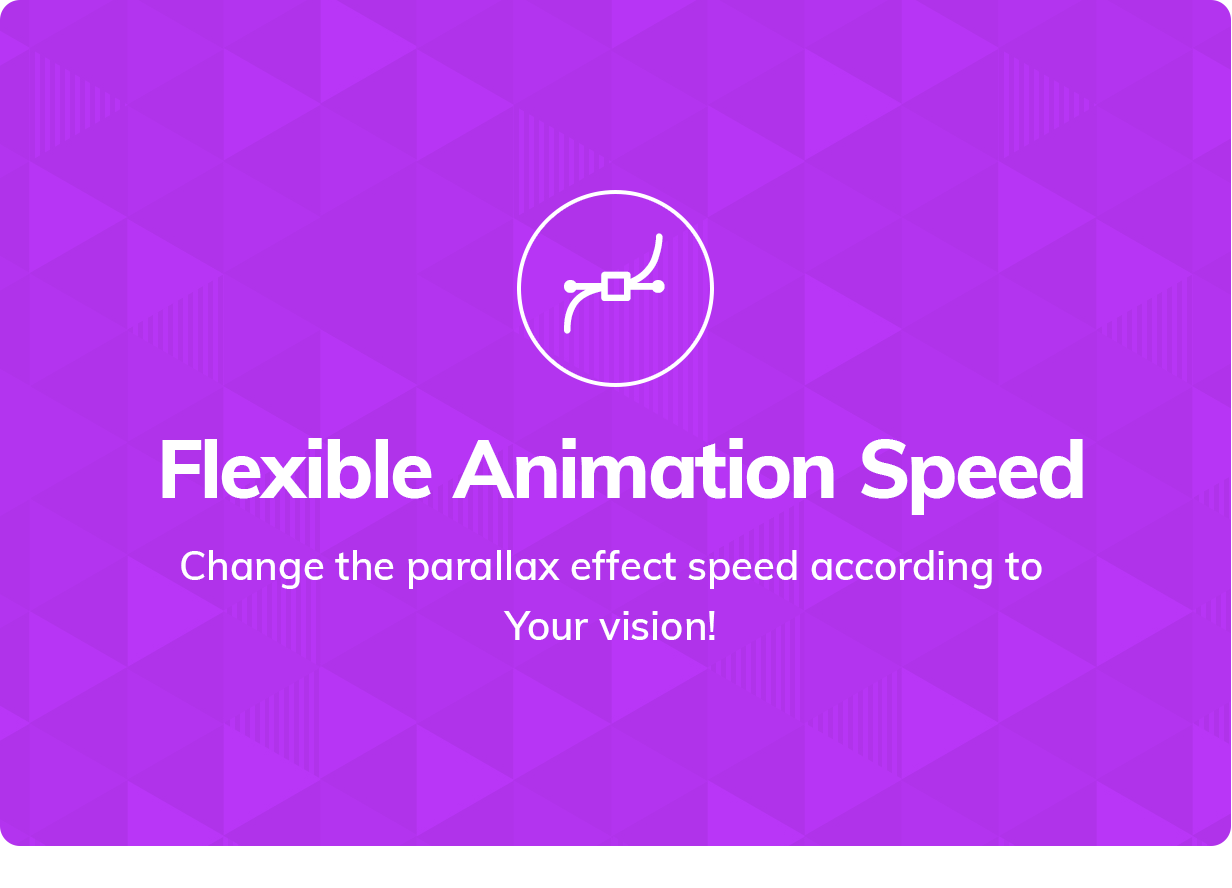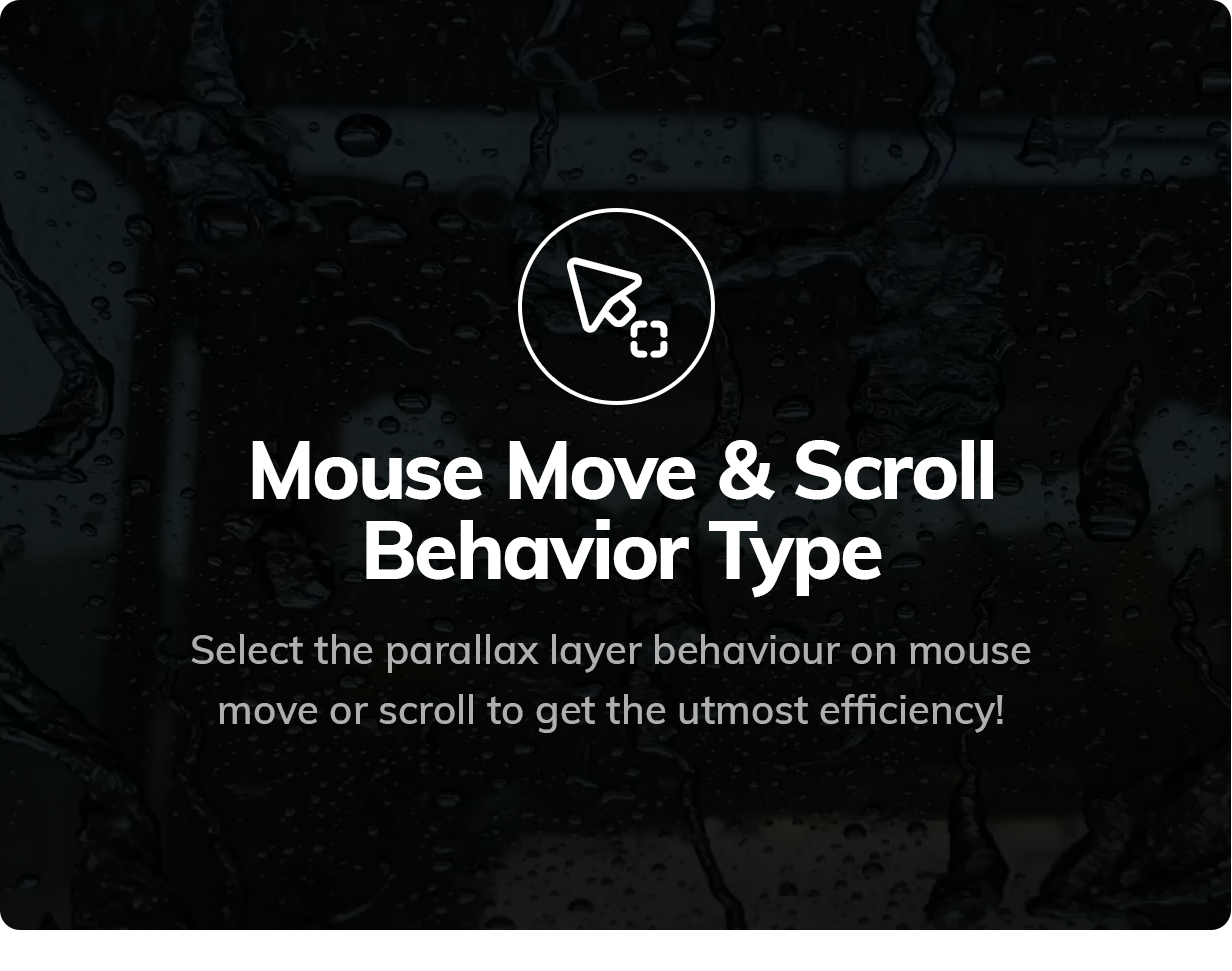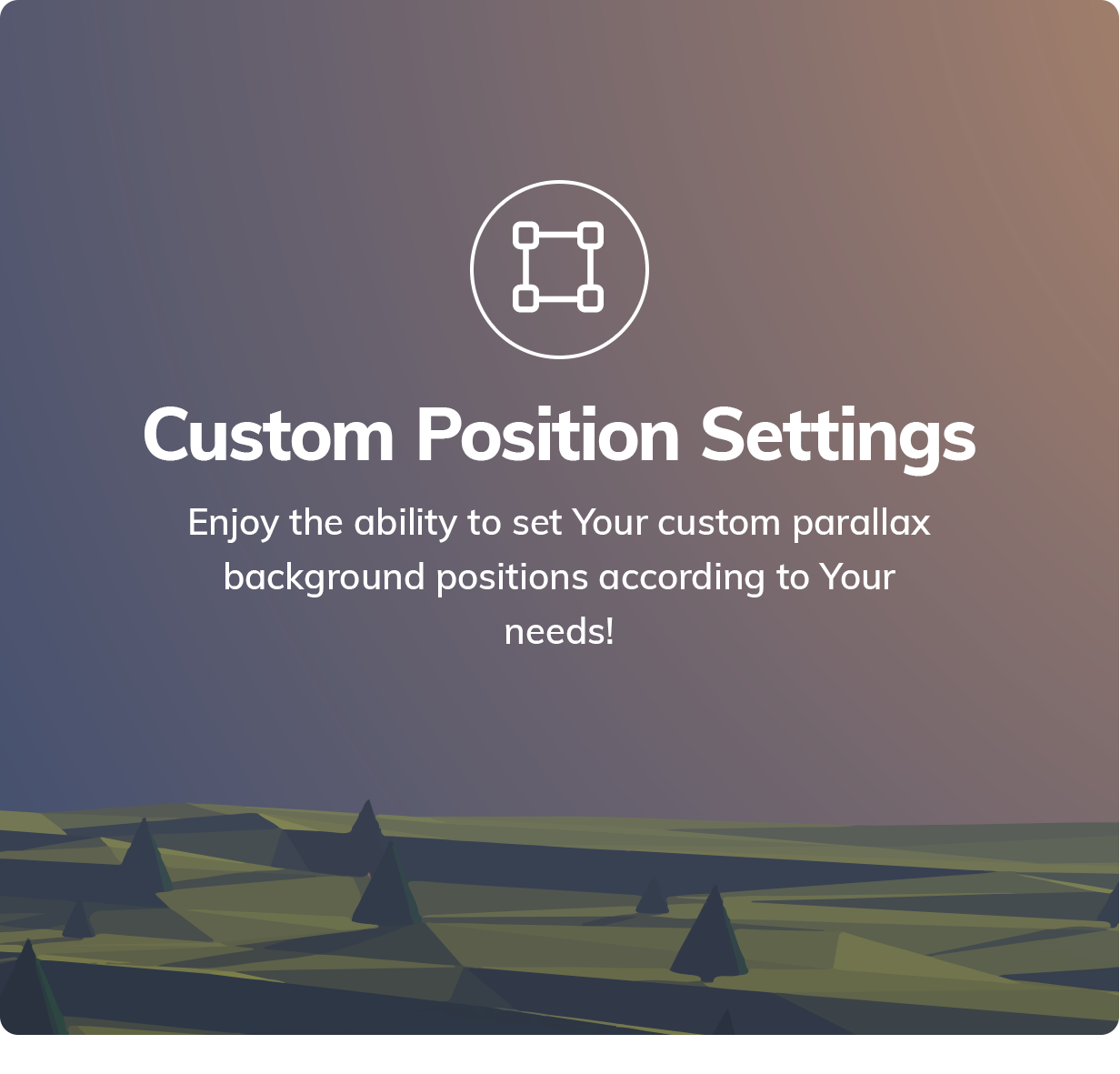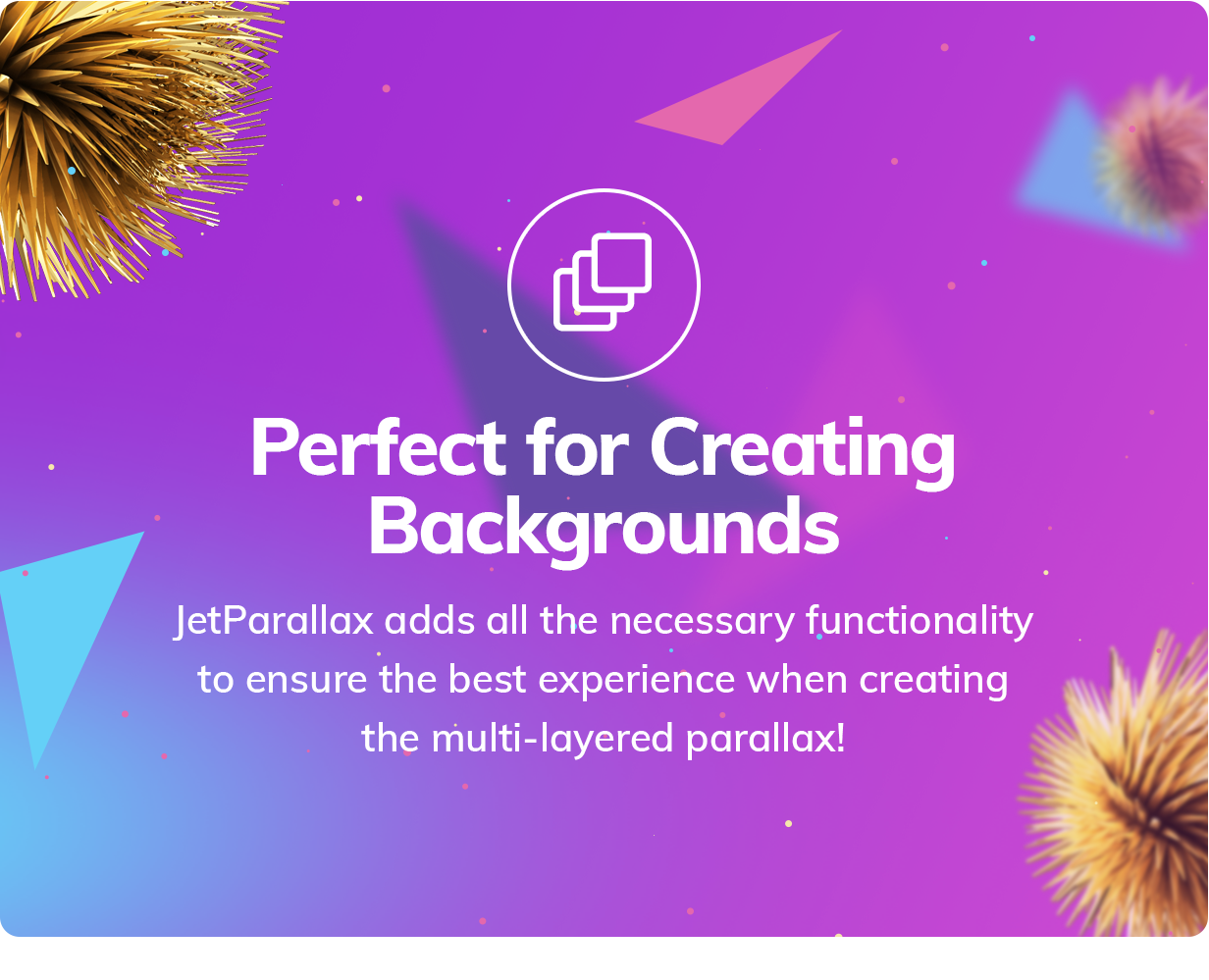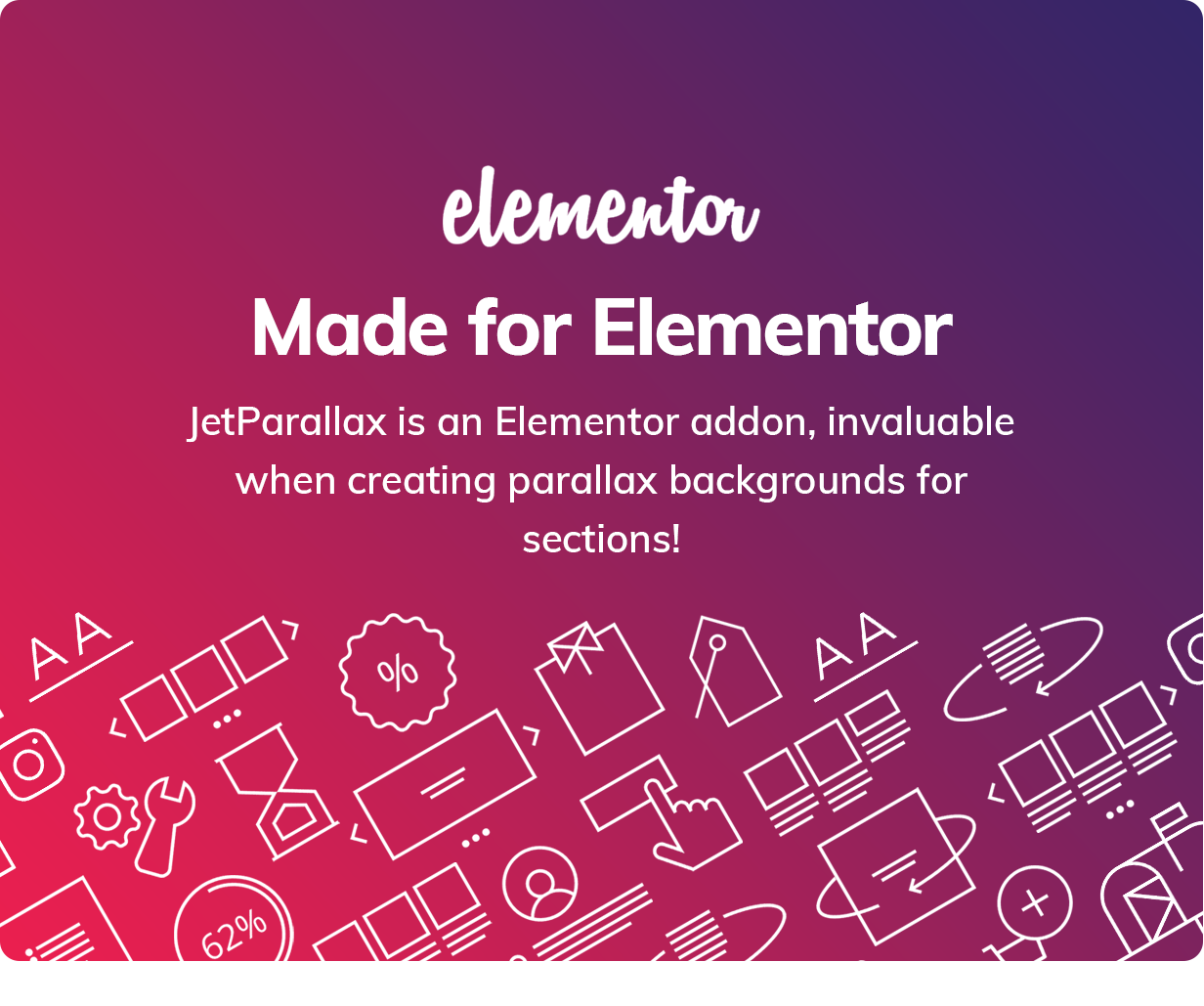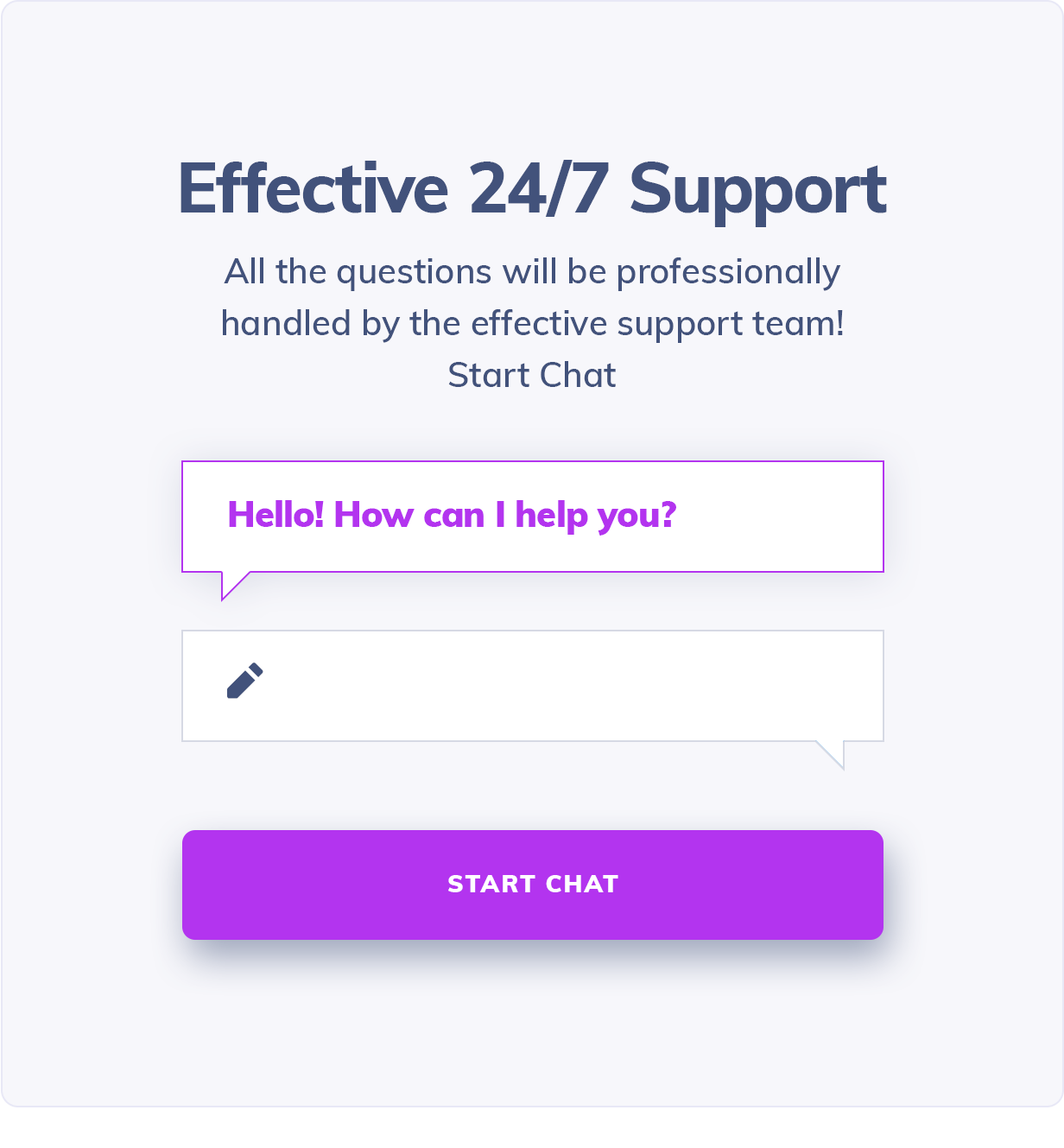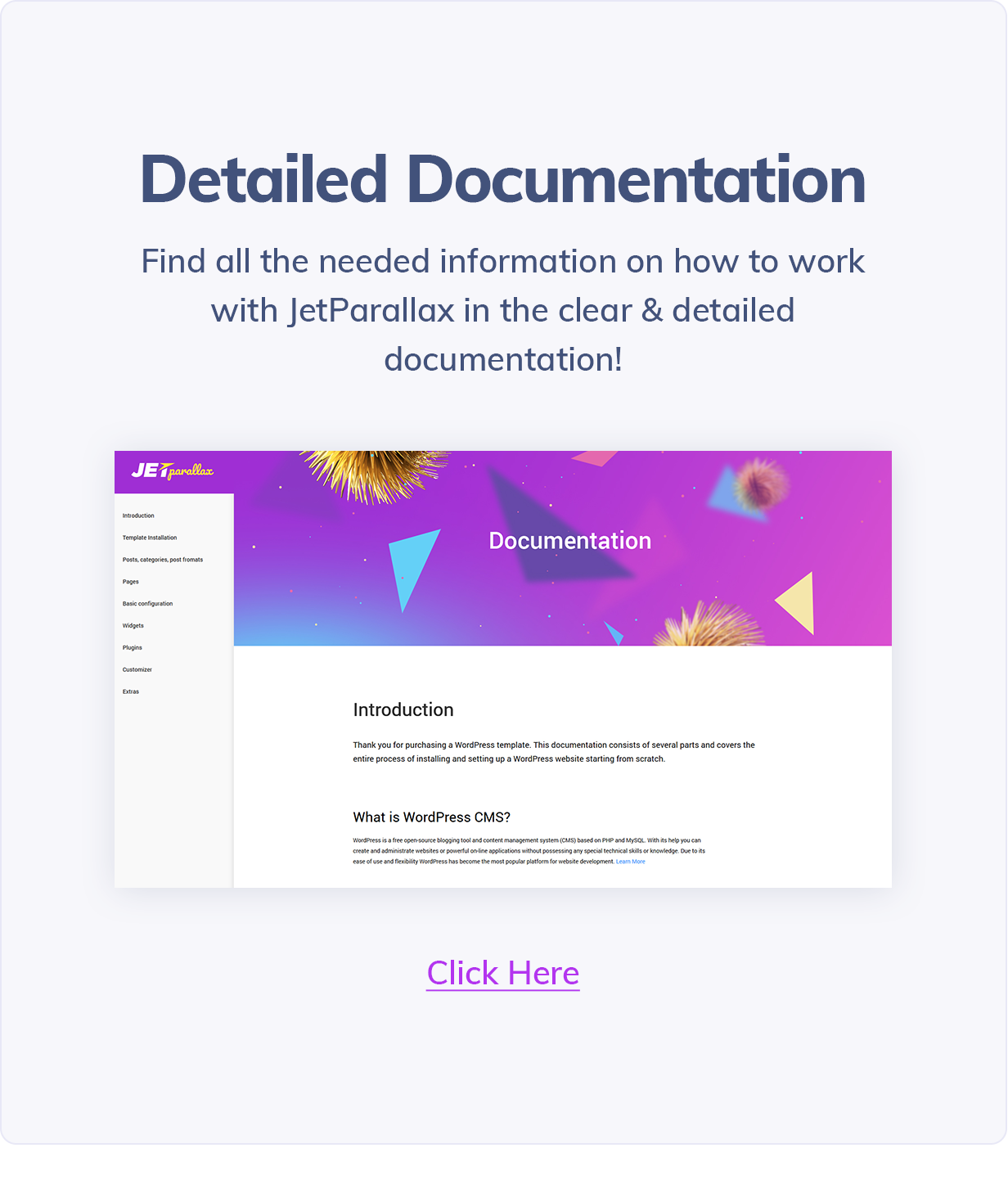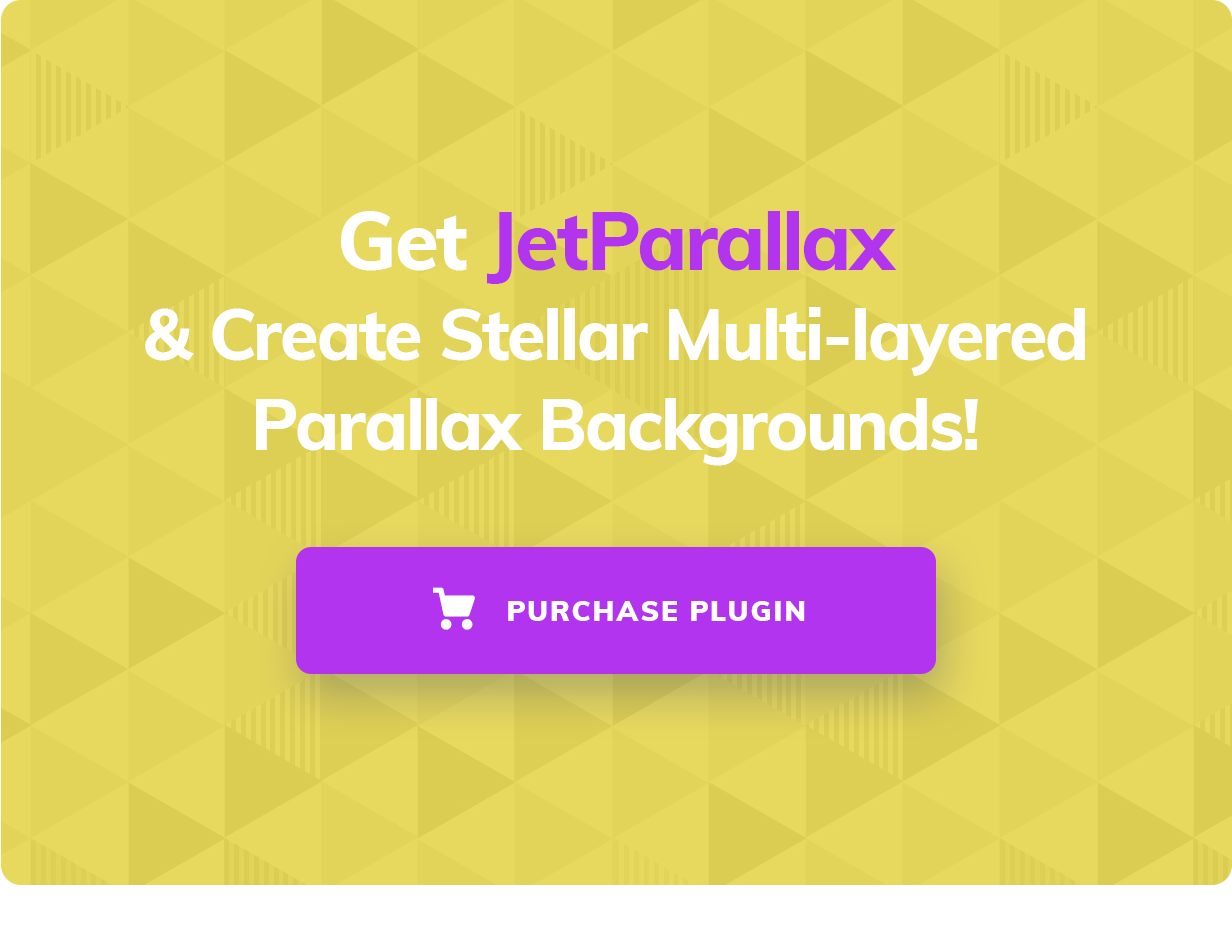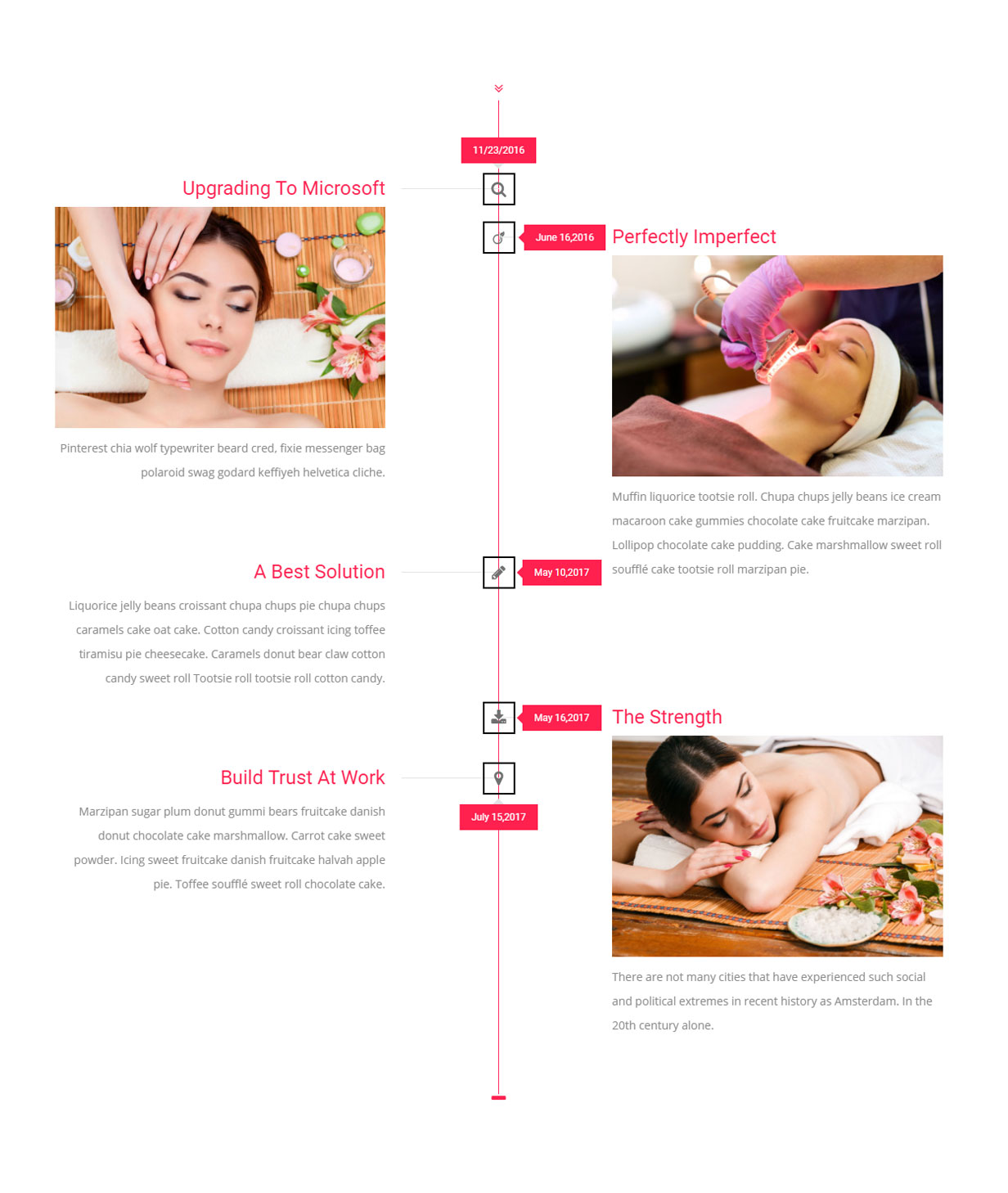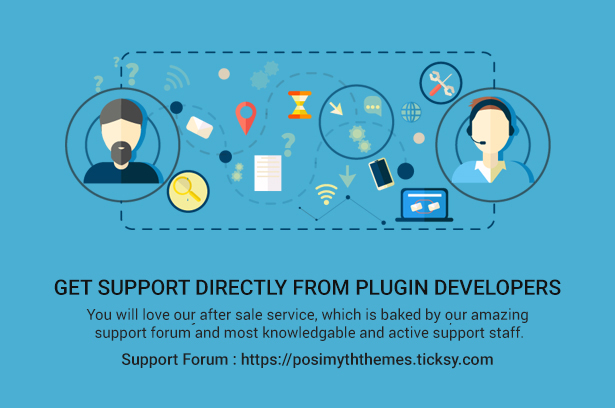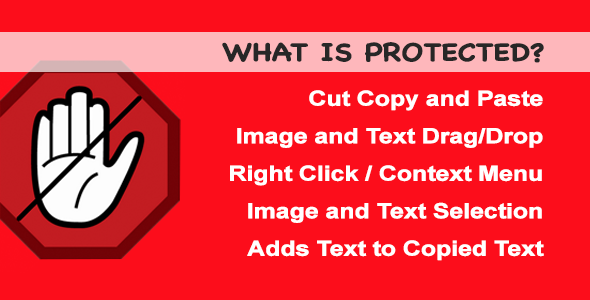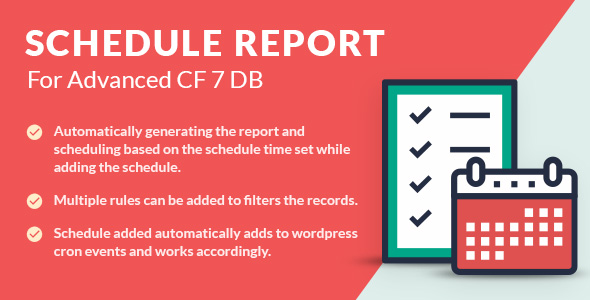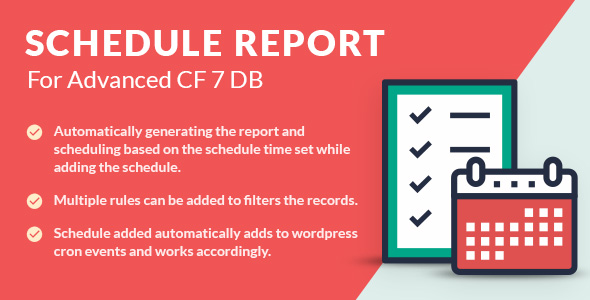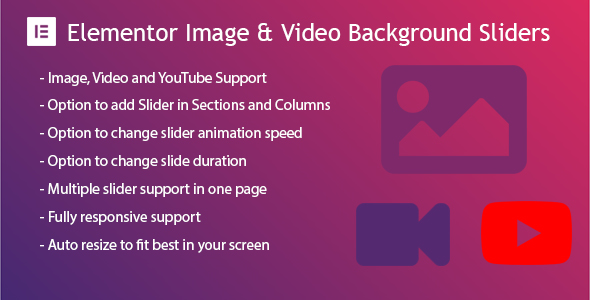Car Rental Booking System is a powerful online reservation WordPress plugin which provides all the tools and features needed to run your car rental business. The booking process is based on simple step-by-step navigation and you can manage it using the intuitive administration panel.
The plugin is designed to support an unlimited number of locations and unlimited number of vehicles and is loaded with rich features such as unlimited number of booking forms, pricing rules for different cars and dates, booking add-ons to order, custom vehicle attributes, integration with payment services, custom booking form fields builder and more…
Backend Feature List of Car Rental Booking System for WordPress
Locations
The module allows you to create a location of your car rental operation and you can create an unlimited number of different locations. Each location has individual settings.
- Browse, add, edit or delete locations.
- Specify how many days in advance you accept reservations.
- Allow / disallow to return vehicles after business hours of the location.
- Set location address, contact details and location on the map.
- Define working hours for different days of the week.
- Exclude dates from the booking.
- Set available payment methods for the location. Choose from Cash, Stripe, Paypal or Wire Transfer.
- Set notification options.
Booking Forms
With this module you can create an unlimited number of booking forms and for each of the forms define different settings.
- Browse, add, edit or delete booking forms.
- Select available locations.
- Set minimum gross value of the order to send a booking.
- Set timepicker interval in minutes.
- Set default status for new orders.
- Enable or disable smart sticky option for summary sidebar.
- Decide whether to display vehicle filter bar on step 2 of the booking form.
- Decide whether to display rental price per single day on step 2 of the booking form.
- Build your own fields of the order form, decide whether they are optional or required, specify error messages.
- Add custom agreements needed to be accepted by the customer.
- Define your custom color style of the form.
- Specify Google Map settings like wheel scrolling, dragging behavior. Style the map your way with custom JSON.
Bookings
Displays a list of all submitted orders (bookings) in the system.
- Browse, edit or delete submitted bookings.
- Set statuses for bookings: New Booking, Accepted, Rejected, Finished.
- The administrator receives information about: pickup date and time, pickup location, return date and time, return location, order total amount, billing list with calculated fees, rented vehicle, ordered extras, customer details and chosen payment method.
Booking Extras
A module that allows you to add an unlimited number of add-ons which can then be selected by the customer like child seat, additional drivers, car insurance and more…
- Browse, add, edit or delete booking extras.
- Name the additive and add a description.
- Select at least one location in which additive is available.
- Define whether an add-on can be ordered more then once (a maximum number for a given add-on).
- Set the price for single addition.
- Select the price per entire rental period or price per day.
- Select tax rate for the price.
Vehicles
With this module you can define an unlimited number of vehicles (cars) and set a number of parameters for them.
- Browse, add, edit or delete vehicles.
- Set vehicle name, description and featured image.
- Select at least one location at which vehicle is available.
- Set vehicle type (category).
- Enter vehicle make and model.
- Set number of seats and bags for a vehicle.
- Set type of gearbox.
- Set fuel state (or fuel policy).
- Enter minimum and maximum driver’s age.
- Enable or disable “or similar” label for a vehicle.
- Enter vehicle net price of rental per singe day.
- Define deposit value if applicable.
- Define one way fee if applicable.
- Define after business hours return fee if applicable.
- Define different tax rates for different types of prices.
- Assign vehicle attributes.
- Specify dates in which vehicle is not available.
Vehicle Types
A list of available vehicle types (or categories).
Vehicle Attributes
In this module you can define unlimited number of vehicle attributes like fuel policy, color, engine, etc. and then you can assign them to single vehicles in their settings.
- Browse, add, edit or delete vehicle attributes.
- Select one of the three attribute types: Text Value, Single Choice, Multi Choice.
- A text value is used for any custom text. For example, you can define an attribute named ‘color’ and then specify it by entering it in a vehicle single settings.
- A single and multi choices are used for predefined values. For example, you can define an attribute named ‘transmission’ with two values ‘automatic’ and ‘manual’ and then specify one of them or both of them in a vehicle single settings.
Pricing Rules
The module allows you set different an unlimited number of pricing rules that override default prices. For example, you can set a different price during holidays, on a specific day of the week or a weekend, or offer different prices depending on the length of the rental period.
- Browse, add, edit or delete pricing rules.
- Select the forms the rule applies to.
- Select the vehicles the rule applies to.
- Set any day of the week the rule applies to in a recursive manner.
- Specify custom dates or date ranges the rule applies to.
- Specify number of rental days (or a range of days) the rule applies to.
- Set custom price and tax rate.
Tax Rates
Define available tax rates like 0%, 8%, 23%.
E-mail Accounts
Define the e-mail account used to send notifications.
Frontend Feature List of Car Rental Booking System for WordPress
- Responsive Layout
- Retina Ready
- Ajax Driven
- Step Based Form with Easy Steps Navigation
- Google Map with Active Locations
- Popup with Location Summary
- Service of Restrictions Related to the Driver’s Age
- Smart Sticky (Floating) Summary Sidebar
- Unlimited Booking Forms with Different Settings
- Unlimited Bookings
- Unlimited Number of Cars with Unlimited Number of Car Attributes
- Unlimited Add-Ons to Order
- Add-Ons Per Rental or Per Day
- Integration with Paypal and Stripe
- Support for Cash and Wire Transfer Payment Method
- Detailed Documentation
- Demo Content Available with One Click Importer
- Fully Translatable with .po / .mo Files
- Valid HTML5 Code
- Crossbrowser Compatible