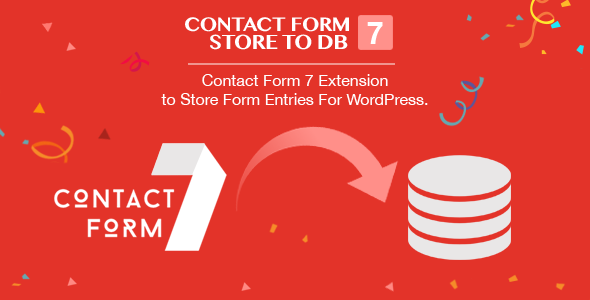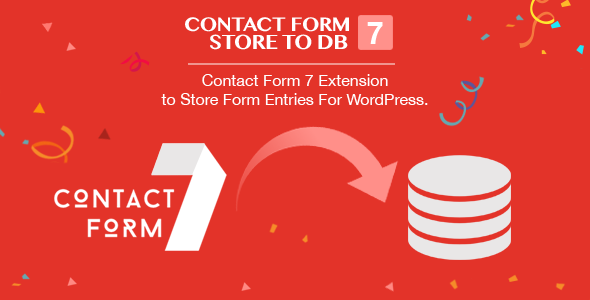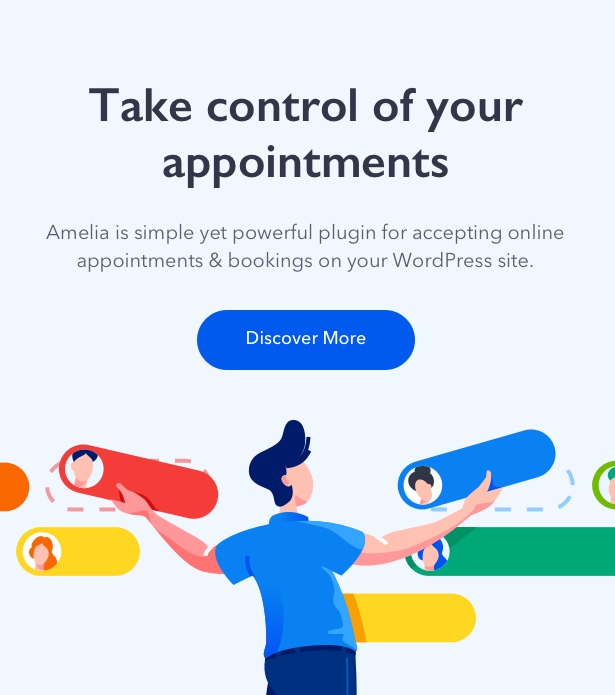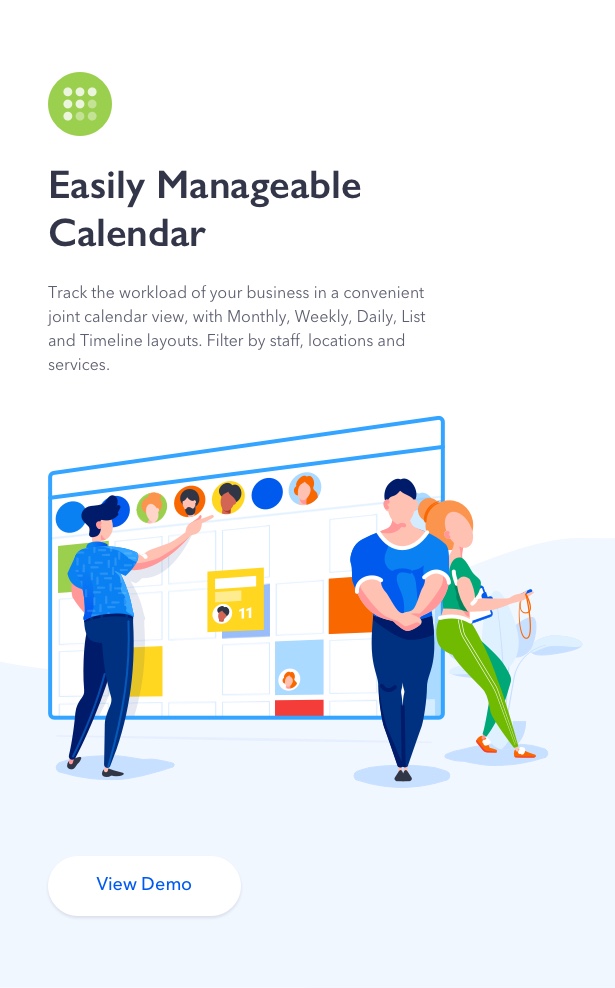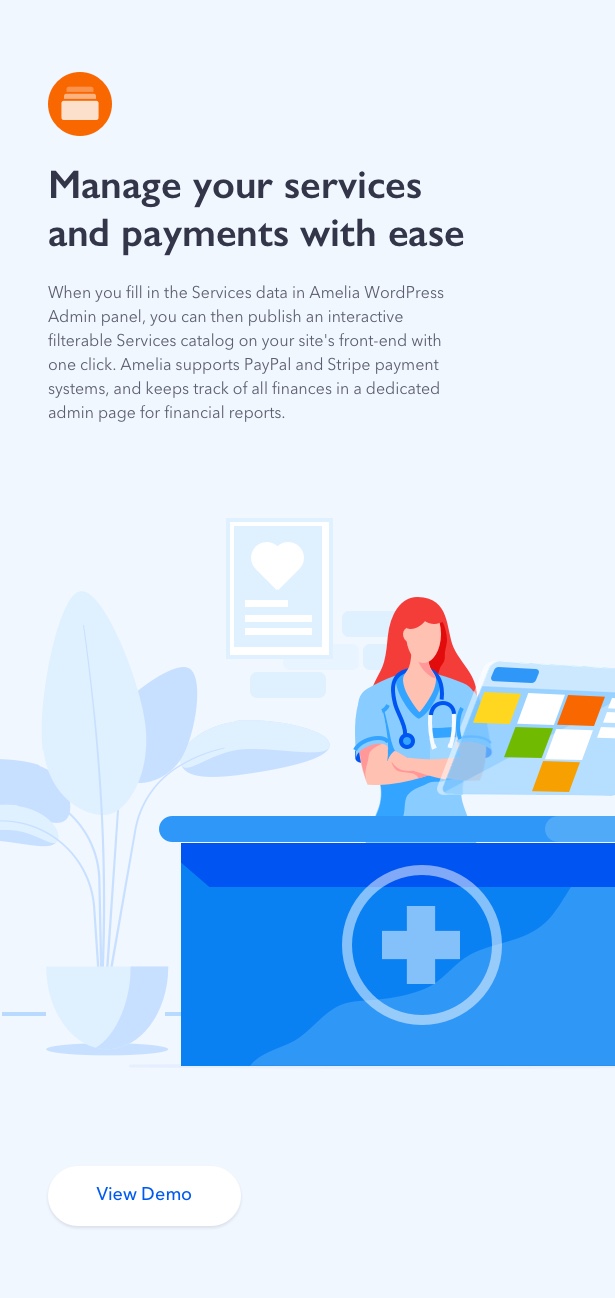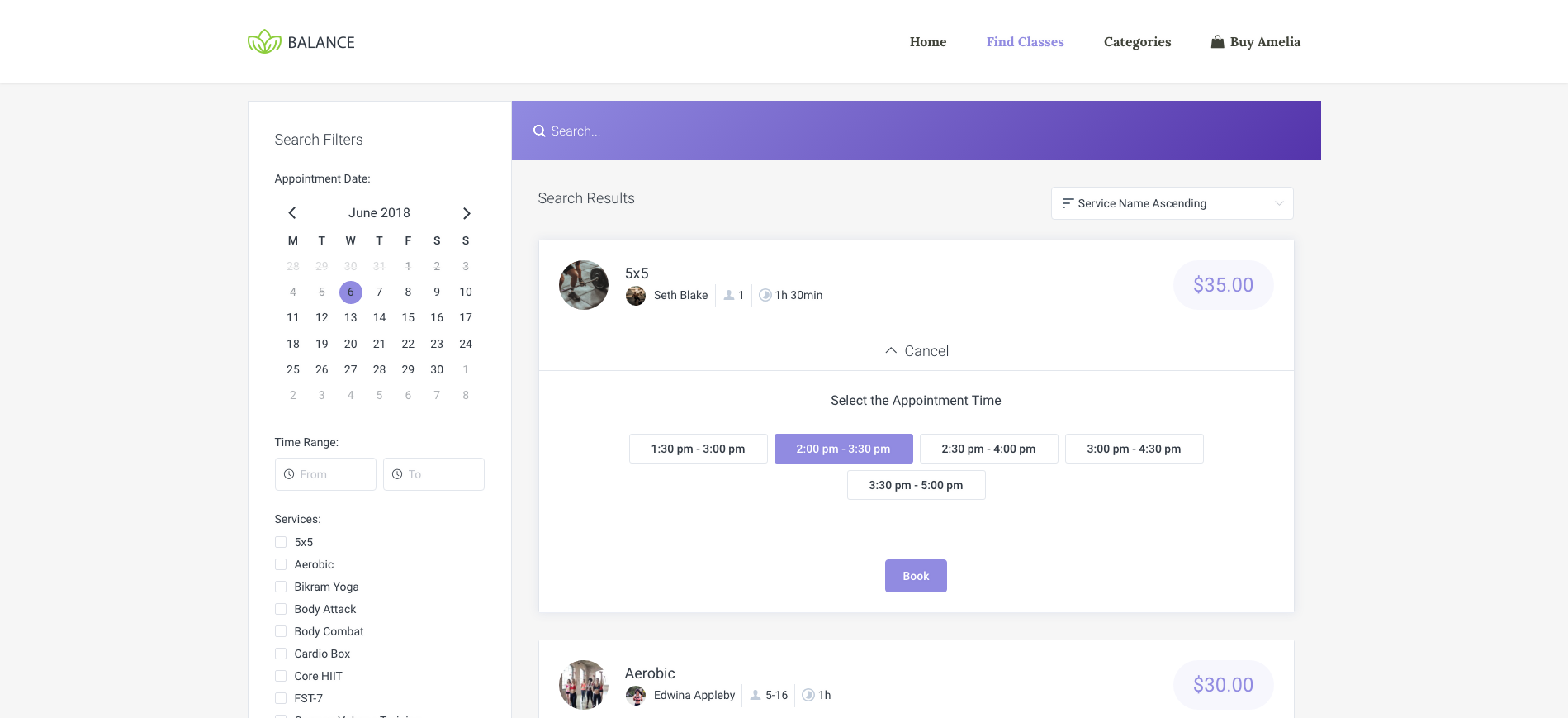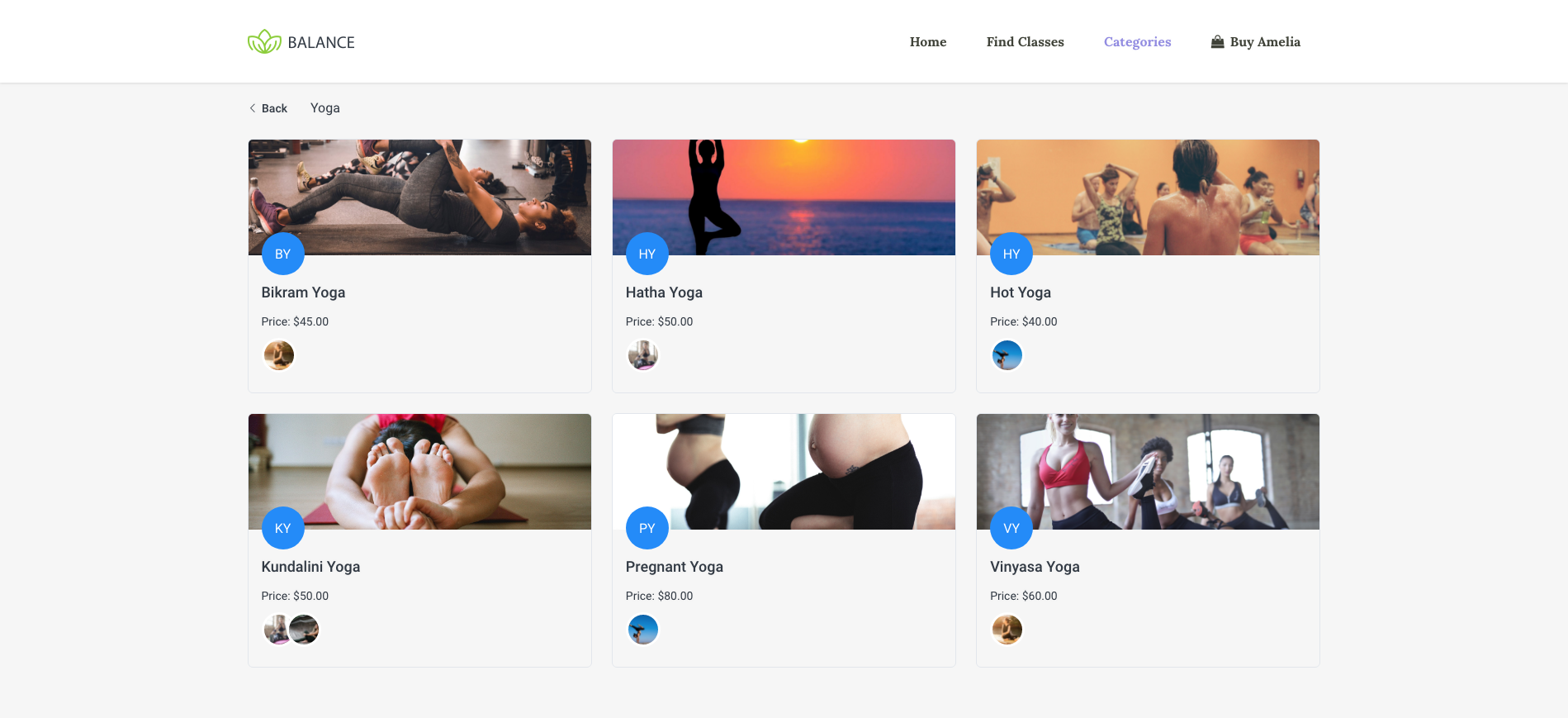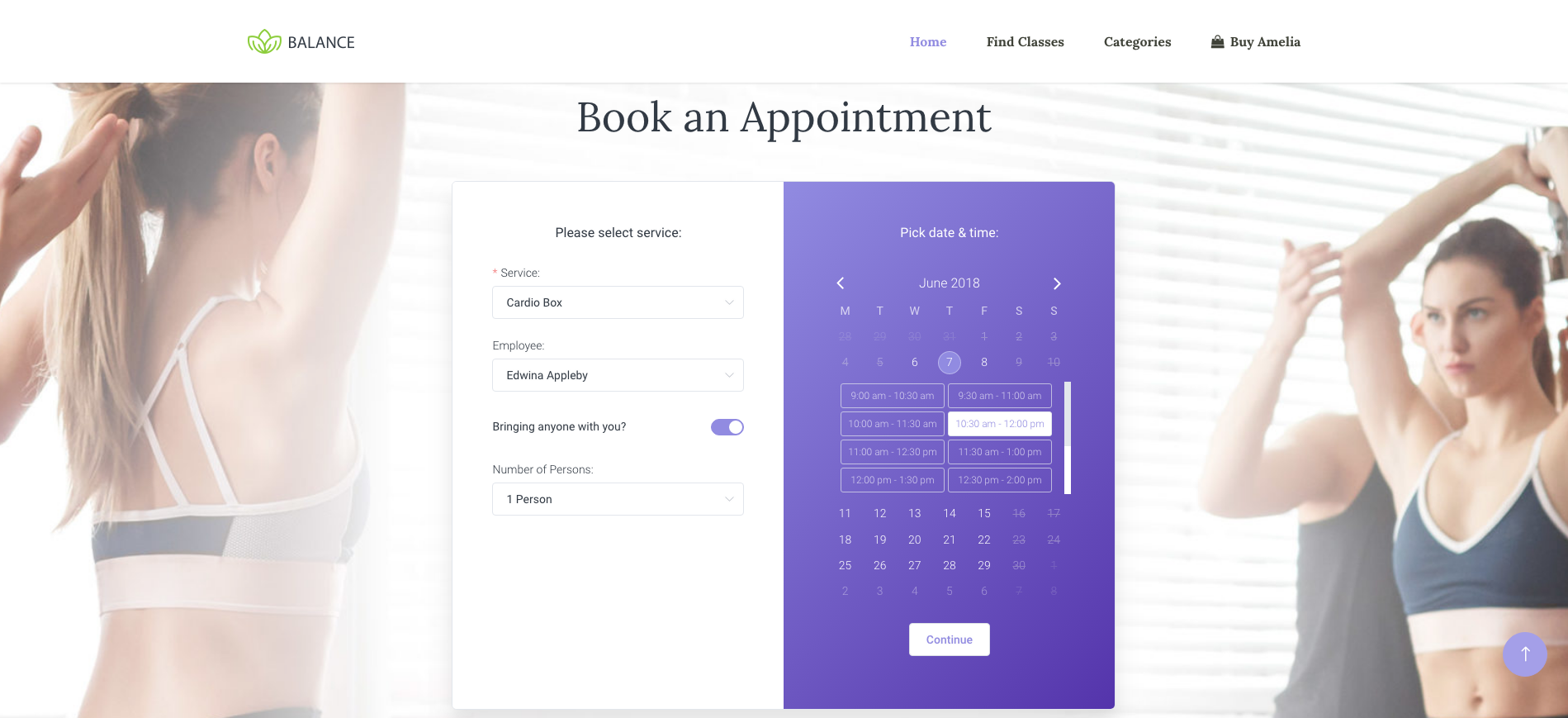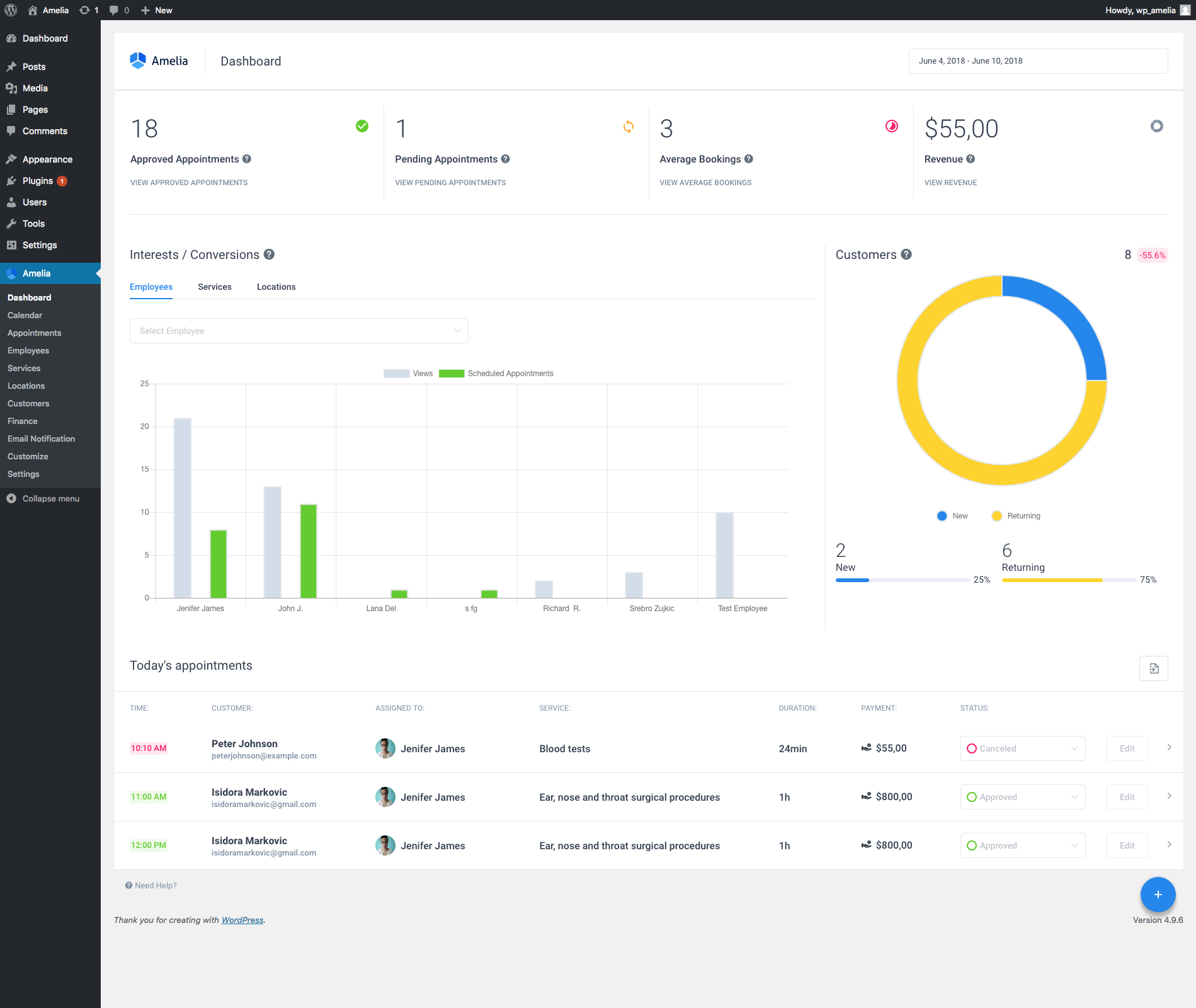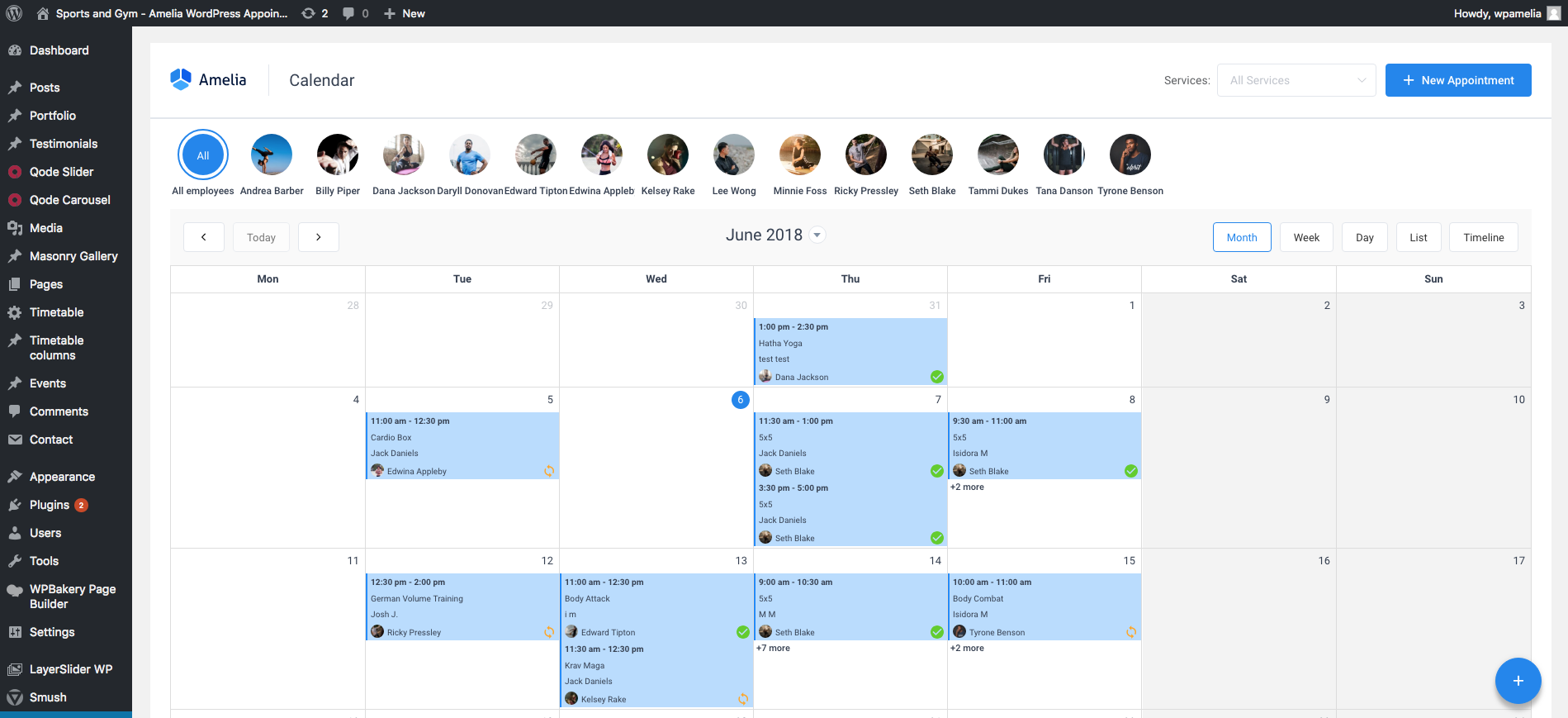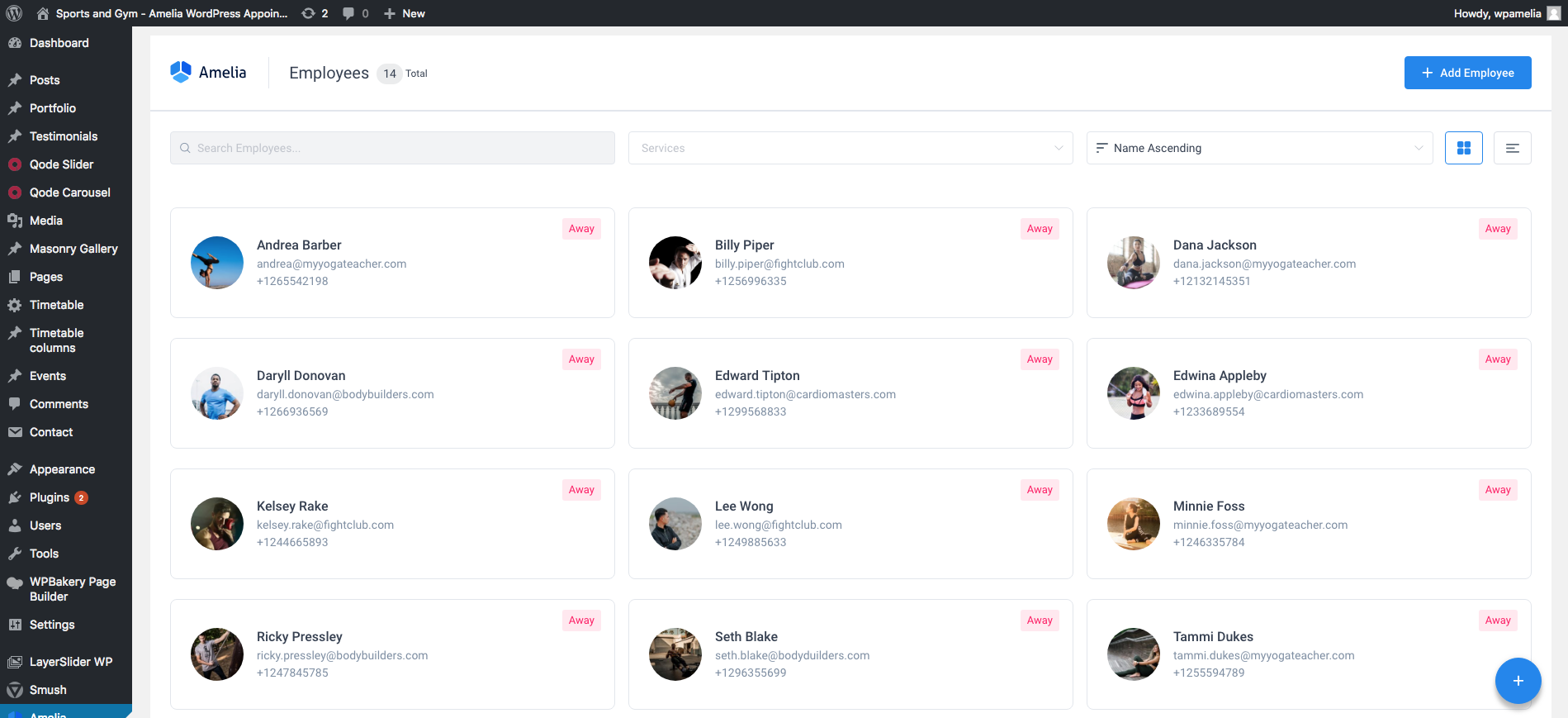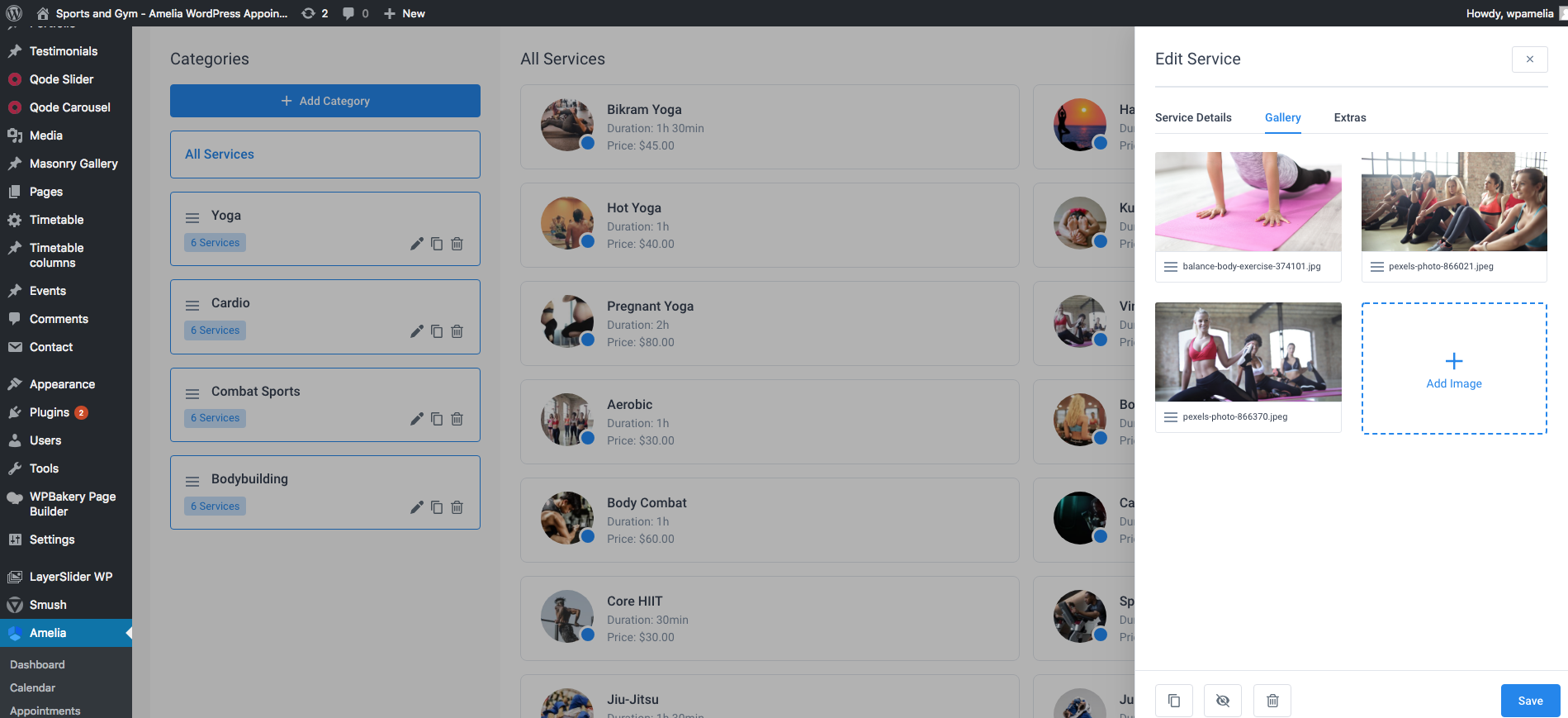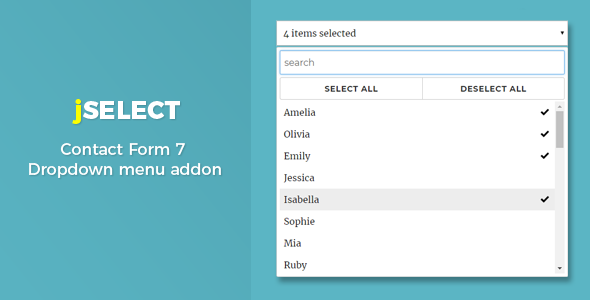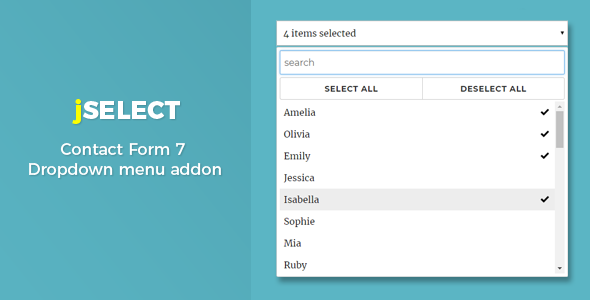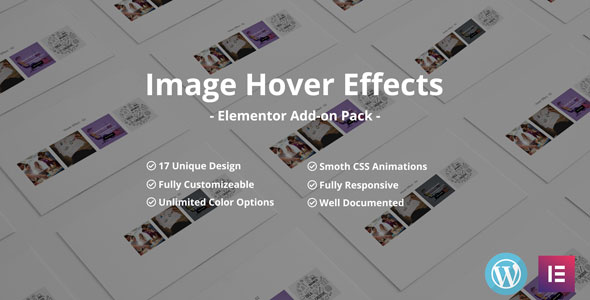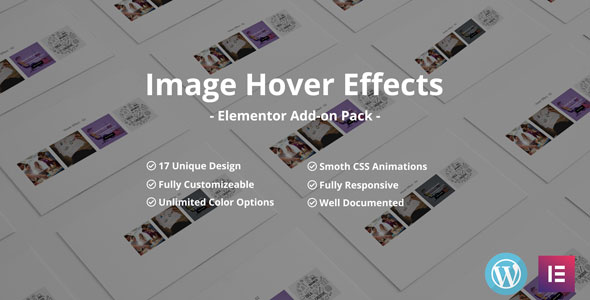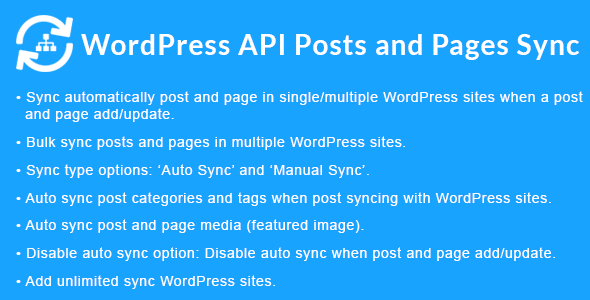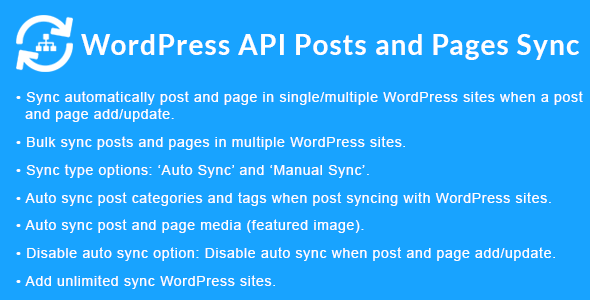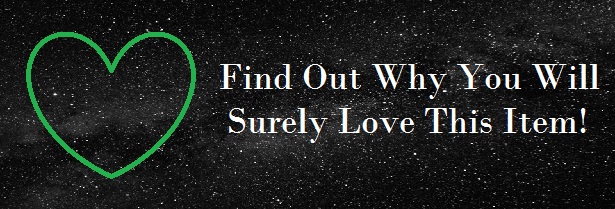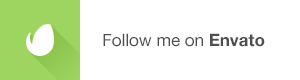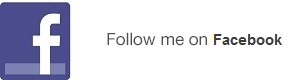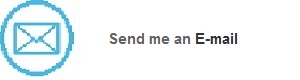Contact Form 7 Store To DB – is the extension/addon to the contact form 7 plugin used to store all the submission entries submitted via the contact form 7
without losing all the data including the attachments. Entries from the contact form 7 plugin will be stored safely even if the forn failed to get submitted or any of your email get lost, deleted or removed by mistake.
Protect, Manage and store the Contact Form 7 entries of your business which are important to you using the plugin.

Full Feature Listing
- Custom Post Type Entries
- Attachment Storage in Default WordPress Gallery
- Disable Attachment Storage
- Delete Attachment While Deleting Entries
- Disable storing of the entries for specific contact form
- CSV for the entries
- Filters
- 5 Pre Available Icon Set / Upload Custom Icon
- Report Generation
- Import/Export Entries
- Compatible With
- All WordPress Themes
- Multisite Compatible
- No Coding Required
- Translation Ready
- Fully Responsive, SEO Friendly
Custom post type for easy handling of the contact form 7 entries
When the attachment is submitted through contact form 7 plugin, plugin store the attachment in the default WordPress Gallery which will be easy to navigate and linked to the file.
Ability to disable the attachment storage for the contact form submission to WordPress DB. But the contact form 7 will still sent detail about the attachment through the email.
Ability to delete the attachment related to entries submitted with the Contact form 7 form. You can set the option to delete the attachment related to the specific entries while deleting the entries.
You can specify the specific form which you don’t need to store entries to the WordPress DB.
Generate either the specific individual CSV or the group CSV for the entries in the entry list section.
By default, WordPress comes with default filter option for title and date to sort content or post. In addition to it, entries can be also sorted by specific contact form 7 form or by read/unread status as well.
View either the overall numbers of the entries as per the specific contact form as a report or check the number of entries as the specific date range. And store the report as image
Documentation
https://accesspressthemes.com/documentation/contact-form-7-store-to-db/
Lifetime Dedicated Support
– You can find us anytime when you have some queries, problems or with any valuable suggestions for plugin or us. You can find us through following ways:
- Forum Support From here.
- Dedicated Support Forum – You can contact us through our support forum through https://accesspressthemes.com/support
- Online Chat Support
Constant Free Upgrades
– Not fixed on dates, but we assure you to provide you new updates and feature upgrade in the plugin at regular basis.
Check out our other great plugins
- WP Product Gallery
- WP Cookie User Info Pro
- Ultimate Contact Buttons
- Inline CTA Builder
- AccessPress Anonymous Post PRO
- AccessPress Social Icons Pro
- AccessPress Social Pro
- AccessPress Twitter Feed Pro
- AccessPress Pinterest Pro
- AccessPress Social Auto Post
- AccessPress Social Login
- WP Ultimate Social
- AccessPress Instagram Feed Pro
- Ultimate Form Builder
- AP – Custom Testimonials for WordPress
- WP Floating Menu Pro – One page navigator, sticky menu for WordPress
- WP1 Slider Pro – WordPress Responsive Touch Slider for a Layman
- WP Mega Menu Pro – Responsive Mega Menu Plugin for WordPress
- AP Pricing Tables – Responsive Pricing Table Builder Plugin for WordPress
- Apex Notification Bar – Responsive Notification Bar Plugin for WordPress
- Ultimate Author Box – Responsive Post/Article Author Section Plugin for WordPress
- WP Popup Banners Pro – Ultimate popup plugin for WordPress
- Everest Gallery – Responsive WordPress Gallery Plugin
- WP Media Manager – The Easiest WordPress Media Manager Plugin
- Everest Counter – Beautiful Stat Counter Plugin for WordPress
- WP Blog Manager – Plugin to Manage / Design WordPress Blog
- Everest Coming Soon – Ultimate Coming Soon, Maintenance Mode Plugin for WordPress