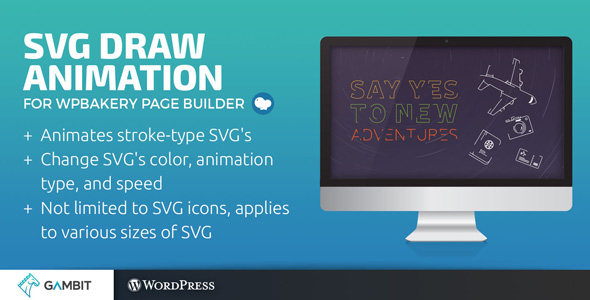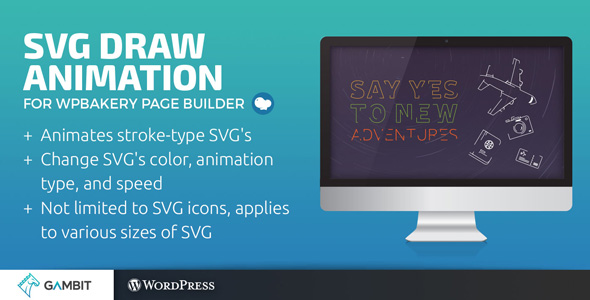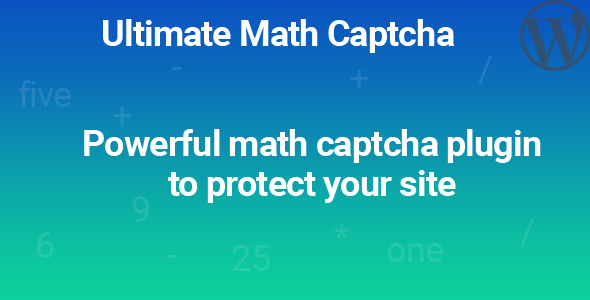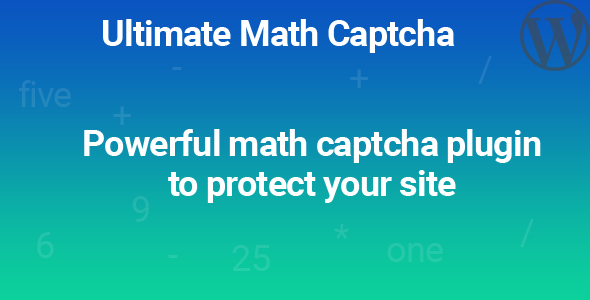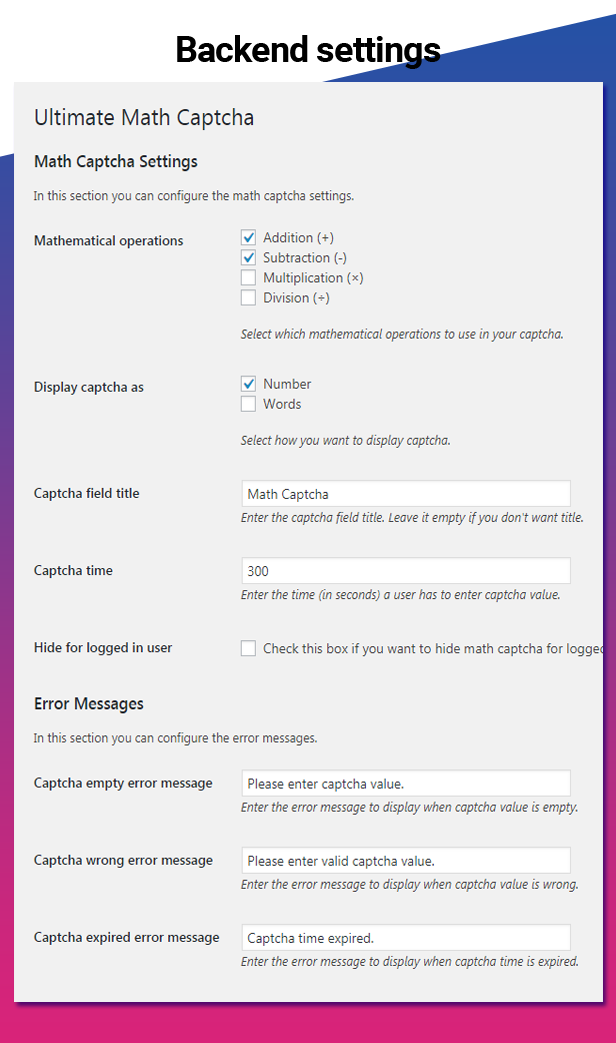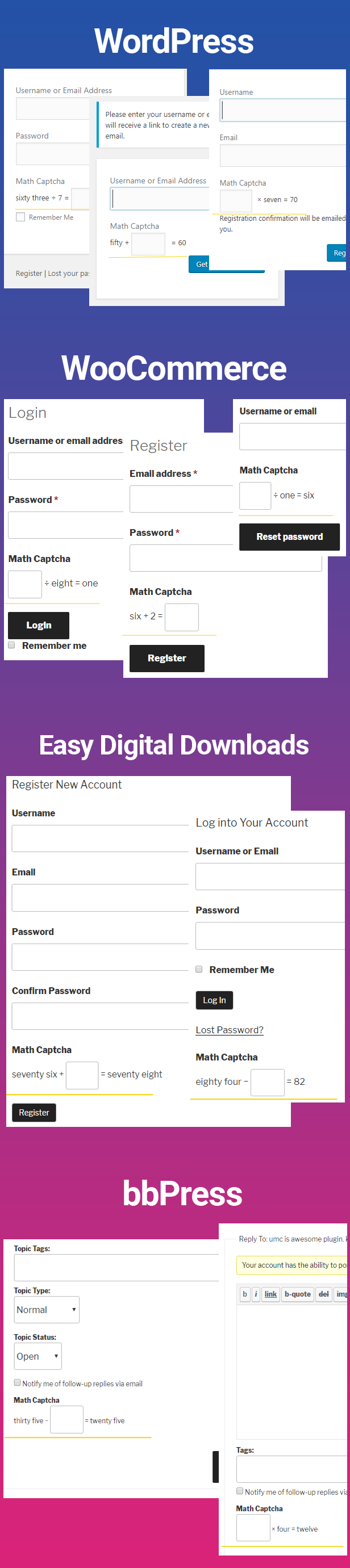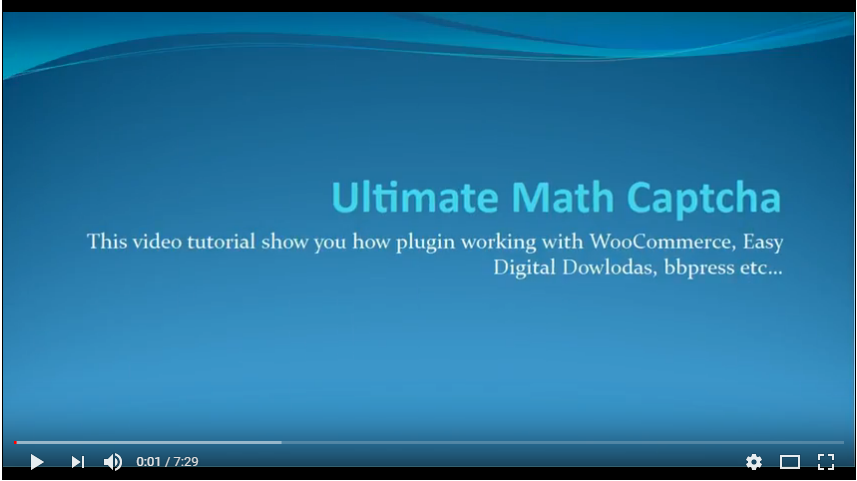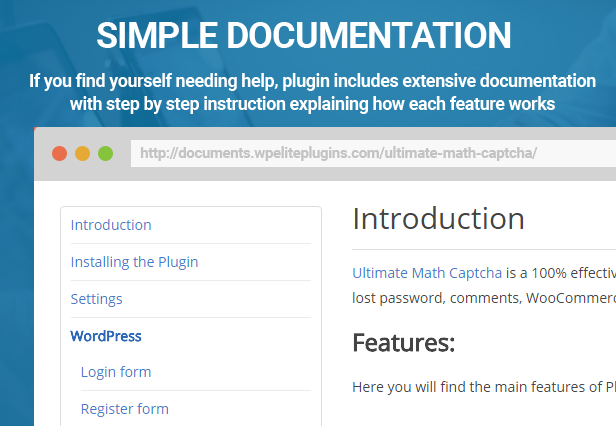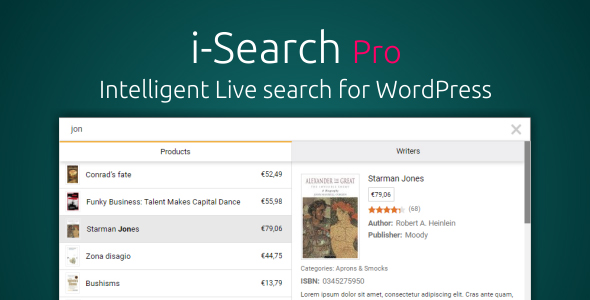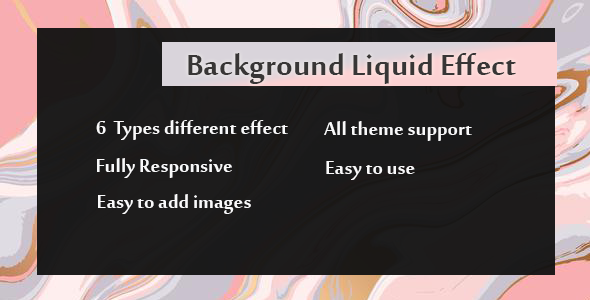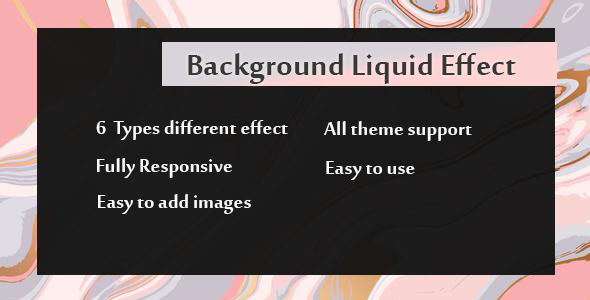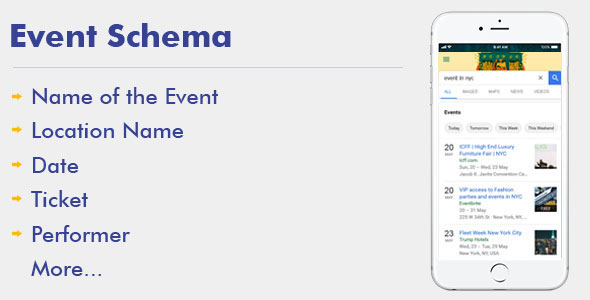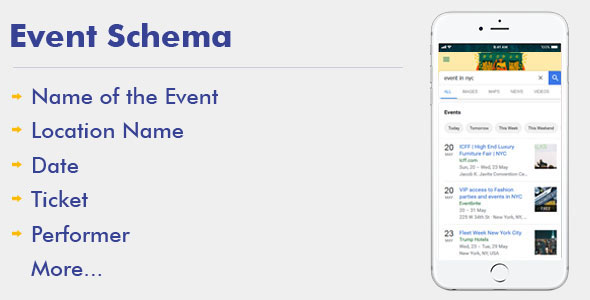SVG Draw Animation for WPBakery Page Builder (formerly Visual Composer) lets you upload your own SVGs and animate them to look like they’re being drawn onto your website.
Important Note: This plugin doesn’t contain SVGs.
Important Note: Animating fills & text in SVGs aren’t supported. The plugin will try its best to convert the SVG into outlines – Text will be hidden, and fills will be outlined instead.
You can also access some editing options, like changing the SVG size, stroke width and color, as well as choosing the animation style and speed.
Awesome Features
- Animates SVGs using a “live drawing” effect
- Converts SVGs into outlines
- Change SVG stroke / outline color and thickness
- Choose from 3 different drawing animation styles: Delayed, Simultaneous, and One by One
- Adjust animation speed
- Compatible with other Super Bundle plugins – use with our SVG Icons feature to get an SVG icon picker!
- WordPress coding standards
- WPBakery Page Builder Addon (formerly Visual Composer)
Enjoying the Plugin?
Be sure to leave a rating and review and show us some love.
Updates
Version 1.0
* Initial release