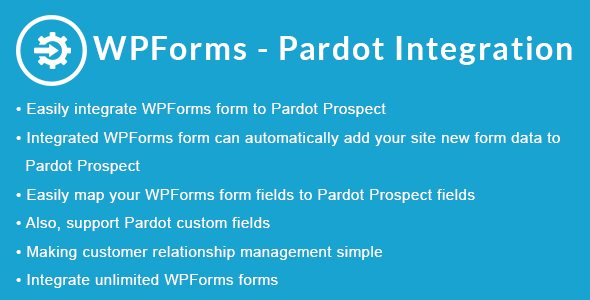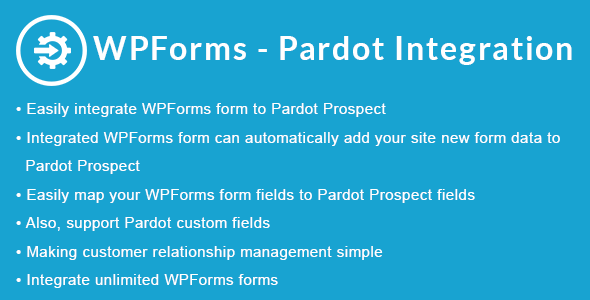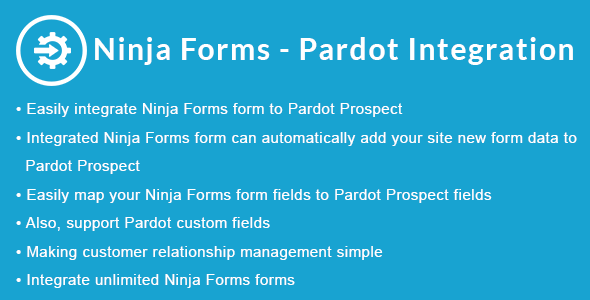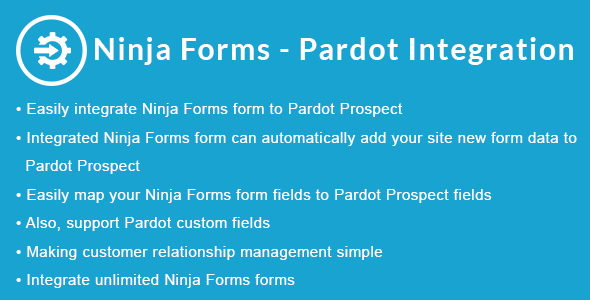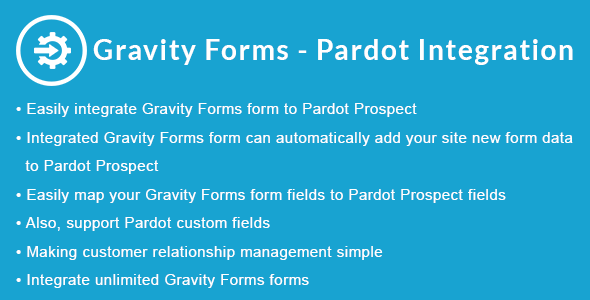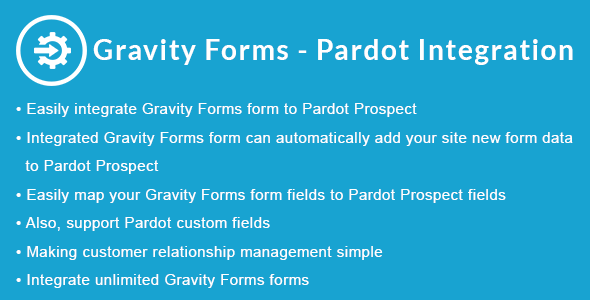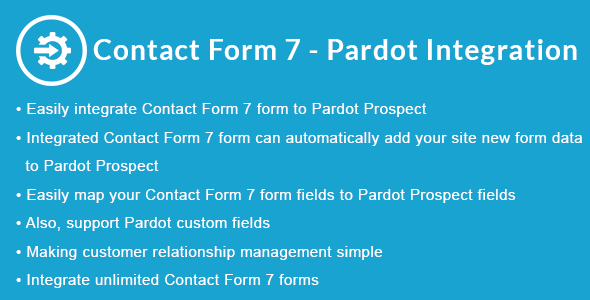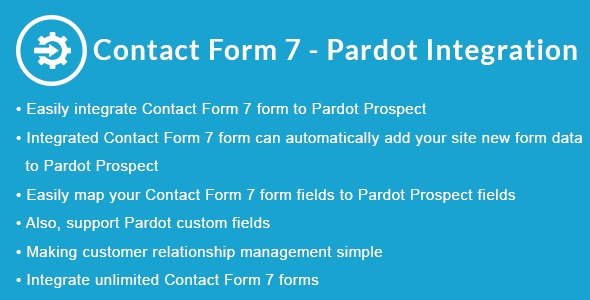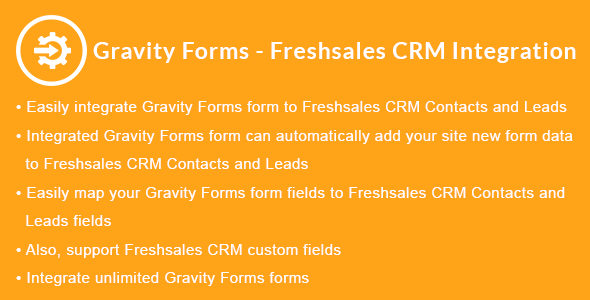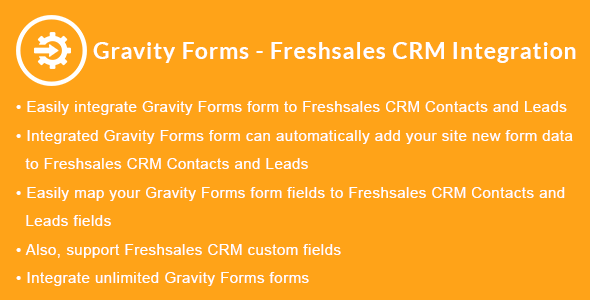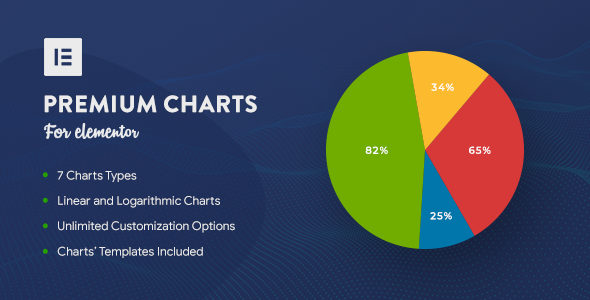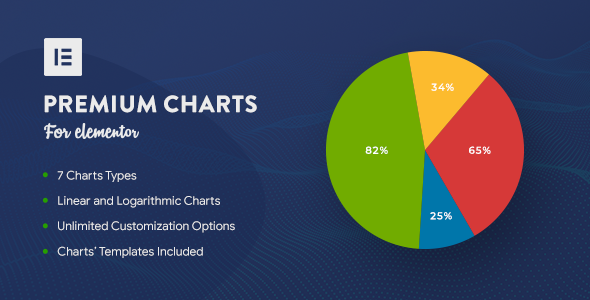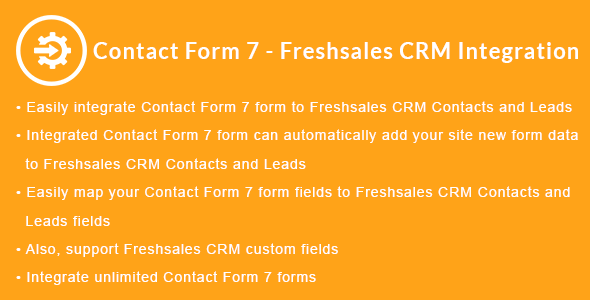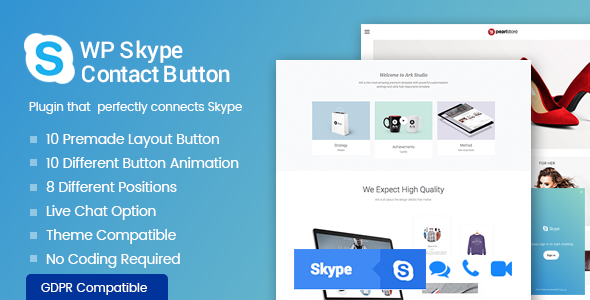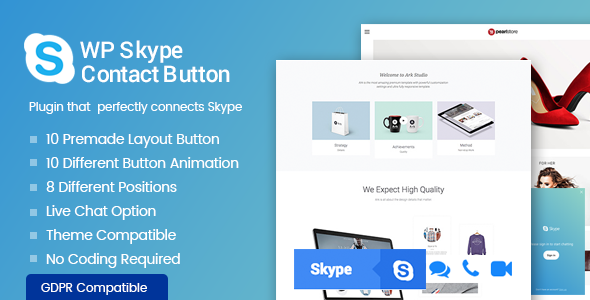WP Skype Contact Button is an Ultimate WordPress plugin that allows you to integrate Skype in your WordPress website. The plugin is packaged with 10 pre-designed button templates, 10 hover animation effect and eight different positions for button placement – you can embed the Skype Button in any way you like. Features such as color customization, sticky buttons, and tooltips helps make the contact buttons more fun and engaging. Also, its live chat button option enables clients to connect to you without having to leave your website.
This fully responsive plugin works well with any device, any browser, and any WordPress theme. This plugin perfectly combines Skype with the WordPress platform and help you to communicate with your clients effortlessly. It is a shortcode ready and widget ready WordPress plugin that allows you to connect to Skype via WordPress.
No coding needed! Just 5 minutes setup and configuration! Works perfectly with all ‘well coded’ themes!
Feature Lists
- 10 beautifully designed button templates.
- 10 different hover animation in button templates.
- Live skype chat option.
- Color customization option(button/text/icon/icon-background).
- Post,page & category selection option.
- Eight different button position.
- Text enable/Disable Option.
- Button text only enable option.
- Text position left/right option.
- Button sticky option.
- Tooltip enable/disable option.
- Display using shortcode/widget.
- Add on menu option.
- Compatible in both mobile/desktop.
- Cross browser support.
- Simple and user friendly.
- Works with any theme.
Documentation
Please check our detailed documentation here
– You can find us anytime when you have some queries, problems or with any valuable suggestions for plugin or us. You can find us through following ways:
Constant Free Upgrades
– Not fixed on dates, but we assure you to provide you new updates and feature upgrade in the plugin at regular basis.
Check out our other great plugins