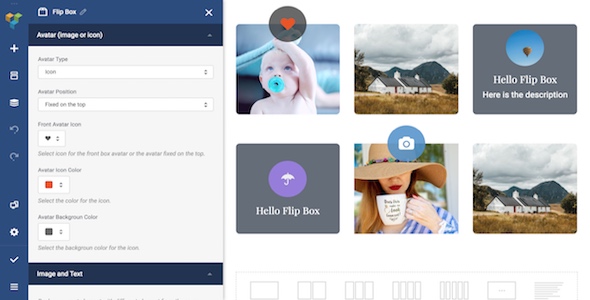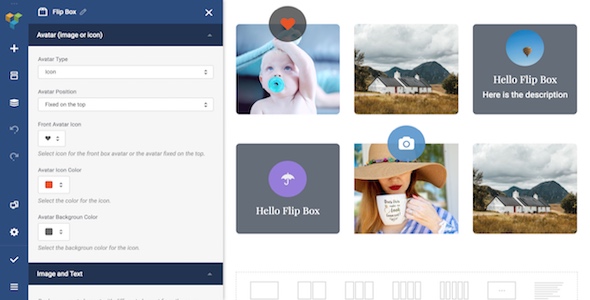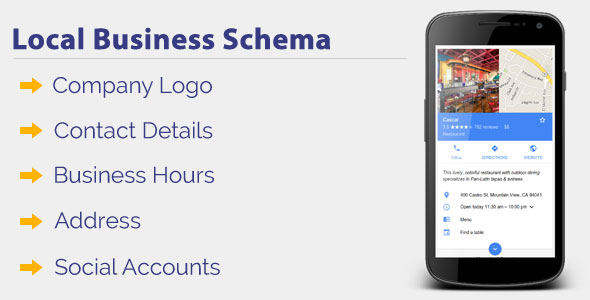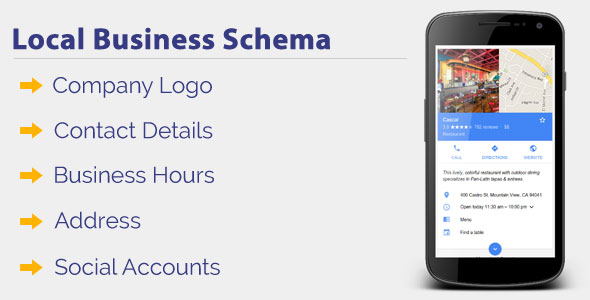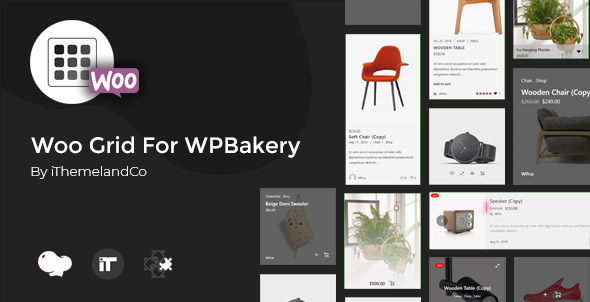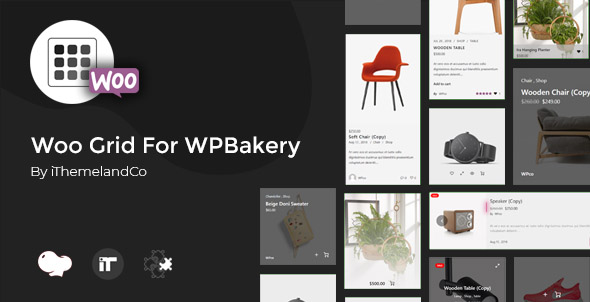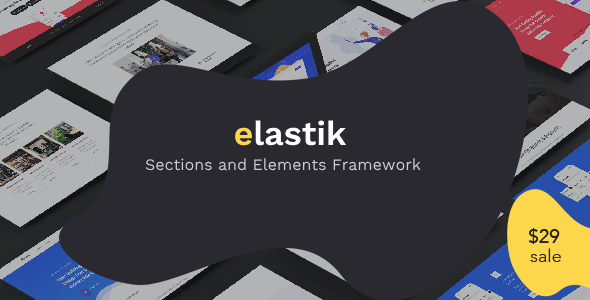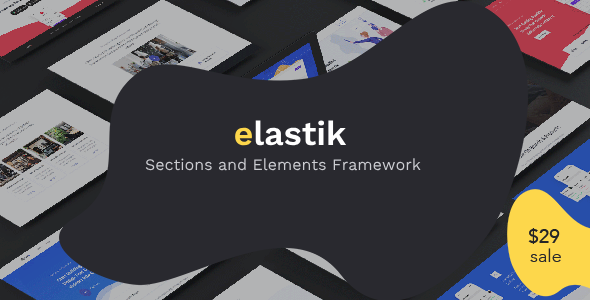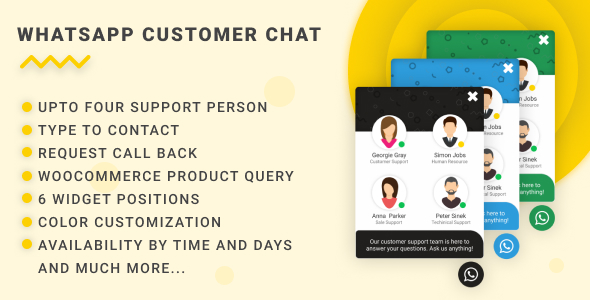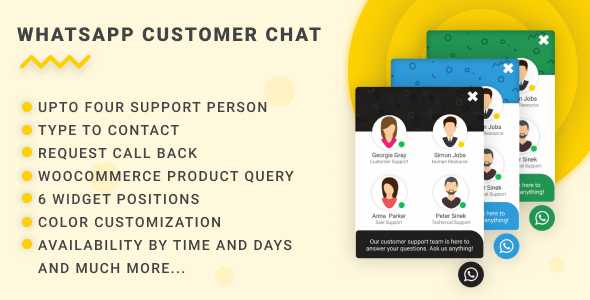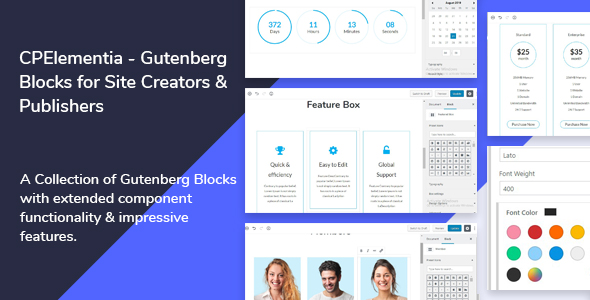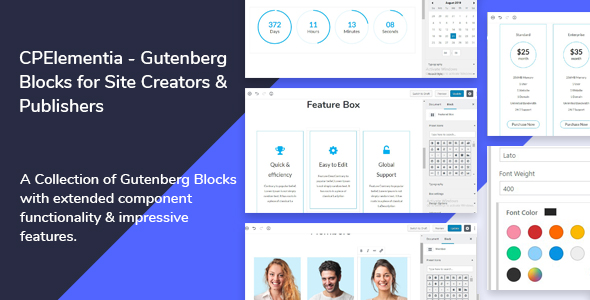WP Lotto is a Online Lottery WordPress Plugin. its a Standerd custom Lottey Plugin made for those people who wants to start there own lottery website with wordpress. Lotto Support 16+ Most popular online payment method including Bitcoin. Its Suitable for Online Lotto, Professional Lottery, Daily Lottery and Jackpot.
Features Included:
- Fully Customizable
- Lightweight
- No Conflict With Another
- Asset Optimized
- WordPress 3.x, 4.x support
- Well Documented Code
- Hassle free
- Initial Data Imported
- Plug And Play
- Bullet Proof Security
- Miner Package Management.
- Miner Price.
- Deposite Management.
- Withdrawal Managemnt.
- 16+ Payment Method.
- Deposit Logs.
- Transectional Logs.
- Unit Management.
- Hash Management.
- Easy to Purchase.
- And More…
Shortcodes:
[currency] (Get System Currency):
Available attribute is type. supported value of type is name and symbol. EX: [currency type=”symbol”]
[lottos] (Generate a table):
Available attribute is status, limit, offset, order, order-by, date-format. (EX: [lottos order=”DESC” order-by=”price”]) supported values
- status=”1|3|-1” 1 means running, -1 means jackpot, 3 means expired. default is 1
- limit=”10” any numeric value. default is 9999999
- offset=”10” any numeric value. default is 0
- offset=”10” any numeric value. default is 0
- order=”ASC|DESC” default is ASC
- order-by=”id|price|start|end” default is id
- date-format=”d M, Y” default is d M, Y
[draws] (Generate a table):
Available attribute is type, lot-id. (EX: [draws type=”all”]) supported values
- type=”all|recent|single” default is all
- lot-id=”1”, lotto id. If draw type is single then it will be used for getting lotto draw results. default is 0
Demo Access:
Demo Access: http://plugin.rexbd.net/wp-lotto/
User: lotto-admin | Pass: lotto-admin
Support Facility:
Please send us your product presale query, after sales developer support request, customization project and any other queries to our dedicated support: software@thesoftking.com