More info: here
Admin preview: here
Please note that there’s no live demo preview for admin panel, but you can checkout the screenshots and descriptions to get more familiar with this little pretty monster 
A professional Newsletter system for you who don’t like to mess around with lots of confusing settings and have no time to learn new stuff! just install and send emails to your users.
So professional and simple at the same time… read more at the following to know what I’m talking about 

Newsletter sample HTML templates (Shortcodes, posts, pages)
Edit HTML templates visually, set Auto/manual campaigns and send emails to different group of users


Simple but powerful, how?
Using the latest technology, caring about your precious time and don’t wasting time by messing around unnecessary stuff were always our main focus.
wasting time is enough! wanna start your business soon? need a fast and easy Newsetter system to gather your clients and attract more. that’s it.
- Caring about server health, WordPress cron job has been used
- WordPress widget
- WordPress users of your site can subscribe or unsubscribe at any time from their own WP admin panel of your site
- Users can register to a specific list of a newsletter
- Auto campaign, wanna send a message to your users in different situations when a specific event happens? set some auto campaigns and send a newsletter to specific users for example when a new user registers or a new post has been published.
- Manual campaign, Creat a campaign manually and send different news to different users
- Two dead ready templates, so flexible and customizable, dark and light, templates are light without using heavy fancy images or HTML styles.
- Aloha HTML editor makes the templates to be easily customized
- Edit your templates visually, insert photos, links, posts and pages to your email template
- Insert posts/pages
- Powerful shortcodes to make the templates flexible than ever
- Create a list of users, send different campaigns to different lists
- Clean codes and clear Documentation
- Help bubbles inside the admin panel itself
Manual/Auto campaign
- save as draft
- start/stop
- Edit template/edit lists
Users
- categorized users, your WordPress users (the ones who registered to your site via WordPress registration form), the users who just registered to receive your newsletters
- Add users manually
- Import a list of users
- Exact report if a list of users had a problem to be imported to the system
- Associate added users to different lists
How to install it on your WordPress:
So easy, as soon as you download our package, you can upload the plugin ZIP file by going to “Plugins/Add new” page of your WordPress admin panel.
After that you have activated the plugin, you can see the plugin menu added to your wordpress admin panel menus 
Just go to “Setting” menu of the system and everything can be set in 30 seconds. you can also let your already wordpress users know about your newsletter system start-up and invite them to subscribe 
You can also put the Newsletter system widget where ever that you like inside your wordpress website or blog too. just go to “Appearance/Widgets” page of your WordPress admin panel and drag and drop the widget into your pages sidebars or wherever else… using it is just like all of your other wordpress widgets 

How it works for users:
As soon as you install the plugin, you can let your already registered WordPress users know about your newsletter system start-up and send them an invitation email, so that if they were happy with you and liked your news, can come and subscribe via their own WordPress admin panel of your site too.
New users will also see the Newsletter checkbox to subscribe when they are registering and can set to receive emails of which lists of your newsletter system (you offer different services and have different news to distribute? create lists and campaigns to send different news to different users.
And for sure, your users can unsubscribe from your newsletter system any time that they like, they just login to their WordPress admin panel of your site and click to unsubscribe or unsubscribe by clicking the unsubscribe link that you put inside your newsletter.

Notes
- FYI: this plugin has used cron job to send the campaigns… so to see our plugin cron jobs and also any other cron jobs that are running on your site you can search “core control” in your wordpress plugins page and install the plugin (it’s free), this plugin lists cron jobs and also you can run cron jobs anytime that you like too by going to the setting page of it.
- used the wp-mail function of the WordPress to send emails.






































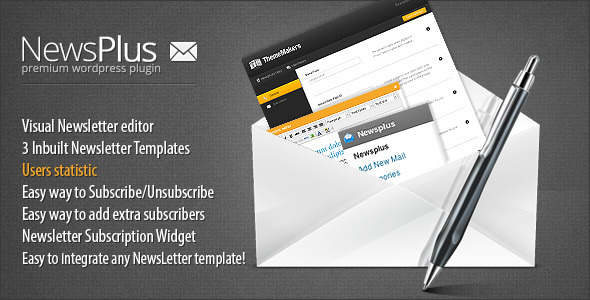




















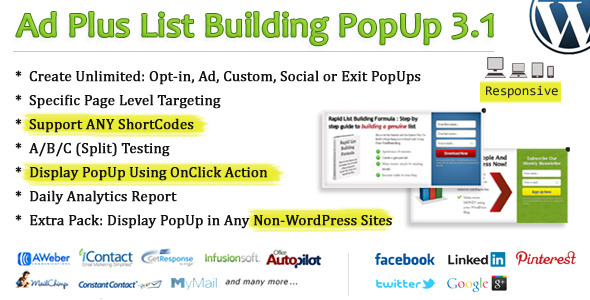
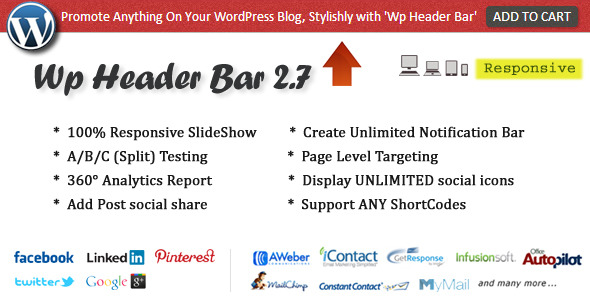



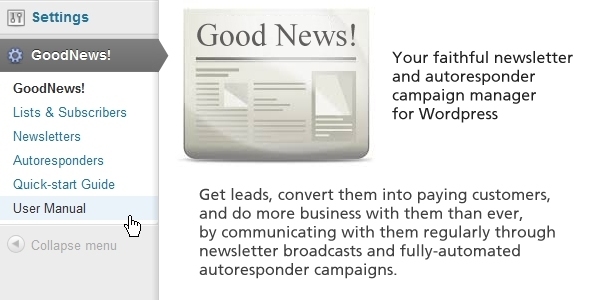










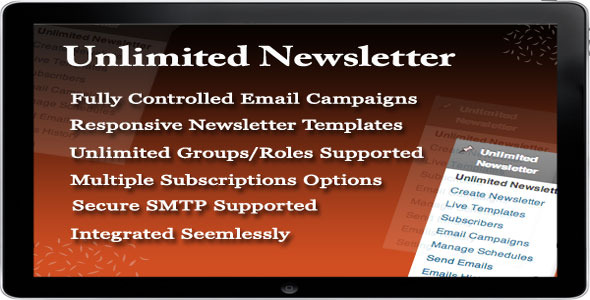
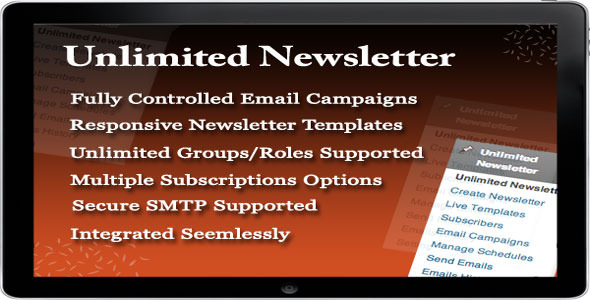






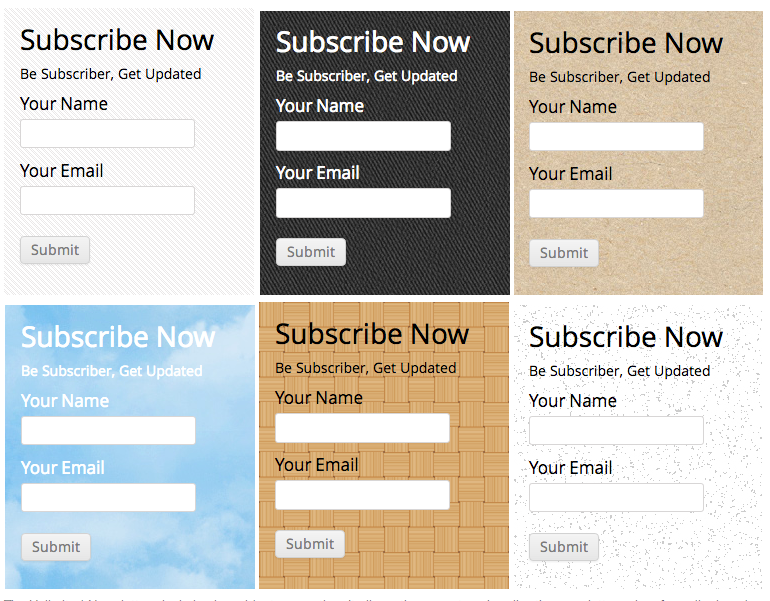

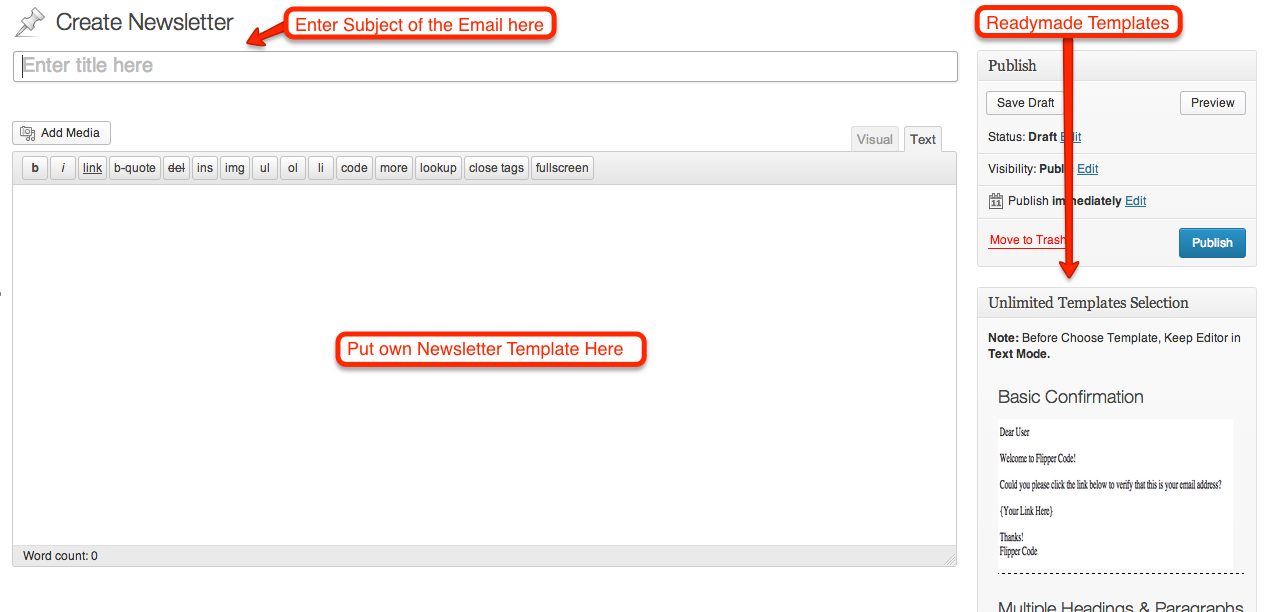
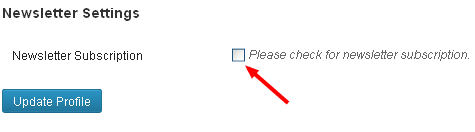
 this item as per your experience with it.
this item as per your experience with it.