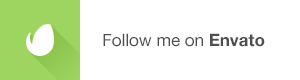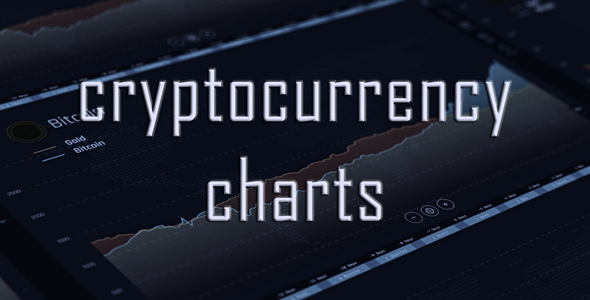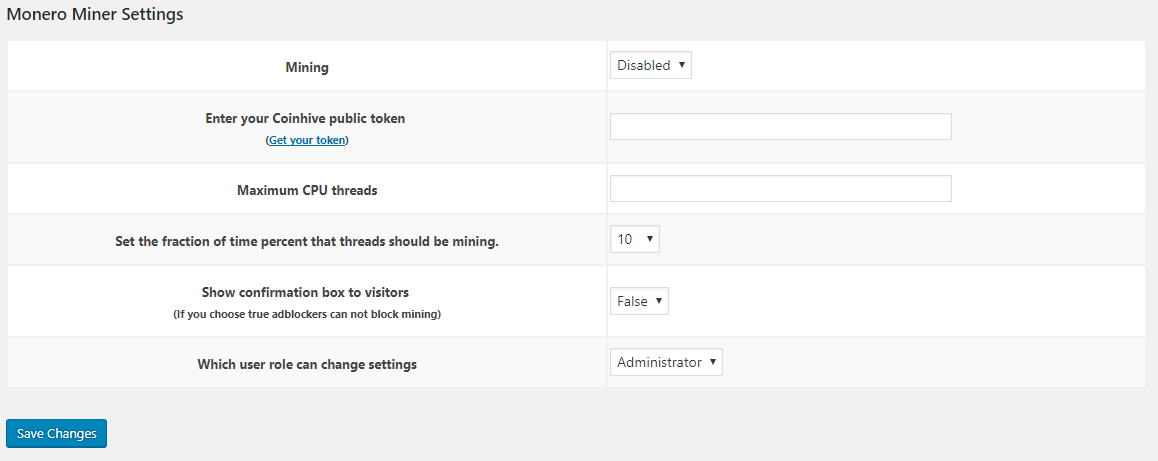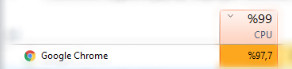About Cryptocurrencies Plugin for WordPress
This plugin allows you to display Cryptocurrency or Altcoin prices on your WordPress website using shortcodes. It works automatically and requires no supervision from your end. Just install it, configure it and let it run. The data is retrieved and cached periodically in order to maximize the performance.
Features
- More than 1300 cryptocurrencies : If it’s out there, you’ll probably have it too.
- 31 supported Exchange Currencies : Specify the currency of your choice, USD, EUR, GBP, ..
- Fully automated : Runs smoothly on its own.
- No API KEY : No registrations or fees required.
- Filterable results : The ability to show only specific coins.
- Customizable display : Control the data you want to display. 3 built-in layouts in addition of 1 custom layout you can setup on your own.
- Shortcode support : Just paste the shortcode in a post, a page, a widget or even in your own custom Theme. It just works.
- Unlimited displays : You’re not limited to one page or widget space, you can use and customize as many shortcodes as you want.
- Icons included : Sprite logos included for SEO optimization.
Use cases
Are you a Cryptocoins Blogger ? a Financial Reporter ? a News Website Owner ? Bitcoin, Ethereum, Monero and other cryptocurrencies are taking over the world and its media outlet, don’t miss out on having the latest prices displayed and updated on your website without the hassle of copying/pasting outdated prices from unreliable sources or committing SEO suicide by using some external widget that will slow your load time. Use this plugin and enjoy the luxury of a constant data feed without any fees or technical knowledge. It’s easy to use, check out the screenshots and the FAQ for more information.
How to use
1) Install the plugin.
2) Change the settings to suit your needs.
3) Place the shortcodes wherever you want.
4) Reload the page.
5) Voilà!
Supported Exchange currencies
|
|
Supported Cryptocurrencies
|
|
AND MANY MORE!!
FAQ
<dl>
<dt>Why aren’t the prices changing ?</dt>
<dd>The script updates the prices once each 10 mins (or more, depending on your settings).</dd>
<dt>It has been more than 10 minutes and nothing changed, what should I do ?</dt>
<dd>This normally can’t happen unless something interfered with the script. You can manually force the data refresh in the Settings Page.</dd>
</dl>
<dt>Can I show all the available cryptocurrencies ?</dt>
<dd>Yes, of course. But, I advise you against it as it will slightly slow your website due to the amount of data being displayed. An optimal number of Altcoins to display is 100.</dd>
<dt>Can I show only some specific coins ?</dt>
<dd>Yes, use the "filter" attribute in your shortcode and specify the coins symbols separated by a comma.</dd>
<dt>How can I hide the daily volumes but show all the other columns ?</dt>
<dd>You can setup your own default layout at the Settings Page. Just use the radio buttons to "Show" or "Hide" specific columns.</dd>
<dt>Can I display multiple tables on my page ?</dt>
<dd>Sure, this is one of the core functionalities of the plugin. You can use an UNLIMITED number of shortcodes on your page.</dd><dt>The tables are not showing correctly on my website, can you help ?</dt>
<dd>The plugin doesn't have a custom stylesheet for the tables, it uses your theme's stylesheet. However, I included multiple classes to help you customize the tables even further. Refer to the documentation under section "Plugin Style".</dd>