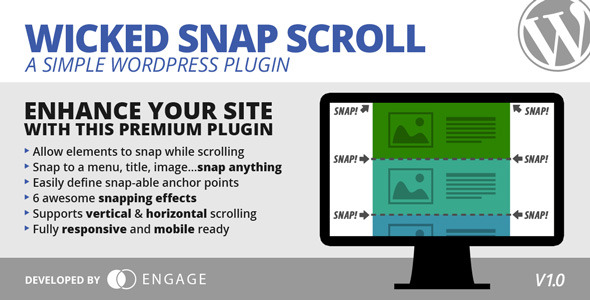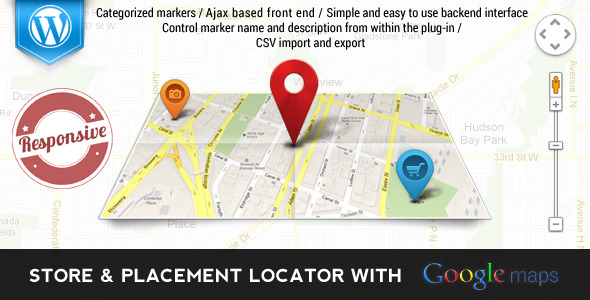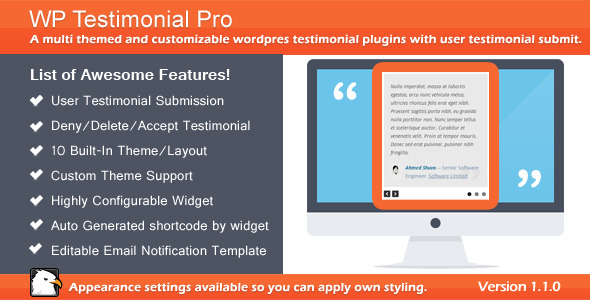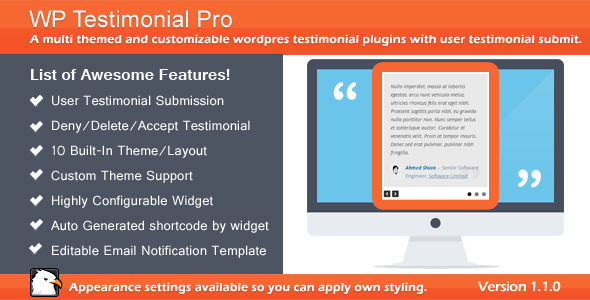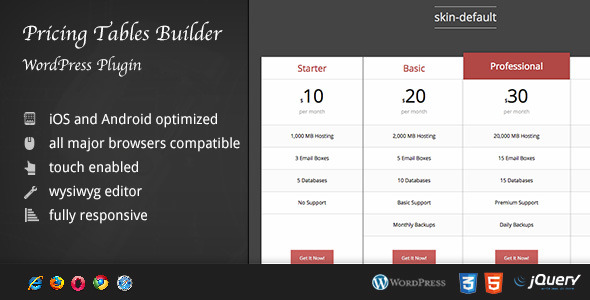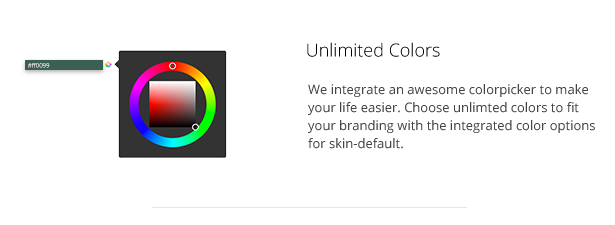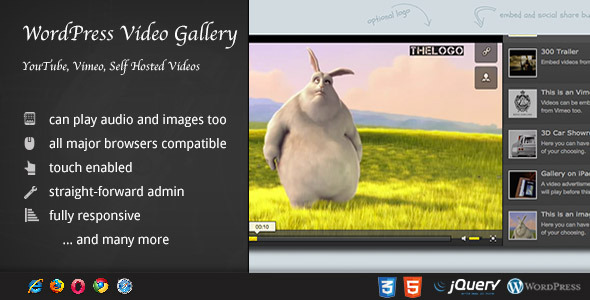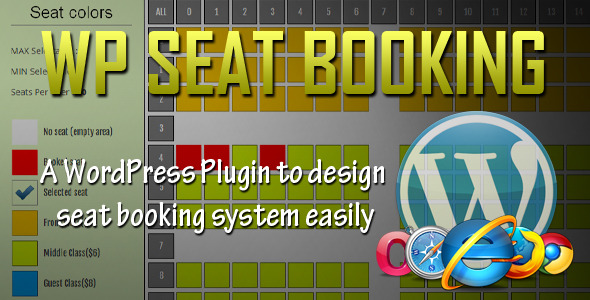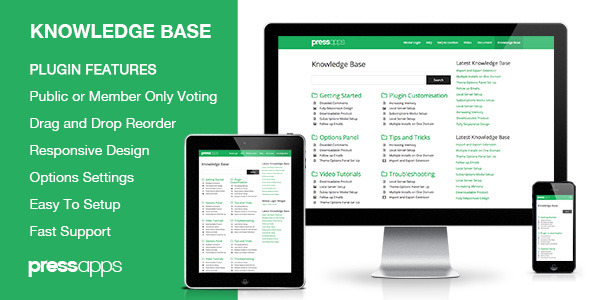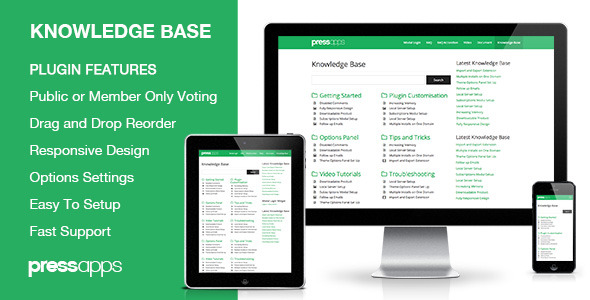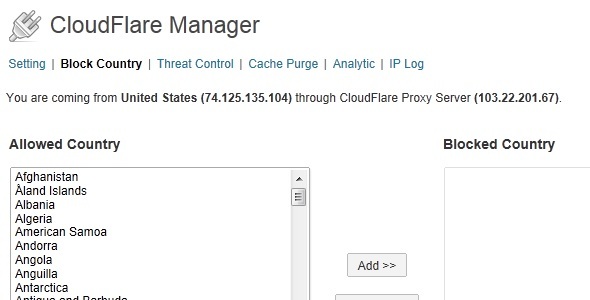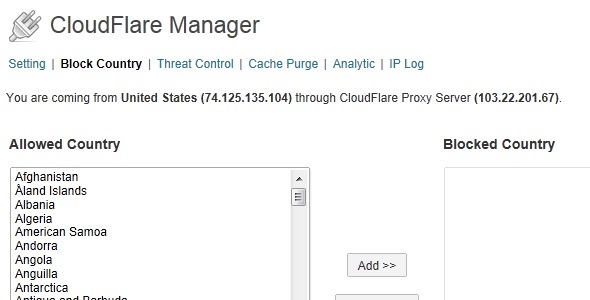Fully Customizable Store Locator Plugin with Widget
Really pleased, there is a few different store locator plugins but this was the one that really ticked all boxs, thank you for your support
jezza1961
Have a look at the demo to see this Custom Store Locator’s amazing styles.
Custom Store Locator works with WooCommerce Distance Rate Shipping – so you can ship from all your stores.
Custom Store Locator has a great widget that can be placed on any page. Your customer enters their zip code or location and then they are taken to your dazzling store locator page where they can find your stores.
The customer can make another search from the store locator page or click on a store to view its page (which can be created from one of Custom Store Locator’s fantastic templates).
Main Features
The main features of Custom Store Locator plugin are:
- Brilliant predefined styles and templates
- Import stores from csv with automatic location detection
- Fully Customizable with:
- Opening Hours
- Store Telephone Number
- Store Manager
- Store Email
- Custom Icons
- Custom Features
- Multiple Custom Categories per Store
- Customize Customer Search Form
- Customize Customer Search Checkboxes
- Widget so searches can be started from other pages
- Customize your own Icons/Features/Markers and how they are displayed
- Customize Store Categories with Icons and Features which are Displayed in their Stores
- Simple Settings
- Data Import with Automatic GeoCoding
- Pre-loaded Map Markers and Style
- Upload Your Own Markers
- Upload Your Own Icons
- Create Your Own Features
- Customize Map/Store List Layout
- Customize Store Locator Search
- Horizontal or Columned Icon Layout
- Horizontal or Columned Feature Layout
- Sortable Icons
- Sortable Features
- Customer Search within Icons and Features
- Translation ready with .mo .po files
- Easy to use
- No technical knowledge required
- Regular updates and compatibility with latest WordPress version.

Changelog
Custom Store Locator - Version 1.3 - November 2013 * Update: Made compatible with older versions of PHP * Update: Improved import of store markers Custom Store Locator - Version 1.2 - November 2013 * New Feature: widget Custom Store Locator - Version 1.1 - November 2013 * Update: added setting to locate store region
Custom Store Locator Features