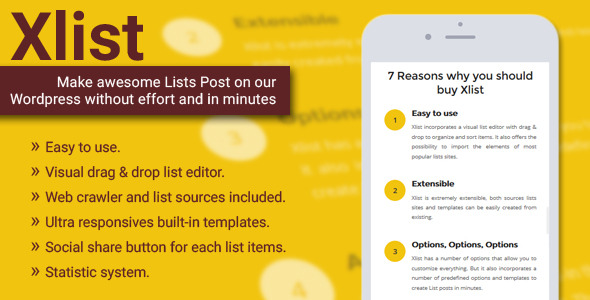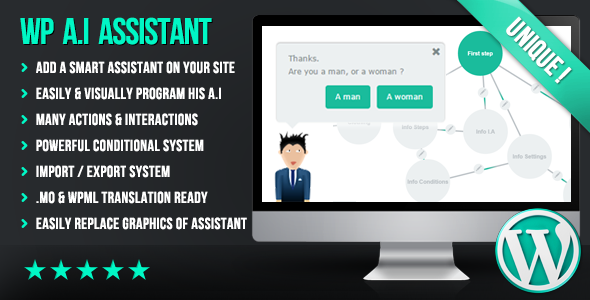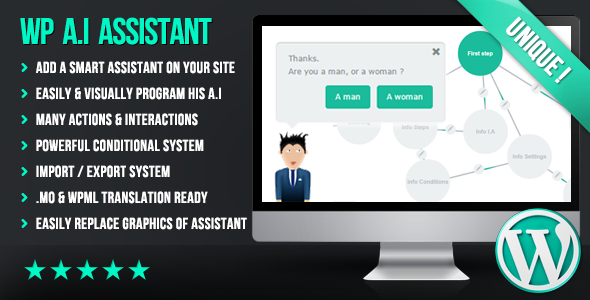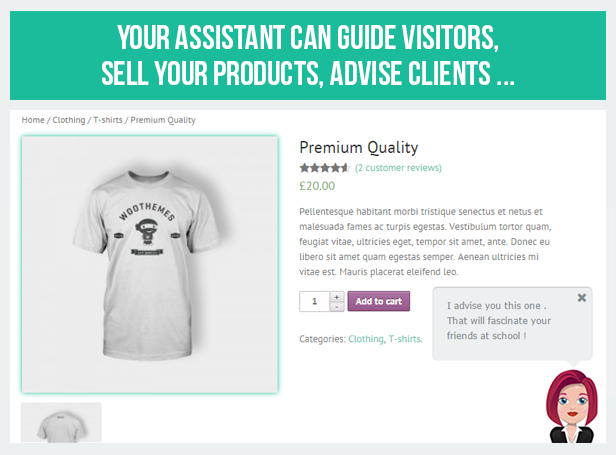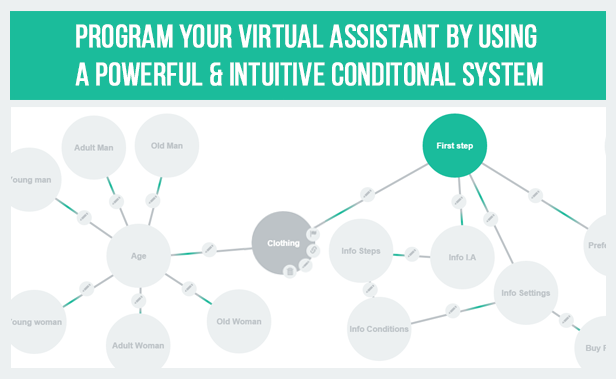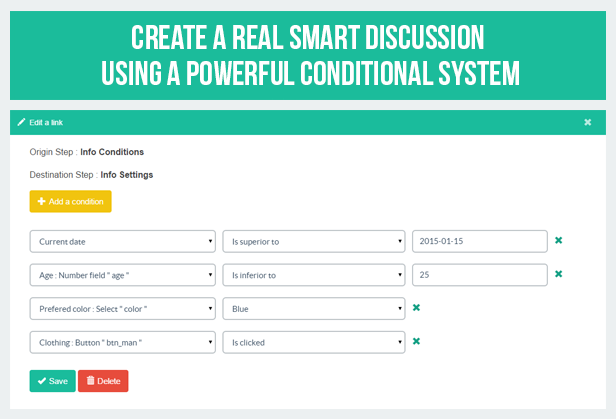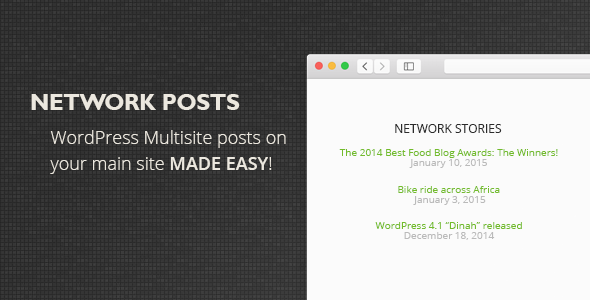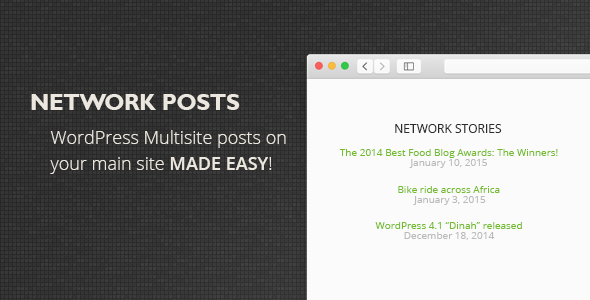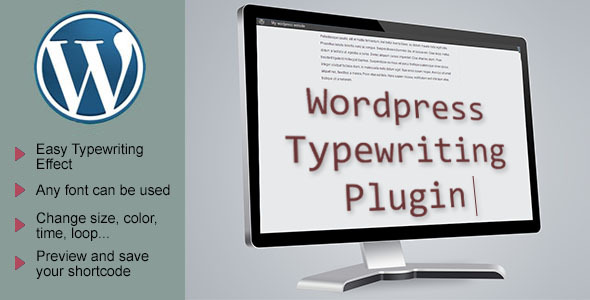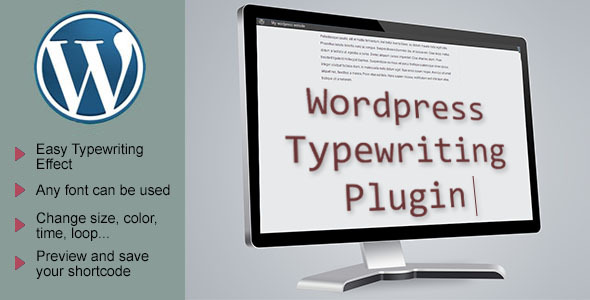FeedPress allows your websites’ users to display the latest blog posts, Vimeo or YouTube uploads, Picasa images or any type of rss feeds as widget in their web sites or blogs. It’s fully customizable.
Making it very simple to place RSS feeds into websites and blogs. Since RSS content is ever fresh and self-updated websites and blogs with RSS code will always provide most recent and targeted information to visitors.
The Look & feel of the widget can be customized by specifying the background and font/link color properties. Any kind of RSS feeds can be used with Feedpress: news RSS feeds, articles RSS feeds, media content RSS feeds, keyword based RSS feeds, category based RSS feeds or any other niche RSS feeds. It can work with several feeds at a time.
Feedpress is packed with a paypal donation option, You easily can monetize your website as you provide this as a free service.
To sum up, Feedpress is a huge help for webmasters and bloggers for it helps utilizing RSS content for their convenience and efficiency. In no time quality content blocks are ready to be inserted into website or blog with no further need of updating them manually.
Features:
_For the admin:
- RSS to Content converter.
- Extensive admin panel.
- Advanced or Basic mode.
- Donation ready (customizable options).
- SEO matter – Place a clean and valuable link in the bottom of the widget to increase high quality backlinks.
_For the users:
- Customizable any type of rss feeds.
- Up to 5 feeds can be used.
- Scrolling content or not.
- Color schemes customizer .
- Size controller.
- 8 Predefined styles.
- Live instant widget preview.
- Easy to use, no techies required.
_How to use:
It’s really easy to use and can be up on your site in minutes. Here are the three simple steps:
- Enter additional feed, blog or page url (up to 5 in total).
- Customize the display of the widget.
- Copy and paste the generated code into your web page.
_Support:
We take great pride in creating solid themes and plugins and strongly believe in robust customer service practices. Should you have a question that neither this documentation file nor Codecanyon’s forums can resolve, drop us a line and we’ll do our very best to assist you.
Version 1.0: First release