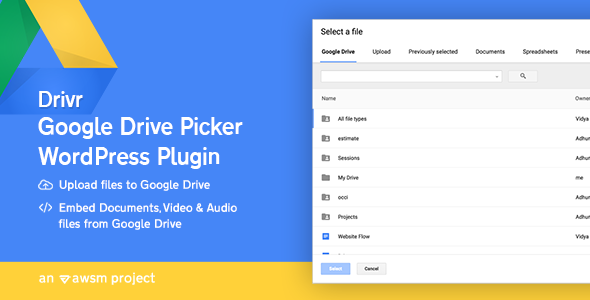Easy to use WordPress PDF viewer and embed plugin. Display your PDF document file as full screen reading document or embed it in any page with shortcode.
Category: Miscellaneous

Publish Mapper (Miscellaneous)
Intuitively and Effectively Displays Posts on a Google Map
This WordPress plug-in allows for posts to be placed onto a customizable Google Map using longitude and latitude coordinates.
Ideal for anyone that needs to visually represent their posts on a map and allow users to navigate through posts via a map as opposed to in a list format. Categories control marker displays on the map. Users can toggle between the map view and the standard list view of the posts.
Currently supports posts and Avada Portfolio custom posts.

Drivr – Google Pressure Plugin for WordPres (Miscellaneous)
The Google Drive Plugin for WordPress, Drivr helps you to add files from your Google Drive Account to your WordPress site quickly and seamlessly.
Drivr uses Google Drive Picker API to let users interact with their Google Drive Account.
How it works

Drivr is integrated seamlessly into the post editor. With a click on ‘Add From Drive’ button it lets you access your Google Drive Account in a Modal Window, which actually is known as Google Drive Picker.
Click on the
 button right above the visual editor to get it started.
button right above the visual editor to get it started. Key Features
File Picker
- View files from your Google Drive Account
- Drag-n-drop upload files to your Google Drive Account
- Search files within your Google Drive Account
- Categorized tabs based on file types
- Easily activate/deactivate and reorder tabs
- BONUS: Search and embed videos from YouTube!
File Handling
- Supports all file types
- Embed Media files and Documents
- Option to add files as plain links
- Insert images to Visual Editor and as Featured Image
- Options for images to change dimensions, add captions, etc
What can you use this plugin for?
1. To host Media and Download files in your Google Drive
There are multiple benifits for hosting your files in Google Drive. Especially when you have large files or videos to share.
- Makes your site load faster
- Saves disc space
- Saves your website’s bandwidth
- Zero Downtime
2. Embed Documents, Spreadsheets and Presentations
There is no better solution when it comes to managing your Documents online. Go host them all in your Google Drive and just use Drivr to emebed them directly!
3. Search and Embed videos from YouTube
Well, this is actually a bonus feature! You can easily search for YouTube videos in the picker and embed them in just one click.


Put up Mapper (Miscellaneous)
Intuitively and Effectively Displays Posts on a Google Map
This WordPress plug-in allows for posts to be placed onto a customizable Google Map using longitude and latitude coordinates.
Ideal for anyone that needs to visually represent their posts on a map and allow users to navigate through posts via a map as opposed to in a list format. Categories control marker displays on the map. Users can toggle between the map view and the standard list view of the posts.
Currently supports posts and Avada Portfolio custom posts.

Put up Mapper (Miscellaneous)
Intuitively and Effectively Displays Posts on a Google Map
This WordPress plug-in allows for posts to be placed onto a customizable Google Map using longitude and latitude coordinates.
Ideal for anyone that needs to visually represent their posts on a map and allow users to navigate through posts via a map as opposed to in a list format. Categories control marker displays on the map. Users can toggle between the map view and the standard list view of the posts.
Currently supports posts and Avada Portfolio custom posts.

Boat Vendor Professional WordPress Plugin (Miscellaneous)
Boat Dealer Pro is a WordPress plugin highly customizable,
open source and user friendly that allows
you to manage your boat and PWC inventories.
It provides boat dealers and site owners with an Admin Panel
that gives you control over the content and boat / PWC listings.- Fully responsive
- Easy Search filtering system
- Simple Content Management System
- Multilingual support
- 3 widgets (recent boats, featured boats and boats search)
- Gallery and slideshow at boat’s page
- Unlimited colours setup to match your site theme.
- Box to include CSS customized stuff.
- Call to action button with jQuery form at boat’s page.
- A lot of shortcodes
- Filter boats for Type:
(Sail, PWC, Power) - Last boats
- Featured boats
- and many more…