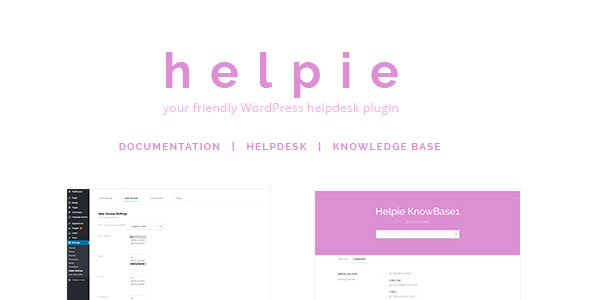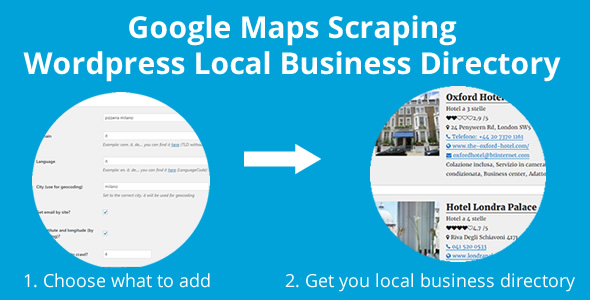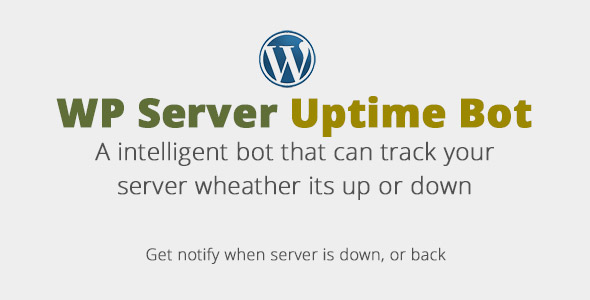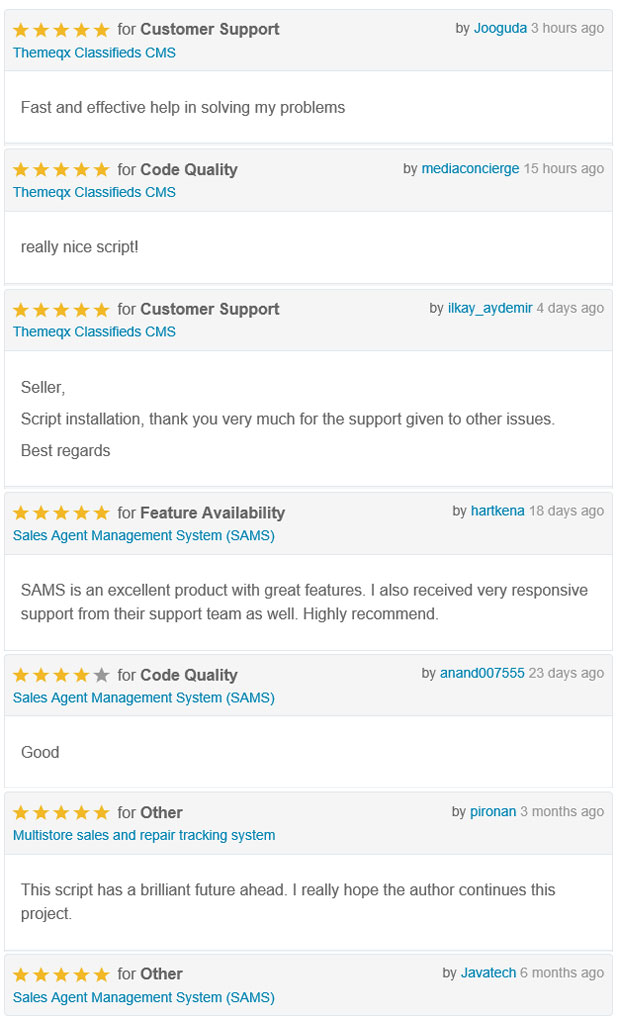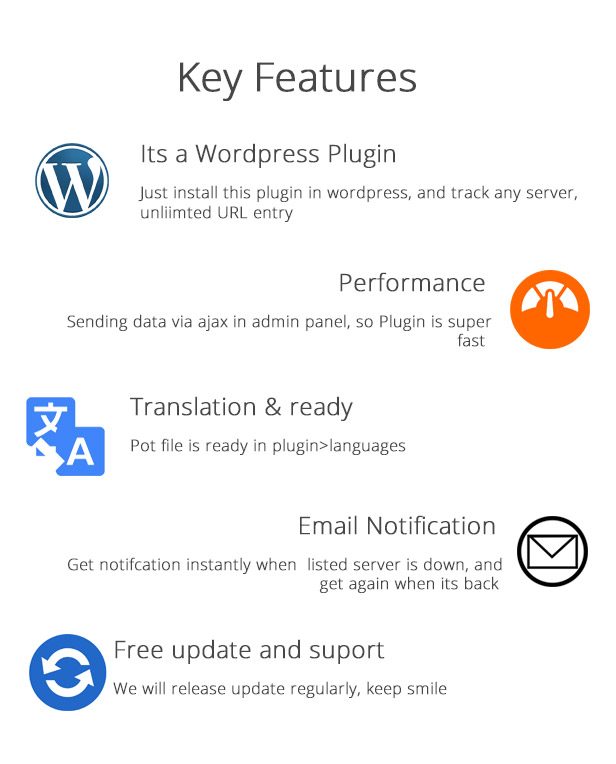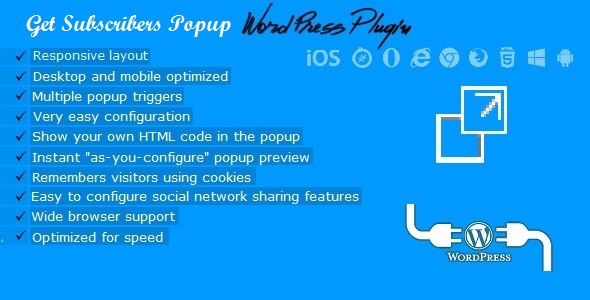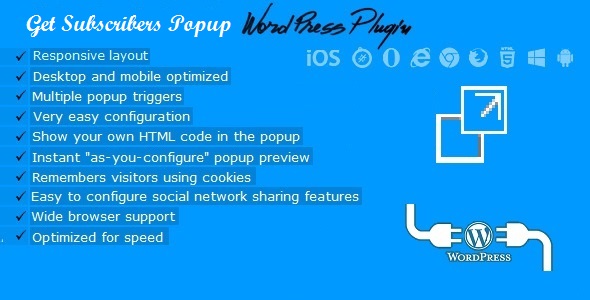What is Fortune Cookie Consent Policy WordPress Plugin?
Fortune Cookie Consent Policy WordPress Plugin is a module that provides information about your website’s cookie usage to website visitors. You can use it to link to your Privacy Policy page or simply to give a one-time warning to your users when they visit your webpage.
Furthermore, Fortune Cookie Consent Policy WordPress Plugin message style, colors, effects, size and position are fully customizable – your possibilities in designing your cookie notice is nearly infinite.
Fortune Cookie Consent Policy uses cookies to store information on client side by using a small cookie file, life time of which is decided by you.
Note that in the near future (2017 probably), the ePrivacy Directive which gave us the cookie law will release a new law regarding cookie usage – named the EU GDPR (with will have much stricter conditions regarding cookie notices and also larger fees for uncompliance).
Do not worry! The plugin is compatible with and will resolve all present and future ‘Cookie law regulation compliance’ related problems, and your website will fully comply to the current and also the future cookie regulations. These features include:
+Most feature rich ‘Cookie Consent Policy’ Plugin for WordPress on the market!
+Compatible with every current and announced cookie law (EU GDPR), word wide.
+Fully customizable popup message, appearance (including font, colors, background, border, buttons, links, transparency, custom images, and many others).
+You can chose from two animations styles for popup closing: slide up/down or fade out.
+Full modern browser support – Google Chrome, Firefox, IE, Edge, Opera, Safari
+Support for adding shortcodes that will block content when user did not accept cookies, or to add a button to add the option to the user to change his mind about his cookie option, or a nice quot from a fortune cookie.
+Fully customizable display modes: top bar, bottom bar, right/left top popup, right/left bottom popup or popup centered on the screen. You can also customize the position and size of the notification, so the positioning possibilities are endless.
+Option to fade the notice background, until the notice is shown – to make it more visible
+Option to block cookies until the user did not accept them (this must be enabled for you to fully comply with current regulations)
+Option to automatically hide popup after a preset delay
+Option to show popup only to users from the EU countries – regulations only apply to them (and not bother the rest of the world)
+Option to disable popup for logged in users
+Option to define the cookie life-time, after which the user will be prompted again with the popup policy popup
+Browser ‘Do Not Track’ detection
+Custom CSS support
+Responsive design, fully mobile compatible
+Option to block all cookies from your website, regardless of user consent
+Translations ready
+Optimized for speed – no speed impact
+Lifetime updates and support.
Need support?
Just email me at kisded@yahoo.com and I will respond as soon as I can.