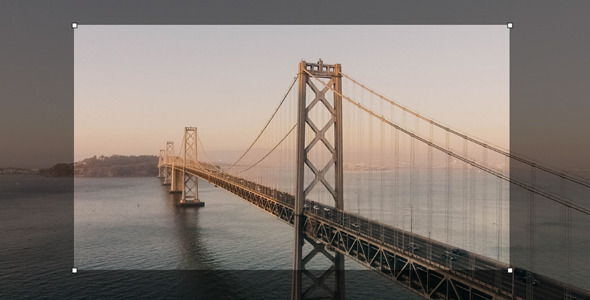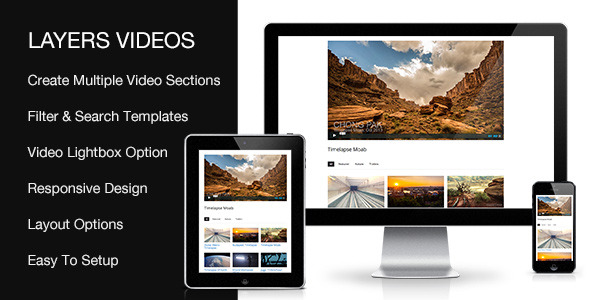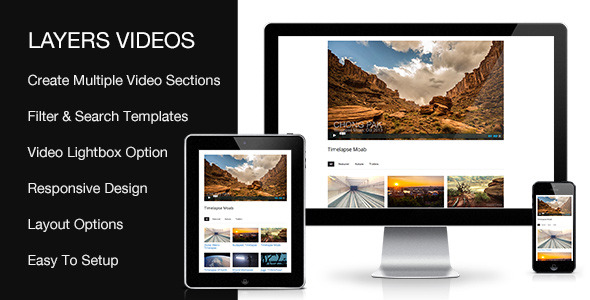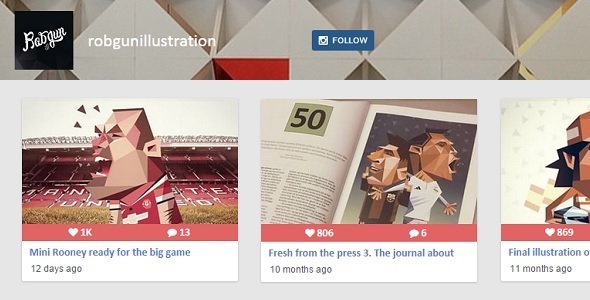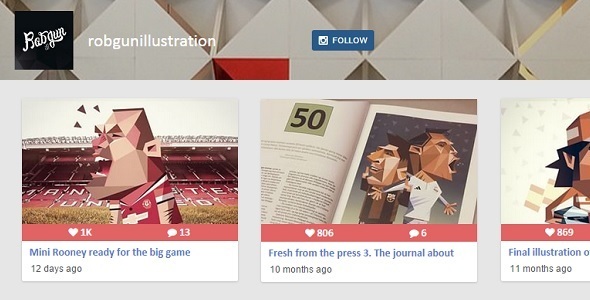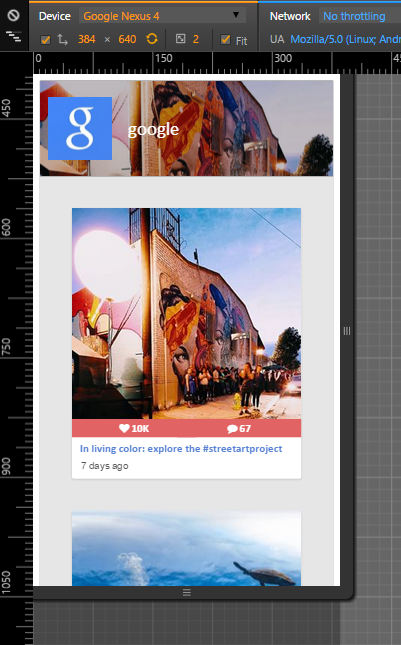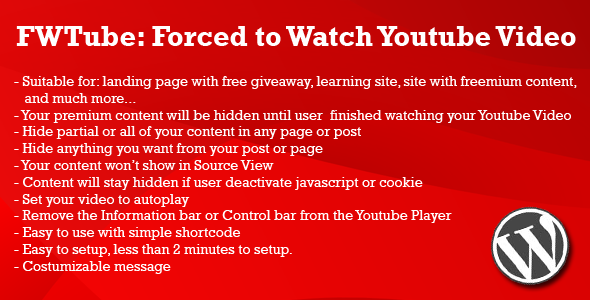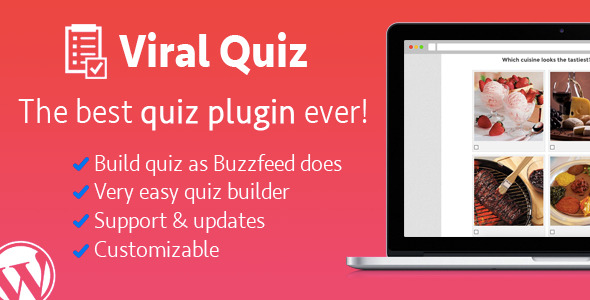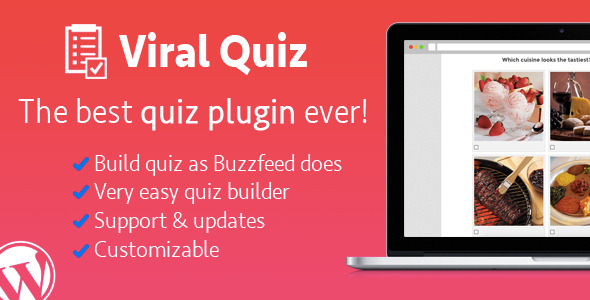Display full screen media backgrounds with ease
Use hosted videos from YouTube, Vimeo, Dailymotion, Wistia, or HTML5 videos. They all play and look amazing with UMBG. Want to use an image instead, no problem, UMBG lets you use one or more images to display beautiful full screen backgrounds. What about just a color background, may be with a pattern? Yes, that too!
Simple to Use
Unlike other plugins that make you go all over your WordPress website to find where you want to insert your short code, with UMBG you simply select the authors, categories, posts, and/or pages to display it right from the create or edit screen. No short codes needed.
Full of Options
All of the necessary settings to display full screen backgrounds to your needs, including:
- Append To
- Media Type
- Media ID or File Location
- Poster
- Overlay
- Quality
- Start At
- End At
- Delay
- Loop
- Audio
- Controls
- Page-Up-Down (PUD)
- Enlarge Media
- Aspect Ratio
- Image Display Duration
- Image Effect
- Image Effect Easing
Say Hello to PUD
Page-Up-Down (PUD) allows the page to be scroll up and down to allow full view of the video or image. You can also select if PUD will scroll down when the media playback starts and/or if it will scroll up when the media playback ends. You can also keep part of the page in view, such as the logo and navigation, during the PUD down status.
Internationalization & Localization Supported
Internationalization is the process of setting up software so that it can be localized; localization is the process of translating text displayed by the software into different languages.
You can localize UMBG without the need to modify the source code of the plugin.
- Source POT file included.
- Spanish/Español translation included! (.mo & .po files)
FAQ
What is UMBG?
Ultimate Media Background (UMBG) is an awesome full screen multimedia background plugin for WordPress and jQuery.
What does it do?
With UMBG you can display full screen media backgrounds. Browse the demo site for some examples.
What media does it support?
UMBG supports videos, images, or colors to create beautiful full screen backgrounds for your site. Currently it supports HTML5 videos and hosted videos from YouTube, Vimeo, Dailymotion, and Wistia.
Does UMBG work on mobile devices?
UMBG is responsive. On mobile devices the video will be replace with a poster image since they don’t support auto playback. If you do not use a poster image it will display the theme’s default background.
What UMBG does not do?
UMBG is not a media editor. It only lets you use the media you select as a full screen background and helps you adapt the media to a page with the available options. For media needs that go beyond what UMBG can do please use a media editing software to modify the media file further or consult the proper professional.
UMBG does not include any media. It does not include any videos or any images. You must use videos from the supported video hosting websites or use an HTML5 video or upload your own images to use with UMBG. Only the overlay patterns are included with UMBG.
Requirements?
UMBG requires WordPress 4.0 and greater, as well as, PHP 5.4 and greater.
Includes
- Documentation File
- UMBG Files Folder (Use this files for FTP installations)
- UMBG Zipped Files Folder (Use this files when you install from WordPress)
Change Log
2015-05-29 – v1.0
– Initial Release

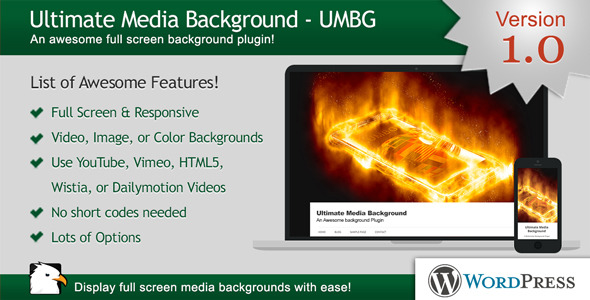


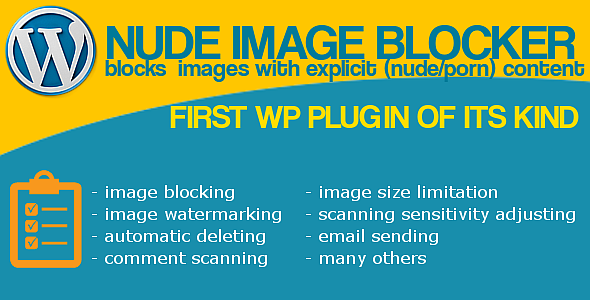








 – Please don’t forget to rate my plugin if you enjoy it!
– Please don’t forget to rate my plugin if you enjoy it!