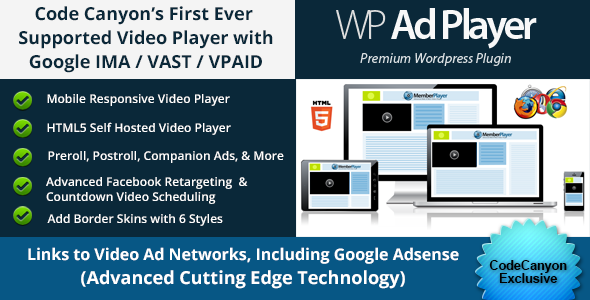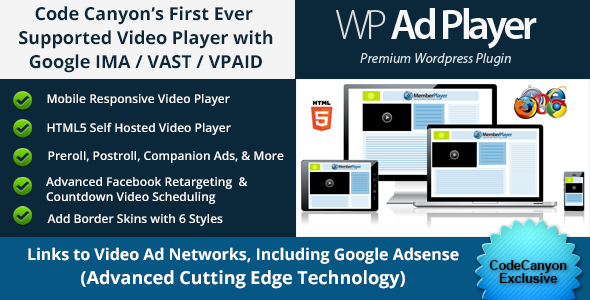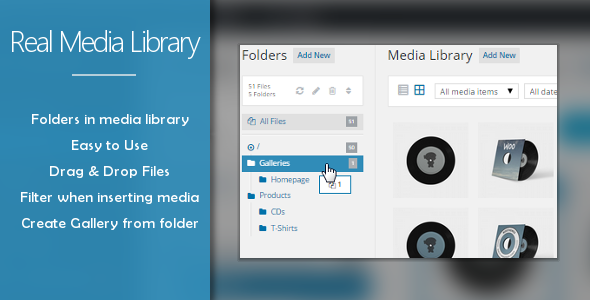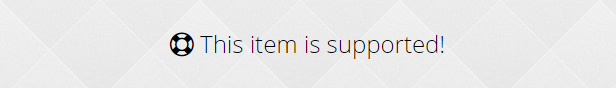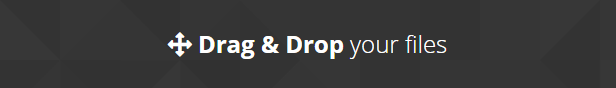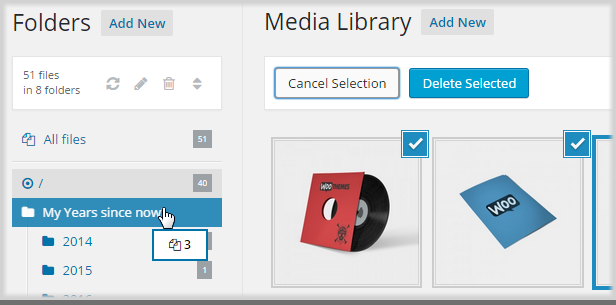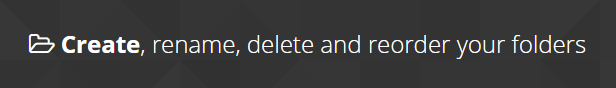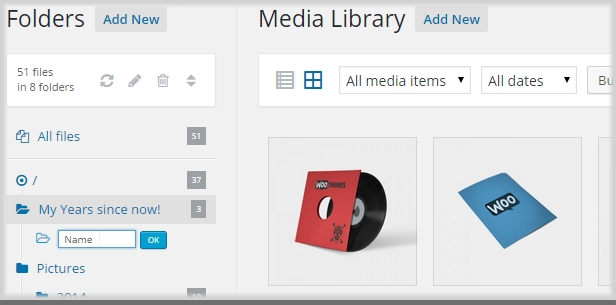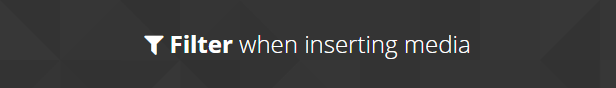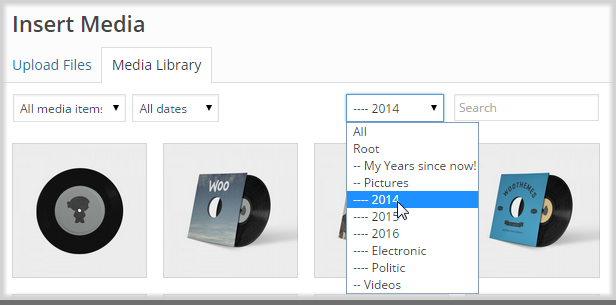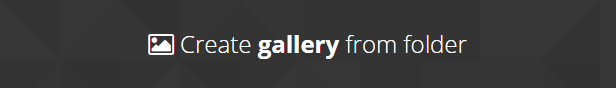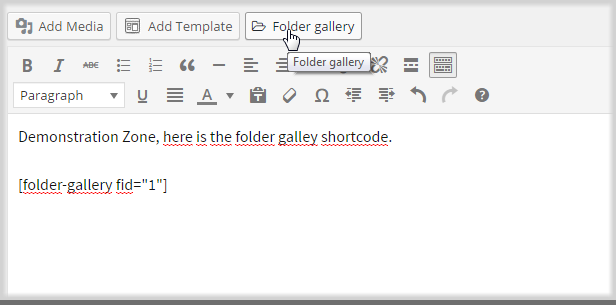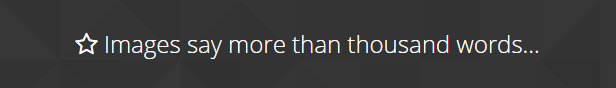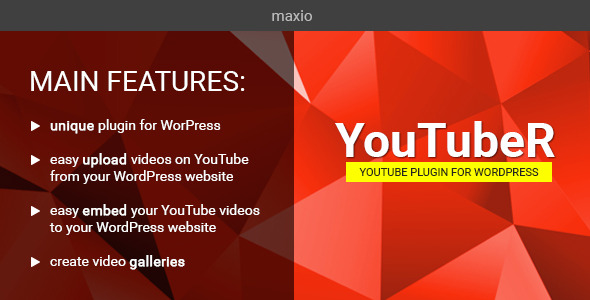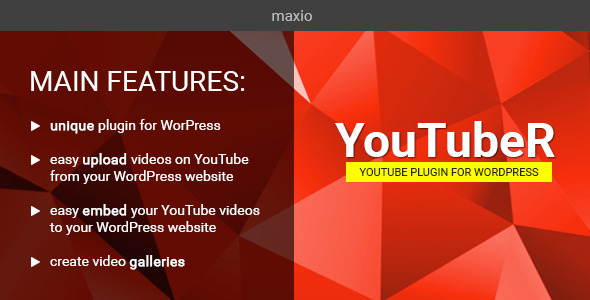Arfaly Gold is a professional WordPress plugin that adds unlimited responsive and cohesive upload and share capabilities to your website, with Arfaly Gold you can create and build beautiful forms and uploaders; and, also you can select, archive, export, and securely share files to the social media with advance protection options.
Category: Media

WavePlayer – a WordPress audio plugin (Media)
WavePlayer is a fully customizable, responsive HTML5 audio plugin for WordPress. Its interface is built around the waveform of the audio file that is playing back.
MAIN FEATURES
- responsive interface, with a modern looking style
- HTML5 support
- four different sizes that automatically adapt to your page
- full integration with the WordPress Media Manager
- Visual Editor in WordPress Post Editor
- archival of peak files for an instantaneous access to the waveforms
- completely customizable color scheme for the waveform visualization
- uses the audio file featured image as a thumbnail for the player
- creates single track or playlist players with one simple shortcode
- multiple players per page
- each player can be configured independently from the others in the same website or even in the same page
- overrides the default shortcode
INSTALLATION
- In WordPress Plugins section, click on the Add new button, right beside the Plugins page title.
- Click on the Upload Plugin button, right beside the Add Plugins page title.
- Click on the Choose file button and browse to the location where you downloaded the waveplayer.zip file. When you are done, press on the Install now button.
- Once WordPress has finished uploading the plugin files, click on the Activate Plugin link.
- The plugin is now active. You can click on the Settings link right below its name or go to Settings -> WavePlayer to configure its options.
CONFIGURATION
- In order to create a new instance of WavePlayer, simply create or edit the Post or the Page where you want to add the WavePlayer and click on the Add Media button, right above the Visual Editor toolbars.
- In the left sidebar, together with all the other elements WordPress allows you to create, you will find a menu to create a new instance of WavePlayer. Click on Create Waveplayer.
- Like when you create a new playlist, in this following screen you can select the tracks you want to use in this instance of Waveplayer. Select as many as you like, clicking on their thumbnails*. You can deselect a track that you have previously selected simply clicking on the button.
- When you are done selecting the tracks you want to include in this instance of Waveplayer, click on the Create a new waveplayer button.
- While you are editing the current playlist, you can still add more tracks you might have forgotten, simply clicking on the Add to Waveplayer menu.
- If you want to reorder the selected tracks, you simply have to drag and drop their thumbnails.
- If you like so, you can reverse the current order of the tracks, clicking on the Reverse order button. Since tracks are added by default in their uploaded order, this might be useful in case you uploaded an ordered list of files, e.g. numbered tracks from a certain album.
- If you need to remove a track from this instance of Waveplayer, you can simply click on the button of its thumbnail.
- You can even rename each track without leaving this editor.
- Now it is time for you to adjust the settings for this instance of Waveplayer. You can change the size of the player, the shape of the thumbnail, the coloring of the waveform and other options, such as
autoplay,repeat_allandshuffle. The default settings can be configured in the Settings –> Waveplayer page. - Finally, click on the Insert Waveplayer button to add to your post the instance you have just finished creating.
- The instance will appear inside the post your are currently editing, with the same interface it will display on the front end. Selecting the instance, you can even interact with it, exactly as you were in the resulting page. If you want to alter the selected instance, simply click on the Edit button (pencil icon). This will open again the settings page.
- You can alter the current instance, adding or removing tracks and changing the current options. When you are done with the changes, click on the Update Waveplayer button. The instance currently selected will change accordingly.
CHANGE LOG
v1.0.15 (5 January 2016) * first release
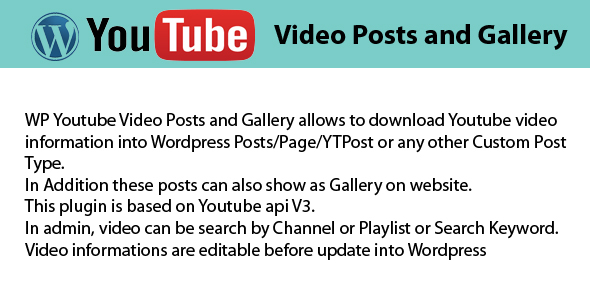
WordPress Youtube Movies Posts and Gallery (Media)
This plugin allows to download Youtube video information WordPress Posts/Page /YTPost or any other custom post type. This plugin is based on Youtube api V3.
In admin, videos can be search by Channel or Playlist or Search keyword.
Video informations are editable before update into WordPress.
In addition these information can also shown as Gallery on website using provided shortcode.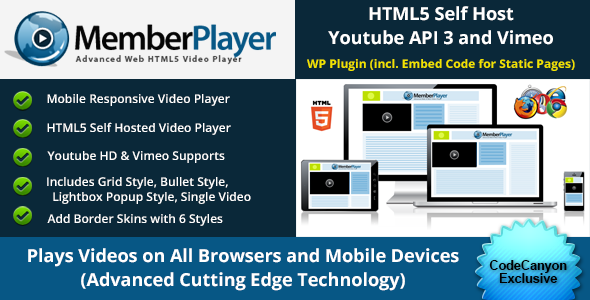
HTML5 Video Participant with Lightbox Popup Home windows (Media)
MemberPlayer is a premium WordPress plugin with custom player styles. Video Player will give mobile responsive play to Self Hosted, Youtube, and Vimeo videos with full range of custom parameters and player styles.
Features Include:
+ HTML5 Video Player for Self Hosted Videos
+ Embed Code for Statis HTML pages
+ 3 Control Bar Skin Options
+ Add Borders around Video (any color)
+ Add Logo to Videos (left or right)
+ RTL (Right to Left) support
+ Google Analytics integrationCustom Play Styles
+ Grid Style Videos (add as many rows and columns as you want)
+ Grid Style Thumbnail Video Popup with Lightbox Effect
+ Text Bullet Points Video Popup with Lightbox Effect (perfect for Membership sites)
+ Single Video Style
+ Youtube HD Preload with Full range of Youtube Parameters
+ Vimeo HD Mobile Responsive with Full range of Vimeo Parameters
wordpress Picasa Fast Insert (Media)
Get all albums and photos from a Google+ or Picasa user, see a preview, insert into the content, save to media library or set as featured image very easy & quickly.
Features
- Get all albums and photos from a Google+ or Picasa user
- Quick insert images with original urls into the content
- Upload images to Media Library then insert into the content
- Use image as featured image
- Allowed multiple select

WordPress Google Pictures Fast Search (Media)
Quick search millions of images on the internet (powered by Google Images API) then insert to content or set as featured image very easy and quickly.
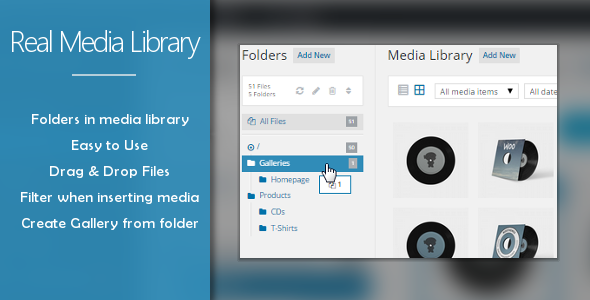
wordpress Actual Media Library – Prepare your uploads (Media)
Features
- Easy to use!
- Drag and drop your files via mouse
- Create a gallery from a folder
- Filter when inserting media
- Create, rename, delete and reorder your folders
Updates
06 October 15: - initial review

HTML5 Audio Participant with Playlist for wordpress (Media)



“HTML5 Audio Player with Playlist – WordPress Plugin” is a powerful responsive HTML5 audio player plugin which is used to create, edit and manage playlists with audio files.
“HTML5 Audio Player with Playlist” plugin allows you to organize and plays your audio files with creating playlist and also you can add download URL with share on social networks.
“HTML5 Audio Player with Playlist” supports unlimited playlists and each playlist can have unlimited tracks.
This plugin can be used as single player or playlist and best for any music related websites.
You can upload audio tracks directly using WordPress media manager. When you upload files, WordPress can get all the information including Title, Artist, Album, Description and Images. You can assign images to each playlist any time.
“HTML5 Audio Player with Playlist” plugin has excellent features and very easy to install or setup. “HTML5 Audio Player with Playlist” plugin is more flexible and compatible with many existing plugins in the WP repository. This Plugin is fully customizable. Users can easily configure the plugin into the new or existing WordPress sites.











- Create, Edit and Manage playlists with audio files.
- Auto create album page.
- Add download URL with share on social networks (Facebook).
- Enable/Disable Facebook share and Download button.
- Supports unlimited playlists and each playlist have unlimited tracks.
- Best for any music related websites.
- Upload audio tracks using WordPress media manager.
- Shortcode integrated.
- Place shortcode in any pages or posts.
- Every Playlist has individual shortcode.
- Add Genres.
- Easy to add Tracks.
- Playlists support.
- Direct Link to file download in Playlist.
- Easy to get started.
- Responsive design.
- Simple and Easy to Use Admin panel.
- Easy to install.
- Easy to customize.
For installation process and other information please view our online
 Documentation
Documentation