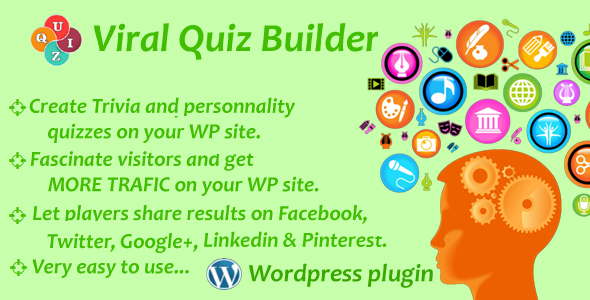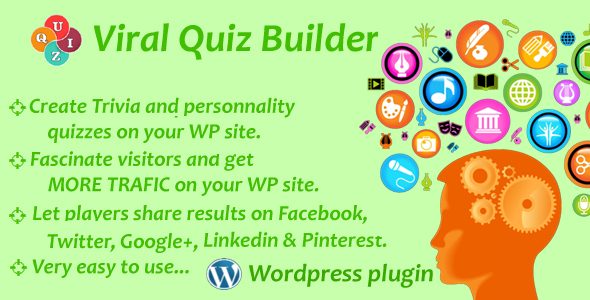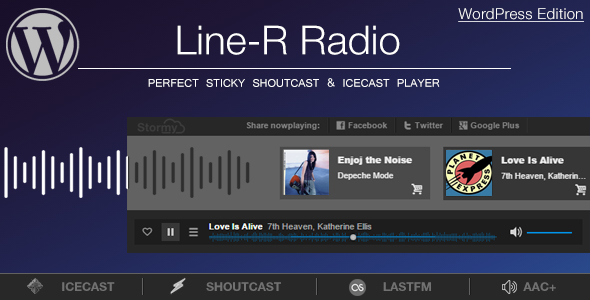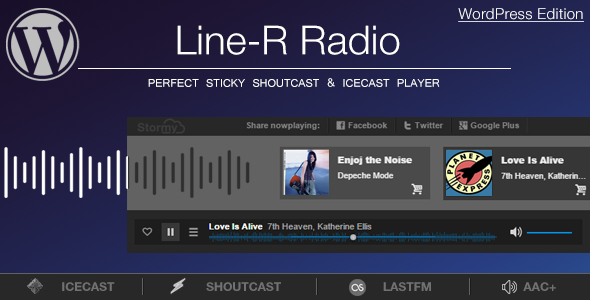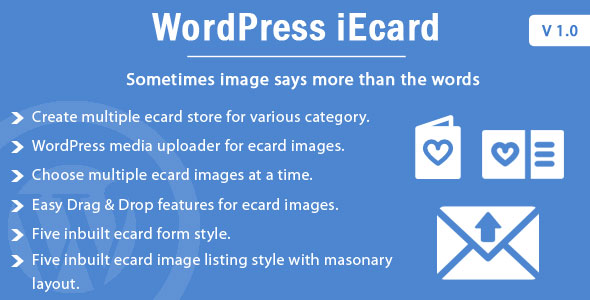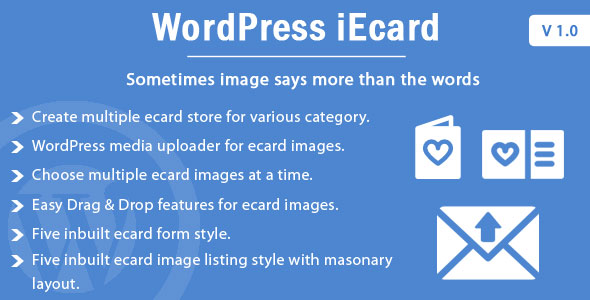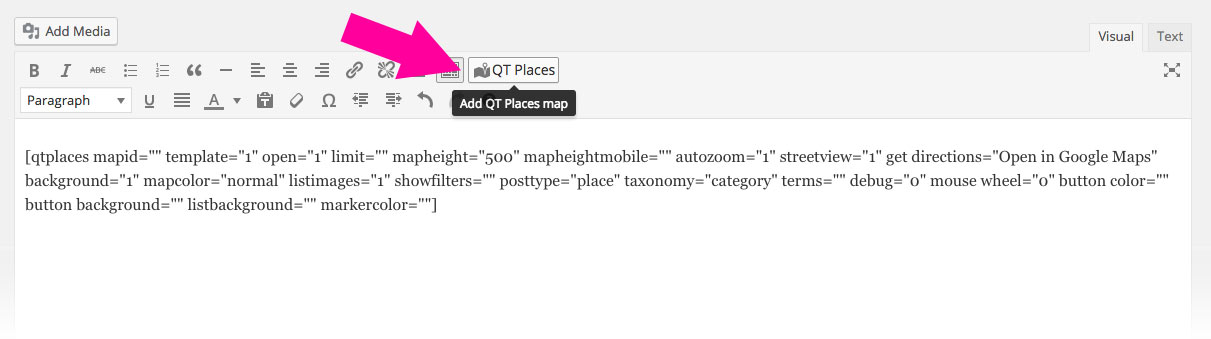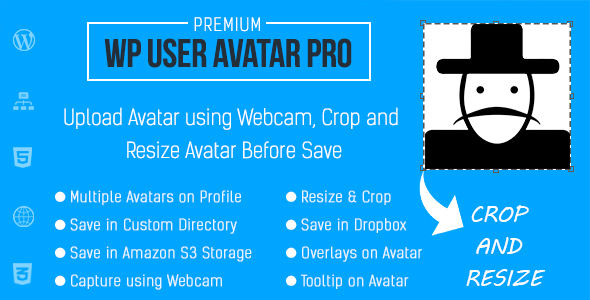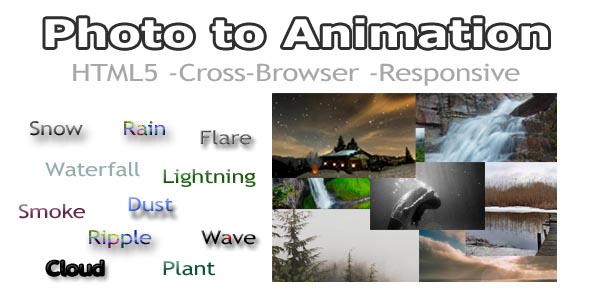- Want to Rank better your WordPress site in SE’s?
- Want to Engage your readers ?
- Want booster Marekting tool to get email signup?
GuessOn is helping to increase rank in SE’s and quality traffic with great engagement of your audience and viral linked-juice approaches which create a better ranking for your word press site in SE’s. GuessOn will help you with awesome features to prove what we explained. Its really viral to get boosted traffic, we guaranteed massive growth for website in Google.
















Why you have to believe to have quizzes on your site ?
GuessOn to get maximum signups for marketing and create high value of your website, blogs due to people spending time over site as BBC,Uber, Buzzfeed, Vogue, National Geographic Channel most of big giants using quiz as a great tool to gain maximum marketing. and SEO benefits.
Features (v1.0) :
– 3 types of quizzes (Personality, Trivia, Polls, Much more coming soon)
– Modern Buzz Feed Style Layout
– Categorise your quizzes
– 3 type questions “Video+image+text”
– Social Locker & Social shairng custom tool
– Custom score weight for each question.
– Timer option’s for each question and whole quiz.
– Recommending More Quiz after each quiz
– Fast Quiz creation backend interface
– Drag & Drop order for any question
– Addons ready
– Visual Composer ready
– Instant email for quiz result to boost your email marketing database’s
– Nice Appreciations on result screen
– Add bulk images for quick question’s
– Works on every template, Yes it’s works on every wordpress site.
– Multi-pages ajax base structure
– Intuitive masonry grid with easy filter bar layout for all quiz page layout
– Intuitive progress navigations (progress bar, circle progress, numbers, dots )
– Completely customise your social needs.
– Quiz and Global level filters. see how many people play your quizzes get viewership details.
– Viral links by score sharing on social media Facebook, Twitter, Google +
– Advertisement supported (AdSense, images ) for each quiz visible after any number of questions sequences
– Multilingual Support English, French, Turkish, more to come.
– Nice and Easy UX – Responsive layouts with Ukit less conflicts issue
What you can do with GuessOn Plugin ?
Guess on will let you create Quizzes, Polls, Rank Lists, Gallery Puzzels, and much more coming on your wordpress site or blog, because they make website interaction busy which helps SE’s crawlers active. When your followers playing quizzes, they will keep engage on your site by suggesting different more quizzes, polls and rank lists which will cause to have maximum time spending which is average 6 times more than average visitor on your site.