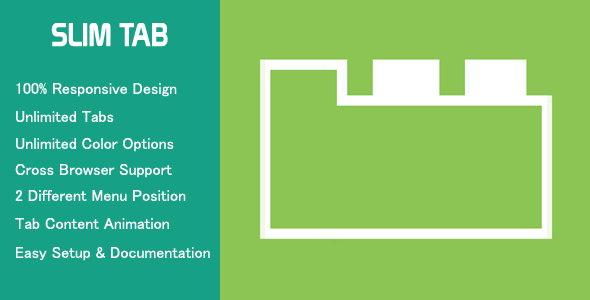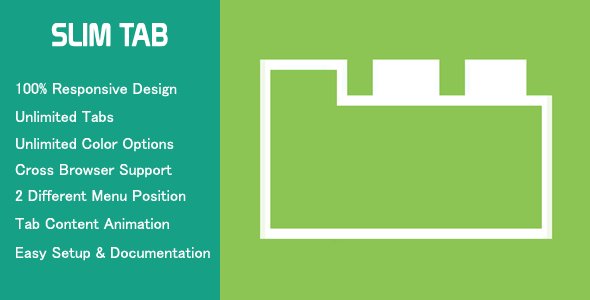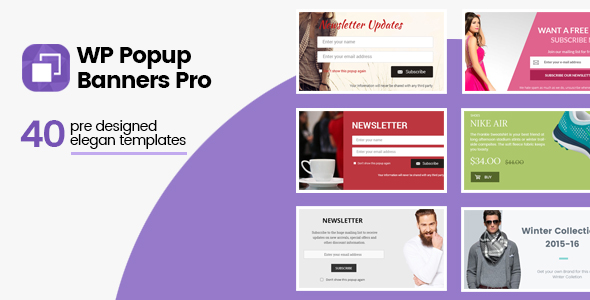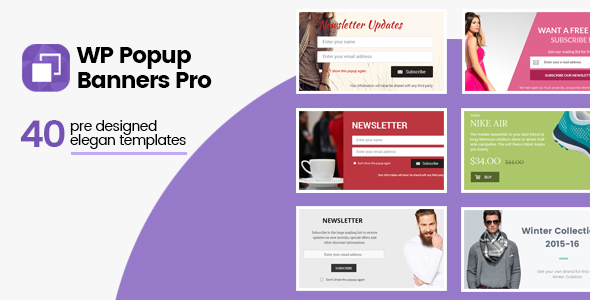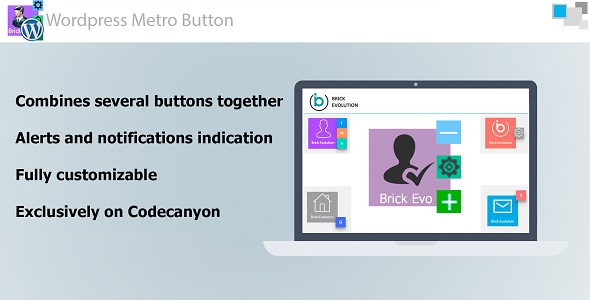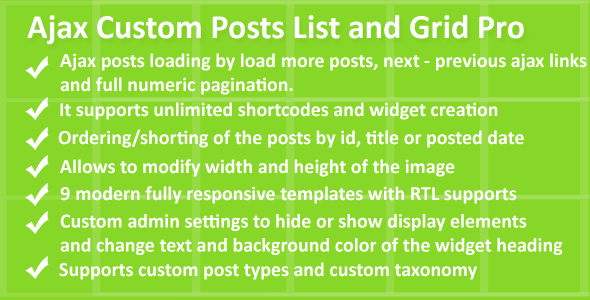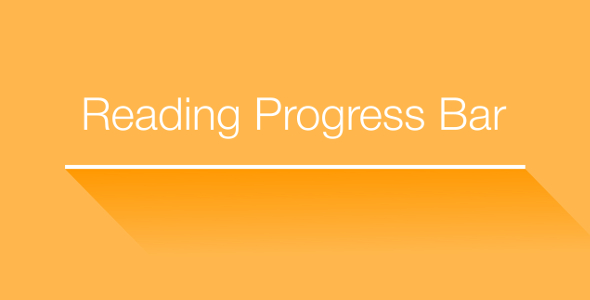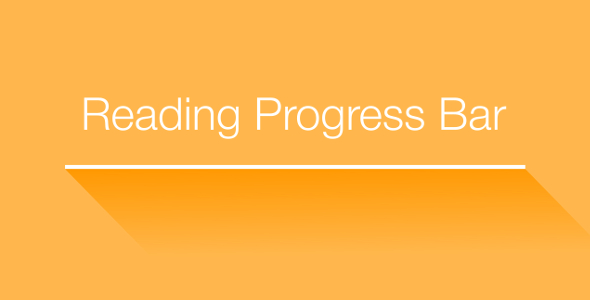WP Popup Banners Pro is the ultimate plugin to engage your site visitor with popup banners that allows you to enhance your WordPress website’s usability.
Use this plugin to subscribe your site visitor, power your product display, interact with visitor via contact form and update your visitor with new discount offers and other info. Have simple yet beautiful, useful and smart lookin popup on your website!
Create unlimited popup banners! Create and assign banners to multiple page for multiple actions through elegant and useful setting in the plugin. Select from 40 beautiful pre-designed themes or custom design your own popup banners.
A popup banners is very handy to makes your website’s accessibility higher with more user engagement than ever before.
Full feature lists
40 Elegant Template Layouts
– 40 different beautiful and sleek theme design to choose from.
– You can add unlimited number of popup Banners in your site. There is no limit in number of popup banners you can use in your site
– You can define each individual popup banners to display in particular pages. Just go to individual page edit section and there, you can see option to choose popup either to disable it for particular page or select different menu on that particular page.
Configurable for Mobile screen version
– You can enable/disable the popup banners for mobile version with screen resolution less than 480px.
Drag and Drop Custom Theme Builder
– You can build your custom theme popup from here. Various editable components for custom theme are listed below:
- Normal Text
- Single Line Textfield
- Bullet Text List
- Dropdown Select
- Textarea
- Submit button
- Image
- Pdf Popup
- Youtube video
- Vimeo Video
- Facebook Like
- Social Link
Internal/External Marketing mail Integrations
– You can either use mailchimp integration for external subscription or along with optin subscription.
-You can choose among 9 different menu bar positions.
- Top Right
- Top Center
- Top Left
- Middle Right
- Middle Center
- Middle Left
- Bottom Right
- Bottom Left
- Bottom Center
-Configurable for different conditions like only once, once per session and every time.
-Configurable for different page/user action like on on page load, exit intent, on scrolling and on user idle.
Full Responsive
– Mobile ready popup theme designs.
WordPress Compatible
– Tested with multiple themes and WordPress versions
Lifetime Dedicated Support
– You can find us anytime when you have some queries, problems or with any valuable suggestions for plugin or us. You can find us through following ways:
Constant Free Upgrades
– Not fixed on dates, but we assure you to provide you new updates and feature upgrade in the plugin at regular basis.
Some Major Change logs
Submitted to codecanyon for intial release
Get latest updates
Like our Facebook page and get latest updates:
https://www.facebook.com/AccessPressThemes