Highly Customizable WordPress Breaking News Ticker,
Support
You may use this plugin to display Recent Post Ticker.
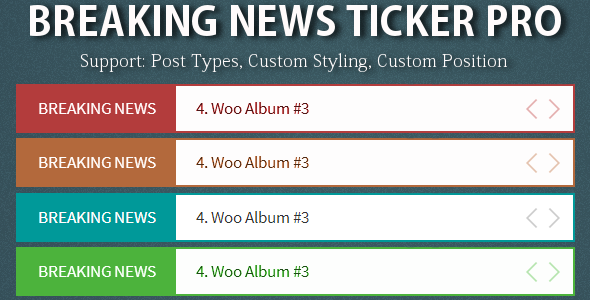
You may use this plugin to display Recent Post Ticker.
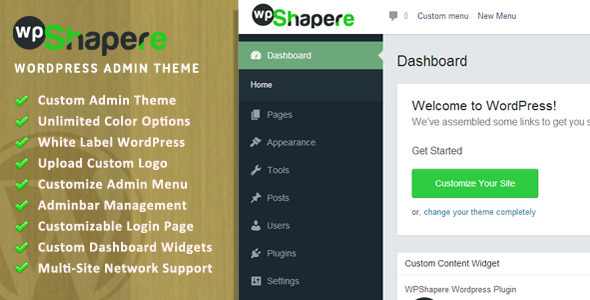
WPShapere is a WordPress plugin and a powerful tool to customize the wordPress admin theme. It will white label the WordPress admin section totally.
WPShapere has Simple to use user interface to manage the colors and elements of the wordpress admin theme.
It will also support Multi-site network installation and so you can let each of your network users to customize their admin theme as their wish
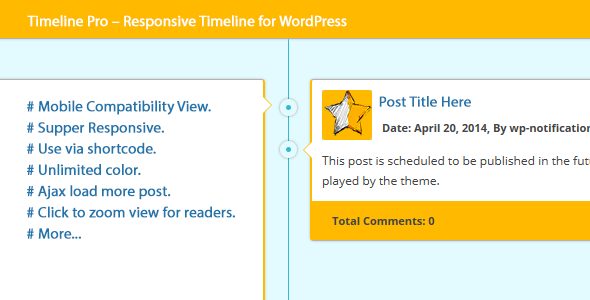
Timeline Pro is pure HTML & CSS timeline style grid for WordPress. Very lightweight, Responsive and easy to use anywhere via short-codes, control timeline multiple post type via admin settings panel. use your color to match theme. Social share icon to share timeline post to most popular social network site. beautiful ajax load more timeline post and comments.
Mobile Compatibility View. Supper Responsive. Use via shortcode. Display any post type. Unlimited color. Ajax load more post. Ajax load post comments. Ajax comments reply . Featured post marker. Social Share button. Click to zoom view for readers. Support all update browsers including IE 8 Support any themes

Captain Team is the perfect solution for displaying a team showcase on your WordPress. It features an array of styles, sizes and layouts, every member field/option you’ll ever need and a bunch of other awesome features.
Please try out the demo and take a look through the features below – we’re sure you’ll be as excited as us.




Captain Team can be used for anything, not just team members! We’ve been careful not to use the word member anywhere on the front-end as we wanted you to be able to use the plugin for anything: your sport team, favourite actors, enemies, you name it!
Any Questions? Just Ask In The Comments!
Version 1.0 (June 11, 2014): -Initial Release
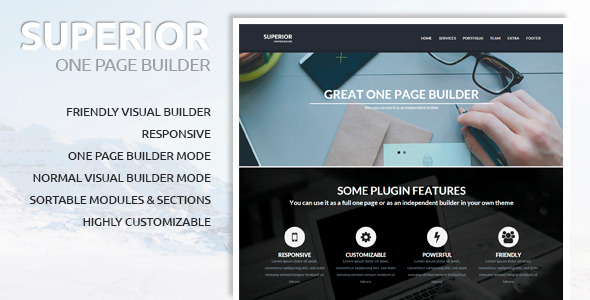
Superior is a visual builder that can be used to create a full one page template or as an independent builder to enhance your current wordpress themes.
It has modules and sections to organize the content, which are sortables and customizables. Also, modules are available in different sizes to meet every kind of requirement.
All the stuff that you can see on demo, is made with modules, so as you can imagine it that you can customize them and rearrange them, creating unique styles.
but, what if you like what you see but you already have an excellent wordpress theme? Don’t worry, as I told before, modules can be used within your current wordpress theme, so is still highly useful for you.
Finally, as title says..remember, this plugin is responsive, it will looks great on every dispositive.
But, how customizable is it?
Well, you can change sizes, order, colors, fonts, icons, images, image size, backgrounds, etc etc…
Almost everything is highly customizable on this plugin, so enjoy it!
