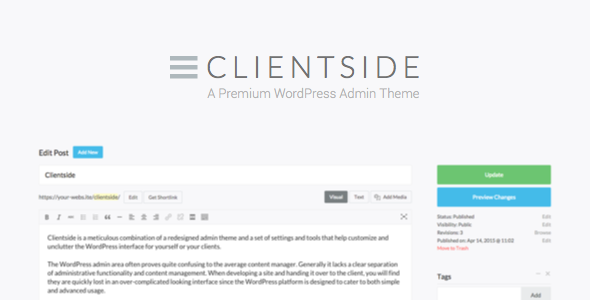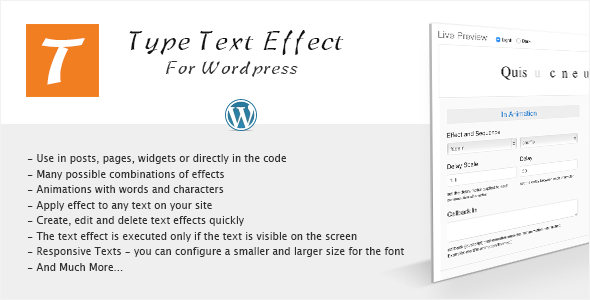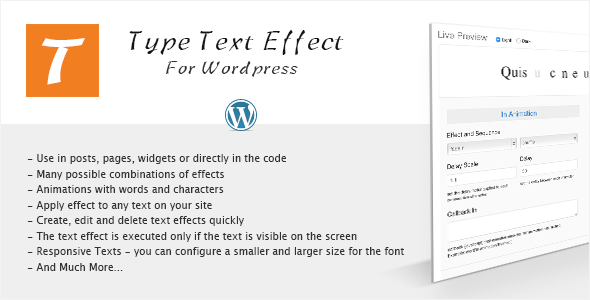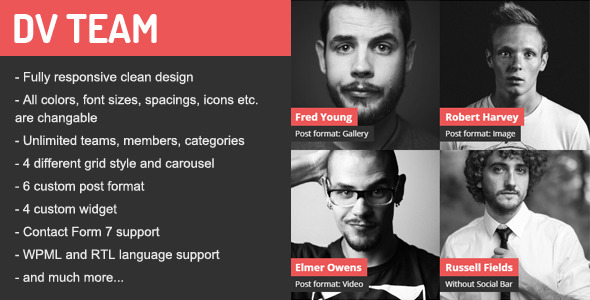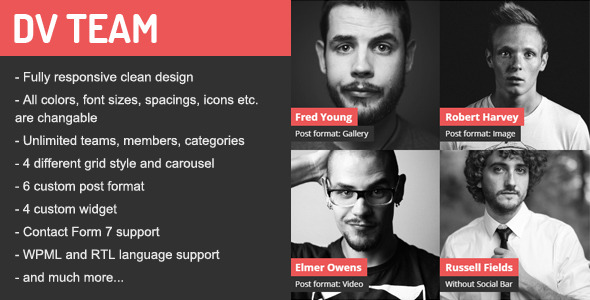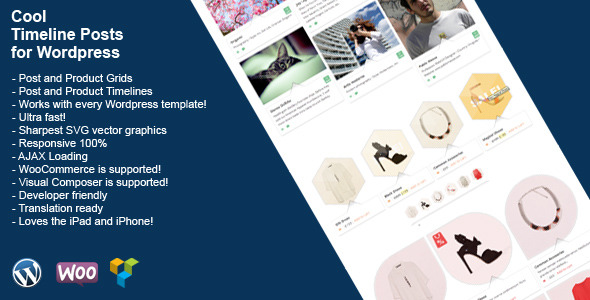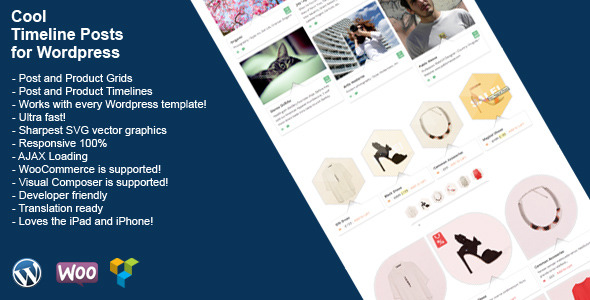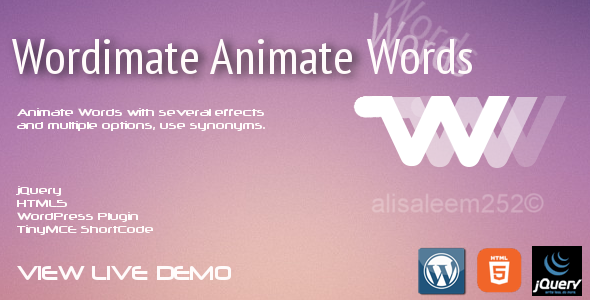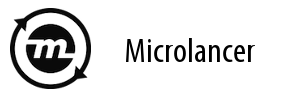About Flip Magazine Plugin
Flip Magazine is a premium plugin for creating wonderful pages as a magazine or image galleries, even from your WordPress posts.
It’s device friendly by supporting responsive mode, multiple layouts, touch gestures on mobile devices,
It’s also SEO friendly by allowing you to build semantic markup with custom attributes that search engines can index easily.
We offer great support and friendly help! and Free Lifetime Updates
Key Features
- Responsive User friendly toch optimized design with gestures support.
- Retina ready Logo and icons is retina ready.
- 3 skins includes 3 layouts and 3 header styles – it’s really beautiful.
- Cross Browser compatibility Working in all major browsers.
- RTL support Right to left languages are fully supported.
- SEO Optimized google rich snippet for posts.
- HTML5/CSS3 semantic HTML5 markup.
- All google Fonts supported.
- Translation Ready with .po files google rich snippet for posts.
- page template to add unlimited flip magazine pages.
- css3 animations for navigation menu.
- You can use it to display your posts or you can use it as images gallery.
- Compatible with all properly coded WP themes and plugins!.
- Detailed Documentation Get you know how to work with Flip Magazine by reading our details documentation.
- Support You’ll Love! we always strive to provide excellent customer support.
- Lifetime Updates Free of Charge!
Options
- Layout option – choose between 4 layout.
- Header styles – choose between 3 styles for header.
- Logo Type – You can upload your logo image or custom text.
- Upload Logo image – 2 Options to upload you logo image and retina logo image.
- Custom logo text – options to add your logo text and customize it by change font family and size and color
- Option To disable or enable Header Navigation
- Navigation drop down effect – you can choose between 3 awesome css3 effects
- Option To Making Background Images Clickable Link
- Option To disable or enable Next and Previous Arrows
- AutoPlay option and autoplay speed option
- Display – to display posts by latest posts or by category or tag
- Order By – Show Posts sorted by ( Date, Random, Number of comments, Post Name ).
- Order – Show Posts sorted by ( Descending, ascending ).
- Offset option – number of post to displace or pass over.
- Number Of items Option
- Option to Disable / Enable Post Meta
- Option to Disable / Enable Post Excerpt
- Option to Disable / Enable Read More
- Styling Options These options allow you to set background colors for your page headers, You can also customize your font, element, and menu colors.
- Custom css option – This option is where you can add CSS customizations to your page.
- Typography Options – These options affects your page’s fonts. These options allow you to customize fonts for your menu, headings.