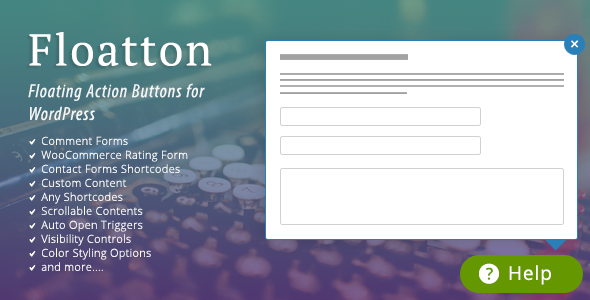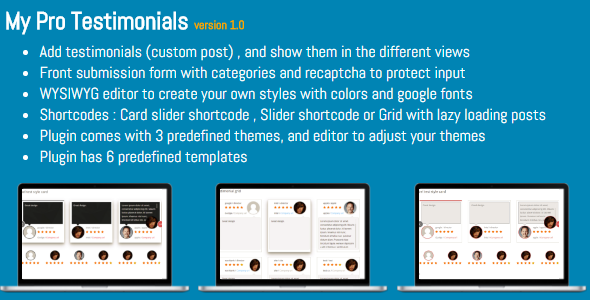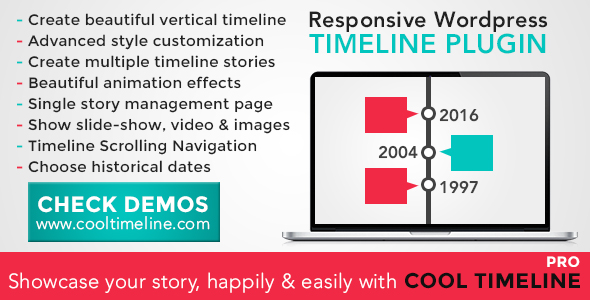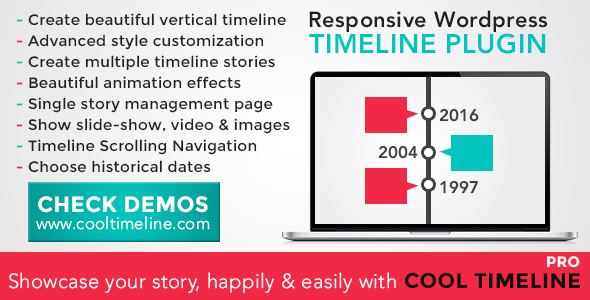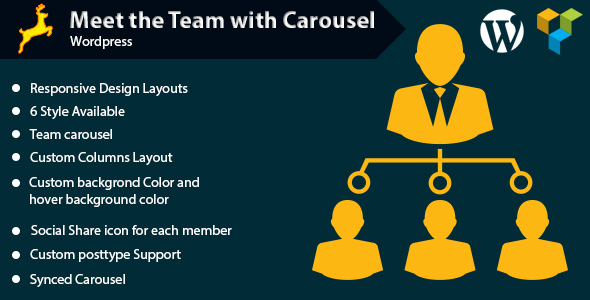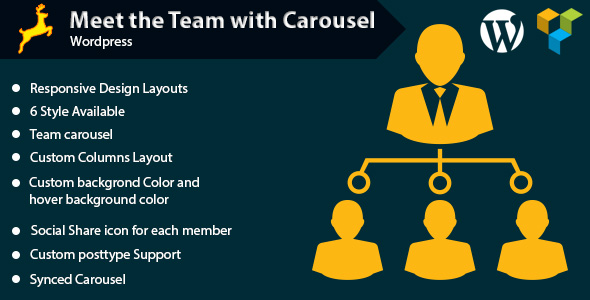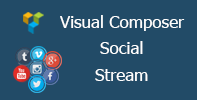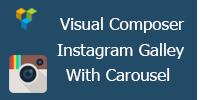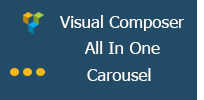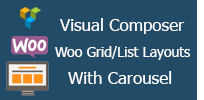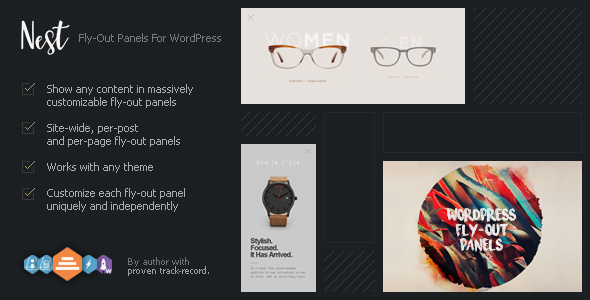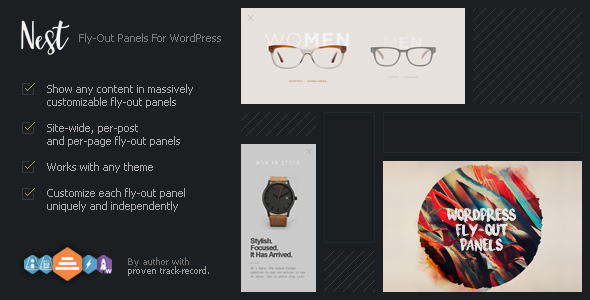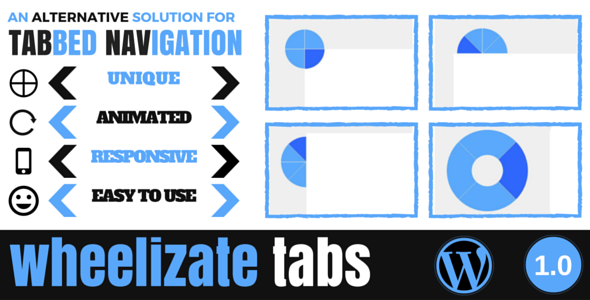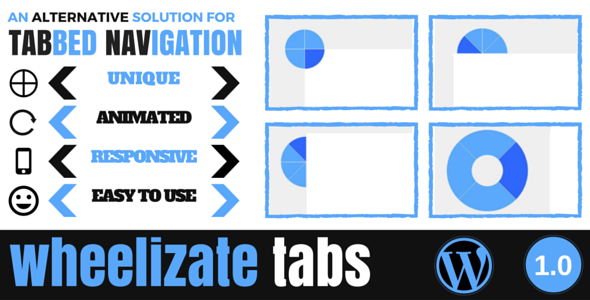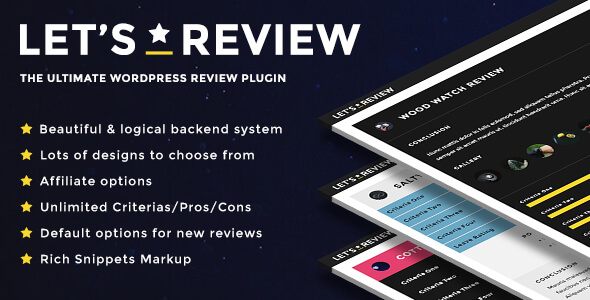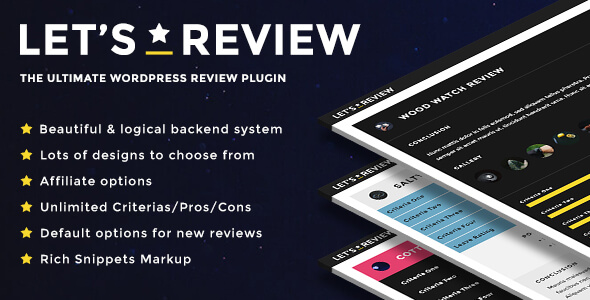Floatton is a premium WordPress plugin that helps you create sticky Floating Action Button with tooltip-styled popup contents to give your user easily accessible contents throughout your website. You can utilize this super handy plugin in so many ways with tons of features provided. For instance add Help or Contact Forms, Newsletter Form, Comment Forms, Cookie Consent, Offer Subscription, Shopping Cart, WooCommerce Rating Form, Registration & Login Form, Feedback Form and more! And the best part is that it’s just a fingertip away for your visitors which gives you hotspot to interact with them on any devices.
Are you giving your users enough attention while browsing your WordPress site? With Floatton you can provide them instant access to your important contents, offers and forms.

Using Floatton you can create multiple floating action button easily and set which WordPress pages you want them to be visible. You can select which post types, pages, taxonomy archives and devices you want them to be displayed. It’s also just a checkbox click away to restrict the button and contents on guests or logged-in users.

Make ‘em more noticeable on your users than it already has. Use triggers to automatically open the contents and serves them right away to your visitors. You can automatically open the pop-up on page load, once on user visit, on user scroll to any website position, after the user scrolls to end of posts content or when your visitors scrolls to the bottom of the page.
Plugin Features
- Multiple Sticky Floating Action Button per pages
- Responsive for any devices
- Automatically open using trigger options
- Display rules for each buttons
- Rich-text Editor for each popup contents
- Shortcode content ready
- Color pickers for different floating button styles
- Dashicons for button icon
- Easy and intuitive settings

WordPress Shortcodes Plugin ready, you can insert Contact Forms e.g gravity forms, contact form 7, WPforms; Newsletters and other shortcode for pop-up contents. Then use the custom color styling option for each elements to match them to your current theme.
Easy.Powerful.Customizable