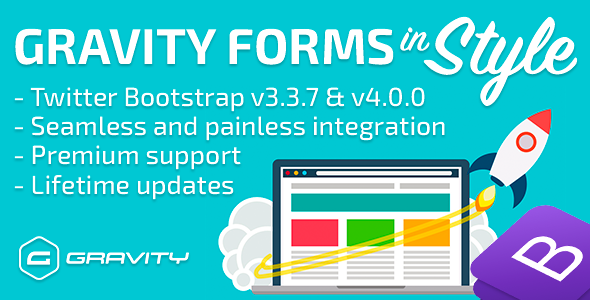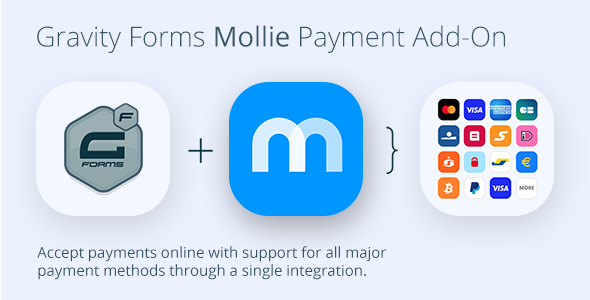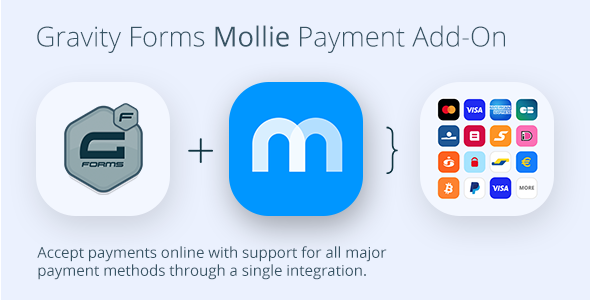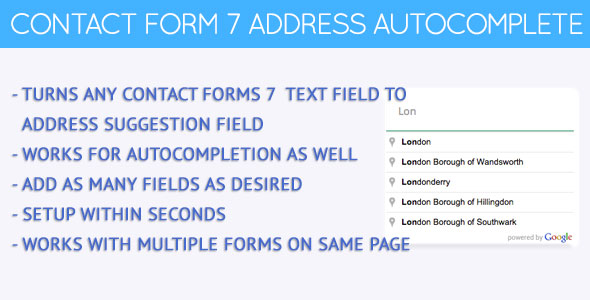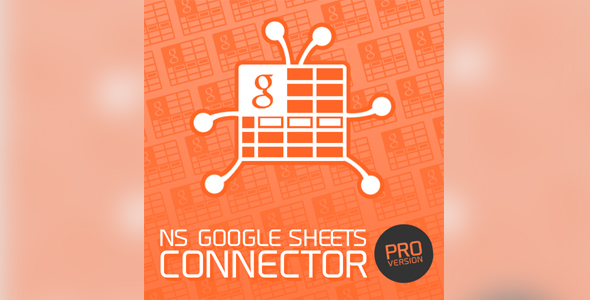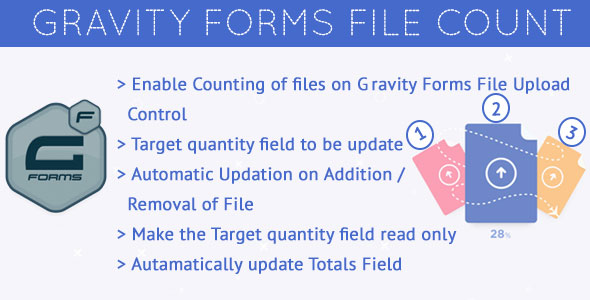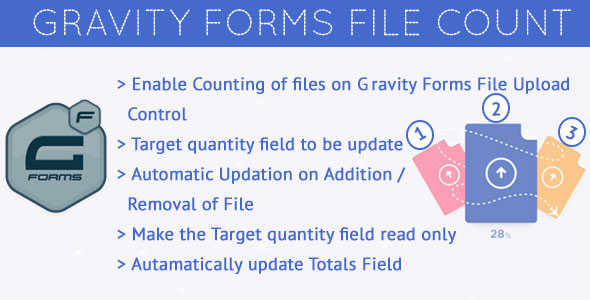Gravity Forms in Style – Bootstrap, is a WordPress plugin that enables the website owner to transform all the forms generated by Gravity Forms, into beautiful Bootstrap style forms. Gravity Forms is one of the best form creation WordPress plugin available today, and Twitter Bootstrap is one of the best front-end library for designing websites and web applications. Together, you get one of the best mix that anyone can hope for.
Features
- Extremely easy to use
- Straightforward and simple installation process
- Works immediately after activation
- Works with virtually any WordPress theme
- It loads and uses Twitter Bootstrap library ONLY for your GF forms, and NONE of your website’s CSS will be altered in any way
- You can select Twitter Bootstrap v3.3.7 & v4.0.0
- You can override field sizes with a single click (small, medium or large)
- All settings are applied to all your GF forms
- All standard elements are supported (input, select, radio, checkbox, textarea, button, list, date, number, name, address, etc)
- Built-in latest Bootstrap distribution files
What you get
- Two versions of Twitter Bootstrap library (v3.3.7 and v4.0.0)
- Lifetime framework updates on every Twitter Bootstrap release
- Lifetime plugin updates when it’s needed
- Speed, using optimised and minified scripts
Who can use it?
Virtually anyone can use Gravity Forms in Style – Twitter Bootstrap. From accountants, lawyers, dentists, bloggers, online shops, consultants, freelancers… any website owner can use it and take all the benefits of using Twitter Bootstrap in their GF forms. You can use it with your contact forms, product order forms, review forms survey forms, enquiry forms, etc. Sky is the limit.
Usage
Upon activation, the plugin starts transforming all your GF forms, and style them, Bootstrap style. The default settings are Twitter Bootstrap v3.3.7 and medium form elements size. You can change that by navigating to Forms -> Gravity Forms in Style – Bootstrap menu and select your new settings.
You are free to alter the settings, without ever worrying about breaking website’s CSS. One of the main features of this plugin is that it does its job exclusively on GF forms.
Demos
Some of the websites that implemented Gravity Forms in Style – Twitter Bootstrap, are listed below:
https://www.registered-agent.com.au/
https://www.evibe.com.au/
https://www.myptyltd.com.au/
https://www.registerplus.com.au/
Credits
Many thanks to the guys from MyPtyLtd Company Registration for giving us the idea for this plugin and letting us testing everything in their real-world environment.