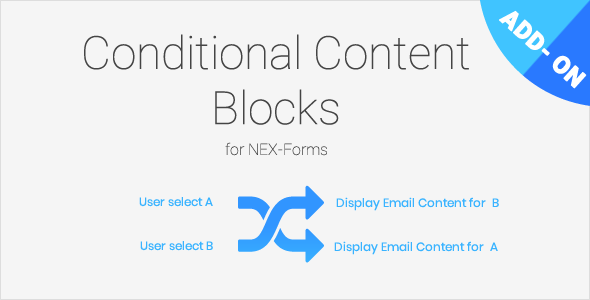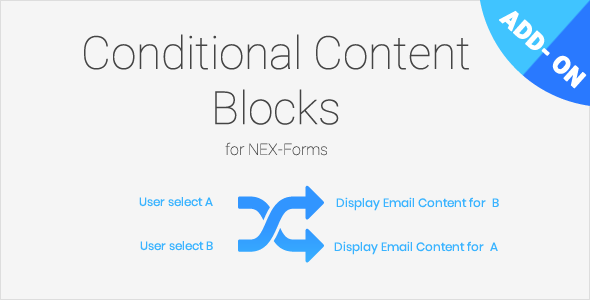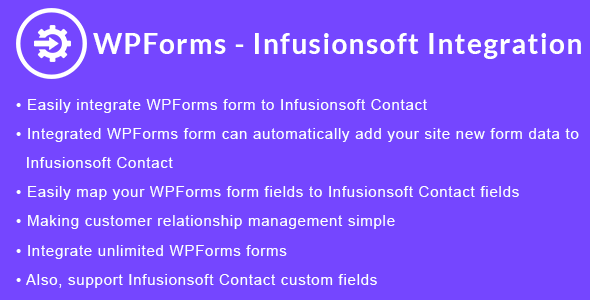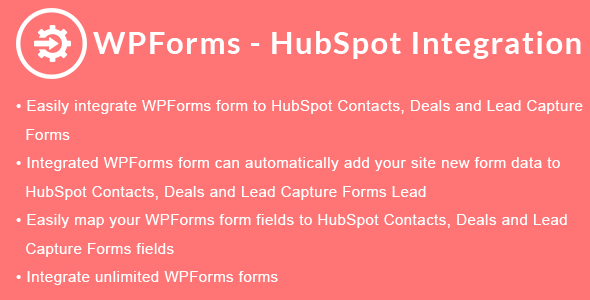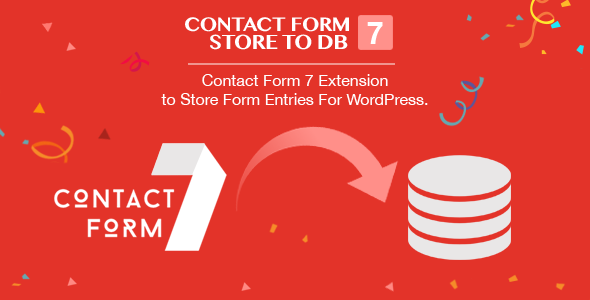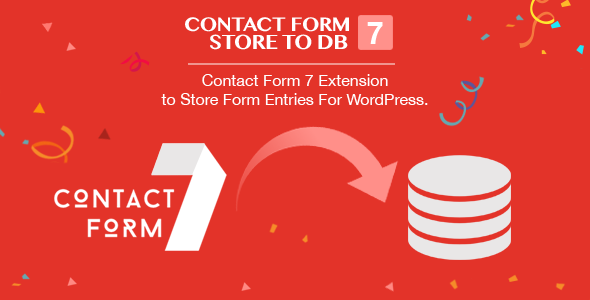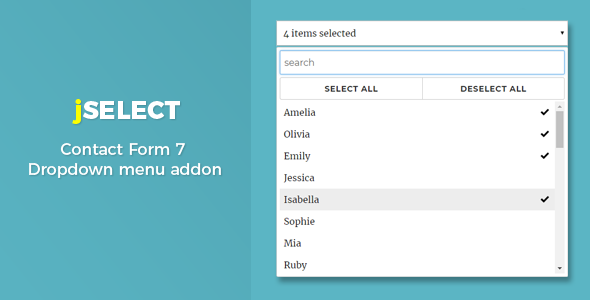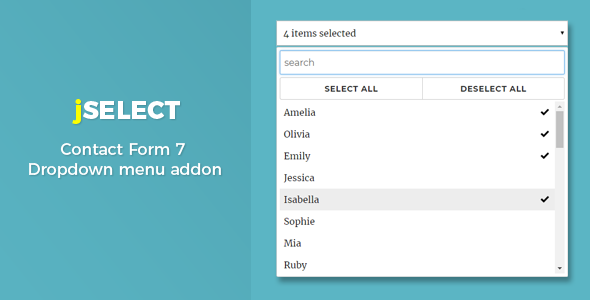Conditional Content Blocks – An add-on for
NEX-Forms – The Ultimate WordPress Form
Builder
This add-on gives you the ability to change content in its place using conditional logic blocks in emails and PDF’s. You can also use this to change email recipients or any email attribute based on what users select or input into your forms
How does it work?
Lets create a scenario where we will have 2 types of content displayed when a user select A or B from our field called “Product”.
The shortcode is constructed as follows:
[nfccb field=”field_name” value=”conditional_value”]Content displayed if the field’s value is equal to the value specified[/nfccb]
So let say we want to diplay some content but only if a user select A from the Product field. We will add this in our email body or PDF content body:
[nfccb field=”product” value=”A”]You have chosen product A and here are some info relevant to product B etc etc[/nfccb]
So let say we want to diplay some content but only if a user select B from the Product field. We will add this in our email body or PDF content body:
[nfccb field=”product” value=”B”]You have chosen product B and here are some info relevant to product B etc etc[/nfccb]
So in your content you will have both these blocks in the same location in your HTML or plain text body, so basically the the content in this area gets replaced according to the selection.
[nfccb field=”product” value”A”]You have chosen product A and here are some info relevant to product B etc etc[/nfccb]
[nfccb field=”product” value”B”]You have chosen product B and here are some info relevant to product B etc etc[/nfccb]
If A is selected only the content displayed in the shortcode specifying value A will be displayed and not B…and visa versa
This can also be done for Email Recipients, Email Subjects, From Address, From Name and redirects after submit.