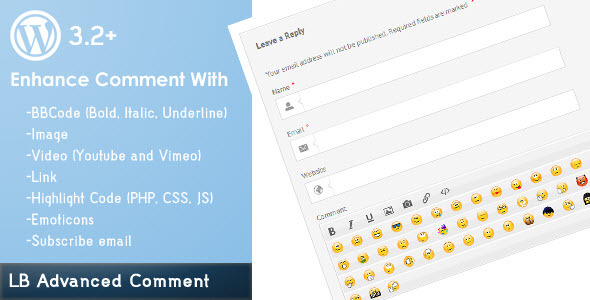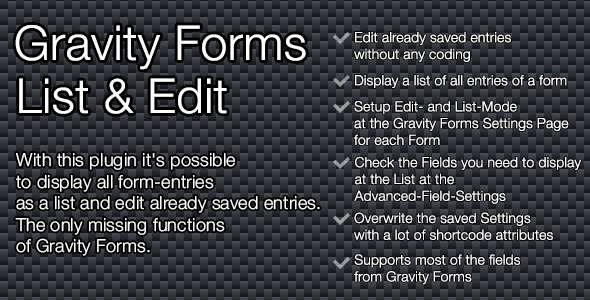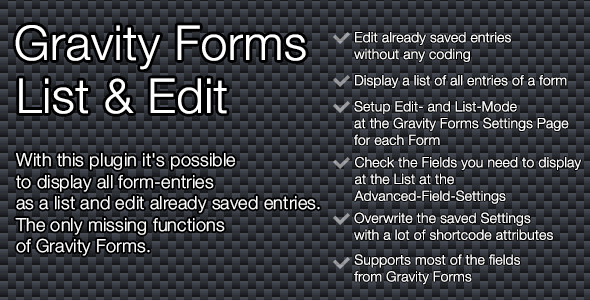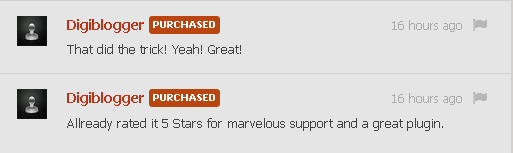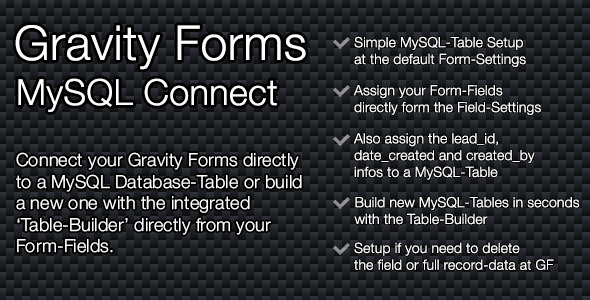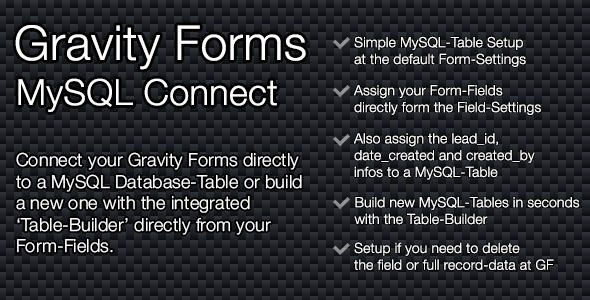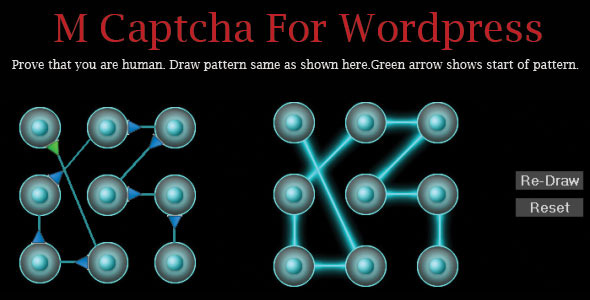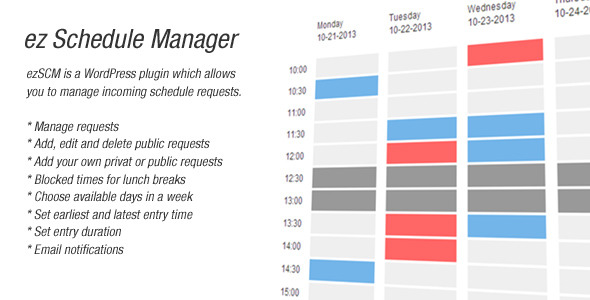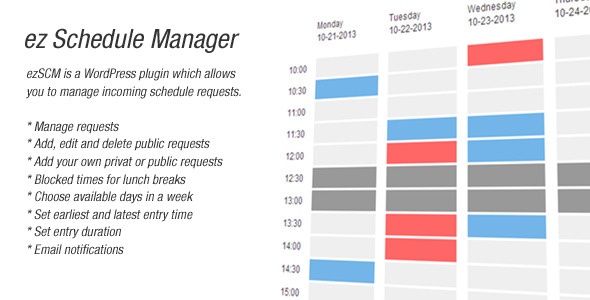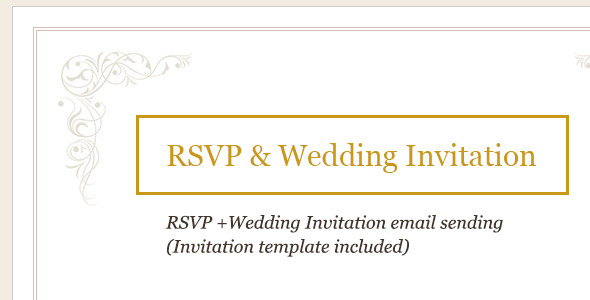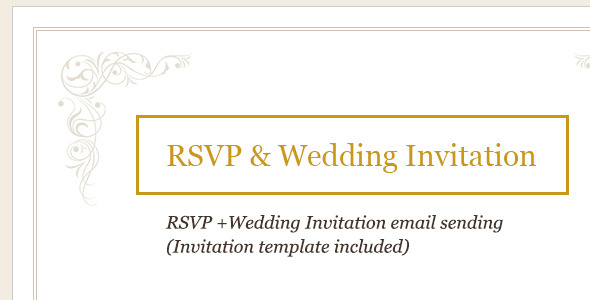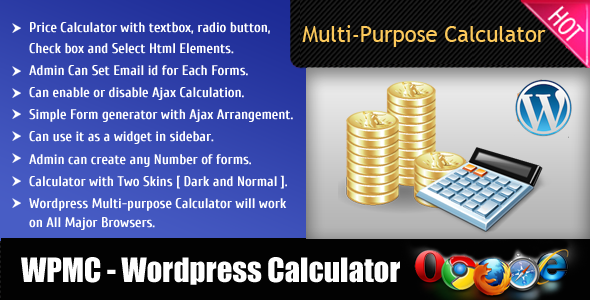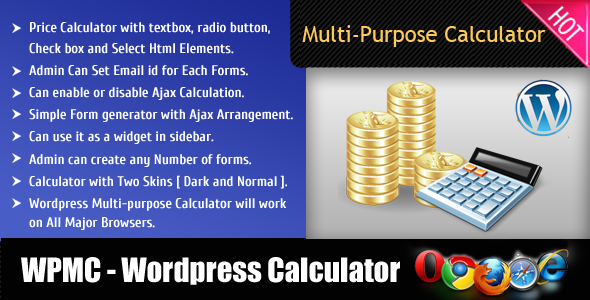Captcha is basically used to distinguish human and automated bot. A Captcha image shows a random pattern which the user has to type or draw.
M Captcha is new way to prevent spam by asking user to draw a randomly generated pattern. M Captcha is targeted for touch screen device as drawing a pattern on the touch screen is far easier than typing in the textbox. It works well on every major desktop and mobile browser. For device without touch screen, pattern can be drawn using mouse.
M Captcha shows a randomly generated pattern with 9 dots connected via different lines and arrows indicates that order of connected dots. User will require drawing similar pattern as shown in the Captcha image, by connecting dots in same order as shown in the Captcha image either by touching screen or using mouse.
M Captcha is fully customizable, you can change the color of arrows, color of connecting lines, background color, captch type, displaying numbers etc. User can reset the Captcha image or can also redraw if he accidently drawn wrong pattern, without refreshing page.
This plugin works with all standard WordPress forms: comments, login, register and lost password and even you can use it with custom forms also. The settings for each form can be tweaked and configured individually.
Settings Page

Click here to check documentation
To see working examples, click here to see a basic example
See example of simple captcha in registeration form
See example of simple captcha in lost password form
See example of comment
See example of mcaptca in custom form
See our other popular script:

Credits:
http://9dotpatternlock.codeplex.com/
If you like this plugin, kindly rate it. It will motivate me to add more functionality to this plugin.Thanks