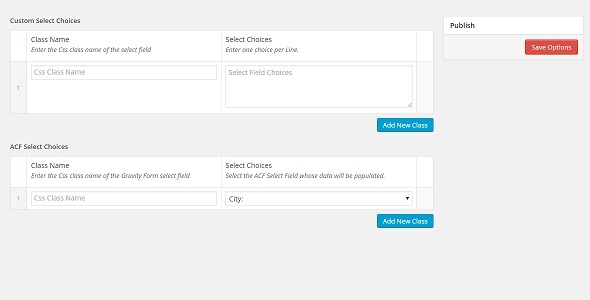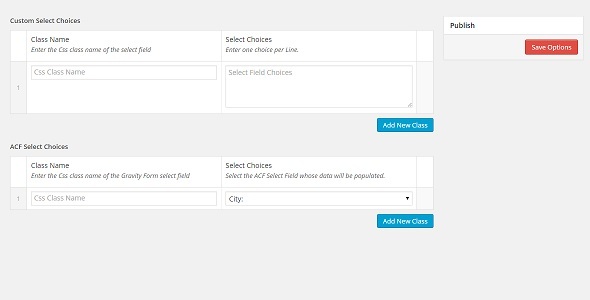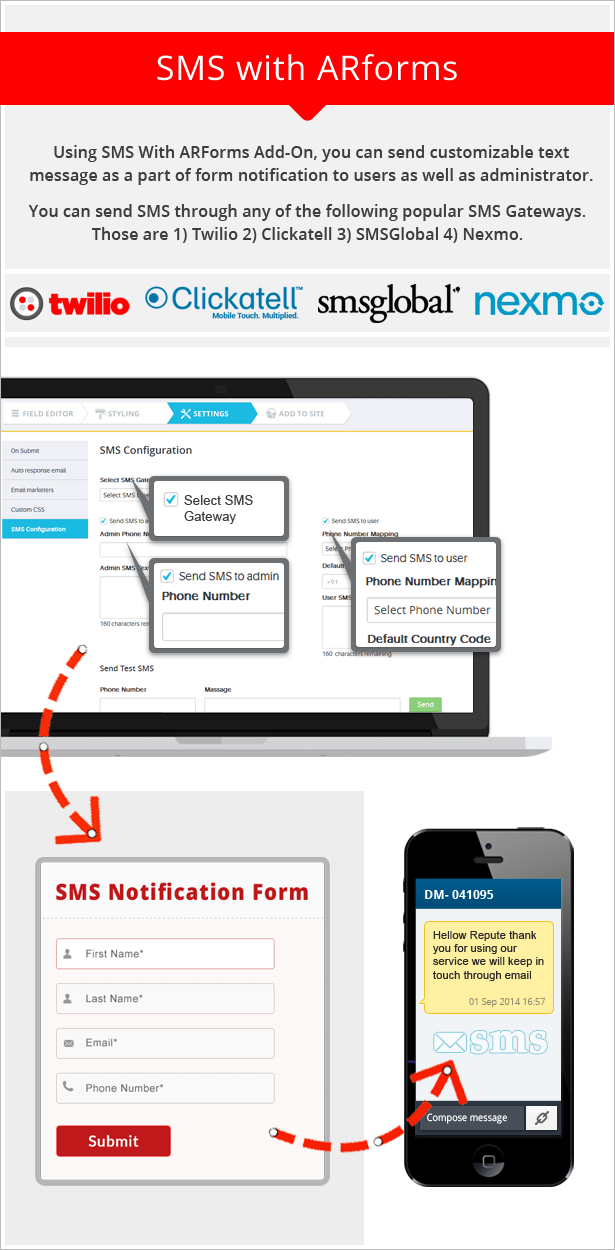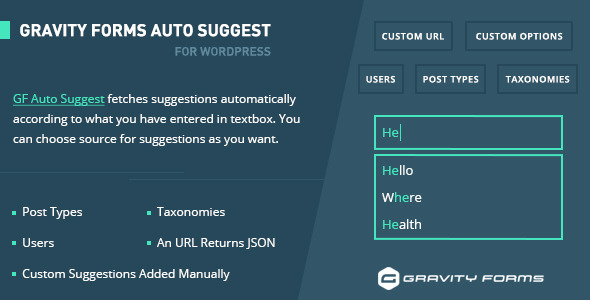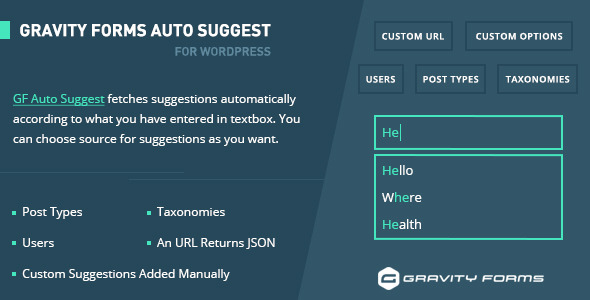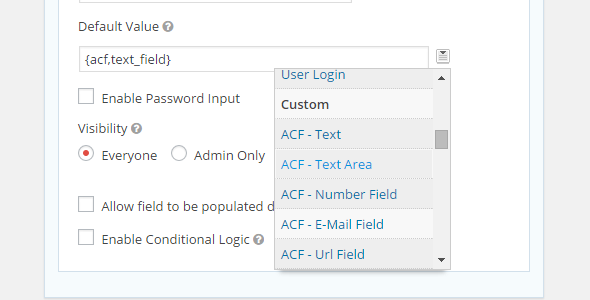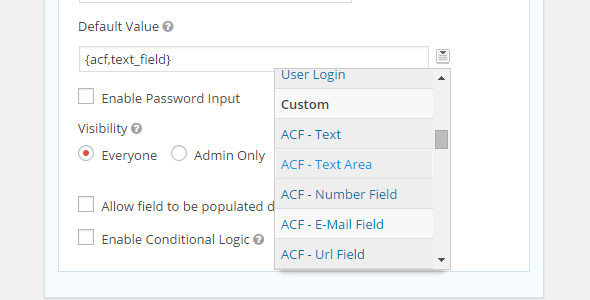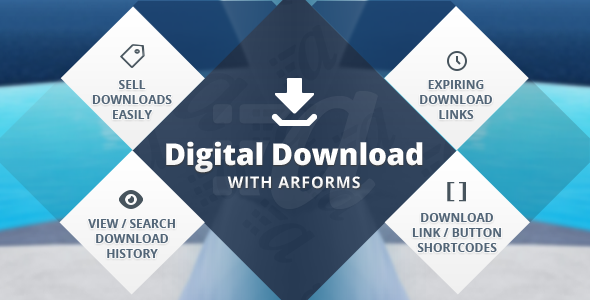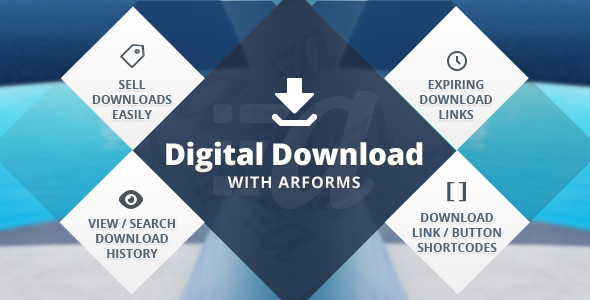Cost Calculator is a clean, simple quote / project price / estimation plugin which allows you to easily create quote or price estimation forms for your WordPress site. Quote and price estimation forms give your client idea of the cost calculation your service or product is based on.
Simple
Cost Calculator plugin is built with the simplicity in mind – it is by far the most user friendly WordPress quote / project / price / estimation calculator form in the market. It is easy to use, comes with its own shortcodes and can be used independently or with Visual Composer and Rapid Composer.

Cost Calculator WordPress plugin features basic form elements – textbox, dropdown menus, numeric slider. You can assign a value to each form element and it will automatically contribute to the total value by adding or multiplying assigned item price. The Slider control has price offset property which allows you to introduce fixed cost regardless of the volume. Calculator features accent color property which makes color scheme changes as simple as possible.

Contact form sends all the user data set in the Cost Calculator to defined email address making it a useful lead generation tool as well.
Responsive

Cost Calculator adapts to every device, from smartphones and tablets to desktops. It adapts to Visual Composer and Rapid Composer grid automatically. It also comes with support by our highly acclaimed team and free updates.
See in action

In order to get the idea of options that you can configure please check out the demos to see Cost Calculator in action (demo xml is included with the plugin):
- Renovation cost calculator
- Dentist cost calculator
- Car wash cost calculator
- Hosting cost calculator


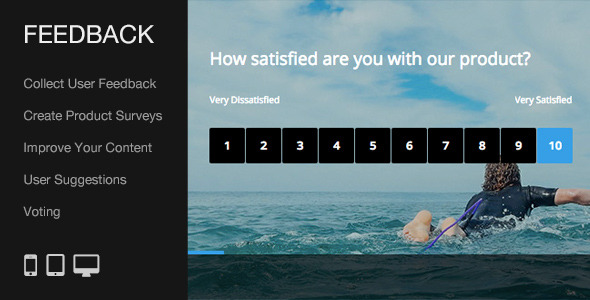















 – leafcolor
– leafcolor
 – LChief
– LChief