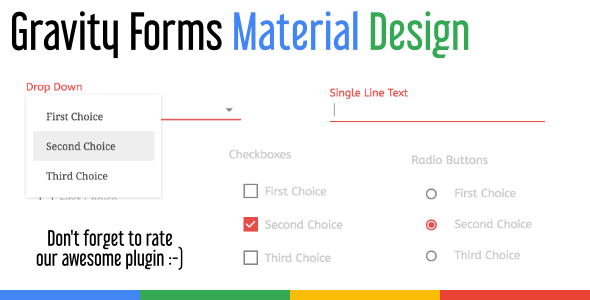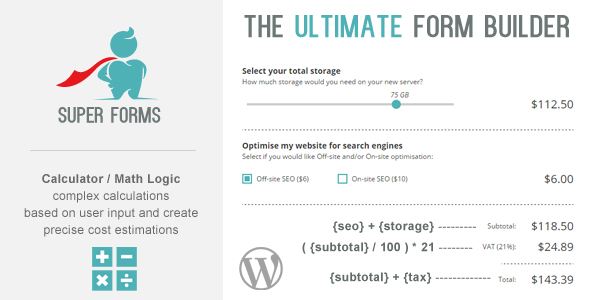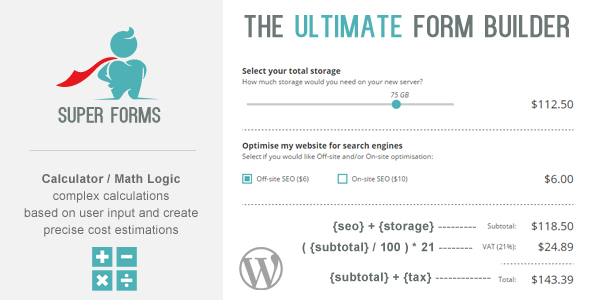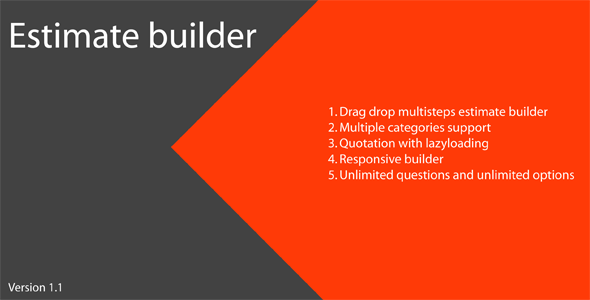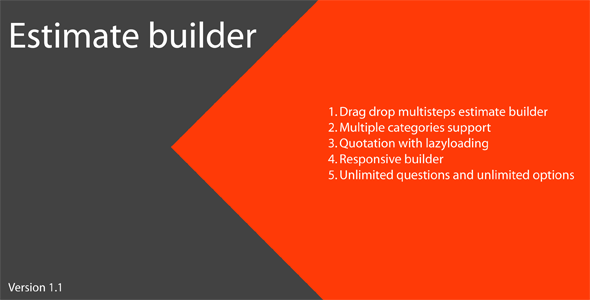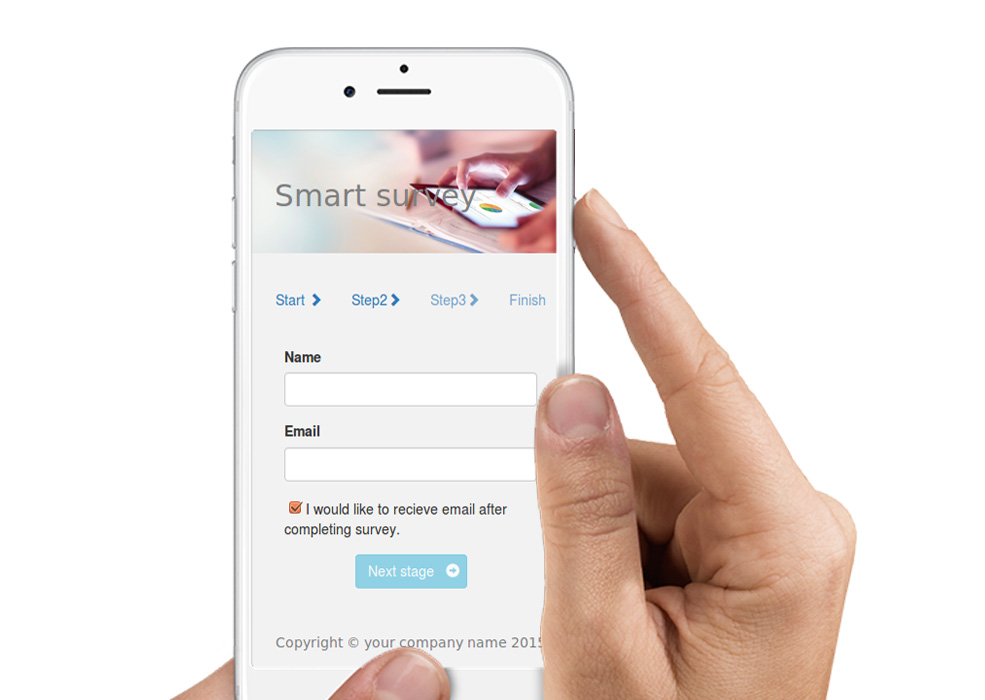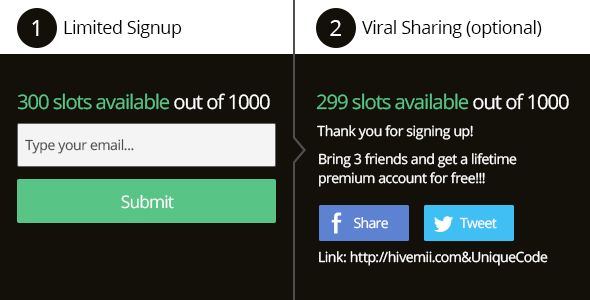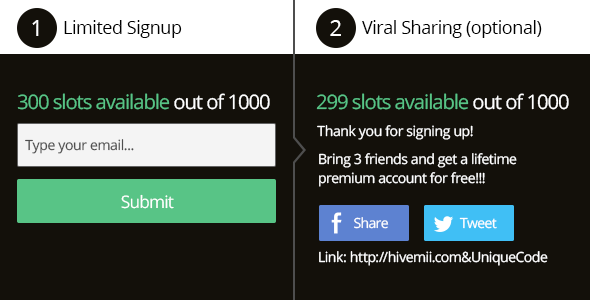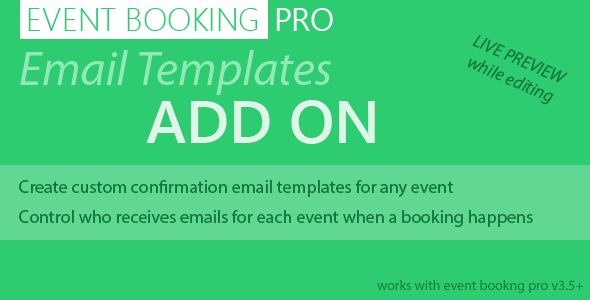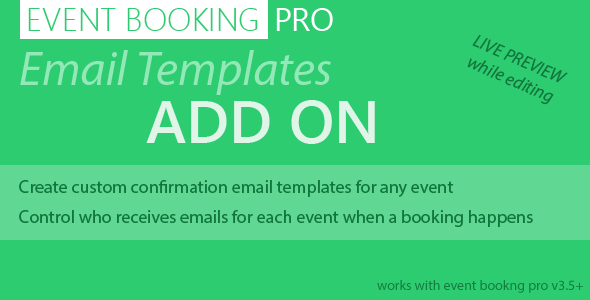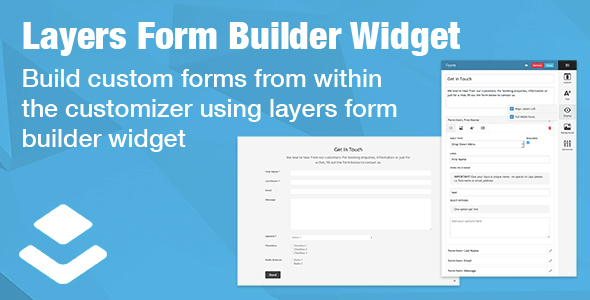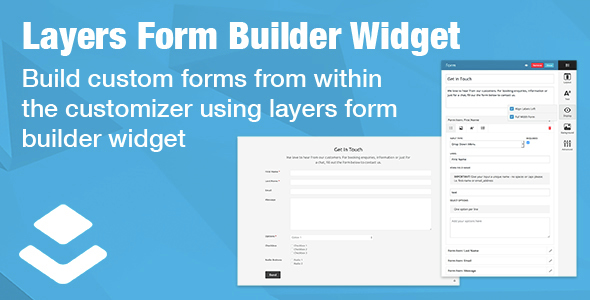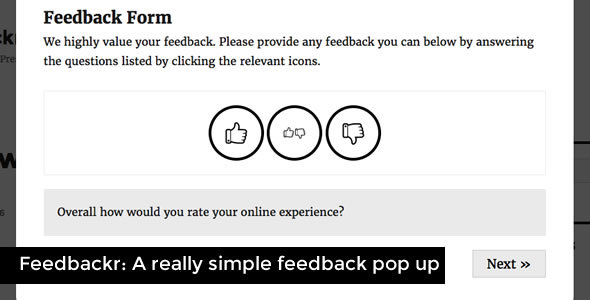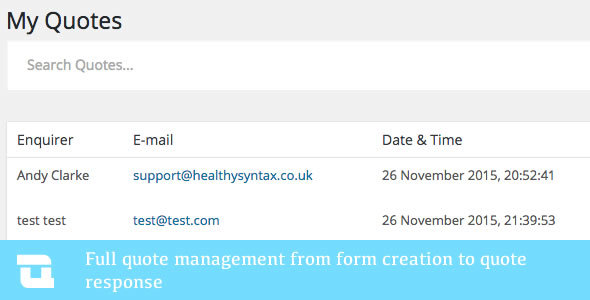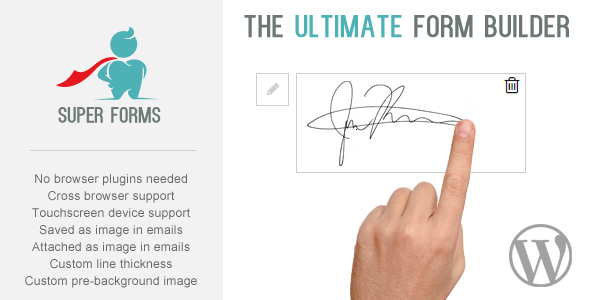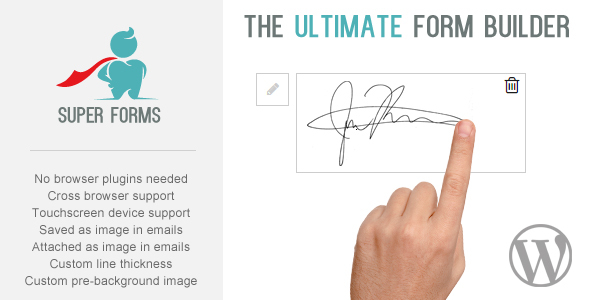CORE FUNCTIONALITY
This plugin lets you easily create a signup form with a limited amount of available signup slots. Want to allow only a 1000 users to signup for your beta release? This plugin makes it super-easy!
OPTIONAL FUNCTIONALITY
Want to put in a number of some users, who have already ‘signed up’? No problem! Just add the number and it will be shown to the users that a certain amount of users have already signed up and the other ones better hurry up and join them!
You can also enable the viral sharing and everyone who signs up will be given a unique link and an ability to share to Facebook and Twitter and bring more people to sign up!
INSTALLATION AND SETUP
1. After the purchase, download the zip file.
2. Go to your wordpress admininstration (/wp-admin), go to plugins, click ‘Add plugin’, click ‘Upload’, select and upload the zip file.
3. Limited Signup will appear on the left, in your wordpress admin menu.
4. Enter general settings: number of available slots, number of ‘taken’ slots (optional), confirmation text (optional).
5. Enable sharing, if needed, and enter the details for your viral sharing campaign.
6. Click save and then just paste the [lim_signup] shortcode wherever you want on your website.
VIDEO INSTRUCTIONS
1. General setup https://youtu.be/Brk4_P77k7k
2. How to set up Facebook sharing https://youtu.be/CUdxiFvKm68
NOTES
For viral sharing, this plugin adds a unique tag via appending ’?’ and unique code to the shared link. If you are inserting the limited plugin’s form into a post, make sure you are not using the default setting for the post links (e.g. a link like http://dayes.co/?p=123 will prevent viral sharing from working, because the link already has the ’?’ character).