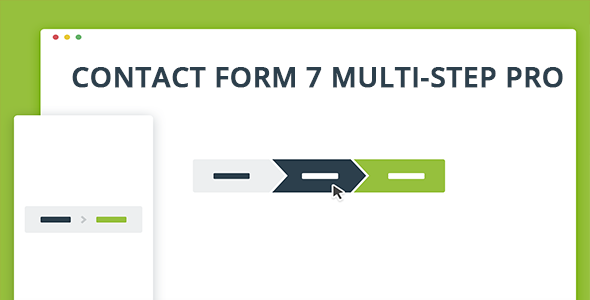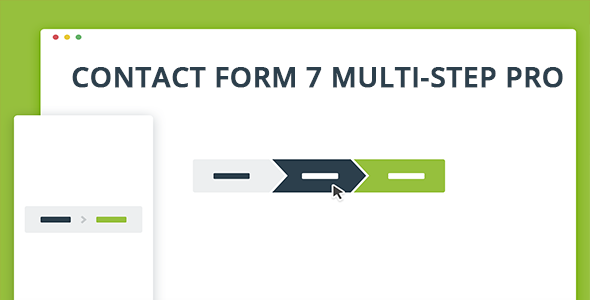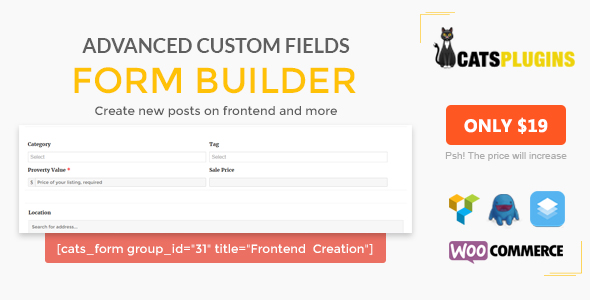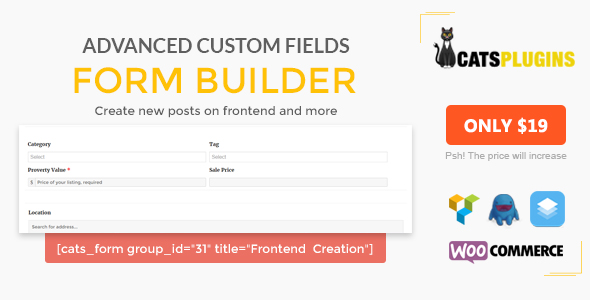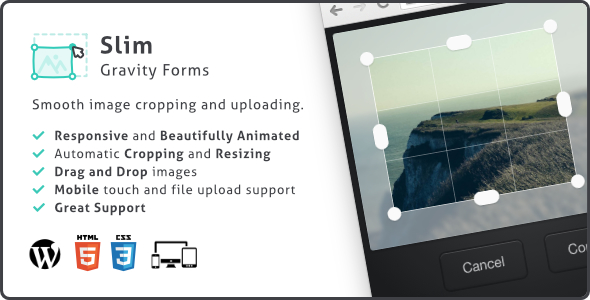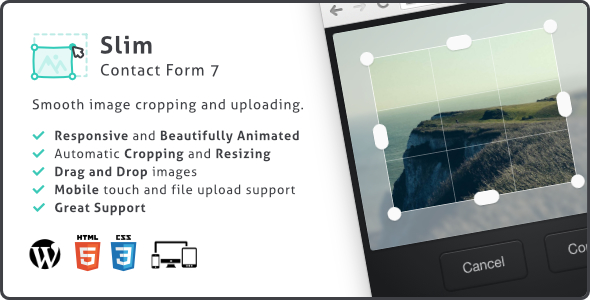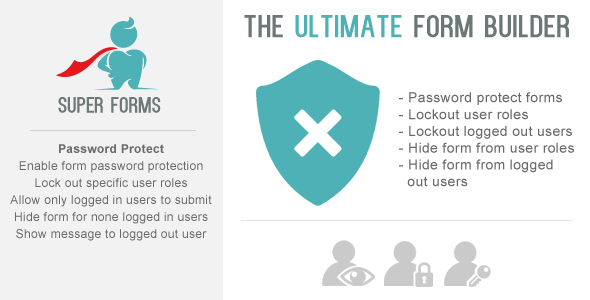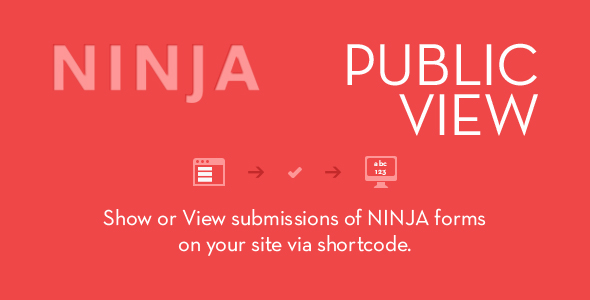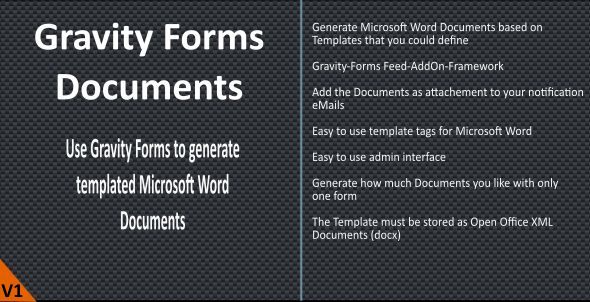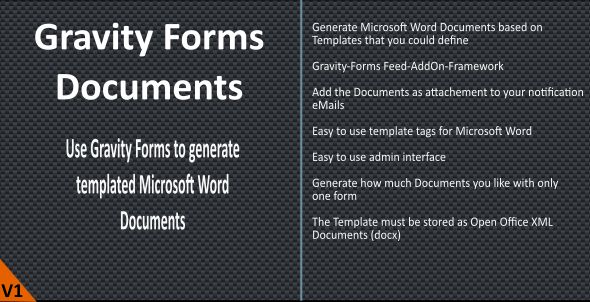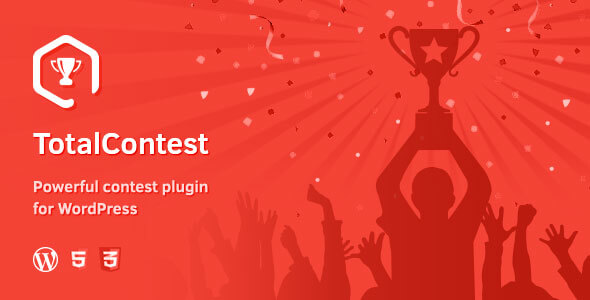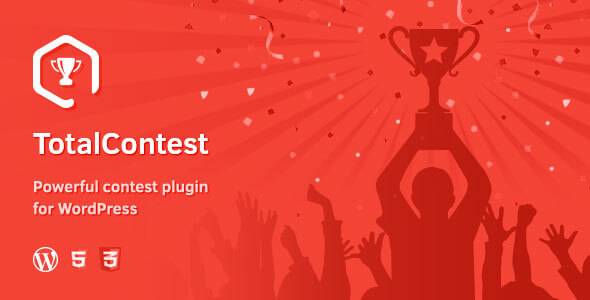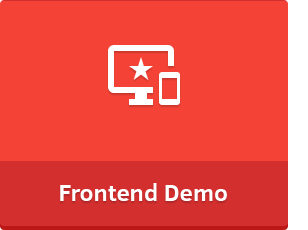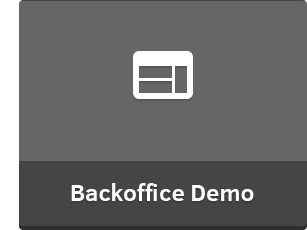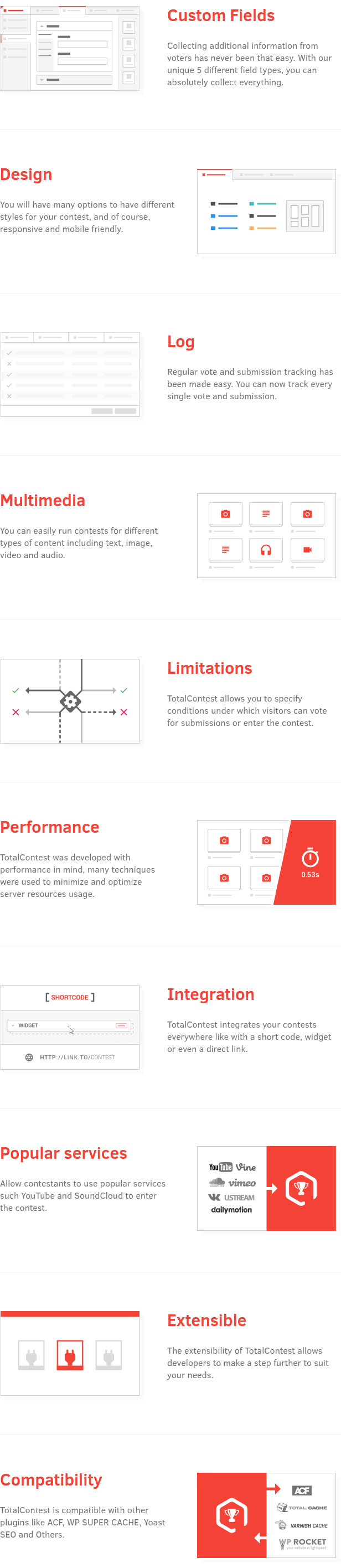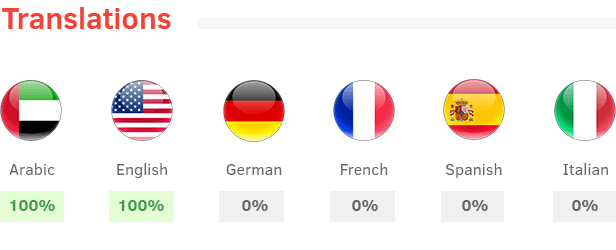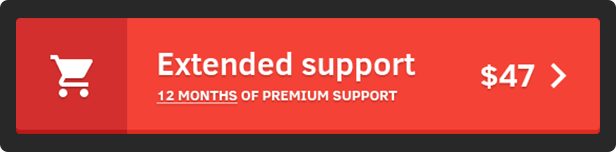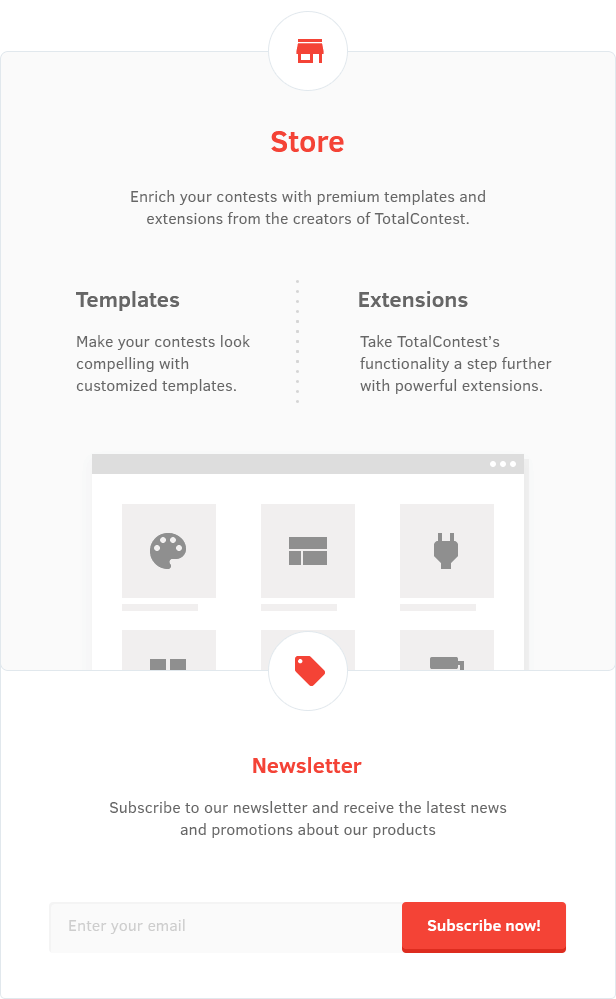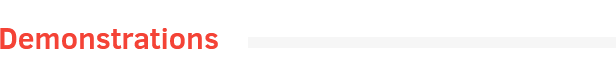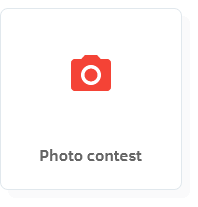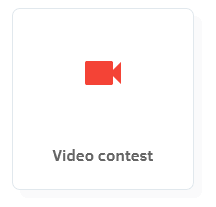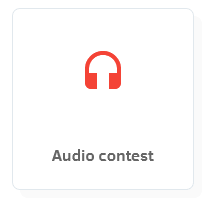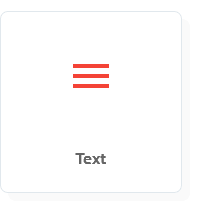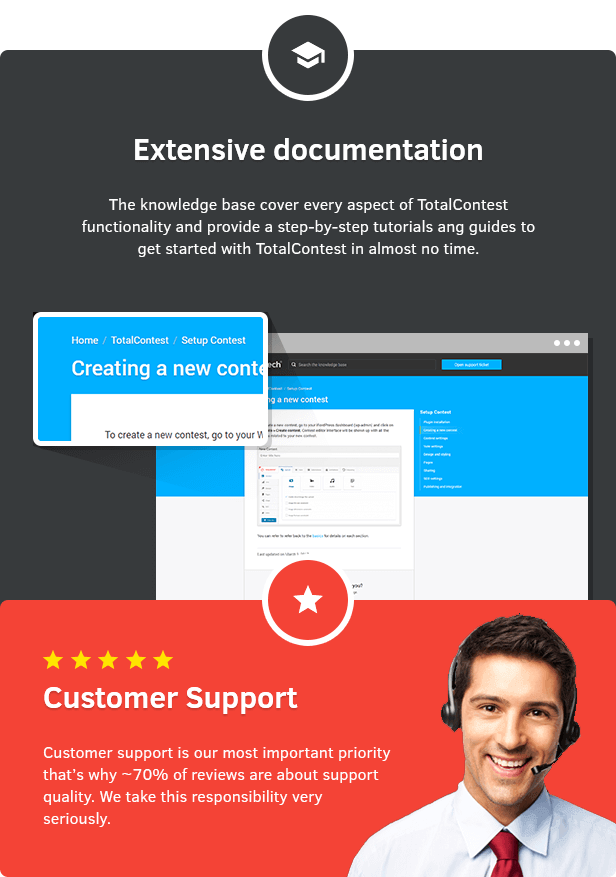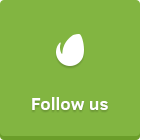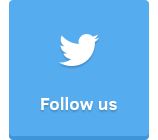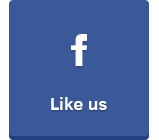What is Ninja Public View?
The Public View add-on for NINJA FORMS is a great way to show form submissions to your website visitors. Ninja Forms is one of the leading forms plugin available on WordPress.org, our Public View add-on works seamlessly with it.
You can use it to show various data collected via your forms, easily hide the Fields you do not want to share.
Features
- Assign which form you want to show be declaring the form ID via the ‘form’ parameter. For example: form=1
- Hide selected submitted fields via the ‘exclude’ parameter in the shortcode. Simply enter the Field Key name of the form element. For example: exclude=phone_number
- Sort the view by a selected Field Key using the ‘sort’ parameter. For example: sort=name
- Set a table style via the add-on admin panel.
- Upload a global header image for the table.
Uses include
- Show attendee list
- Show entries for a sports meet
- Share latest local updates collected via forms
- Share information gathered internally via private Pages
- Use it for fast data previews
- …and many more uses!
DEMO
Fill out the form to see how your submission gets shown via a simple shortcode on the demo we’ve set up for you.
Click here to test out Public View for Ninja Forms
– Developed and maintained by madebyOH