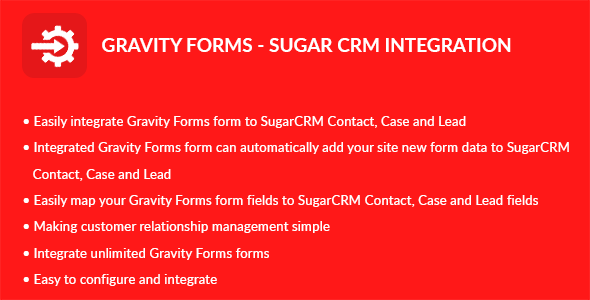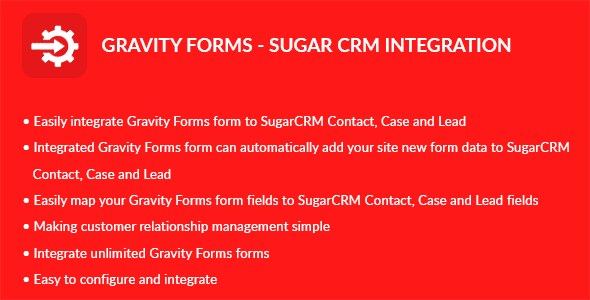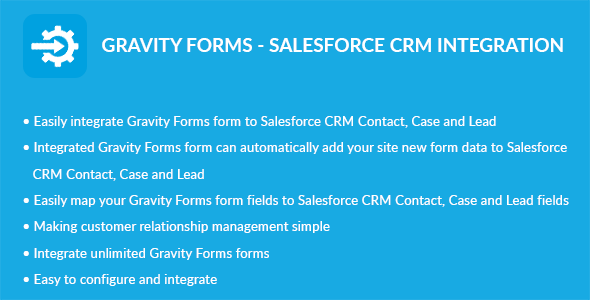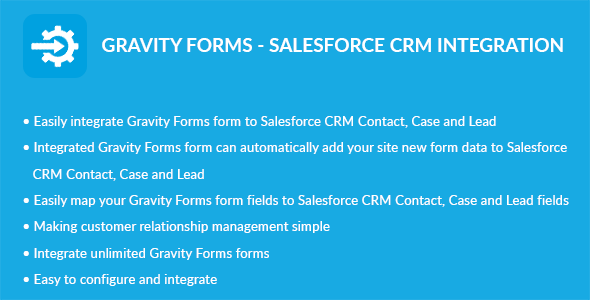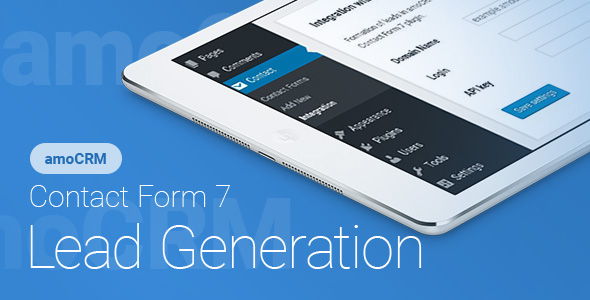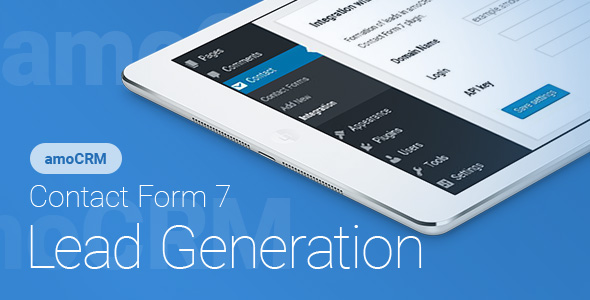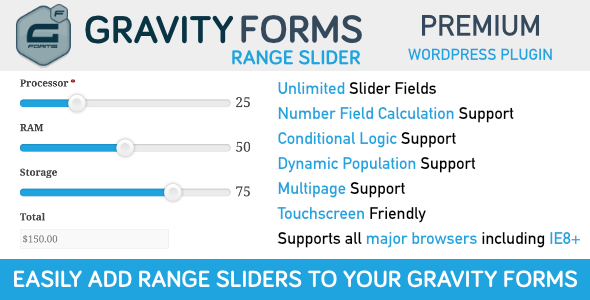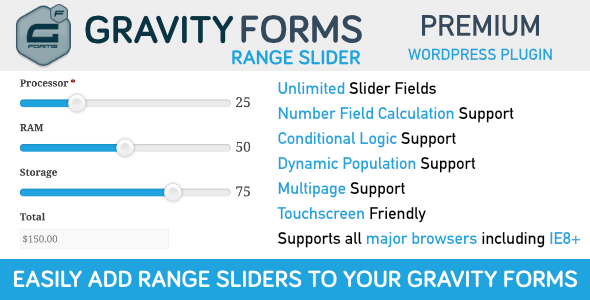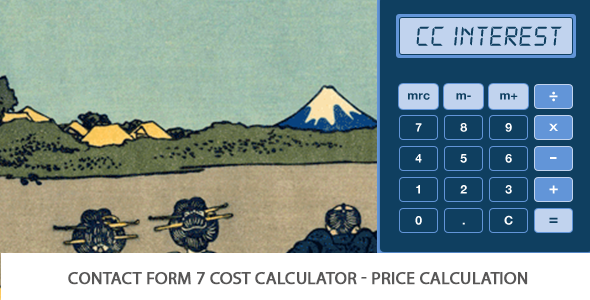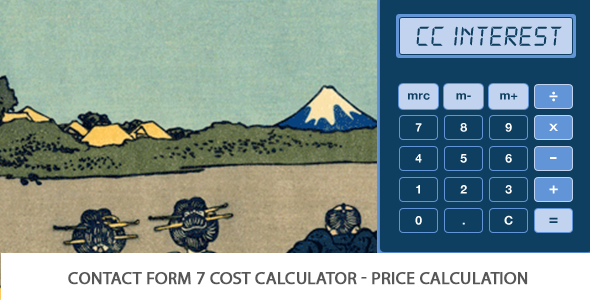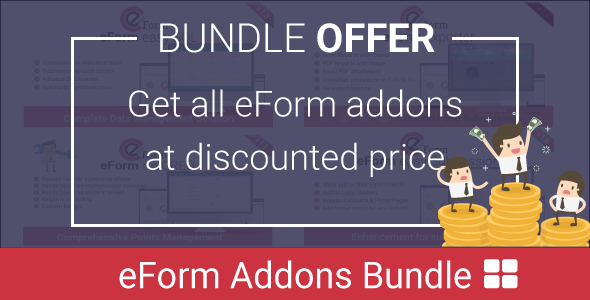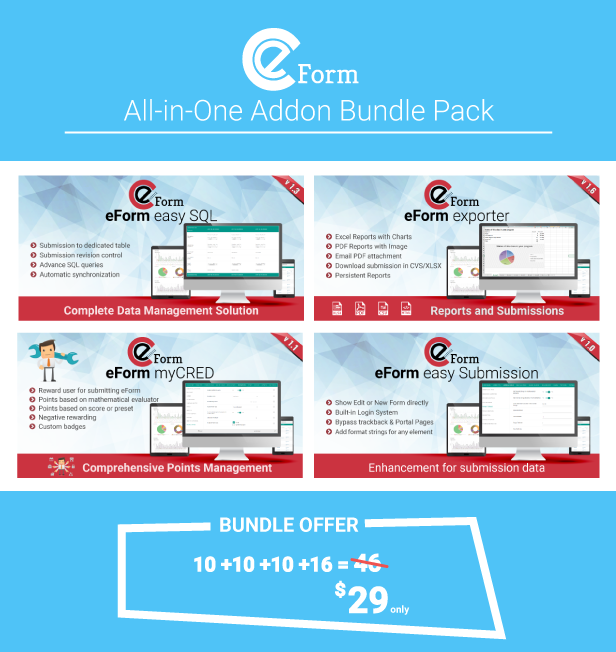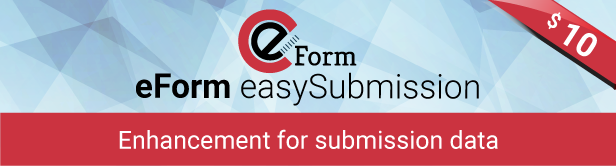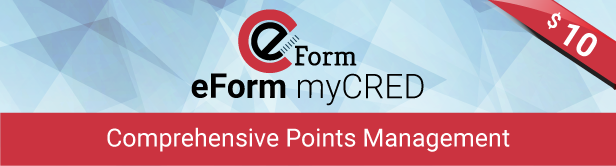Gravity Forms – Sugar CRM Integration plugin can integrate Contacts, Cases and Leads between your WordPress Gravity Forms and Sugar CRM. Easily add automatically Contacts, Cases and Leads into Sugar CRM when people submit a Gravity Forms form on your site.
Features
- Easily integrate Gravity Forms form to Sugar CRM Contact
- Easily integrate Gravity Forms form to Sugar CRM Case
- Easily integrate Gravity Forms form to Sugar CRM Lead
- Integrated Gravity Forms form can automatically add your site new form data to Sugar CRM Contact
- Integrated Gravity Forms form can automatically add your site new form data to Sugar CRM Case
- Integrated Gravity Forms form can automatically add your site new form data to Sugar CRM Lead
- Easily map your Gravity Forms form fields to Sugar CRM Contact, Case and Lead fields
- Making customer relationship management simple
- Integrate unlimited Gravity Forms forms
Installation
WordPress Dashboard
- Go to ‘Admin’ -> ‘Plugins’ -> ‘Add New’
- Click on ‘Upload Plugin’
- Upload ‘Gravity Forms – Sugar CRM Integration’ plugin zip
- Activate ‘Gravity Forms – Sugar CRM Integration’ plugin
FTP, SFTP, SCP etc…
- Unzip ‘Gravity Forms – Sugar CRM Integration’ plugin zip
- Upload the unzip plugin folder to your ’/wp-content/plugins/’ directory, using your favorite method (ftp, sftp, scp, etc…)
- Activate ‘Gravity Forms – Sugar CRM Integration’ plugin
Configuration
- Go to ‘Admin’ -> ‘GF – Sugar CRM’ -> ‘Configuration’
- URL: Add your instance URL. Like http://example.com
- Username: Add your Sugar CRM account username
- Password: Add your Sugar CRM account password
- Click on ‘Save’ button
Integration
- Go to ‘Admin’ -> ‘GF – Sugar CRM’ -> ‘Integration’
- You can see list of Gravity Forms Forms
- Click on edit form icon which you want to integrate form
- Select a Sugar CRM module you want to integrate with current form
- Click on ‘Filter’ button to filter module fields
- Check ‘Sugar CRM Integration?’ checkbox if you want to integrate Sugar CRM
- Map fields which you want to map
- Click on ‘Save’ button to map fields
- Note: Map fields which is creatable in Sugar CRM module