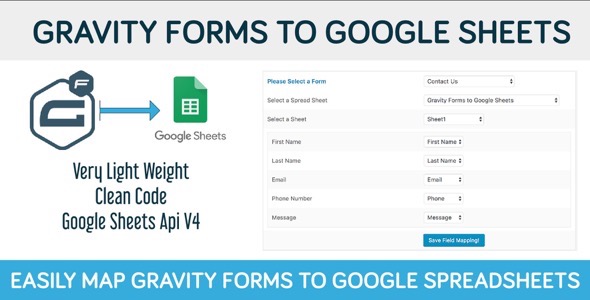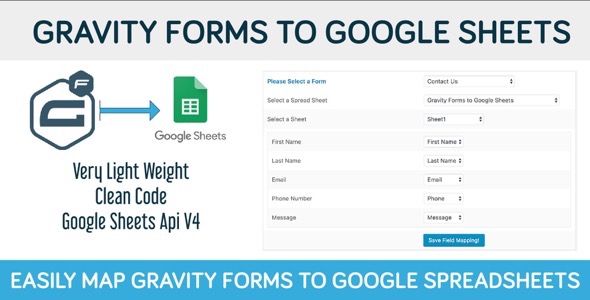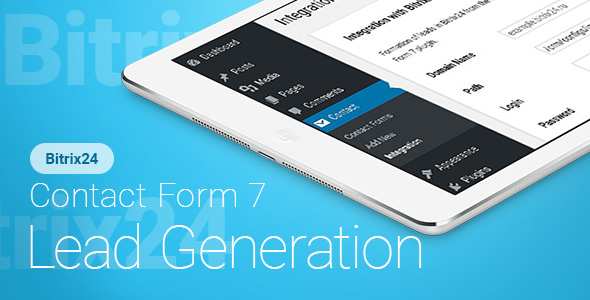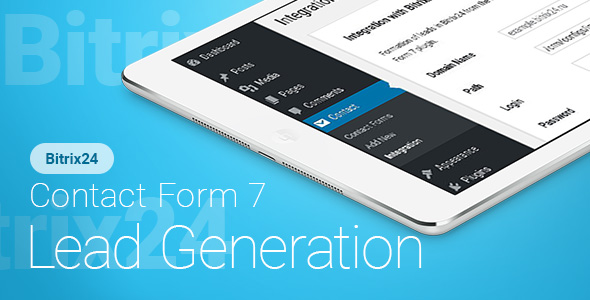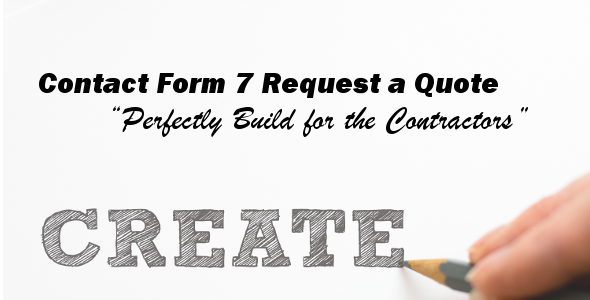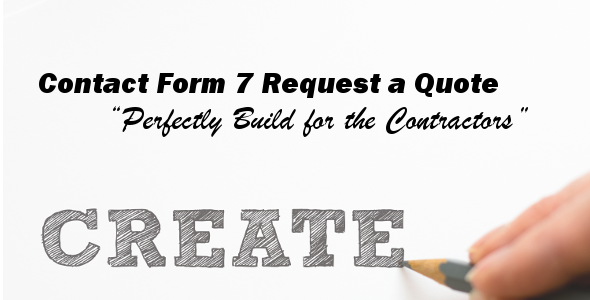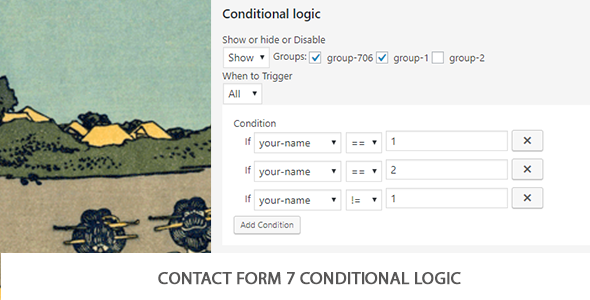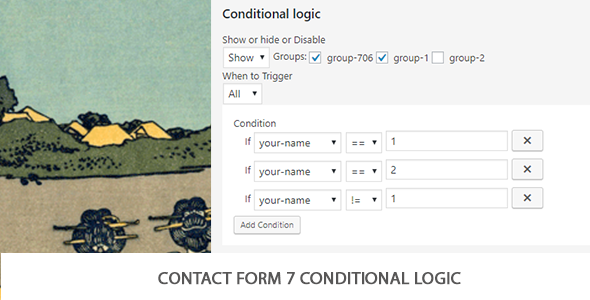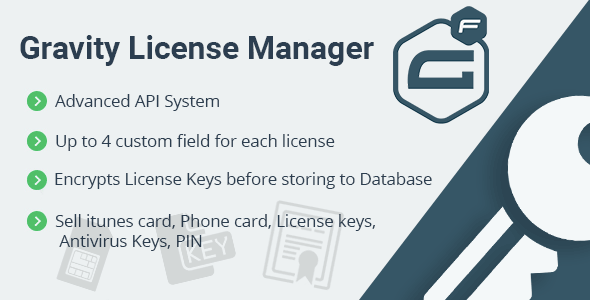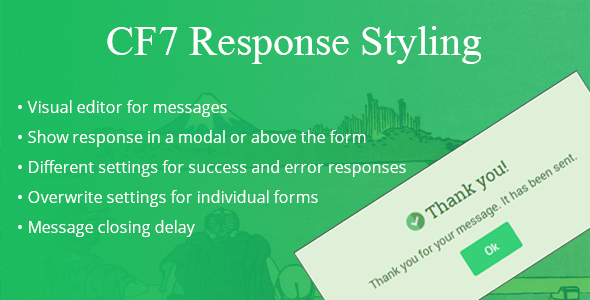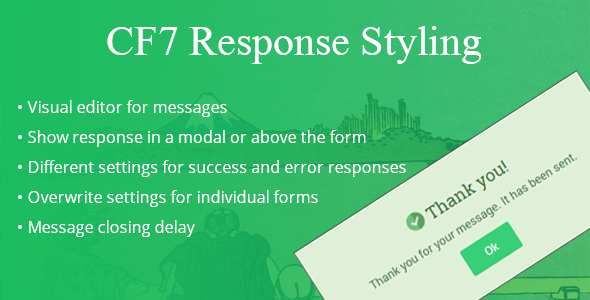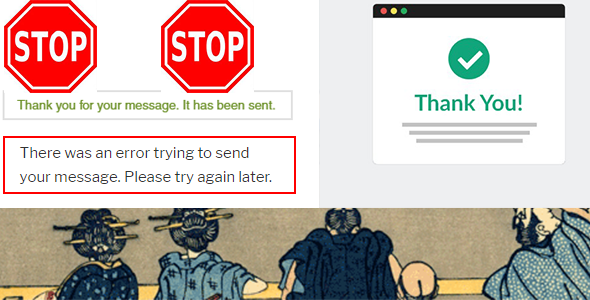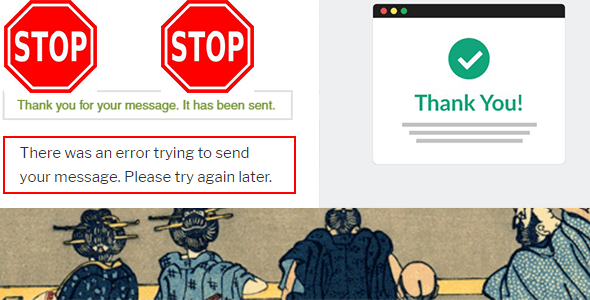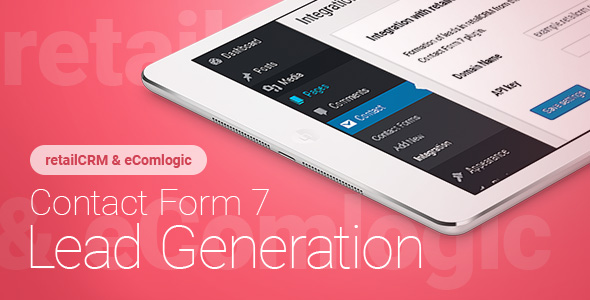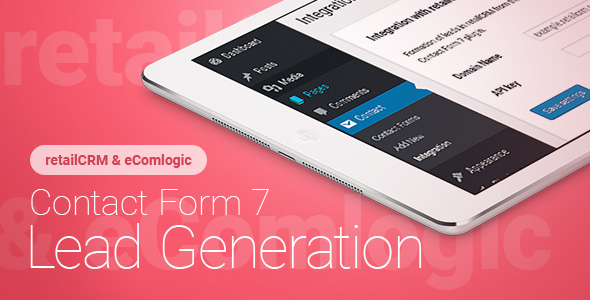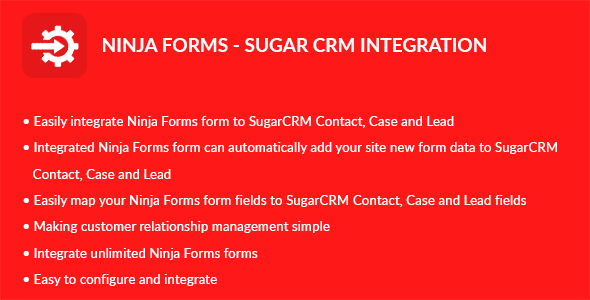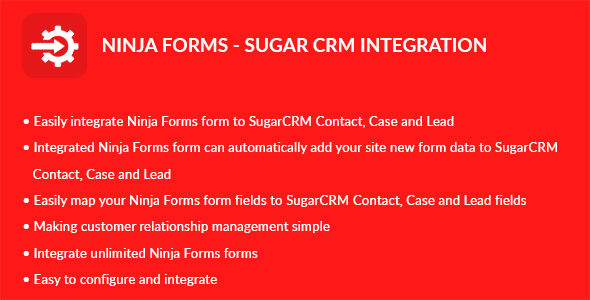The most comprehensive License Manager plugin for the popular WordPress Form Builder.
Gravity Forms License Manager is a Gravityforms add-ons that allows you to sell Game License,
itunes card, phone card, serial codes, License keys, Antivirus Keys, PIN or license your digital product such as
Plugins and themes.
This plugin is your ultimate solution to sell licenses on your site via Gravity Forms.
In order to see the specifications, make sure to visit the screenshots. However, below we will
mention some of the features in brief.
Features
- 1. Add unlimited Licenses and unlimited License Keys for each form. (How to Add License Keys? see below)
- 2. Ability to use conditional logic for each License feed.
- 3. Bulk Action (Add, Delete, Make Available, Make Unavailable).
- 4. Prevents to buy and show custom message if Licenses are Unavailable.
- 5. Supports Up to 4 custom field for each license. For example your License can have “License”, “Pin”, “Exipry date”, “etc”
- 6. Add custom “Prefix” and “Suffix” to each License key. (Supports merge tags)
- 7. You can select that lisense keys will be delivered Only after Successful Payments or no.
- 8. You can set expiry date as “Predefined dates” or “day numbers” after purchase.
- 9. You can set and change License status as “null, Active, Inactive, Pending, Expired, Suspend, …”. aslo you can add another statues via add_filter function.
- 10. Deliver License keys in “Confirmations” and “Notifications” or (SMS) via “Licenses Merge Tags”
- 11. Advance Tracking System. (see blow)
- 12. Encrypts License Keys before storing in Database via “GFCommon::encrypt()”. Also you can override you custom “encryption and decryption PHP function”.
- 13. Automaticly Previews License keys as Image or QR-Code if key is a image URL.
- 14. It is possible to deliver multiple license keys at a time by setting the “Quantity” in the feed configuration via gravity form formula!
- 15. Advanced API System (is it Awesome?)
- 16. Documentation (Take a Tour now)
How to Add License Keys?
- 1. Predefined Manual via Hand (One by One)
- 2. Predefined Manual via Batch Upload (.txt or csv)
- 3. Generate Automatically via Gravtiy forms Input Mask (ALL about Input
Mask)
- 4. Using Rest-API (POST or GET) to deliver License Key from another Web Apps and third-party. (Yesss)



How to Track Sold Licenses?
- 1. Licenses will show in Entry details. also you can edit them.
- 2. Licenses can be track via API.
- 3. Sold Licenses will show in feed pages.
Advanced API System
API is safe because you must set your custom API_Token in Plugin settings.
This plugin is very useful for creating a license server and doing the following via JSON API:
- Deliver License Key from another Web Apps and third-party to users after purchase.
- Inquiry stocks before deliver what said above line.
- Check the expiry date and status like “Active, Inactive, Pending, Expired, Suspend, …” of a license key from your application.
- Change the expiry date and status like “Active, Inactive, Pending, Expired, Suspend, …” of a license key from your application.
Languages
- English
- Persian (Thank .exe)
- You can Translate it easily!
Documentation
See other descriptions
Changelogs
v1.0.0 : 2017/07/04 :
- First version