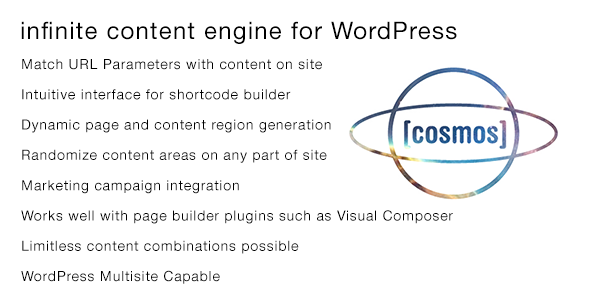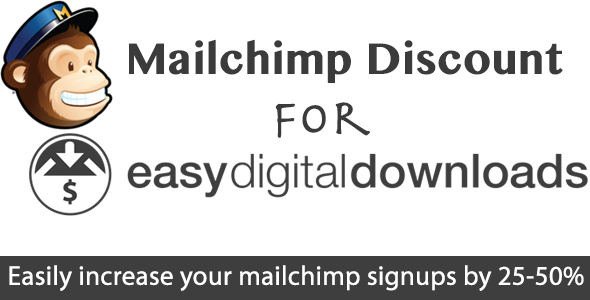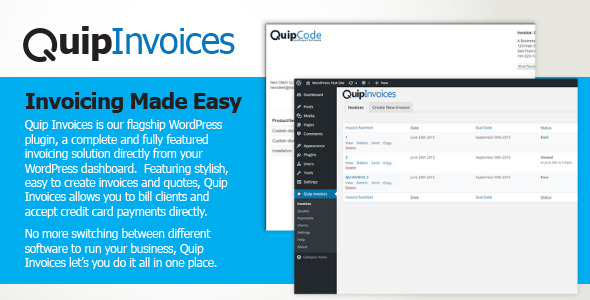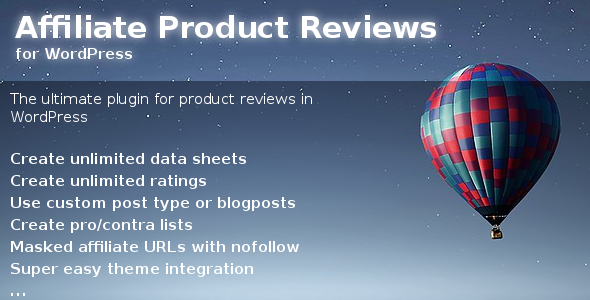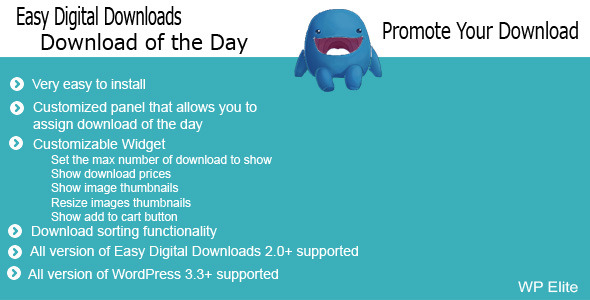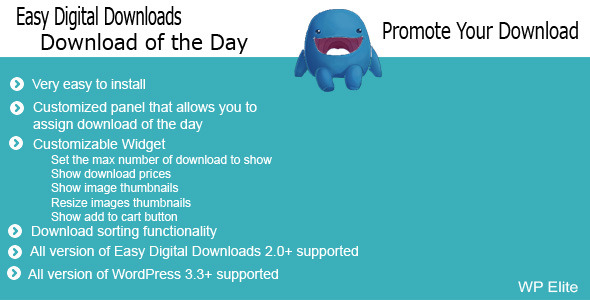More and more people inform themselves in the internet before they buy a product. Product reviews have become a reliable revenue stream for affiliate marketers.
With this plugin, you turn your WordPress installation into a powerful product review site.
Create reviews with individual ratings, unlimited data sheets, rich snippets, pro and contra lists, an image gallery with optimized click through rates, masked affiliate links and much more.
More than ten shortcodes can be used and the integrated template engine enables you with a little knowledge of HTML to design a coherent layout for any theme you whish. Learn more about the shortcodes in this small article.

A product review
Amazon API integration
If you use Amazon as your affiliate partner, your prices will be updated automatically every day and you can super easy download the product images from the API into your Media Library!

Amazon API picutre integration into the Media library.
Blog posts of custom post type
You can use your regular posts to be reviews or you can use the integrated custom review post type.
Ratings
Define the parameters, which you want to rate, for example, the quality, the price and so on and display these ratings as stars or as bar graphs.
If you want, you can even use the average rating to show the best rated reviews on top!
I want to use it for a set of different product types
No problem. You can define data sheets, rating systems and so on for each different type separately!
I want to integrate it in my theme
The plugin comes along with a lot of template tags which enables you to create a (child-)theme, which integrates the plugin perfectly. A small guide helps you to create such a theme and you can download the Twenty Fifteen Product Review Theme for free from the website.

Visit the Affiliate Product Reviews webpage for more information.
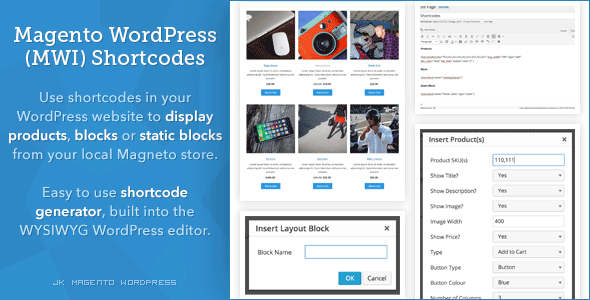

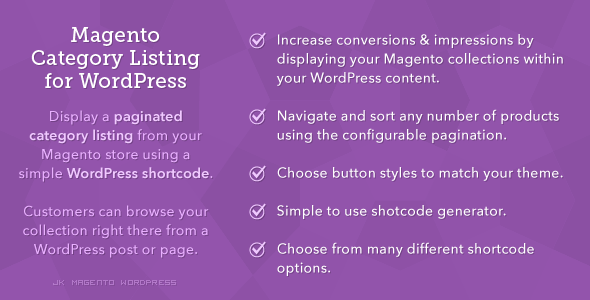




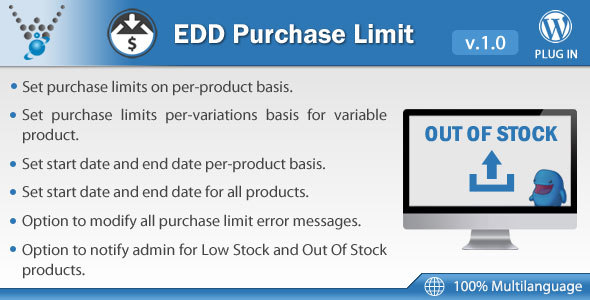
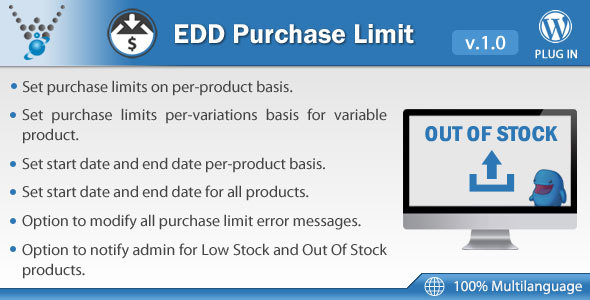



![[ cosmos ] endless content material engine for WordPress (eCommerce)](https://wptrunk.com/wp-content/uploads/2015/12/13867624_inline-preview.png)