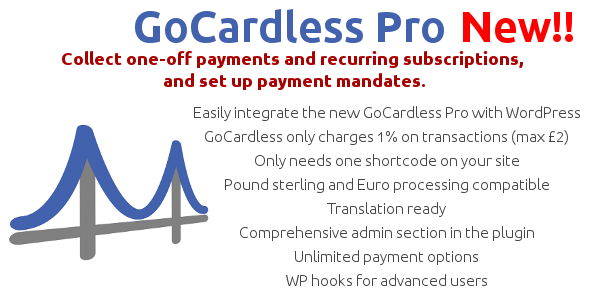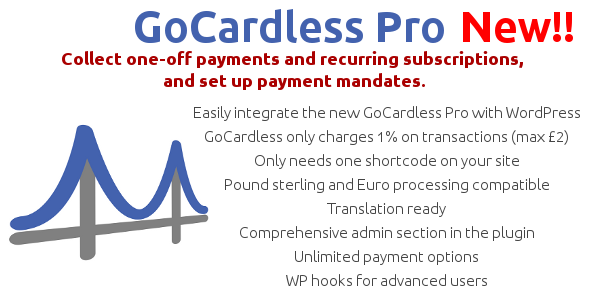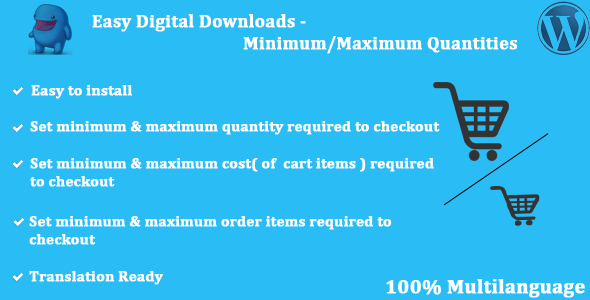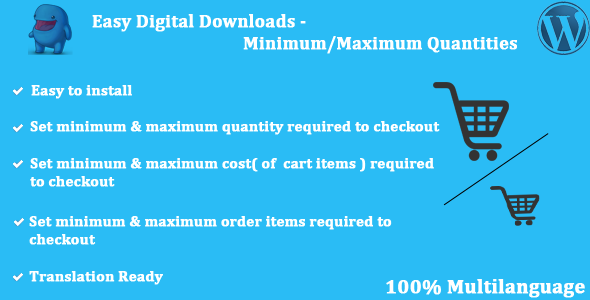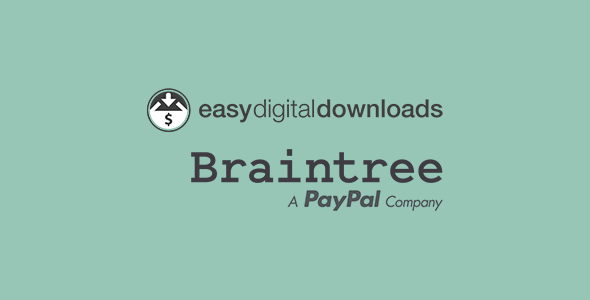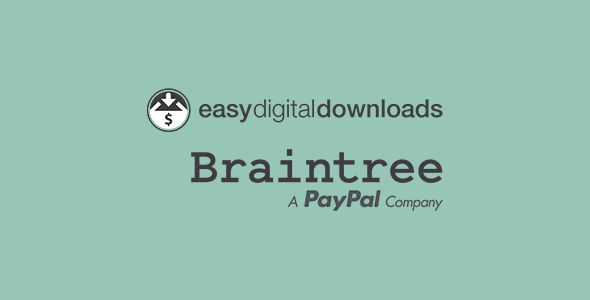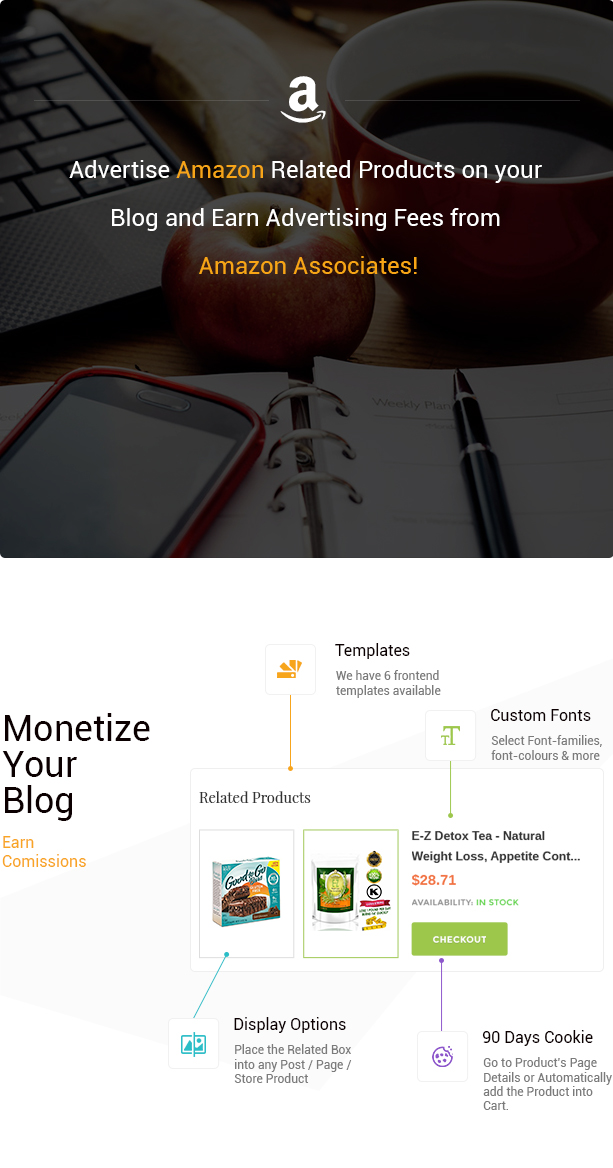
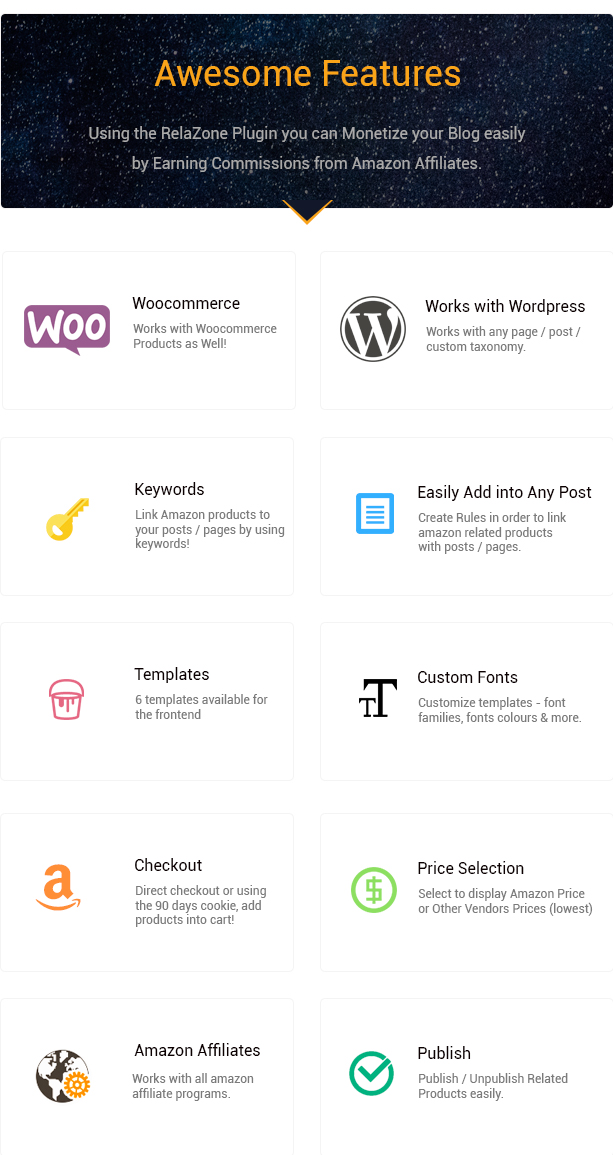
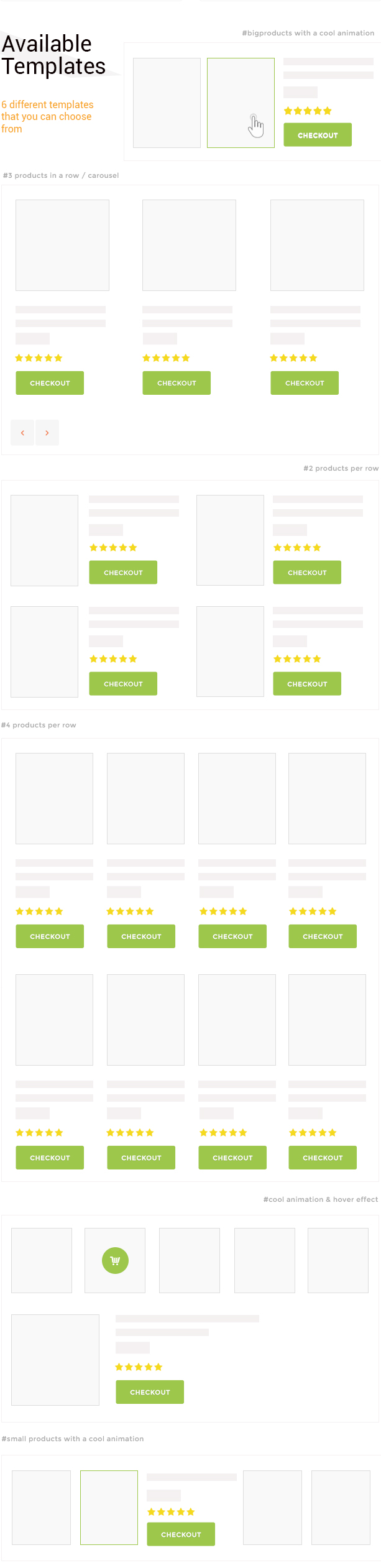
Advertise Amazon Related Products on your Blog and Earn Advertising Fees from Amazon Associates!
Using the RelaZone Plugin you can Monetize your Blog easily by Earning Commissions from Amazon Affiliates.
The plugin Works with Posts / Pages / Custom taxonomies and Woocommerce as well.
You can easily Link Related Products from Amazon to any Post / Page / Category / Tag / Custom Phrase using Keywords.
Full features list
- Works as Plugin on WordPress
- Compatible with Woocommerce
- Add Amazon Related products to an existing Post (or Page) or custom Post Type.
- Easily find related products for your website by creating custom rules linked to Categories, Posts / Pages / Shop Products / Tags by using keywords
- Easily Edit Search Rules & Find Related Products
- Display the related products box in multiple places : Add the products related box into posts / pages (before or after post content) and in existing store products, before the product, above the Add to cart button, Above the WooCommerce Tabs, or As WooCommerce Tab.
- For each Amazon Related Product you get the: Image (from amazon CDN), Title, Category, Rating & Price (&sale price)
- 6 Different Display Templates (in the Frontend)
- Select how many related products to display on each post / page / custom taxonomy. (minimum 2, maximum 50)
- Checkout button options : When user clicks on checkout to open in a New Tab or Same Tab.
- Checkout type : When user clicks on checkout, he can be redirected in 2 places: On the product’s details page or automatically add the product into amazon cart (this doesn’t work on variable products) – 90 days cookie
- Prices Setup – Get Prices from Amazon Or other Sellers (lowest prices)
- Amazon Setup – works with all amazon affiliate programs
- Design options for each Template
- Change Font Families
- Change Font Colors
- Change Checkout Button’s color, font-family and hover effects
- Publish / Unpublish Related Products



.jpg)
.jpg)