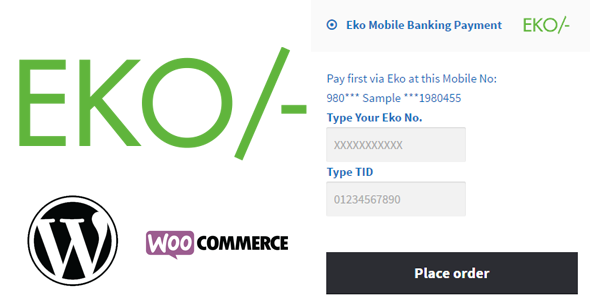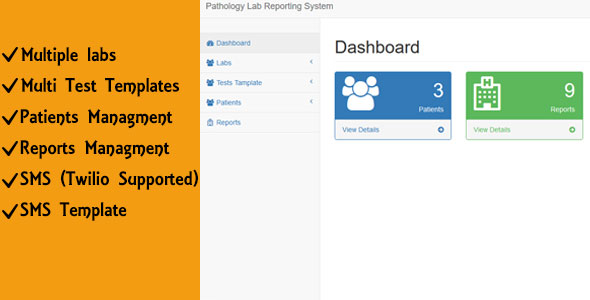Do you live in India? Do you have a e-commerce site? Great! Add Eko Mobile Banking Payment option as an extra E-Commerce Payment option in your WooCommerce website.
Eko allows users to deposit, withdraw, transfer money and pay for goods and services easily with a ordinary mobile device. Users are using the mobile phone no. as the bank account no. From now on Buyers will be able to buy products from WooCommerce website and pay via Eko.
How it works?
WooCommerce provides Direct Bank Transfer (Wire Transfer), Check Payment options. Just like that Eko will be an another extra option. The website will show Store-Owner’s Mobile no. (which is actually a Bank account no.) Buyer will pay using USSD code by own mobile and input the information (Buyer’s mobile no. and TID) in form. After getting the order, Store-Owner will check the Product purchase amount, Mobile no. (which is actually a Bank account no.), and TID (Transaction ID, Eko sends it to both sender’s and receiver’s mobile). If everything is fine, Store-Owner will start processing to complete the Order.
No risk of Signature Theft
The PlugIn does not work work on API or connect with the server of Eko. It simply collects information and sends it to Store-Owner. As Buyer is not providing any Signature or PIN by this, so both parties are safe.
How to Install?
This is a WooCommerce based plugin, so the WooCommerce PlugIn must be activated … NOW
- Upload the “Eko Mobile Payment for WooCommerce” plugin files to the /wp-content/plugins/ directory, or install the plugin through the WordPress plugins screen directly.
- Then activate the plugin.
- Go to woocommerce > settings > checkout > Eko Mobile Payment for WooCommerce and setup your necessary customization.
Disclaimers
Tawhidur Rahman Dear or this Website http://codecanyon.net (by Envato) or this specific Product (Eko Mobile Payment for WooCommerce) does not have any relation with “WooCommerce” or “Eko”. Logo of “Eko” is used here under Fair Usage Policy or Nominative use only. Remember that, this Product is an Add-Ons for the “WooCommerce” or “Eko” Subscribers or Customers to make life and business easier. Although this product helps “WooCommerce” or “Eko” to engage or to get more Subscribers or Customers indirectly.