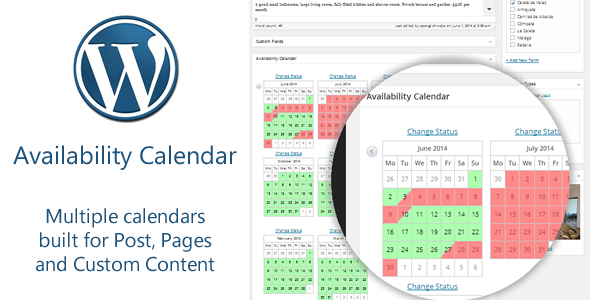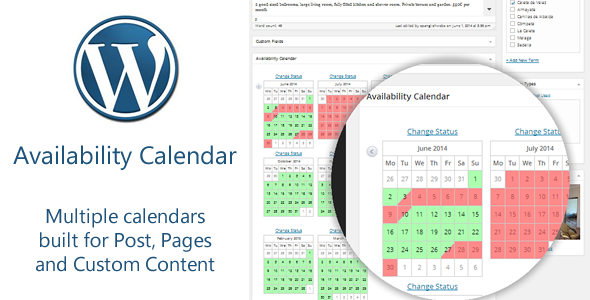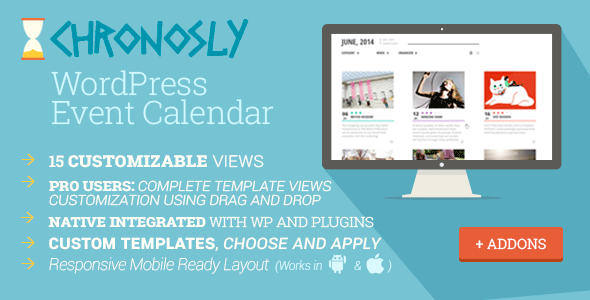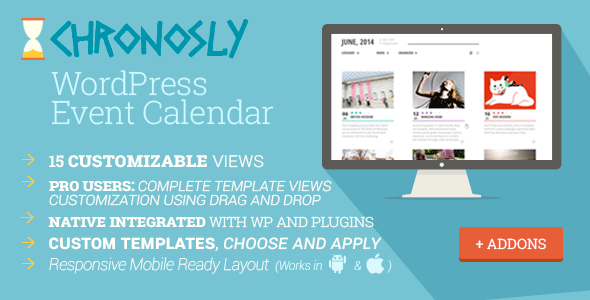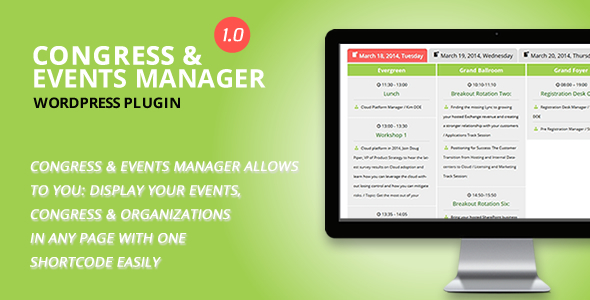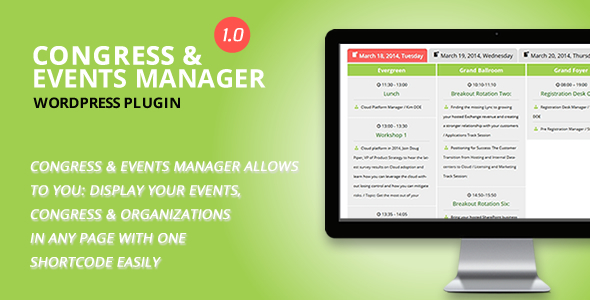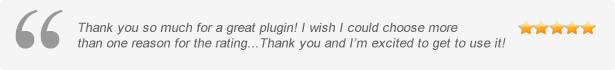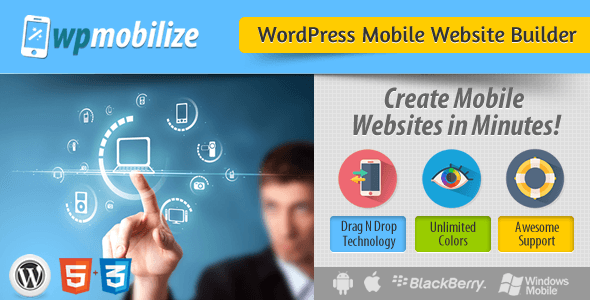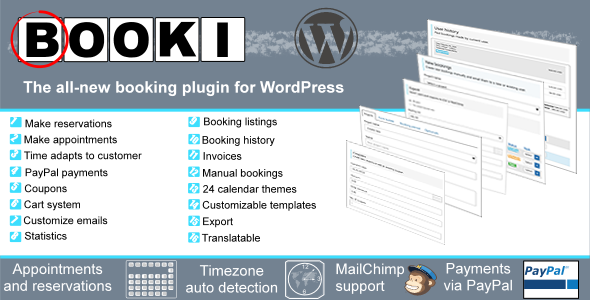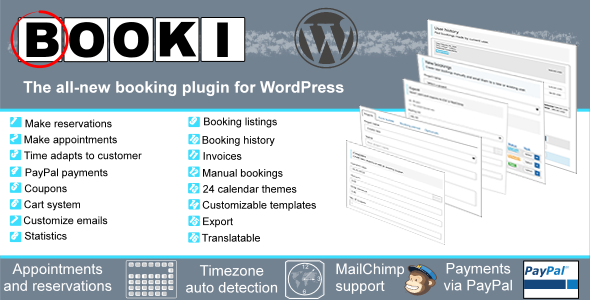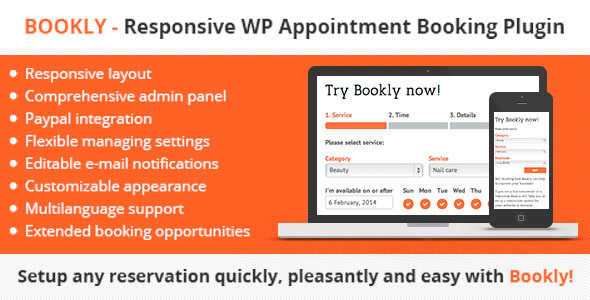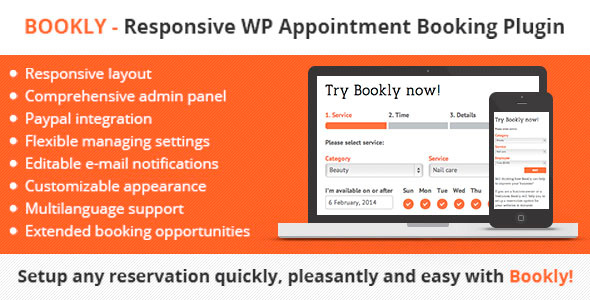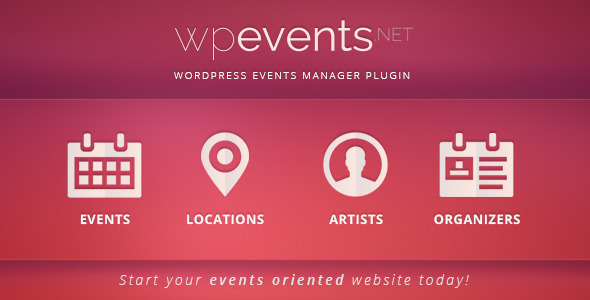WordPress Availability Calendar and Pricing Table Plugin
Availability Calendar and Pricing Table Plugin allows you to create an availability calendar for any post, page or custom post on WordPress along with a pricing table, showing dates and prices per duration.
The availability calendar comes with a full configuration menu so you can select the posts, pages and custom posts where you want the availability calendar to appear. Once configured, you can create a new post, page or custom post and the availability calendar will appear on the edit page, where you can select the available days, non available days and change over days with just one single click on the date, you can also select a whole month at a time to show as available or non available. The availability calendar can then be displayed by adding a shortcode to the post, page or custom post, or by adding a PHP shortcode to the WordPress theme.
The pricing table is also configurable, offering the option of adding different seasons (low season, high season…) and different durations (night, weekend, week, month..) to be able to offer a full pricing table with dates and prices per different durations.
This plugin has been fully tested with the latest version of WordPress and most popular browsers.
http://documenterdocs.revaxarts.com/doc_455b220f91cdd3f9b781d58d7e8e9173/