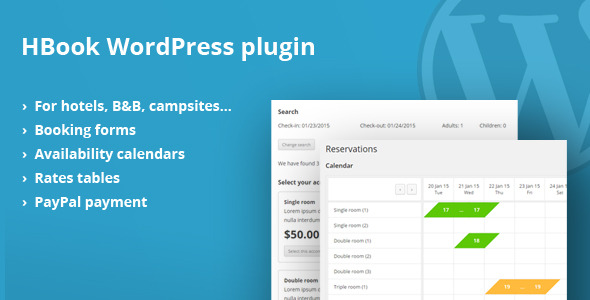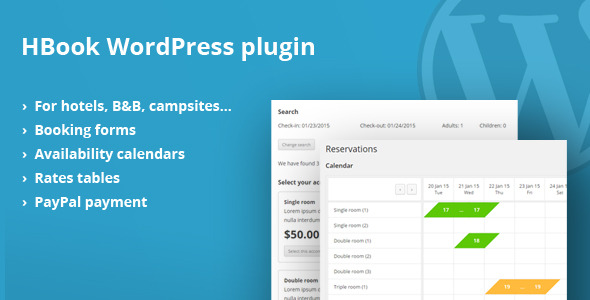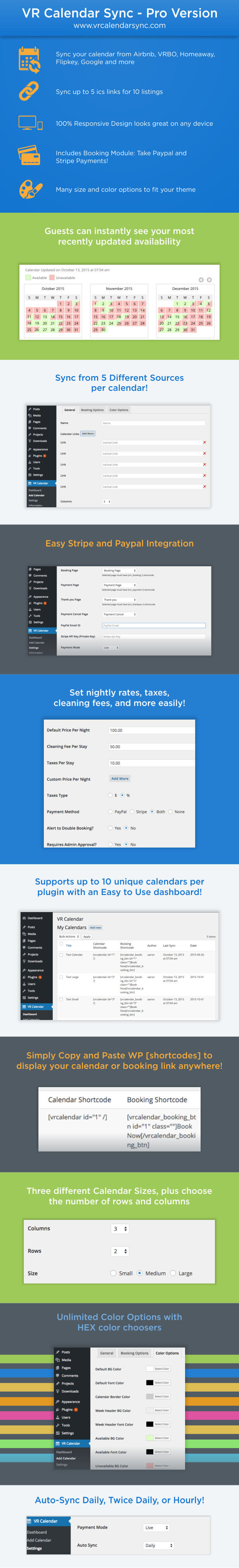
The VR Calendar Sync Pro Plugin for WordPress allows you to sync your Airbnb, VRBO, Homeaway, Flipkey, and / or Google Calendars into one calendar to display on your site. Finally you can show your merged and updated availability instantly with one easy to use plugin. You can merge 5 ics / iCal links into one good looking responsive calendar on your website.
The VR Calendar Sync Pro also lets you take calendar bookings directly from your site, via Stripe and Paypal standard web payments. All bookings can be accepted instantly, or first approved by an admin. One Booking can end and a new one start on the same day.
There are too many other features to list, but some of the other highlights include:
-Default prices and Custom price ranges for certain dates (high and low season, for instance)
-Multiple Size and Color Options for your Calendar
-Of course 100% fully responsive design looks great on any device!
-Automatically sync daily, twice daily (every 12 hours), or hourly!
-Last sync time and date displayed above the calendar so your guests know how fresh the data is.
-Booking Calendar Options include price per day, cleaning fee, taxes as a percent or amount per stay
-Many other great features
This calendar can also be used for any other type of business that books out in daily increments, or for any type of website that wants to show a synced calendar from Google or any other iCal or ics calendar format.
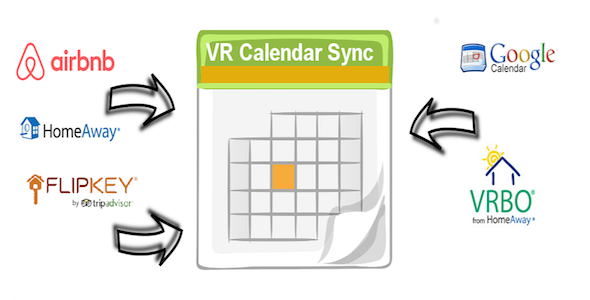
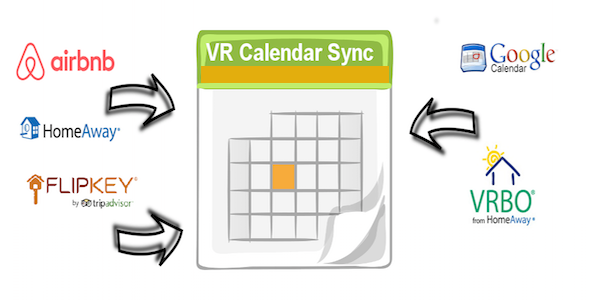




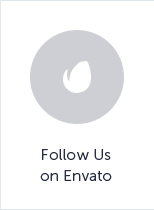
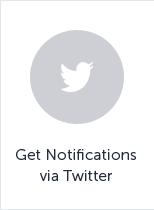
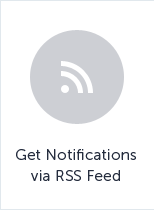

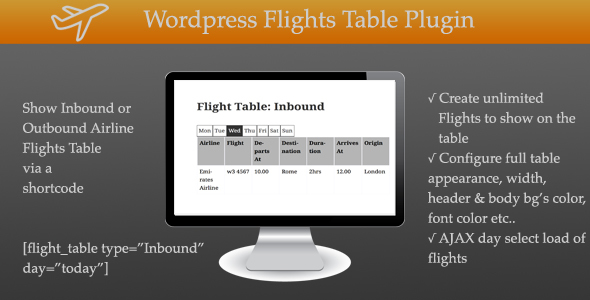



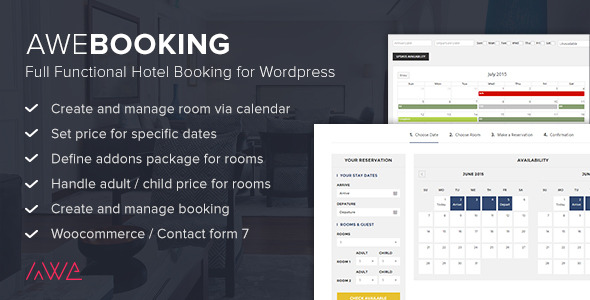
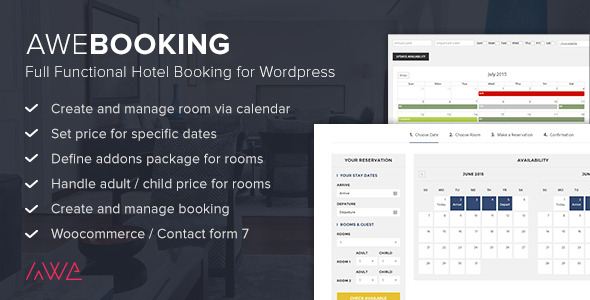

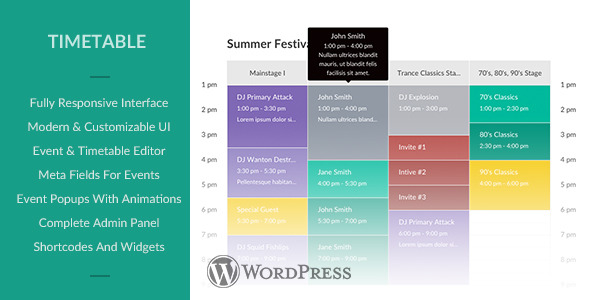
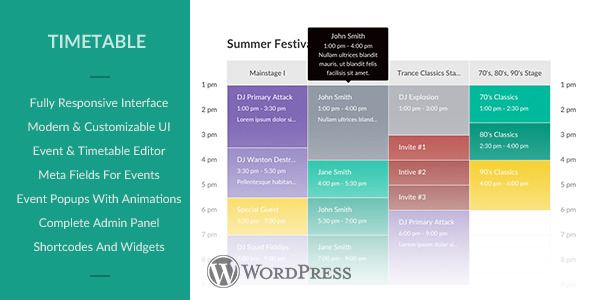
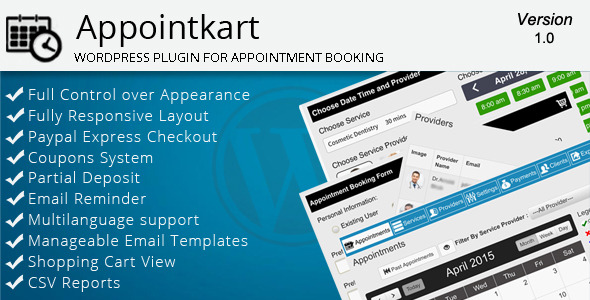
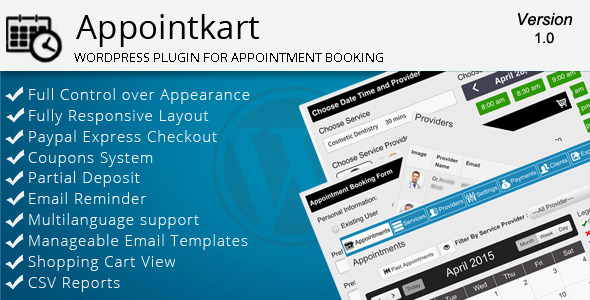






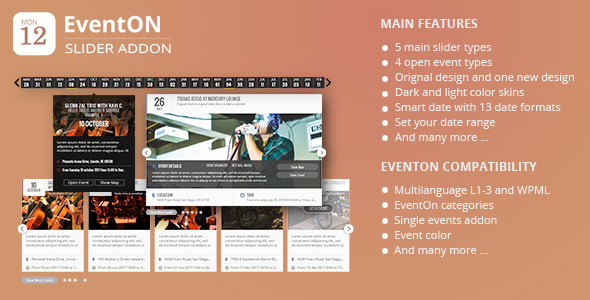
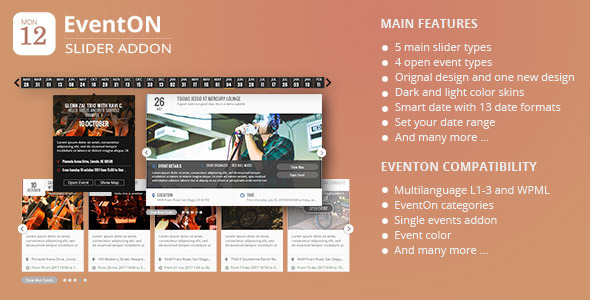




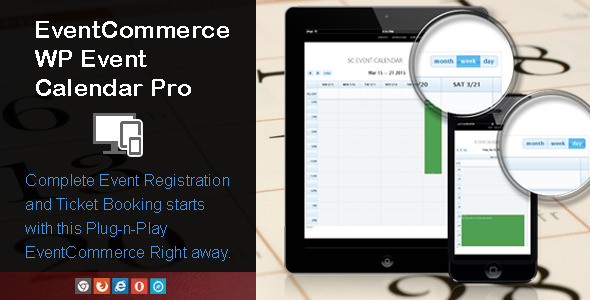







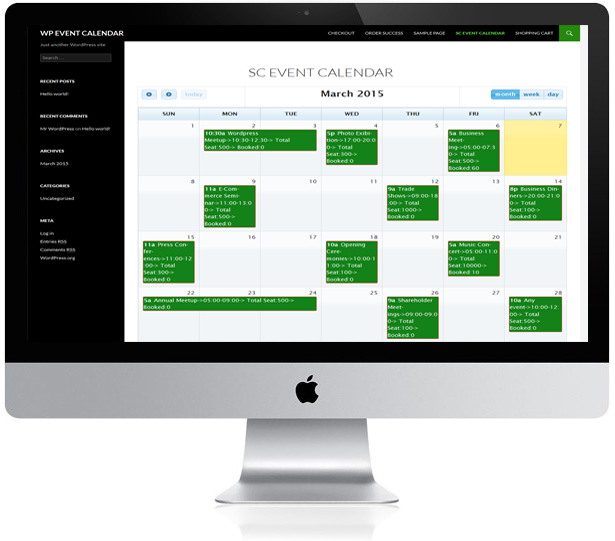
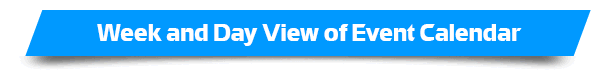

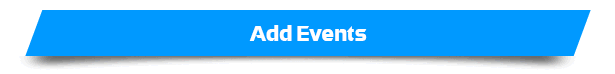
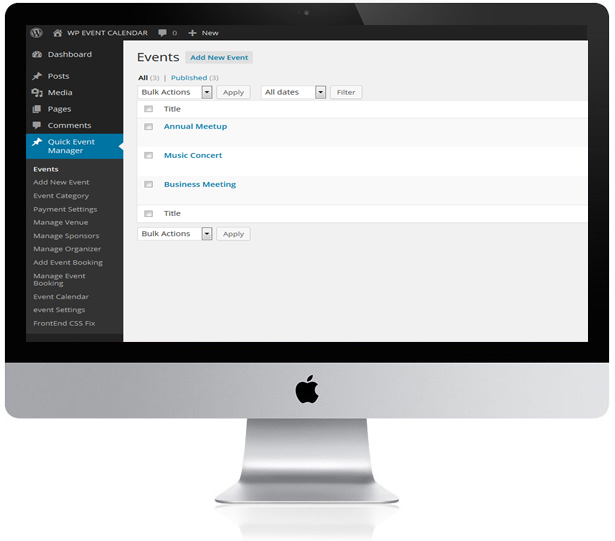

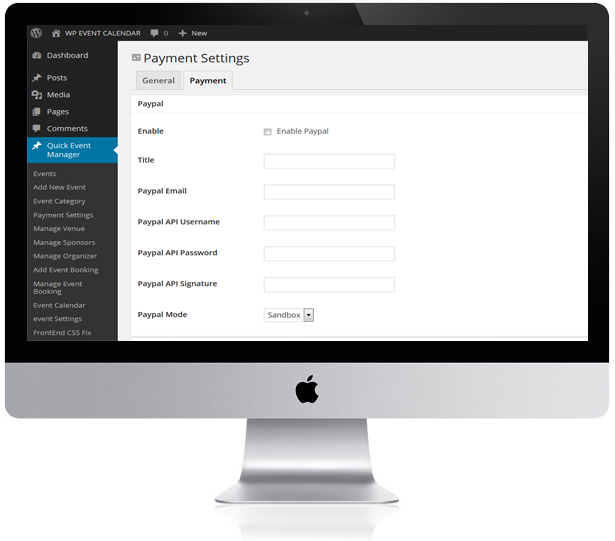
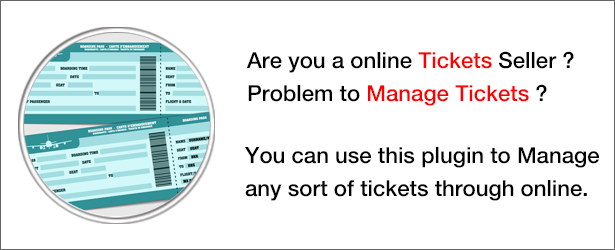


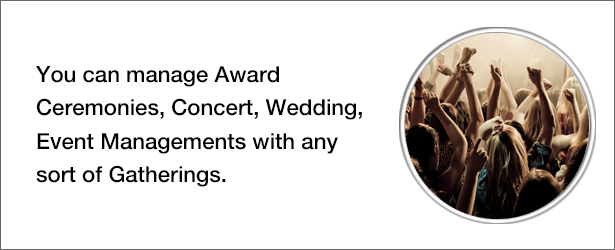



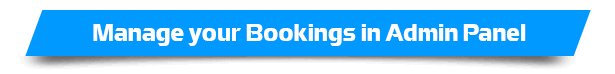
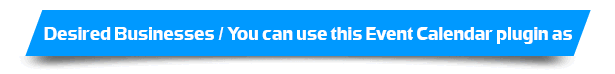
 Documentation
Documentation