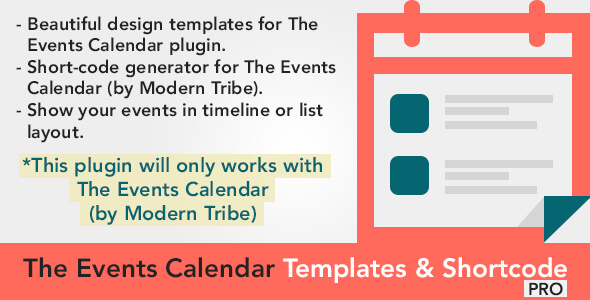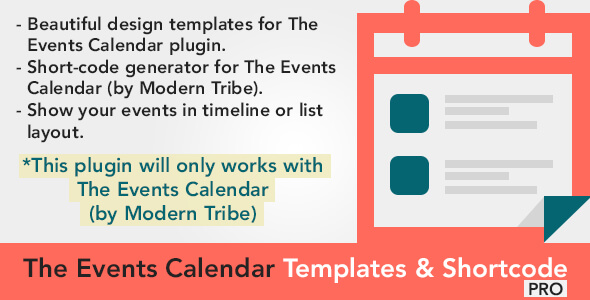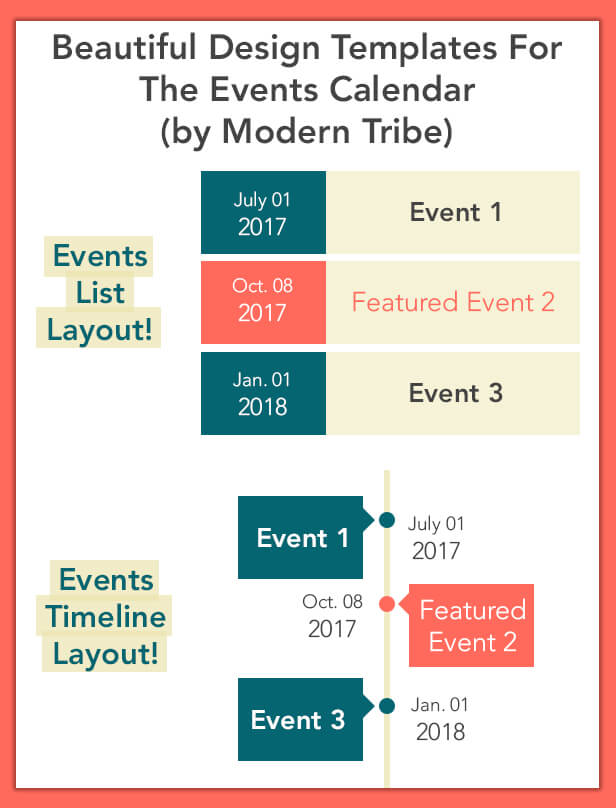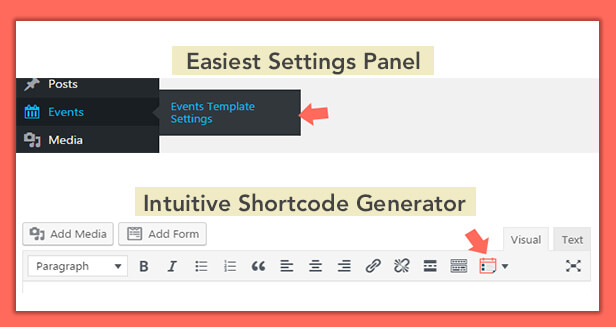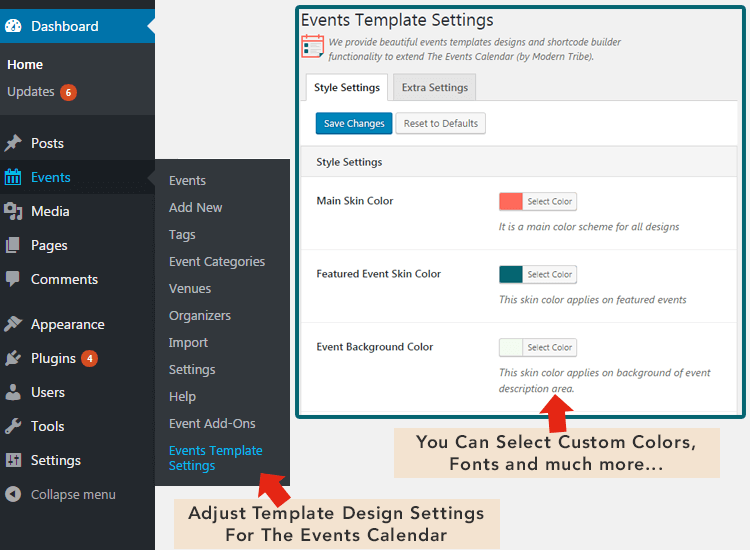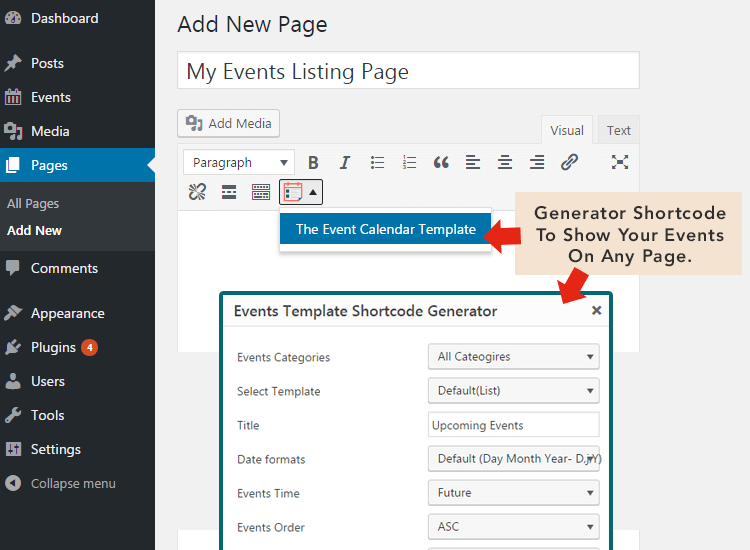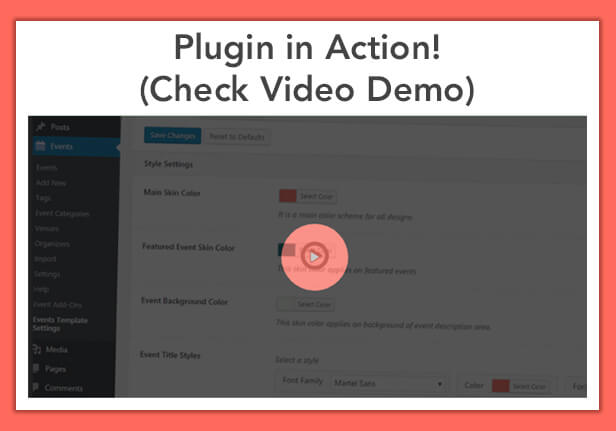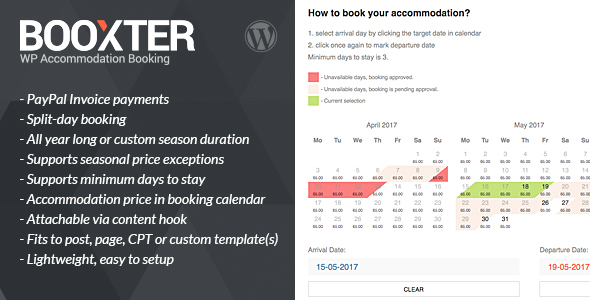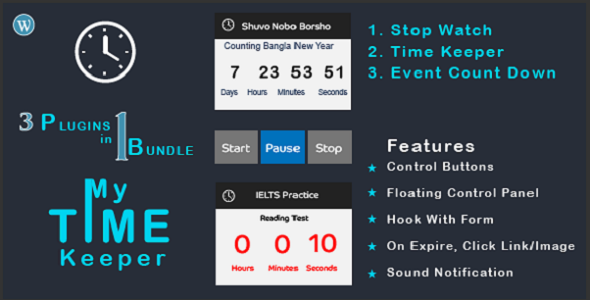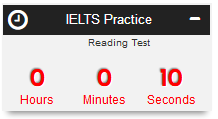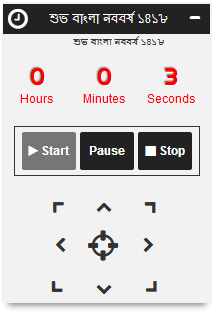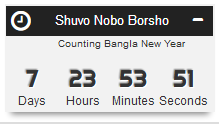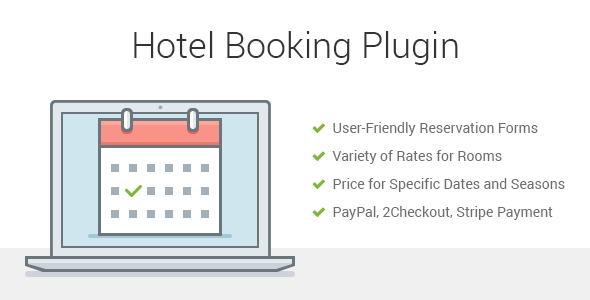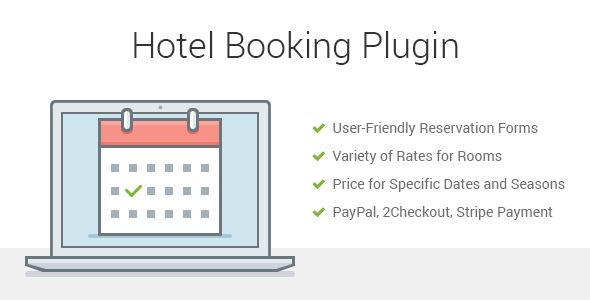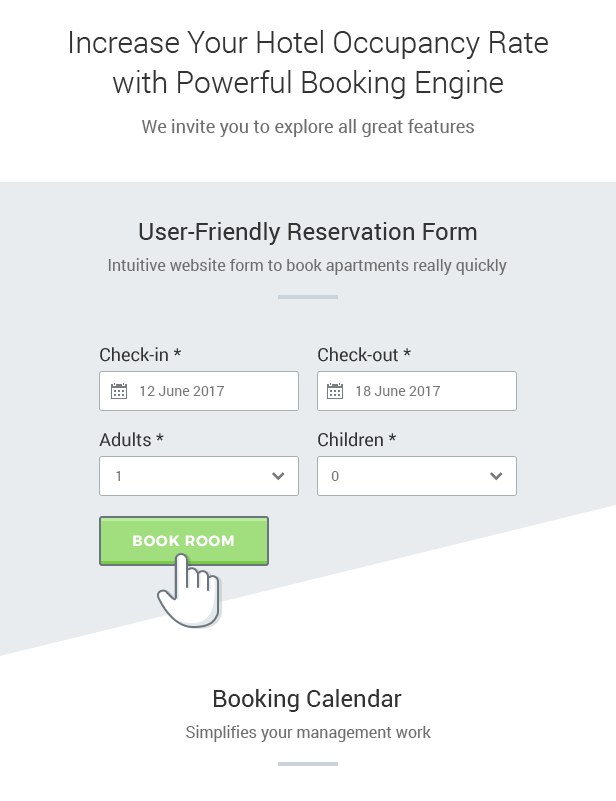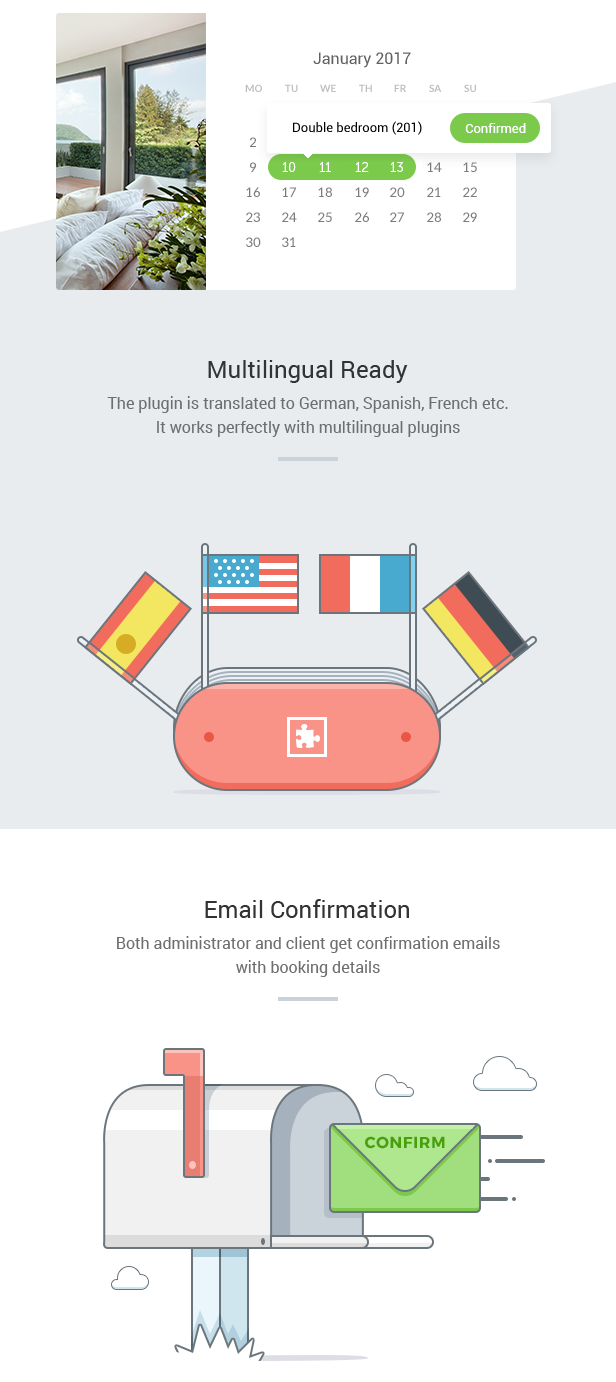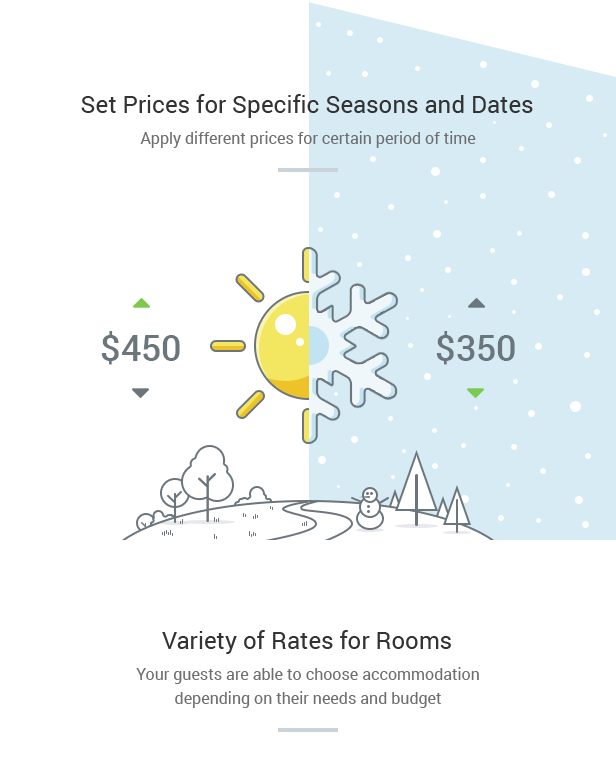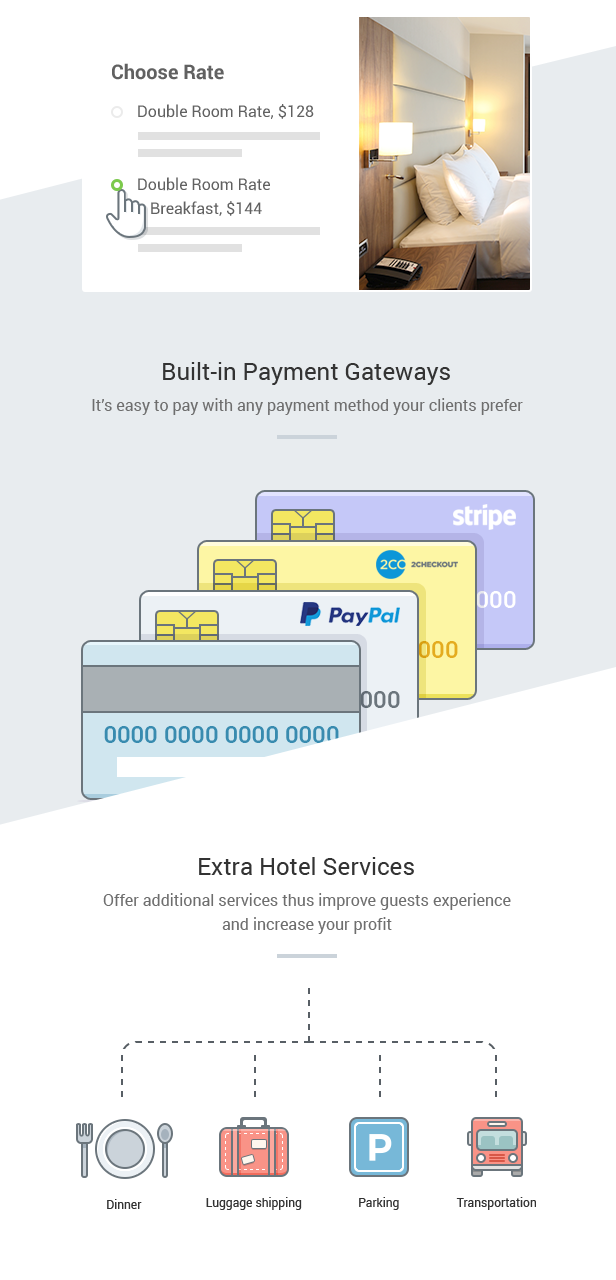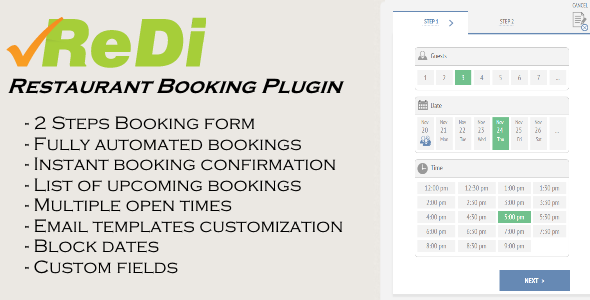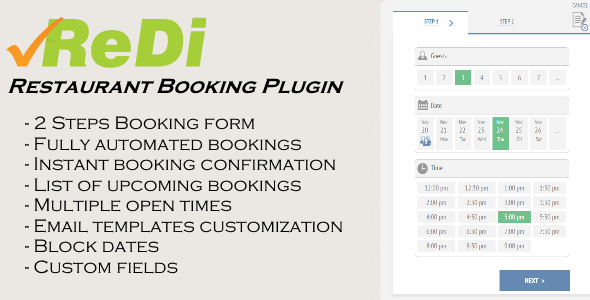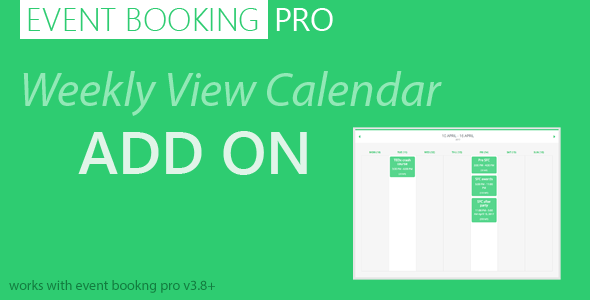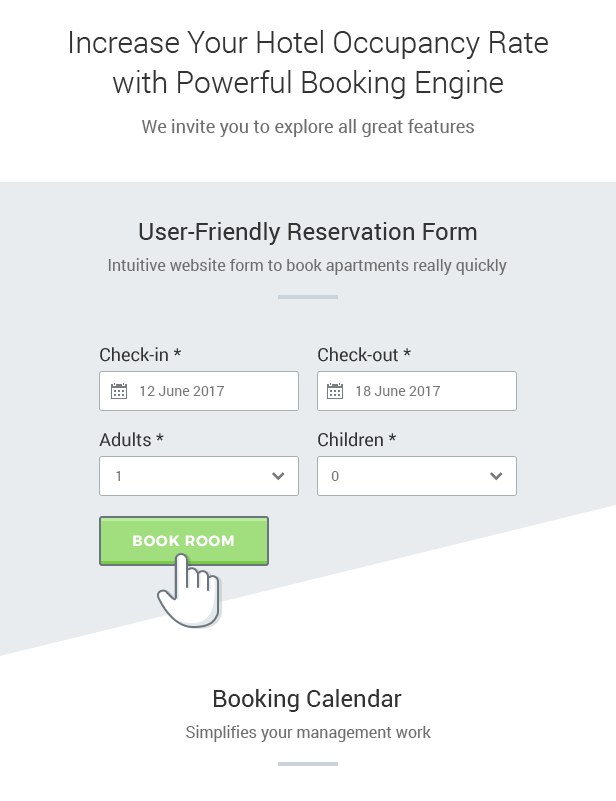
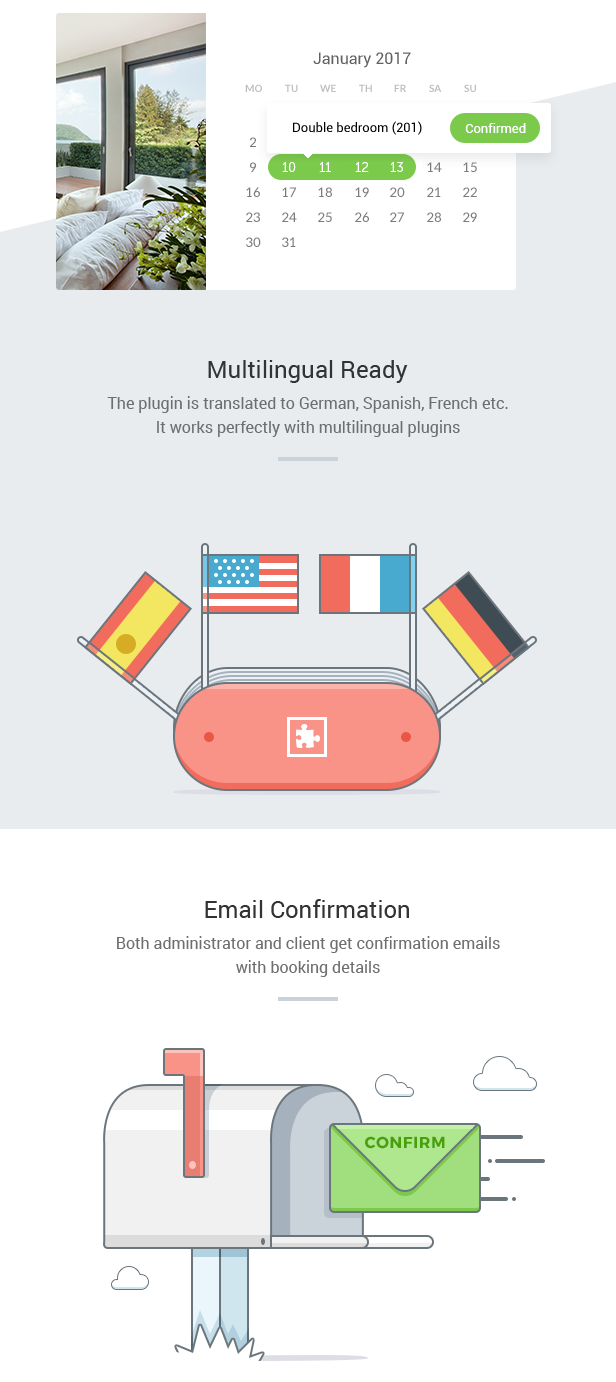
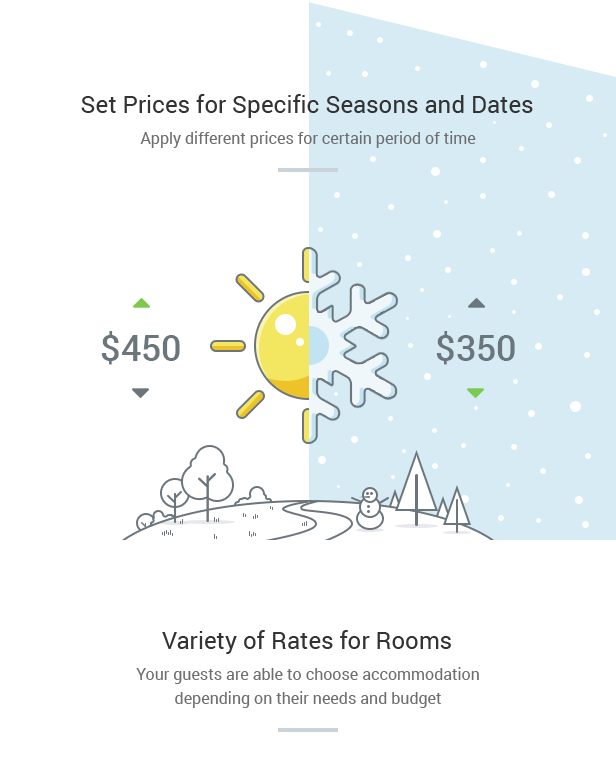
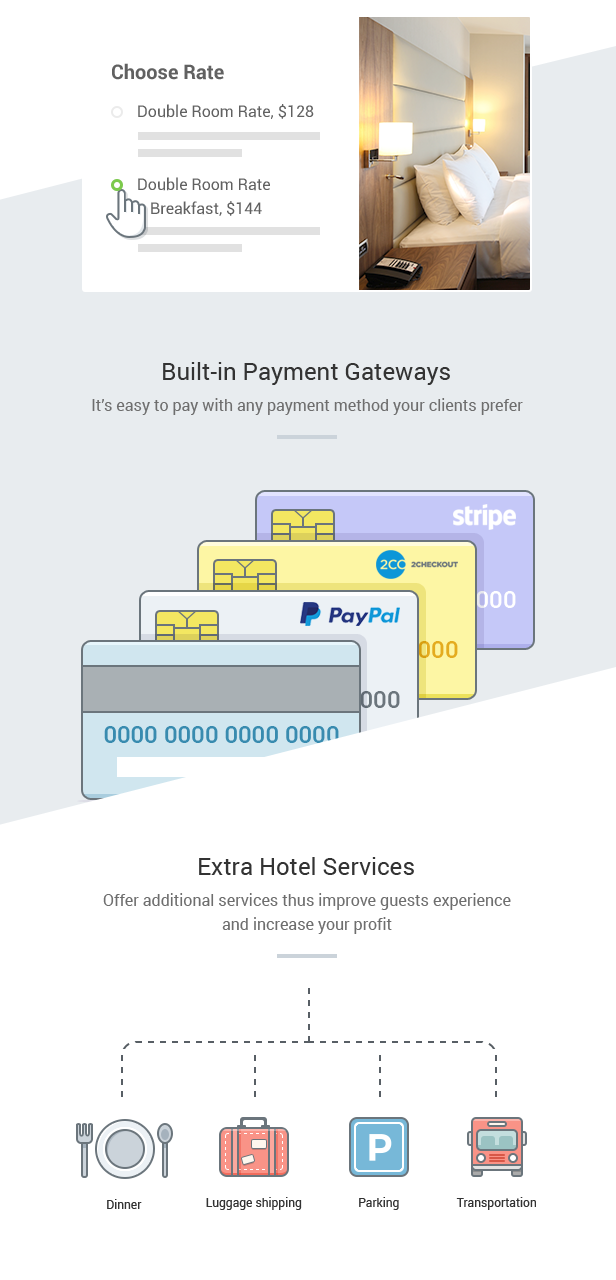
MotoPress Hotel Booking plugin for WordPress was designed to cater the needs of busy hoteliers, who wish to create more demand for their hotel establishment by implementing a professional hotel booking system.
You may use this plugin for different types of hotel establishment no matter of size, function or cost – big and middle size hotels, guest houses, villas, hostels and other types of real estate.
It’s a two in one tool – list all your hotel rooms and let your guests book them. As the accommodations are added via the plugin, you get rooms listing and reservation system in harmony with each other and with your theme design.
Key plugin features:
Responsive design
Simple and stylish content on each screen size.
A clutter-free form that can be put to whatever place you like on your site (including sidebar). Let users search for a needed accommodation type for a needed date in a matter of clicks.
The plugin provides a no-brainer accommodation booking process for desktop, tablet, and mobile users, no matter their age. Availability calendar, personal data to confirm reservation, rates, packages – everything is easily submitted.
Unlimited number of accommodations
Add and display unlimited number of rooms of your hotel establishment. If there are lots of them of the same type, generate them automatically with ease.
Accommodation details
Display description, image galleries, in-room amenities, rates, extra services and more on the individual accommodation page to serve sophisticated guests’ needs.
Seasons
Boost your hotel revenue with smart pricing strategy – base your prices on dates, apply them in clicks and change when you want.
Rates
Set different rates depending on your policy and benefits offered for an individual accommodation. Your guests will choose the most suitable while placing a booking.
Packages and services
Add any extra service or package available for additional purchase or offered for free to the booking placement page. Charge per room or per person.
Confirmation modes
Define how to confirm the booking – automatically or manually, with or without payment.
Custom booking rules
Make your accommodations unavailable for booking at particular dates/days.
Online and offline payments
The booking system accepts payments through PayPal, 2Checkout, Stripe Payment and more. You can also charge the full fee or deposit to confirm the booking.
Email notifications
Receive and send automatic notifications of each booking request – approve and cancel submissions via email. Easily customize content and design of your email templates to reflect your brand.
Multilanguage support
Translate the plugin to your own language to be appropriate for your local business.
Actions and filters
Developers can change the behaviour of the plugin with a pretty rich list of hooks listed in documentation.