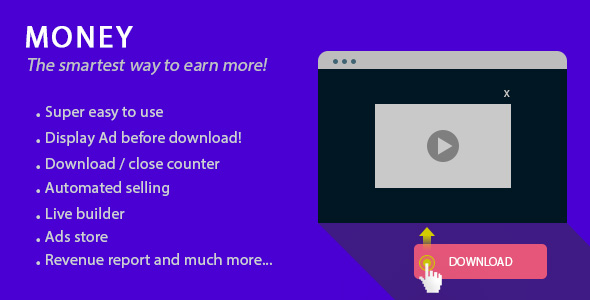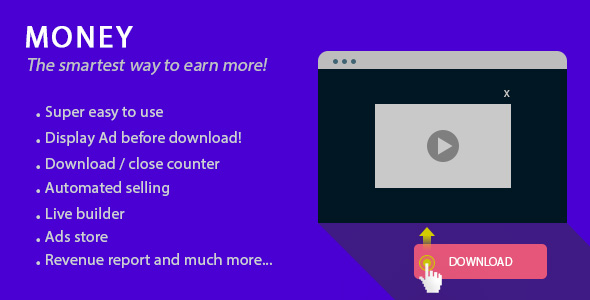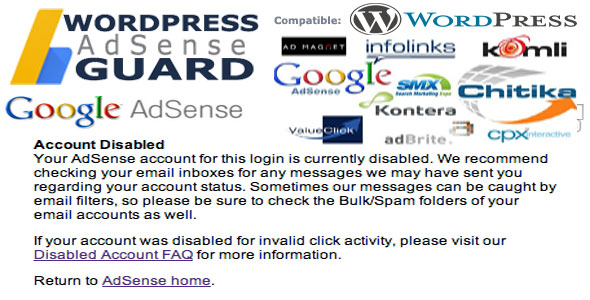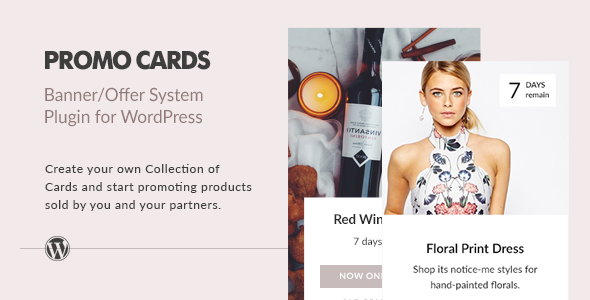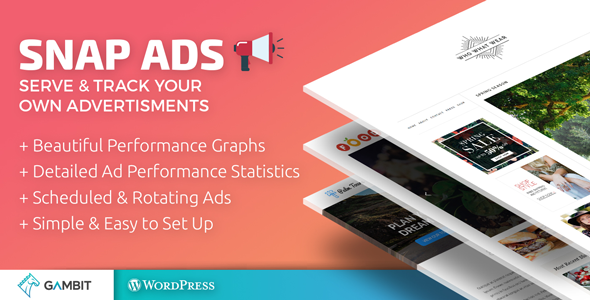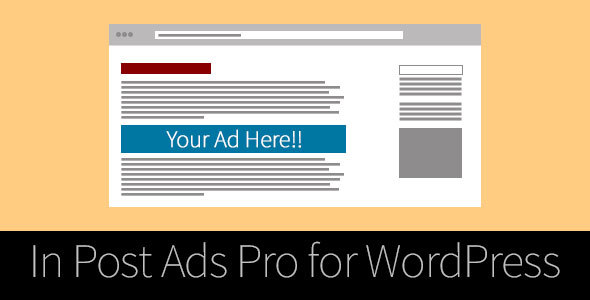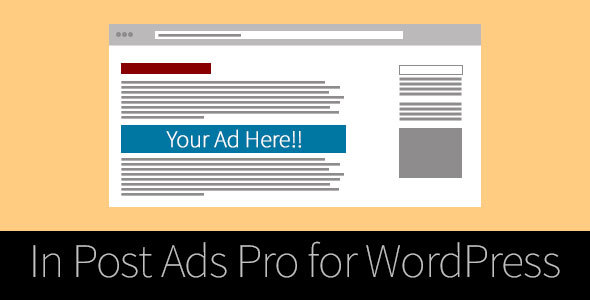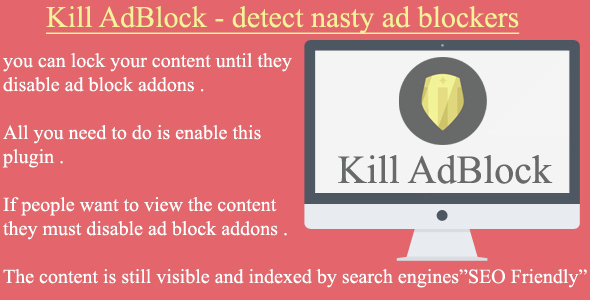Pixel Ad Manager will turbo charge the revenue your site generates by allowing you to sell Advertising space directly on your website on autopilot using PayPal.
Sell Advertising Space Yourself
With seamless PayPal integration, easy set-up and a dedicated knowledge base, Pixel Ad Manager makes it easy to cut out the middle man and sell advertising space on your website on auto pilot.
Easy to Access Advert, Ad-slot and Ordering Form Stats
We created a dedicated statistics pages so you can see up to date performance information on the fly. To top it off, each advert, order and ad-slot has it own dedicated statistics as well.
PayPal Integrated
Accepting payments is easy with seamless PayPal integration with order status and refunds all from your WordPress dashboard.
Image, Adsense and Script Advert Types
With 3 different advertising types, you can maximise you profits in various ways
Responsive Ready
Dedicated responsive sizing support to each ad slot
Manually Approve & Disapprove Adverts
Manually Approve or Disapprove adverts on a per ad-slot basis.
Create Place holder Adverts
Maximize revenue by showing place holder adverts until you make a sale.
Full-control, In your hands
We didn’t make any assumptions about what you might want to do with your site, we left full-control in your hands while providing a good set of defaults and options.
Sell by CPD, CPM and CPC
Buyers can choose to pay by the day, pay per thousand views or per click, leaving them to decide the best advertising strategy.
I8ln Support
Translate the plugin with ease with full I8ln support. We have even translated the plugin into French and German as standard.