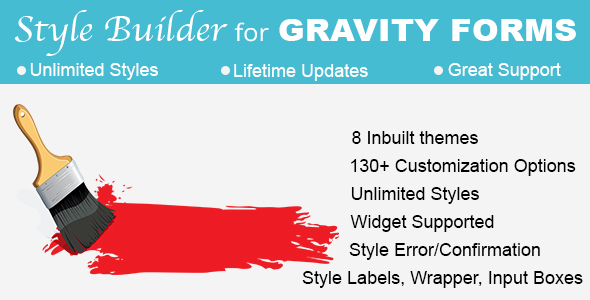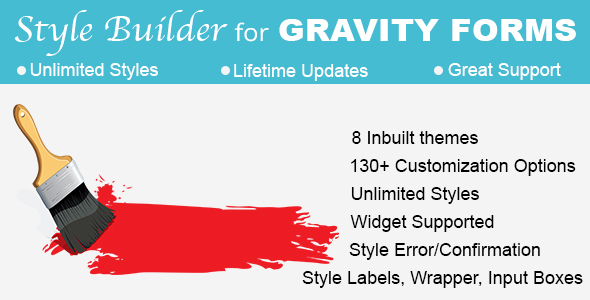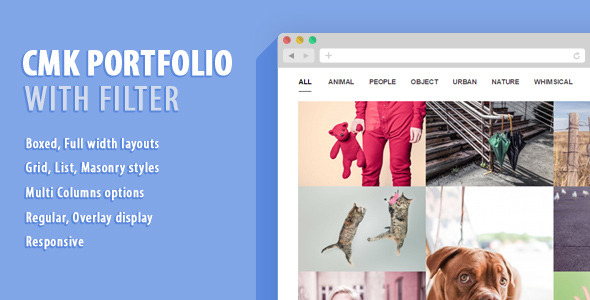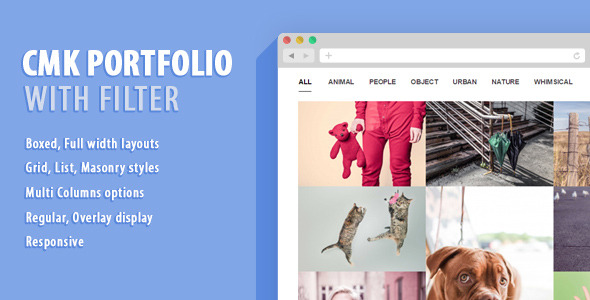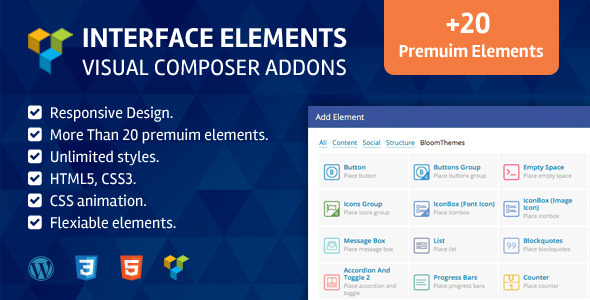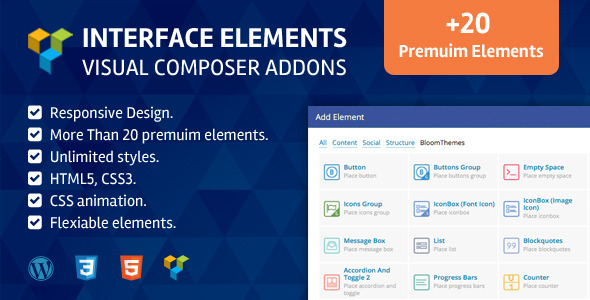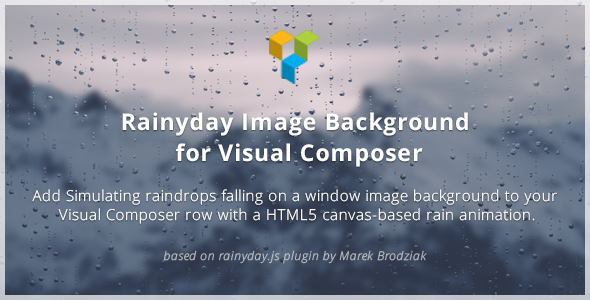This add-on is an extension for and requires Super Store Finder for WordPress
Marker Clusterer Add-on for WordPress
This is an add-on for Super Store Finder for WordPress which is a plugin that allows too many markers to be combined and shown in as clusters.
Super Store Finder for WordPress is a fully-featured WordPress Plugin integrated with Google Maps API v3 that allows customers to locate your stores easily. Tailor-made with intuitive responsive design for smartphones, tablets and touch screen devices. It has powerful store locator admin that allows you to manage stores, tags/categories and customize styles, colors, labels, notifications, regions and map settings.
Main Features
- Allow Google Maps markers to be consolidated into clusters for ease of view
- Increase performance when displaying too many markers
- Activate and Deactivate Add-on via user friendly admin interface
- Extensible and able to be integrated with other add-ons
Installation Instructions
- Notice for Marker Clusterer Add-on for WordPress:
a. You need to purchase Super Store Finder for WordPress at http://codecanyon.net/item/super-store-finder-for-wordpress/11334595 prior to using this Add-on
1. At WordPress Admin, go to Add-ons Page
2. Browse and choose the add-on zip file ssf-marker-cluster-wp and click on the Upload button
3. If the Status of the add-on shows ‘ON’, you’re add-on is enabled
4. Clear browser cache and you’re done!
Documentation Guide
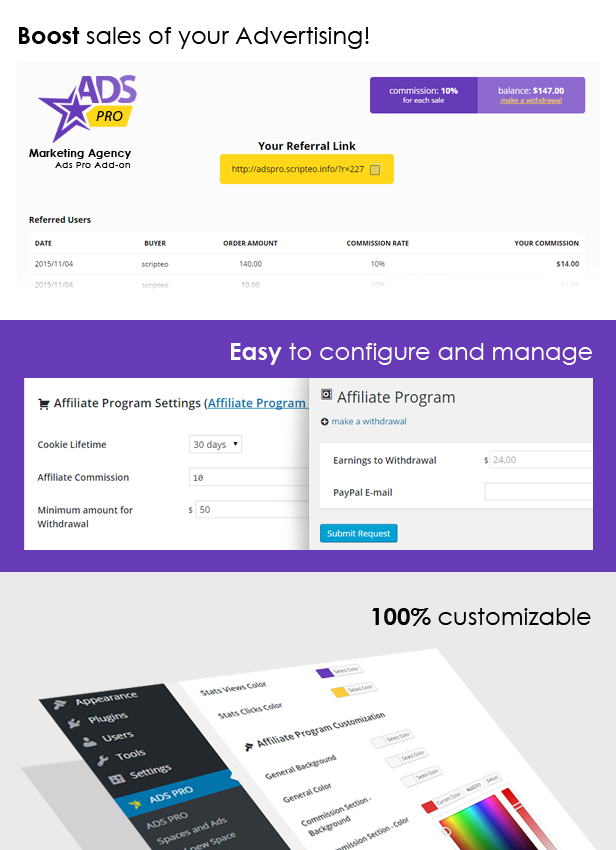
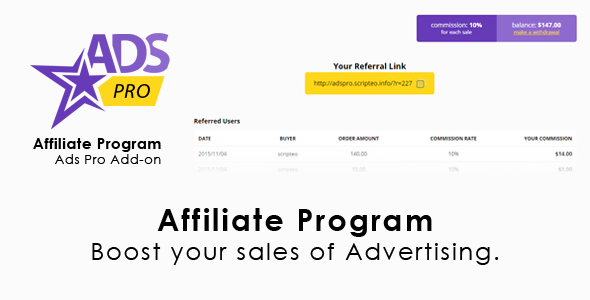
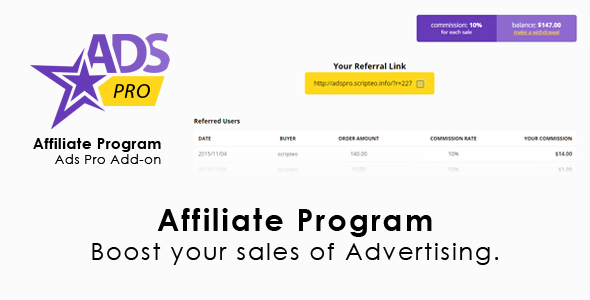
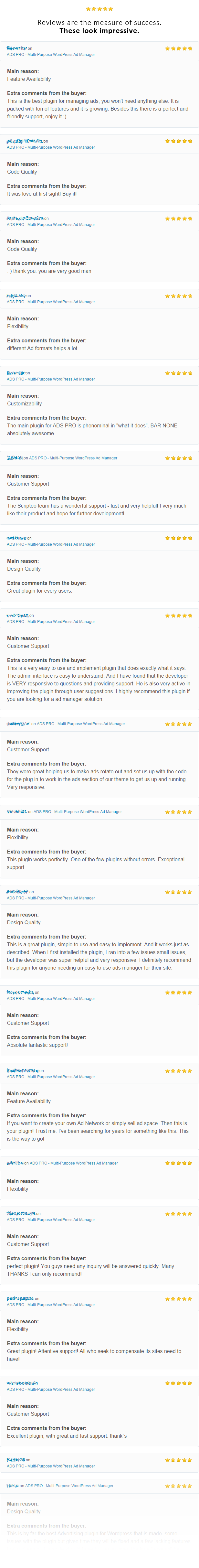

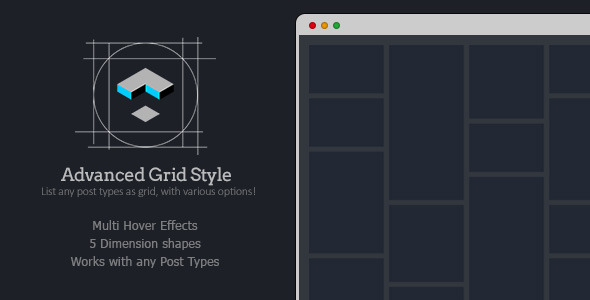





.png)
.png)