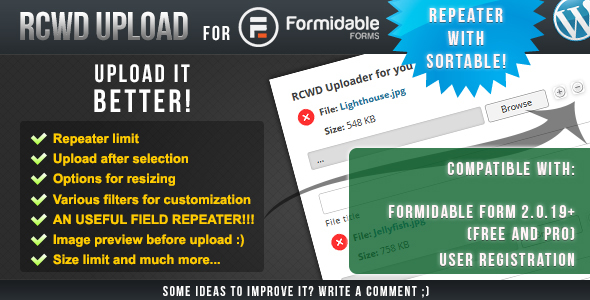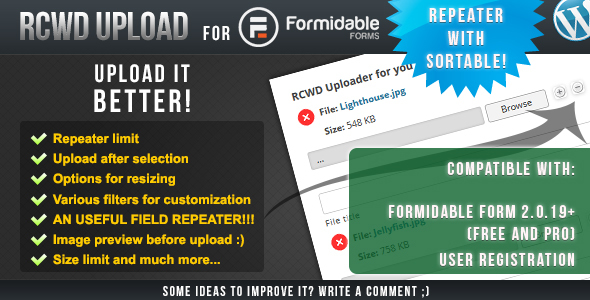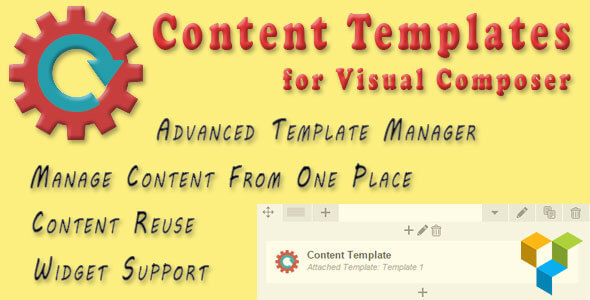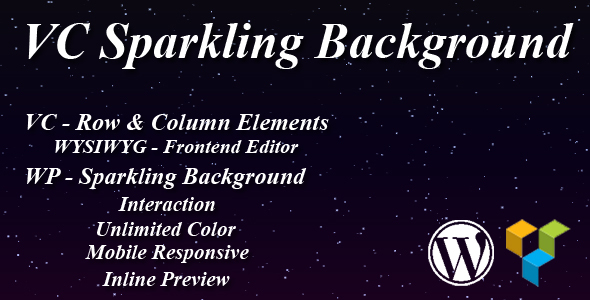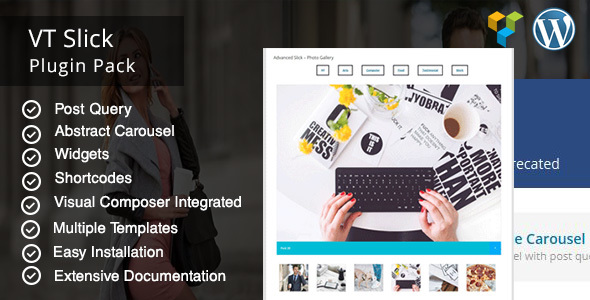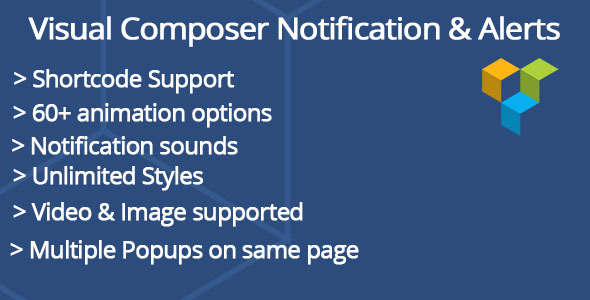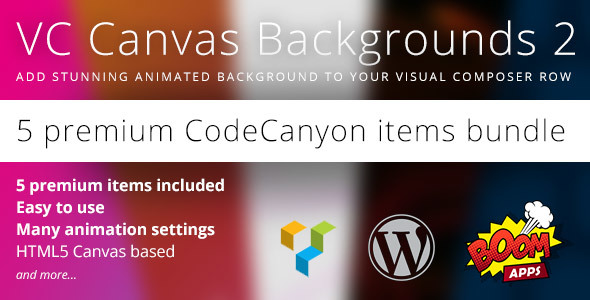Overview
This add-on extends the functionality of the free (and Pro version too) WordPress plugin Formidable Form.
It allows to add a new file upload field with a lot of features! (see below)
It uses a different folder for every location (based on form id, field id and entry id). Also, you can activate the option to let user upload more than 1 file!!!
Also, the uploaded files will be not related to WP media core.
FEATURES!
 USER REGISTRATION ADD-ON COMPATIBILITY (needs “Formidable User Registration for Pro”)
USER REGISTRATION ADD-ON COMPATIBILITY (needs “Formidable User Registration for Pro”)
 CREATE POST ACTION COMPATIBILITY (needs “Formidable Pro”)
CREATE POST ACTION COMPATIBILITY (needs “Formidable Pro”)
 Upload in chunks (by using the filter formidable_rcwdupload_chunks)
Upload in chunks (by using the filter formidable_rcwdupload_chunks)
 Setting for IMAGE THUMB AFTER UPLOAD
Setting for IMAGE THUMB AFTER UPLOAD
 AUTO UPDATER (experimental, be careful, alway made a backup before do it).
AUTO UPDATER (experimental, be careful, alway made a backup before do it).
 Sortable. Reorder elements in list using drag&drop (if repeater option is On).
Sortable. Reorder elements in list using drag&drop (if repeater option is On).
 Support for image preview before upload with size settings! (for all modern browsers)
Support for image preview before upload with size settings! (for all modern browsers)
 Option for autoupload after file selection
Option for autoupload after file selection
 Option for rename the file with available tags: [form_id], [field_id], [lead_id], [fieldlabel] (if repeater is active, a progressive numeric suffix will be added)
Option for rename the file with available tags: [form_id], [field_id], [lead_id], [fieldlabel] (if repeater is active, a progressive numeric suffix will be added)
 Option for weight limit (KB or MB)
Option for weight limit (KB or MB)
 Options for resizing (clientside and serverside)
Options for resizing (clientside and serverside)
 Options for filtering the allowed extensions
Options for filtering the allowed extensions
 Repeater option! Yes you can let users to upload more to add additional upload fields
Repeater option! Yes you can let users to upload more to add additional upload fields
 Support for drag&drop
Support for drag&drop
 Useful filters that will let you customize some stuff (new filters will be added to next releases)
Useful filters that will let you customize some stuff (new filters will be added to next releases)
 JS trigger to customize upload filters ( formidable_rcwdupload_filters and formidable_rcwdupload_object). See F.A.Q. section
JS trigger to customize upload filters ( formidable_rcwdupload_filters and formidable_rcwdupload_object). See F.A.Q. section
 Language translation for english and italian
Language translation for english and italian
 Ready-to-use PHP functions for getting url or path of the files
Ready-to-use PHP functions for getting url or path of the files
Support
You need support for it? no problem! Send me an email at roberto@cantarano.com.
No support in comments section. Please use it for presale questions only, thanks 
F.A.Q.
-
When i click the linked file in notification mail or in entry detail, it opens the 404 page. How can i fix the link?
This is a permalink structure bug. To fix it, just go to BACKOFFICE -> SETTINGS -> PERMALINK.
No need to save there, WP will update the permalink structure automatically just opening that admin page.
If this will not fix it, please send an email to roberto@cantarano.com with your htaccess file attached and all info about your server type (windows or linux). -
I would like to add a custom filter to limit the width of the file that an user can upload. How can i do this?
You will find all the info in the readme file inside my plugin folder
Updates
Don’t forget to check the checkbox “Get notified by email if this item is updated” in your Downloads page 
To update the plugin you have 2 ways
- login to CodeCanyon -> Downloads section -> re-download the plugin
- Use the (experimental, be careful and do a backup!) auto-updater feature
v1.0.0
- first version